- Power BI forums
- Updates
- News & Announcements
- Get Help with Power BI
- Desktop
- Service
- Report Server
- Power Query
- Mobile Apps
- Developer
- DAX Commands and Tips
- Custom Visuals Development Discussion
- Health and Life Sciences
- Power BI Spanish forums
- Translated Spanish Desktop
- Power Platform Integration - Better Together!
- Power Platform Integrations (Read-only)
- Power Platform and Dynamics 365 Integrations (Read-only)
- Training and Consulting
- Instructor Led Training
- Dashboard in a Day for Women, by Women
- Galleries
- Community Connections & How-To Videos
- COVID-19 Data Stories Gallery
- Themes Gallery
- Data Stories Gallery
- R Script Showcase
- Webinars and Video Gallery
- Quick Measures Gallery
- 2021 MSBizAppsSummit Gallery
- 2020 MSBizAppsSummit Gallery
- 2019 MSBizAppsSummit Gallery
- Events
- Ideas
- Custom Visuals Ideas
- Issues
- Issues
- Events
- Upcoming Events
- Community Blog
- Power BI Community Blog
- Custom Visuals Community Blog
- Community Support
- Community Accounts & Registration
- Using the Community
- Community Feedback
Register now to learn Fabric in free live sessions led by the best Microsoft experts. From Apr 16 to May 9, in English and Spanish.
- Power BI forums
- Forums
- Get Help with Power BI
- Desktop
- Re: incremental refresh do not store old data
- Subscribe to RSS Feed
- Mark Topic as New
- Mark Topic as Read
- Float this Topic for Current User
- Bookmark
- Subscribe
- Printer Friendly Page
- Mark as New
- Bookmark
- Subscribe
- Mute
- Subscribe to RSS Feed
- Permalink
- Report Inappropriate Content
incremental refresh do not store old data
Im using incremental refresh on daily basis refresh.
Its important to say that I'm using the web API data source to get the data.
See diagram and explanation below it:
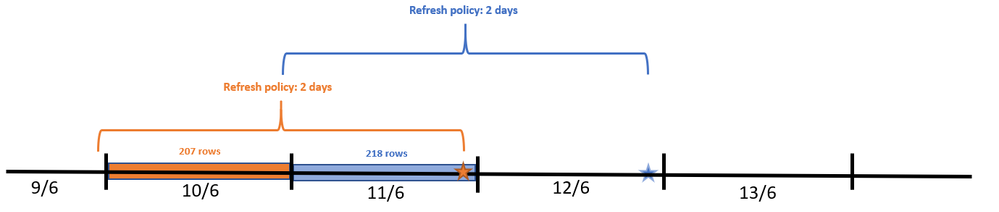
The refresh (star icon) on 11/6 will grab data for whole 10/6 day (207 rows).
The refresh on 12/6 will grab data for whole 11/6 day (218 rows).
The problem: I'm expecting on 13/6 morning to see 425 rows but I only see 11/6 data (218 rows) - Old data is not stored
Here is a summary of the last cuople of days:
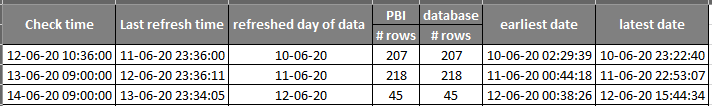
Here is my incremental refresh configuration:
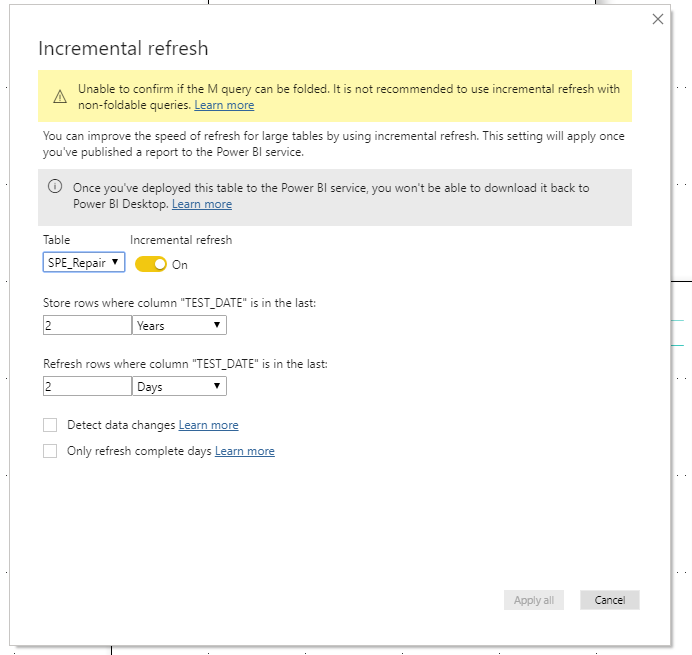
What am I missing here?
Doesnt the store policy should keep old data?
Is incremental refresh supported using web API data source?
Any help on thos will be much appriciated...
- Mark as New
- Bookmark
- Subscribe
- Mute
- Subscribe to RSS Feed
- Permalink
- Report Inappropriate Content
@yanivshe , Seem like some wrong setting for Incremental, refer if these can help
https://radacad.com/all-you-need-to-know-about-the-incremental-refresh-in-power-bi-load-changes-only
https://thinkaboutit.be/2020/02/how-do-i-implement-an-incremental-refresh-in-power-bi-free-or-pro/
https://blog.crossjoin.co.uk/2020/04/13/keep-the-existing-data-in-your-power-bi-dataset-and-add-new-...
https://www.nabler.com/articles/power-bi-data-refresh-and-scheduling/
https://www.thebiccountant.com/2017/01/11/incremental-load-in-powerbi-using-dax-union/
https://www.fourmoo.com/2020/03/11/how-to-configure-incremental-refreshing-in-power-bi-with-datekey-...
Microsoft Power BI Learning Resources, 2023 !!
Learn Power BI - Full Course with Dec-2022, with Window, Index, Offset, 100+ Topics !!
Did I answer your question? Mark my post as a solution! Appreciate your Kudos !! Proud to be a Super User! !!
- Mark as New
- Bookmark
- Subscribe
- Mute
- Subscribe to RSS Feed
- Permalink
- Report Inappropriate Content
Hi @amitchandak
None of the links answers my problem.
The configurations and steps they do in them are simple and I did the same as they did (RenageStart, RangeEnd, filter by params...)
Any way thanks for the reply.
- Mark as New
- Bookmark
- Subscribe
- Mute
- Subscribe to RSS Feed
- Permalink
- Report Inappropriate Content
where do you look at the data? The only way to confirm that incremental refresh works as designed is to look at the partition lists for your dataset, in tools like SSMS or DAX Studio. You will see if the partitions are properly created, how much data rows each of them contains, and when each partition was last written to.
- Mark as New
- Bookmark
- Subscribe
- Mute
- Subscribe to RSS Feed
- Permalink
- Report Inappropriate Content
Hi @lbendlin
Im not familliar with the partition list and power query aspects as I'm new to power BI.
I updated my post to hold more data.
Can you please refer me to steps where I can see who to do what you told?
- Mark as New
- Bookmark
- Subscribe
- Mute
- Subscribe to RSS Feed
- Permalink
- Report Inappropriate Content
You should not ignore the warning about query folding. Since you are using a data source that may or may not support query folding there are many (MANY) things that can go wrong with incremental refresh. Since you mentioned Power Query - that is one thing. For example I have a CSV file based Incremental refresh running successfully against a Sharepoint folder (based on the Last modified Date of the CSV files) but ONLY after I ripped out nearly all of my M code and replaced it with equivalent code that somehow magically works with incremental refresh while my original code didn't. "Simple" things like the difference between Table.ExpandColumn and Table.Combine. Oh, yeah, and Microsoft support told me it cannot be done (I have the ticket to prove that they claimed that)
If you are just starting with Power BI then you should not work on incremental refresh, especially not with non-foldable data sources.
Helpful resources

Microsoft Fabric Learn Together
Covering the world! 9:00-10:30 AM Sydney, 4:00-5:30 PM CET (Paris/Berlin), 7:00-8:30 PM Mexico City

Power BI Monthly Update - April 2024
Check out the April 2024 Power BI update to learn about new features.

| User | Count |
|---|---|
| 118 | |
| 107 | |
| 69 | |
| 68 | |
| 43 |
| User | Count |
|---|---|
| 148 | |
| 104 | |
| 102 | |
| 89 | |
| 66 |
