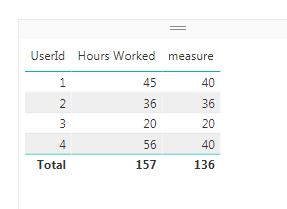- Power BI forums
- Updates
- News & Announcements
- Get Help with Power BI
- Desktop
- Service
- Report Server
- Power Query
- Mobile Apps
- Developer
- DAX Commands and Tips
- Custom Visuals Development Discussion
- Health and Life Sciences
- Power BI Spanish forums
- Translated Spanish Desktop
- Power Platform Integration - Better Together!
- Power Platform Integrations (Read-only)
- Power Platform and Dynamics 365 Integrations (Read-only)
- Training and Consulting
- Instructor Led Training
- Dashboard in a Day for Women, by Women
- Galleries
- Community Connections & How-To Videos
- COVID-19 Data Stories Gallery
- Themes Gallery
- Data Stories Gallery
- R Script Showcase
- Webinars and Video Gallery
- Quick Measures Gallery
- 2021 MSBizAppsSummit Gallery
- 2020 MSBizAppsSummit Gallery
- 2019 MSBizAppsSummit Gallery
- Events
- Ideas
- Custom Visuals Ideas
- Issues
- Issues
- Events
- Upcoming Events
- Community Blog
- Power BI Community Blog
- Custom Visuals Community Blog
- Community Support
- Community Accounts & Registration
- Using the Community
- Community Feedback
Register now to learn Fabric in free live sessions led by the best Microsoft experts. From Apr 16 to May 9, in English and Spanish.
- Power BI forums
- Forums
- Get Help with Power BI
- Desktop
- Re: incorrect total for measure
- Subscribe to RSS Feed
- Mark Topic as New
- Mark Topic as Read
- Float this Topic for Current User
- Bookmark
- Subscribe
- Printer Friendly Page
- Mark as New
- Bookmark
- Subscribe
- Mute
- Subscribe to RSS Feed
- Permalink
- Report Inappropriate Content
incorrect total for measure
I have a time entry table that is set up as follows:
UserID | Entry Date | Duration| User Exemption Status | PTO/Holiday
Duration is just how many hours the user logs that day, User Exemption Status is either Exempt or Non exempt (a user can only ever be one of these). If PTO/Holiday column has a value, then that entry should be ignored in my calculations below.
my visual is just a simple table that has the following columns, UserID, Regular Hours, OT Exempt Hours, OT Non Exempt Hours
-regular hours is how much hours the user logs for the selected period (if it is above 40, then display 40 only)
-OT Exempt Hours is for Exempt Employees, how many hours did they log above 40 if any for the selected period
-OT Non Exempt Hours is for Non Exempt Employees, how many hours did they log above 40, if any for the selected period
I have a date range slicer that basically is set to 7 days at a time
These are the measures I created which give the correct values on a per user basis, but the grand total is not what I am expecting:
Regular Hours = IF( [Hours Worked] > 40, 40, [Hours Worked]) + 0
Hours Worked = SUMX( FILTER(RELATEDTABLE('TT_TimeEntries (2)'), ISBLANK([PTO/Holiday]) = TRUE() ), [Duration])
OT Exempt Hours = IF( [OT Exempt Hours Worked] > 40 , [OT Exempt Hours Worked] - 40, BLANK())
OT Exempt Hours Worked = SUMX( FILTER('TT_TimeEntries (2)', [Exemption Status] = "EXEMPT"), [Hours Worked])
OT Non Exempt Hours = IF( [OT Non Exempt Hours Worked] > 40 , [OT Non Exempt Hours Worked] - 40, BLANK())
OT Non Exempt Hours Worked = SUMX( FILTER('TT_TimeEntries (2)', [Exemption Status] = "NON EXEMPT"), [Hours Worked])
- Mark as New
- Bookmark
- Subscribe
- Mute
- Subscribe to RSS Feed
- Permalink
- Report Inappropriate Content
Hey @ukeasyproj
This is a common problem because most users expect the Total row to just be the sum of the detail rows. Turns out that Power BI will evaluate the total row the exact same as the detail rows unless you specify differently. You can achieve this by using the HASONEFILTER function, because the row data will contain a filter and the grand total will not. An example measure would look something like this:
RealMonthlySum =
IF(
HASONEFILTER(Table1[Date]),
TOTALMTD(SUM(Table1[SalesAmount]), Table1[Date]), --Logic for Detail Rows
SUM(Table1[SalesAmount]) --Logic for Grand Total row
)If you want further explanation, you can watch a video tutorial I posted here.
Hope this helps,
Parker
- Mark as New
- Bookmark
- Subscribe
- Mute
- Subscribe to RSS Feed
- Permalink
- Report Inappropriate Content
@Anonymous
Hey thanks for that, I can defintely use that
but my regular hours measure introduces another level of complexity where the hours cannot exceed 40, if they do, it takes it it as 40
for example if user 1 logged 56 hours for the selected 7 day period, it should display 40 instead, and when the grand total is calculated (it should use 40 not 56)
I am unsure of how to implement that logic for the grand total part
- Mark as New
- Bookmark
- Subscribe
- Mute
- Subscribe to RSS Feed
- Permalink
- Report Inappropriate Content
Gotcha, that condition makes it a little trickier. Try this:
measure =
IF(
HASONEFILTER(Table1[UserId]),
IF(
[Hours Worked] > 40,
40,
[Hours Worked]
),
SUMX(
Table1,
IF(
[Hours Worked] > 40,
40,
[Hours Worked]
)
)
)Because of the extra step, you need to use SUMX to specify how you want to take that sum for the Grand Total. Then you will get something like this:
Hope this helps,
Parker
- Mark as New
- Bookmark
- Subscribe
- Mute
- Subscribe to RSS Feed
- Permalink
- Report Inappropriate Content
@Anonymous
Hey thanks for that measure, it works fine
but when I add in additional columns to the table related to the user's meta data (such as user's supervisor name), the measure breaks
- Mark as New
- Bookmark
- Subscribe
- Mute
- Subscribe to RSS Feed
- Permalink
- Report Inappropriate Content
Is that field from a different table? Could you post a snippet of the data that you're working with?
Thanks,
Parker
Helpful resources

Microsoft Fabric Learn Together
Covering the world! 9:00-10:30 AM Sydney, 4:00-5:30 PM CET (Paris/Berlin), 7:00-8:30 PM Mexico City

Power BI Monthly Update - April 2024
Check out the April 2024 Power BI update to learn about new features.

| User | Count |
|---|---|
| 109 | |
| 99 | |
| 77 | |
| 66 | |
| 54 |
| User | Count |
|---|---|
| 144 | |
| 104 | |
| 102 | |
| 87 | |
| 64 |