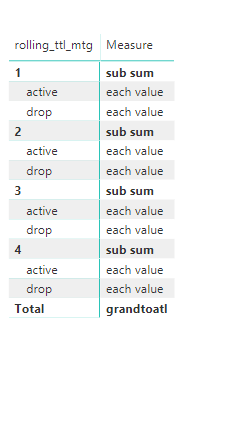- Power BI forums
- Updates
- News & Announcements
- Get Help with Power BI
- Desktop
- Service
- Report Server
- Power Query
- Mobile Apps
- Developer
- DAX Commands and Tips
- Custom Visuals Development Discussion
- Health and Life Sciences
- Power BI Spanish forums
- Translated Spanish Desktop
- Power Platform Integration - Better Together!
- Power Platform Integrations (Read-only)
- Power Platform and Dynamics 365 Integrations (Read-only)
- Training and Consulting
- Instructor Led Training
- Dashboard in a Day for Women, by Women
- Galleries
- Community Connections & How-To Videos
- COVID-19 Data Stories Gallery
- Themes Gallery
- Data Stories Gallery
- R Script Showcase
- Webinars and Video Gallery
- Quick Measures Gallery
- 2021 MSBizAppsSummit Gallery
- 2020 MSBizAppsSummit Gallery
- 2019 MSBizAppsSummit Gallery
- Events
- Ideas
- Custom Visuals Ideas
- Issues
- Issues
- Events
- Upcoming Events
- Community Blog
- Power BI Community Blog
- Custom Visuals Community Blog
- Community Support
- Community Accounts & Registration
- Using the Community
- Community Feedback
Register now to learn Fabric in free live sessions led by the best Microsoft experts. From Apr 16 to May 9, in English and Spanish.
- Power BI forums
- Forums
- Get Help with Power BI
- Desktop
- Re: incorrect sub-category (row) value?
- Subscribe to RSS Feed
- Mark Topic as New
- Mark Topic as Read
- Float this Topic for Current User
- Bookmark
- Subscribe
- Printer Friendly Page
- Mark as New
- Bookmark
- Subscribe
- Mute
- Subscribe to RSS Feed
- Permalink
- Report Inappropriate Content
incorrect sub-category (row) value?
While creating a matrix, I dragged "C_B_Date" in MTG table (highlighted in GREEN) to column and added two attributes in rows ("Drop or Active" in ALL_OD table & "Rolling_ttl_MTG" in MTG table, hilighted in BLUE)
In "Rolling_ttl_MTG", there are four values: Group 1,2,3,and 4
In "Drop or Active", there are two values: Active and Drop.
Thre relationships between tables are as the 1st. screenshot.
In the 2nd screenshot, even the summation of Group 1,2,3,and 4 are correct (i.e. equal to grand total), but the sum of sub-row values (Active and Drop) in each year are NOT equal to correponding Group 1,2,3,and 4 in each year. For example, in 2015, the number of active and drop added up far less than the number of group 1.
Data samples for tables are as 3rd. screenshot.
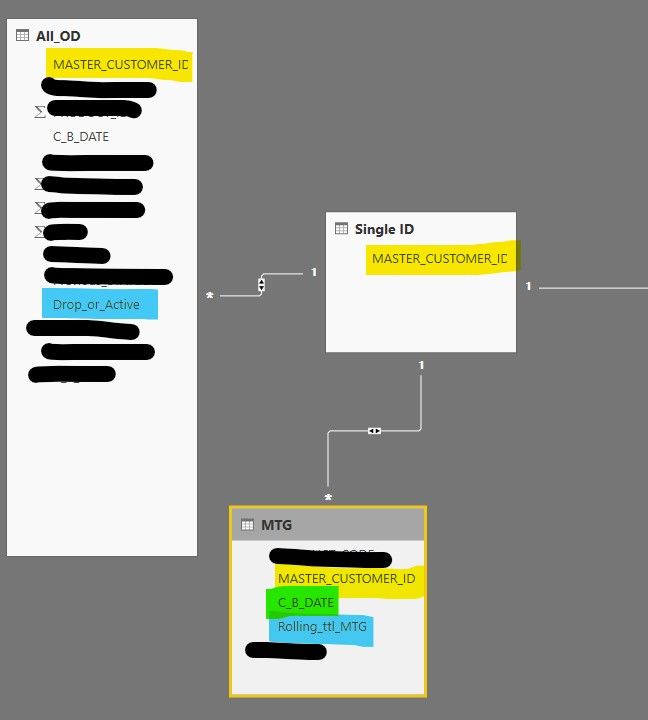
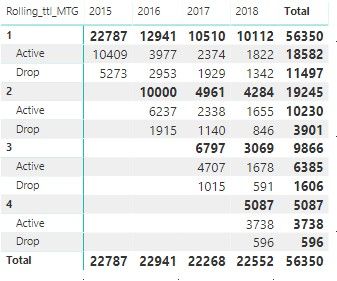
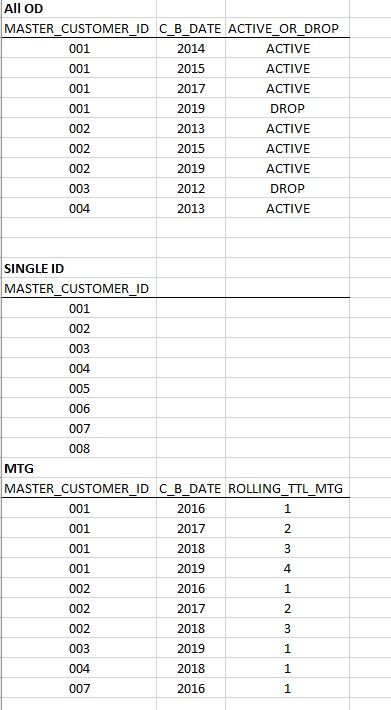
Many thanks!
- Mark as New
- Bookmark
- Subscribe
- Mute
- Subscribe to RSS Feed
- Permalink
- Report Inappropriate Content
Hi @ryan1982
when i add columns in the matrix visual, it shows and error "can't detemine the relationship between fields".
If i create a table crossjoining two columns and create a measure, it shows as below
Measure = IF(ISINSCOPE('Table'[rolling_ttl_mtg]),IF(ISINSCOPE('Table'[drop]),"each value","sub sum"),"grandtoatl")
If you doesn't meet the error, your could try the measure i create above and make some changes to apply to your scenario.
Additionally, It seems ALL_OD table and MTG table should have ID &Date to detemine their relationship instead of only Date field.
Best Regards
Maggie
Community Support Team _ Maggie Li
If this post helps, then please consider Accept it as the solution to help the other members find it more quickly.
- Mark as New
- Bookmark
- Subscribe
- Mute
- Subscribe to RSS Feed
- Permalink
- Report Inappropriate Content
Thank you Maggie
I will try your solution and report back.
How can I determine the relationship both based on date and master_customer_ID?
- Mark as New
- Bookmark
- Subscribe
- Mute
- Subscribe to RSS Feed
- Permalink
- Report Inappropriate Content
Hi @ryan1982
You can create column like this in two table, then create a relationship between two tables based on the two columns.
column=[id]&[date]
from your screenshot, it seems MTG table doesn't have many columns, you may open edit queries to merge ALL_OD table and MTG table based on [id]&[date] column.
Best Regards
Maggie
Helpful resources

Microsoft Fabric Learn Together
Covering the world! 9:00-10:30 AM Sydney, 4:00-5:30 PM CET (Paris/Berlin), 7:00-8:30 PM Mexico City

Power BI Monthly Update - April 2024
Check out the April 2024 Power BI update to learn about new features.

| User | Count |
|---|---|
| 109 | |
| 99 | |
| 77 | |
| 66 | |
| 54 |
| User | Count |
|---|---|
| 144 | |
| 104 | |
| 102 | |
| 87 | |
| 64 |