- Power BI forums
- Updates
- News & Announcements
- Get Help with Power BI
- Desktop
- Service
- Report Server
- Power Query
- Mobile Apps
- Developer
- DAX Commands and Tips
- Custom Visuals Development Discussion
- Health and Life Sciences
- Power BI Spanish forums
- Translated Spanish Desktop
- Power Platform Integration - Better Together!
- Power Platform Integrations (Read-only)
- Power Platform and Dynamics 365 Integrations (Read-only)
- Training and Consulting
- Instructor Led Training
- Dashboard in a Day for Women, by Women
- Galleries
- Community Connections & How-To Videos
- COVID-19 Data Stories Gallery
- Themes Gallery
- Data Stories Gallery
- R Script Showcase
- Webinars and Video Gallery
- Quick Measures Gallery
- 2021 MSBizAppsSummit Gallery
- 2020 MSBizAppsSummit Gallery
- 2019 MSBizAppsSummit Gallery
- Events
- Ideas
- Custom Visuals Ideas
- Issues
- Issues
- Events
- Upcoming Events
- Community Blog
- Power BI Community Blog
- Custom Visuals Community Blog
- Community Support
- Community Accounts & Registration
- Using the Community
- Community Feedback
Register now to learn Fabric in free live sessions led by the best Microsoft experts. From Apr 16 to May 9, in English and Spanish.
- Power BI forums
- Forums
- Get Help with Power BI
- Desktop
- including blanks in an average with summarize
- Subscribe to RSS Feed
- Mark Topic as New
- Mark Topic as Read
- Float this Topic for Current User
- Bookmark
- Subscribe
- Printer Friendly Page
- Mark as New
- Bookmark
- Subscribe
- Mute
- Subscribe to RSS Feed
- Permalink
- Report Inappropriate Content
including blanks in an average with summarize
Hi,
I´m trying to compute monthly sales average using summarize, but my formula is excluding blank values so it´s producing wrong results. How can i change the following dax formula to include and trate the blank values like 0s?
SalesAvrg = Averagex(SUMMARIZE(Sales,SalesTime[YearMonth],"MonthlyQtty",sum(Sales[Quantity])),[MonthlyQtty])
i mean, if the summarize result in the following arrangement, the average should be 2 ((4+0+4+0)/4) and not 4 ((4+4)/2).
| YearMonth | 201701 | 201702 | 201703 | 201704 |
| Qtty | 4 | 4 |
Solved! Go to Solution.
- Mark as New
- Bookmark
- Subscribe
- Mute
- Subscribe to RSS Feed
- Permalink
- Report Inappropriate Content
Hi,
See if this works
=STDEVX.P(SUMMARIZE(Calendar,Calendar[YearMonth],"MonthlyQtty",sum(Sales[Quantity])),[MonthlyQtty])
Regards,
Ashish Mathur
http://www.ashishmathur.com
https://www.linkedin.com/in/excelenthusiasts/
- Mark as New
- Bookmark
- Subscribe
- Mute
- Subscribe to RSS Feed
- Permalink
- Report Inappropriate Content
Hi @KeyData,
You can refer to below steps to use query editor to create a summary table.
Steps:
1. Duplicate original table.
2. Unpivot date columns.
3. Group column with count and sum mode.
4. Add custom column to store average.
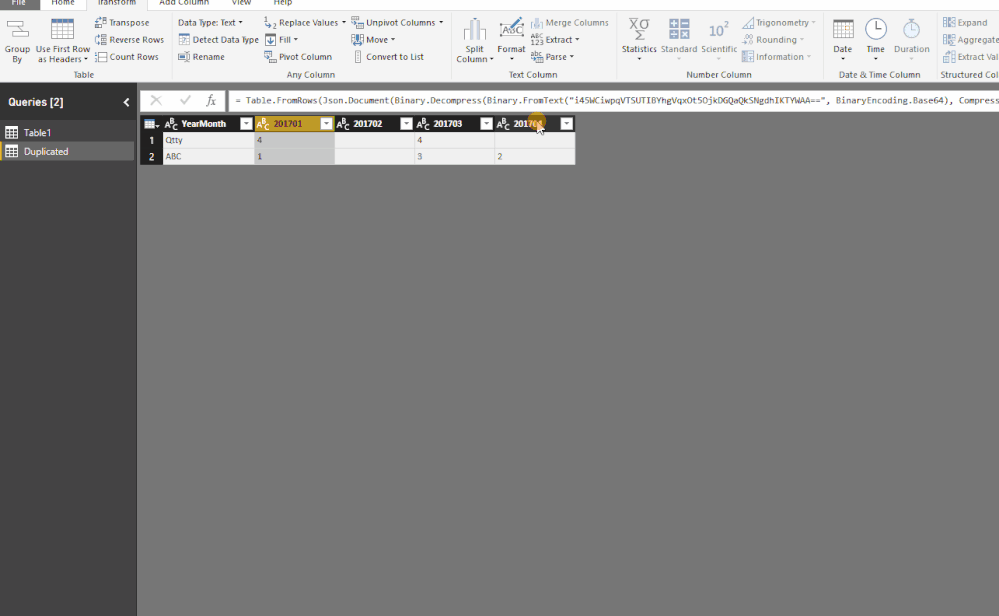
Full query:
let
Source = Table.FromRows(Json.Document(Binary.Decompress(Binary.FromText("i45WCiwpqVTSUTIBYhgVqxOt5OjkDGQaQkSNgdhIKTYWAA==", BinaryEncoding.Base64), Compression.Deflate)), let _t = ((type text) meta [Serialized.Text = true]) in type table [YearMonth = _t, #"201701" = _t, #"201702" = _t, #"201703" = _t, #"201704" = _t]),
#"Unpivoted Columns" = Table.UnpivotOtherColumns(Source, {"YearMonth"}, "Attribute", "Value"),
#"Replaced Value" = Table.ReplaceValue(#"Unpivoted Columns","","0",Replacer.ReplaceValue,{"Value"}),
#"Changed Type" = Table.TransformColumnTypes(#"Replaced Value",{{"Value", Int64.Type}}),
#"Grouped Rows" = Table.Group(#"Changed Type", {"YearMonth"}, {{"Count", each Table.RowCount(_), type number}, {"Sum", each List.Sum([Value]), type number}}),
#"Added Custom" = Table.AddColumn(#"Grouped Rows", "Avg", each [Sum]/[Count])
in
#"Added Custom"
Regards,
Xiaoxin Sheng
If this post helps, please consider accept as solution to help other members find it more quickly.
- Mark as New
- Bookmark
- Subscribe
- Mute
- Subscribe to RSS Feed
- Permalink
- Report Inappropriate Content
Hi v-shex-msft
Thks for your suggestion, but i need to make a lot of stat calculations (average, stddev, etc) with differents granulometry grades, so i would like to insist in find a solution with summarize.
- Mark as New
- Bookmark
- Subscribe
- Mute
- Subscribe to RSS Feed
- Permalink
- Report Inappropriate Content
Hi,
Try this
=AVERAGEX(SUMMARIZE(Sales,SalesTime[YearMonth],"MonthlyQtty",IF(ISBLANK(SUM(Sales[Quantity])),0,SUM(Sales[Quantity]))),[MonthlyQtty])
Regards,
Ashish Mathur
http://www.ashishmathur.com
https://www.linkedin.com/in/excelenthusiasts/
- Mark as New
- Bookmark
- Subscribe
- Mute
- Subscribe to RSS Feed
- Permalink
- Report Inappropriate Content
Thks Ashiss, but it´s still not working. Your formula it´s not taking in account blanks like 0´s, so it´s given the average of just the months with sales.
- Mark as New
- Bookmark
- Subscribe
- Mute
- Subscribe to RSS Feed
- Permalink
- Report Inappropriate Content
Hi @KeyData,
Share the link from where i can download your file.
Regards,
Ashish Mathur
http://www.ashishmathur.com
https://www.linkedin.com/in/excelenthusiasts/
- Mark as New
- Bookmark
- Subscribe
- Mute
- Subscribe to RSS Feed
- Permalink
- Report Inappropriate Content
Thks a lot for your interest Ashish
I tried to reproduce the issue in the following link
https://drive.google.com/file/d/1B5lsOIWfYM6Yk1oOpGU429RRbHFO8agX/view
It’s just an example, and for the average purpose, I created two measures
- MonthlyAvrgSalesQtty1 = divide(sum(Sales[SalesQuantity]),(max('Calendar'[DateKey])-min('Calendar'[DateKey])))*30
This measure reproduce almost exactly the average that I’m looking for. (it’s not exactly because some months are not of 30 days)
- MonthlyAvrgSalesQtty2 = AVERAGEX(SUMMARIZE(Sales,Calendar[YearMonth],"MonthlyQtty",IF(ISBLANK(SUM(Sales[SalesQuantity])),0,SUM(Sales[SalesQuantity]))),[MonthlyQtty])
This is the one I want to include months withouth sales like 0 but is not working.
The example is based on Contoso DB.
- Mark as New
- Bookmark
- Subscribe
- Mute
- Subscribe to RSS Feed
- Permalink
- Report Inappropriate Content
Hi,
Please reduce that file size to a couple of MB's.
Regards,
Ashish Mathur
http://www.ashishmathur.com
https://www.linkedin.com/in/excelenthusiasts/
- Mark as New
- Bookmark
- Subscribe
- Mute
- Subscribe to RSS Feed
- Permalink
- Report Inappropriate Content
hi Ashish,
Done. The Short example lynk is the following
https://drive.google.com/file/d/1_gu410ALDLz1HDkwAdXWknYXciK4fOPw/view?usp=sharing
Rgds.
- Mark as New
- Bookmark
- Subscribe
- Mute
- Subscribe to RSS Feed
- Permalink
- Report Inappropriate Content
Hi @KeyData,
Try this
=MonthlyAvrgSalesQtty1 = sum(Sales[SalesQuantity])/DATEDIFF(MIN('Calendar'[DateKey]),MAX('Calendar'[DateKey])+1,MONTH)
Hope this helps.
Regards,
Ashish Mathur
http://www.ashishmathur.com
https://www.linkedin.com/in/excelenthusiasts/
- Mark as New
- Bookmark
- Subscribe
- Mute
- Subscribe to RSS Feed
- Permalink
- Report Inappropriate Content
Do you have any idea why the summary options do not work?
- Mark as New
- Bookmark
- Subscribe
- Mute
- Subscribe to RSS Feed
- Permalink
- Report Inappropriate Content
Hi @KeyData,
I am not sure of whom you replied to but did my proposed solution work?
Regards,
Ashish Mathur
http://www.ashishmathur.com
https://www.linkedin.com/in/excelenthusiasts/
- Mark as New
- Bookmark
- Subscribe
- Mute
- Subscribe to RSS Feed
- Permalink
- Report Inappropriate Content
Hi Ashis.
Thanks a lot for your interest. Your solution porpoused of calculate the average like the sum of sales over the count of the months in the data range is correct, but i need a solution with the summarize clause, because another statistical measures are needed. I should have posted this discussion for example with devstat function, wich is more difficult to calculate in an alternative way like the v-shex or your last one.
How can we use the next expression includind in the calculation blanks like 0s.?
SalesStDev= STDEVX.P(SUMMARIZE(Sales,SalesTime[YearMonth],"MonthlyQtty",sum(Sales[Quantity])),[MonthlyQtty])
- Mark as New
- Bookmark
- Subscribe
- Mute
- Subscribe to RSS Feed
- Permalink
- Report Inappropriate Content
Hi,
See if this works
=STDEVX.P(SUMMARIZE(Calendar,Calendar[YearMonth],"MonthlyQtty",sum(Sales[Quantity])),[MonthlyQtty])
Regards,
Ashish Mathur
http://www.ashishmathur.com
https://www.linkedin.com/in/excelenthusiasts/
- Mark as New
- Bookmark
- Subscribe
- Mute
- Subscribe to RSS Feed
- Permalink
- Report Inappropriate Content
Hello @Ashish_Mathur I am trying to replicate your formula suggestion to include blanks in the average. I have a date table (Dimdate) with [weekinyear] granularity for sales. I also have an invoiced lines table (invoicedlines) with [Cases Invoiced]. I need to calculate the value of invoiced cases INCLUDING weeks there are no invoiced cases.
Item A: Sold 1,792 cases over 5 weeks so the result should be: 1,792/10=179.2 But my current calculation is ignoring the zero weeks. So the result it is returning is 1,792/5 = 358.4 which is NOT CORRECT.
| Sum of Invoiced Cases | Week in year | 179.2 | ||||||||||||
| Row Labels | 31 | 32 | 33 | 34 | 35 | 36 | 37 | 38 | 39 | 40 | Grand Total | Straight Invoiced for 10 weeks including blanks | number of blanks | not counting blanks |
| Item A | 384 | 256 | 256 | 640 | 256 | 1792 | 179.2 | 5 | 358.4 | |||||
| Item B | 140 | 140 | 180 | 180 | 80 | 40 | 140 | 120 | 180 | 240 | 1440 | 144 | 0 | 144 |
| Item C | 9450 | 9412 | 11886 | 9273 | 7453 | 8385 | 8768 | 10542 | 6574 | 9502 | 91245 | 9124.5 | 0 | 9124.5 |
| Item D | 1600 | 800 | 1760 | 1097 | 1360 | 2320 | 960 | 1120 | 11017 | 1101.7 | 2 | 1377.125 |
- Mark as New
- Bookmark
- Subscribe
- Mute
- Subscribe to RSS Feed
- Permalink
- Report Inappropriate Content
Hi,
Share the link from where i can download your PBI file. Please ensure that the file size is only a couple of MB's.
Regards,
Ashish Mathur
http://www.ashishmathur.com
https://www.linkedin.com/in/excelenthusiasts/
- Mark as New
- Bookmark
- Subscribe
- Mute
- Subscribe to RSS Feed
- Permalink
- Report Inappropriate Content
@Ashish_Mathur Hello, I cannto share the PBI file - it is connected to a large data model with sensitive data.
- Mark as New
- Bookmark
- Subscribe
- Mute
- Subscribe to RSS Feed
- Permalink
- Report Inappropriate Content
Hi Ashish
Thanks a lot. That´s the solution. The clause works in the following way
= AVERAGEX(SUMMARIZE('Calendar',Calendar[YearMonth],"MonthlyQtty",IF(ISBLANK(SUM(Sales[SalesQuantity])),0,SUM(Sales[SalesQuantity]))),[MonthlyQtty])
Like you suggested, it´s imperative to invoque the Calendar Table instead the Sales one.
Again, Thank you very much for your interest and your help
- Mark as New
- Bookmark
- Subscribe
- Mute
- Subscribe to RSS Feed
- Permalink
- Report Inappropriate Content
You are welcome.
Regards,
Ashish Mathur
http://www.ashishmathur.com
https://www.linkedin.com/in/excelenthusiasts/
- Mark as New
- Bookmark
- Subscribe
- Mute
- Subscribe to RSS Feed
- Permalink
- Report Inappropriate Content
Hello ,
You can try the below formula:
SalesAvrg = AVERAGEX(SUMMARIZE(Sales,SalesTime[YearMonth],Sales[Quantity],"MonthlyQtty",IF(ISBLANK(Sales[Quantity]),0,Sales[Quantity])),[MonthlyQtty])
Please let me know if you are not able to achieve what is needed.
- Mark as New
- Bookmark
- Subscribe
- Mute
- Subscribe to RSS Feed
- Permalink
- Report Inappropriate Content
Hi rajushah,
i've tried your if clause suggestion before mi posting, but it didn't work. Your formula is still exluding blanks and i think is because the aggregation work of the summarize expression. Do you have another suggestion?
Helpful resources

Microsoft Fabric Learn Together
Covering the world! 9:00-10:30 AM Sydney, 4:00-5:30 PM CET (Paris/Berlin), 7:00-8:30 PM Mexico City

Power BI Monthly Update - April 2024
Check out the April 2024 Power BI update to learn about new features.

| User | Count |
|---|---|
| 107 | |
| 100 | |
| 80 | |
| 63 | |
| 58 |
| User | Count |
|---|---|
| 148 | |
| 111 | |
| 94 | |
| 84 | |
| 67 |
