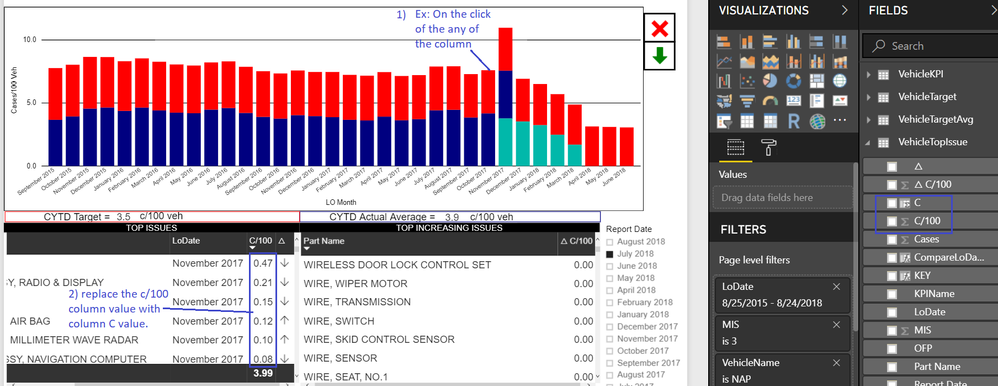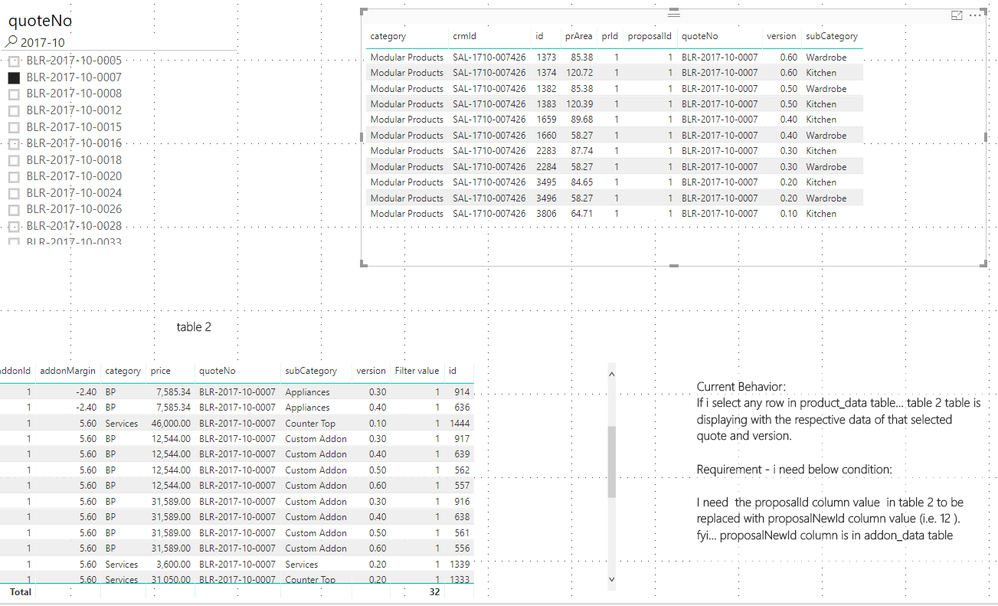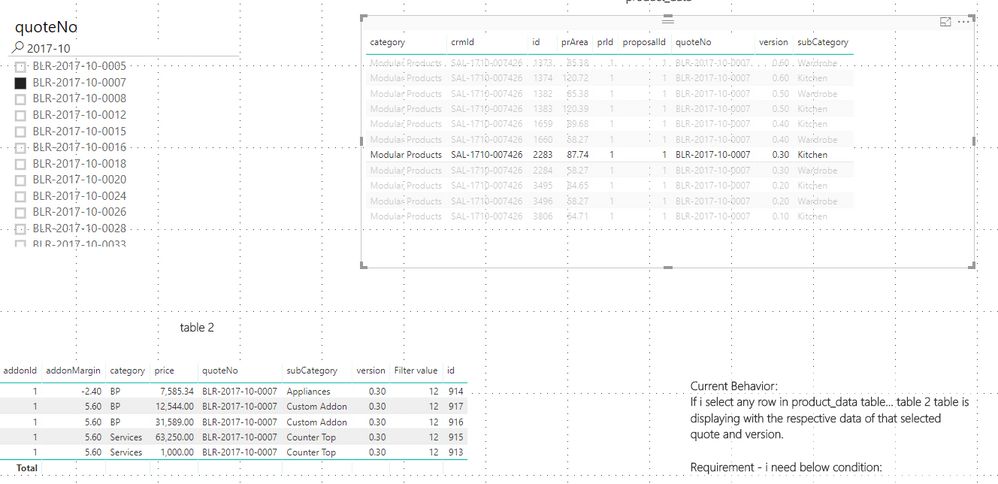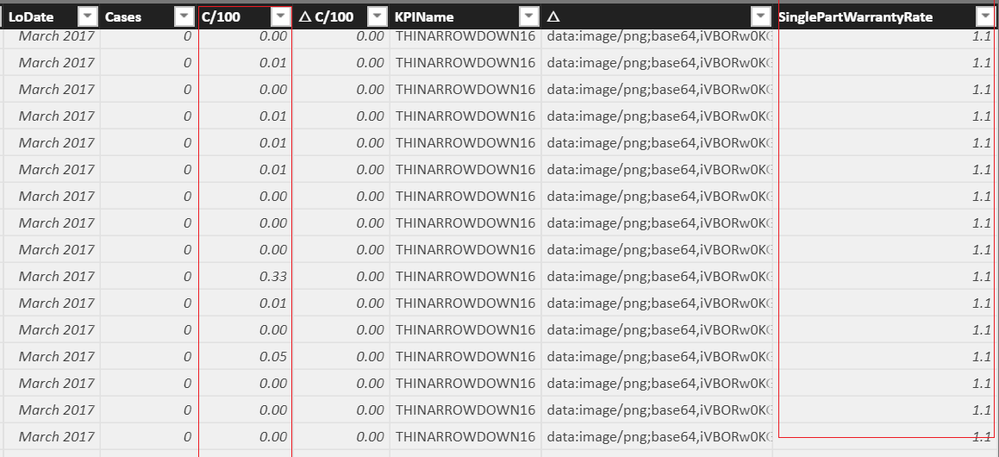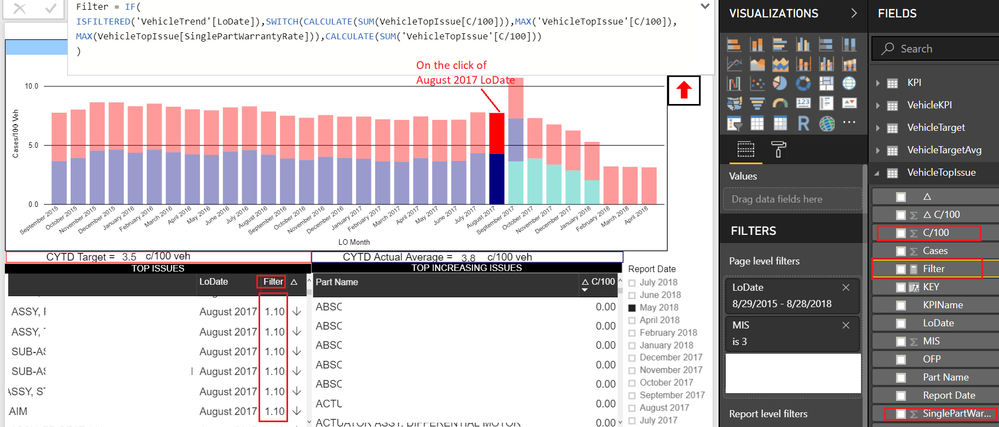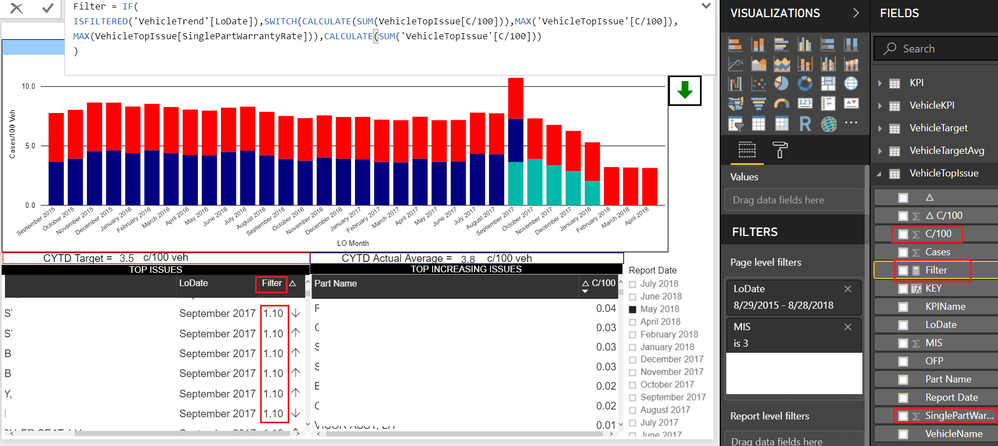- Power BI forums
- Updates
- News & Announcements
- Get Help with Power BI
- Desktop
- Service
- Report Server
- Power Query
- Mobile Apps
- Developer
- DAX Commands and Tips
- Custom Visuals Development Discussion
- Health and Life Sciences
- Power BI Spanish forums
- Translated Spanish Desktop
- Power Platform Integration - Better Together!
- Power Platform Integrations (Read-only)
- Power Platform and Dynamics 365 Integrations (Read-only)
- Training and Consulting
- Instructor Led Training
- Dashboard in a Day for Women, by Women
- Galleries
- Community Connections & How-To Videos
- COVID-19 Data Stories Gallery
- Themes Gallery
- Data Stories Gallery
- R Script Showcase
- Webinars and Video Gallery
- Quick Measures Gallery
- 2021 MSBizAppsSummit Gallery
- 2020 MSBizAppsSummit Gallery
- 2019 MSBizAppsSummit Gallery
- Events
- Ideas
- Custom Visuals Ideas
- Issues
- Issues
- Events
- Upcoming Events
- Community Blog
- Power BI Community Blog
- Custom Visuals Community Blog
- Community Support
- Community Accounts & Registration
- Using the Community
- Community Feedback
Register now to learn Fabric in free live sessions led by the best Microsoft experts. From Apr 16 to May 9, in English and Spanish.
- Power BI forums
- Forums
- Get Help with Power BI
- Desktop
- Re: if/switch condition to change the table column...
- Subscribe to RSS Feed
- Mark Topic as New
- Mark Topic as Read
- Float this Topic for Current User
- Bookmark
- Subscribe
- Printer Friendly Page
- Mark as New
- Bookmark
- Subscribe
- Mute
- Subscribe to RSS Feed
- Permalink
- Report Inappropriate Content
if/switch condition to change the table column value on the click of column in a stackedcolumn chart
Hi,
I am new to powerbi and learning. Need ideas and help on the below 2 points:
1) if on the click of LoDate column (i.e. October 2017) only in a Line and stacked column chart ( refer 1) in the screenshot highlighted in blue) looking for a if/switch condition to change the table column "c/100" value with other column "C" value ( refer 2) in the screenshot highlighted in blue )
2) Restrict the user from selecting more than one LoDate column in a Line and stacked column chart (or ) display a message saying "select one LoDate column ".
sample code for reference.
Measure Selection =
IF(NOT(COUNTROWS('Measure Dimensions')>1);
SWITCH( TRUE();
VALUES('Measure Dimensions'[Measure]) = "Total Sales"; [Total Sales];
VALUES('Measure Dimensions'[Measure]) = "Total Costs"; [Total Costs];
VALUES('Measure Dimensions'[Measure]) = "Total Profits"; [Total Profits];
BLANK())
;
"Select one measure")
Thanks.
Solved! Go to Solution.
- Mark as New
- Bookmark
- Subscribe
- Mute
- Subscribe to RSS Feed
- Permalink
- Report Inappropriate Content
Sample data would be great to play around with this. Please see this post regarding How to Get Your Question Answered Quickly: https://community.powerbi.com/t5/Community-Blog/How-to-Get-Your-Question-Answered-Quickly/ba-p/38490
But, that being said, you would want a measure that does a HASONEVALUE check against the column you have in your x-axis in your column chart and if so, divide by 100, otherwise not.
@ me in replies or I'll lose your thread!!!
Instead of a Kudo, please vote for this idea
Become an expert!: Enterprise DNA
External Tools: MSHGQM
YouTube Channel!: Microsoft Hates Greg
Latest book!: The Definitive Guide to Power Query (M)
DAX is easy, CALCULATE makes DAX hard...
- Mark as New
- Bookmark
- Subscribe
- Mute
- Subscribe to RSS Feed
- Permalink
- Report Inappropriate Content
Hi @Anonymous,
From your description, you could refer to below step:
Create a measure:
Filter value = IF(ISFILTERED('product_data'[id]),SWITCH(CALCULATE(SUM(addon_data[proposalId])),MAX('addon_data'[proposalId]),MAX(addon_data[proposalNewId])),CALCULATE(SUM('addon_data'[proposalId])))Add the measure into the table 2 and remove the [proposalID] from the table 2.
Result:
You can also download the PBIX file to have a view.
Regards,
Daniel He
If this post helps, then please consider Accept it as the solution to help the other members find it more quickly.
- Mark as New
- Bookmark
- Subscribe
- Mute
- Subscribe to RSS Feed
- Permalink
- Report Inappropriate Content
Sample data would be great to play around with this. Please see this post regarding How to Get Your Question Answered Quickly: https://community.powerbi.com/t5/Community-Blog/How-to-Get-Your-Question-Answered-Quickly/ba-p/38490
But, that being said, you would want a measure that does a HASONEVALUE check against the column you have in your x-axis in your column chart and if so, divide by 100, otherwise not.
@ me in replies or I'll lose your thread!!!
Instead of a Kudo, please vote for this idea
Become an expert!: Enterprise DNA
External Tools: MSHGQM
YouTube Channel!: Microsoft Hates Greg
Latest book!: The Definitive Guide to Power Query (M)
DAX is easy, CALCULATE makes DAX hard...
- Mark as New
- Bookmark
- Subscribe
- Mute
- Subscribe to RSS Feed
- Permalink
- Report Inappropriate Content
Hi,
Please refer the below link to download the sample report pbix
https://www.dropbox.com/s/2io37811qat95b8/sample%20report.pbix?dl=0
Current Behavior:
If i select any row in product_data table... table 2 table is displaying with the respective data of that selected quote and version.
followed below steps to achieve the requirement:
Created a copy from product table to achieve the requirement.
Steps:
1. Create new table based on product table and use new table to build visual.
Table formula:
Table = product_data
2. Write measure to get selected value from new table, then compare table 2 row contents with above value to return tag.
Measure:
Tag =
IF (
MAX ( addon_data[version] ) IN ALLSELECTED ( 'Table'[version] )
&& MAX ( addon_data[quoteNo] ) IN ALLSELECTED ( 'Table'[quoteNo] ),
1,
0
)
3. Drag tag measure to table 2 visual level filter.
i want to add below condition to the measure:
If i select any row in product_data table... table 2 table is displaying with the respective data of that selected quote and version. Along with that, I also need the proposalId column value in table 2 to be replaced with proposalNewId column value (i.e. 12 ). fyi... proposalNewId column is in addon_data table.
- Mark as New
- Bookmark
- Subscribe
- Mute
- Subscribe to RSS Feed
- Permalink
- Report Inappropriate Content
Hi @Anonymous,
From your description, you could refer to below step:
Create a measure:
Filter value = IF(ISFILTERED('product_data'[id]),SWITCH(CALCULATE(SUM(addon_data[proposalId])),MAX('addon_data'[proposalId]),MAX(addon_data[proposalNewId])),CALCULATE(SUM('addon_data'[proposalId])))Add the measure into the table 2 and remove the [proposalID] from the table 2.
Result:
You can also download the PBIX file to have a view.
Regards,
Daniel He
If this post helps, then please consider Accept it as the solution to help the other members find it more quickly.
- Mark as New
- Bookmark
- Subscribe
- Mute
- Subscribe to RSS Feed
- Permalink
- Report Inappropriate Content
Thank you for the solution Daniel. I accept your solution.
I have tried to incorporate the same measure logic in the power bi report i am working on but seems to be the measure is not working. The issue is the Filter value always displays "SinglePartWarrantyRate" column value and switch condition is not working. please correct my mistake .
Measure I used:
Filter = IF(
ISFILTERED('VehicleTrend'[LoDate]),SWITCH(CALCULATE(SUM(VehicleTopIssue[C/100])),MAX('VehicleTopIssue'[C/100]),MAX(VehicleTopIssue[SinglePartWarrantyRate])),CALCULATE(SUM('VehicleTopIssue'[C/100]))
)
I have 2 columns "C/100" and "SinglePartWarrantyRate" in table. these columns are decimal(11,10) datatypes. refer the screenshot.
1) if user selects the LoDate column (i.e. August 2017) in a Line and stacked column chart ( refer the screenshot ) the filter measure should display the "SinglePartWarrantyRate" column value.
2) If User unselects theLoDate column (i.e. August 2017) in a Line and stacked column chart then the expected behavior should be Filter measure value should display the "C/100" column value. By default Filter measure value should display the "C/100" column value.
- Mark as New
- Bookmark
- Subscribe
- Mute
- Subscribe to RSS Feed
- Permalink
- Report Inappropriate Content
Thanks for the reply.
I Want a measure that does a HASONEVALUE check against the column you have in your x-axis in your column chart and if so, replace the top issue table column 'c/100' with column 'C' . Please refer the screenshot attached in the initiall post.
I tried something like below creating a measure but this measure is not working:
Measure = IF
(
MAX ( VehicleTrend[LoDate] ) IN ALLSELECTED ( 'VehicleTopIssue'[LoDate] ),
'VehicleTopIssue'[C],'VehicleTopIssue'[C/100]
)
- Mark as New
- Bookmark
- Subscribe
- Mute
- Subscribe to RSS Feed
- Permalink
- Report Inappropriate Content
Hi,
Please refer the below link to download the sample report pbix
https://www.dropbox.com/s/2io37811qat95b8/sample%20report.pbix?dl=0
Current Behavior:
If i select any row in product_data table... table 2 table is displaying with the respective data of that selected quote and version.
followed below steps to
Created a copy from product table to achieve the requirement.
Steps:
1. Create new table based on product table and use new table to build visual.
Table formula:
Table = product_data
2. Write measure to get selected value from new table, then compare table 2 row contents with above value to return tag.
Measure:
Tag =
IF (
MAX ( addon_data[version] ) IN ALLSELECTED ( 'Table'[version] )
&& MAX ( addon_data[quoteNo] ) IN ALLSELECTED ( 'Table'[quoteNo] ),
1,
0
)
3. Drag tag measure to table 2 visual level filter.
i want to add below condition to the measure:
If i select any row in product_data table... table 2 table is displaying with the respective data of that selected quote and version. Along with that, I also need the proposalId column value in table 2 to be replaced with proposalNewId column value (i.e. 12 ). fyi... proposalNewId column is in addon_data table.
- Mark as New
- Bookmark
- Subscribe
- Mute
- Subscribe to RSS Feed
- Permalink
- Report Inappropriate Content
Hi,
please refer to the below link to download the attached sample report pbix.
https://www.dropbox.com/s/2io37811qat95b8/sample%20report.pbix?dl=0
Current Behavior:
If i select any row in product_data table... table 2 table is displaying with the respective data of that selected quote and version.
below steps are followed:
created a copy from product table to achieve the requirement.
1. Create new table based on product table and use new table to build visual.
Table formula:
Table = product_data
2. measure to get selected value from new table, then compare table 2 row contents with above value to return tag.
Measure:
Tag =
IF (
MAX ( addon_data[version] ) IN ALLSELECTED ( 'Table'[version] )
&& MAX ( addon_data[quoteNo] ) IN ALLSELECTED ( 'Table'[quoteNo] ),
1,
0
)
3. Drag tag measure to table 2 visual level filter.
Requirement -
i need help to add below condition to the measure:
If i select any row in product_data table... table 2 table is displaying with the respective data of that selected quote and version Along with this, I also need the proposalId column value in table 2 to be replaced with proposalNewId column value (i.e. 12 ). fyi... proposalNewId column is in addon_data table
Helpful resources

Microsoft Fabric Learn Together
Covering the world! 9:00-10:30 AM Sydney, 4:00-5:30 PM CET (Paris/Berlin), 7:00-8:30 PM Mexico City

Power BI Monthly Update - April 2024
Check out the April 2024 Power BI update to learn about new features.

| User | Count |
|---|---|
| 107 | |
| 99 | |
| 76 | |
| 64 | |
| 58 |
| User | Count |
|---|---|
| 148 | |
| 113 | |
| 97 | |
| 84 | |
| 67 |