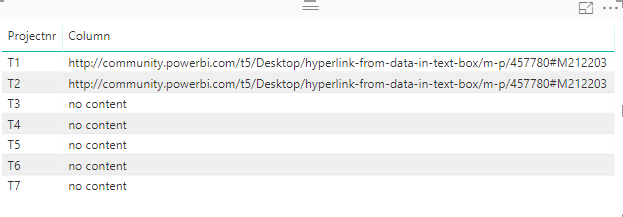- Power BI forums
- Updates
- News & Announcements
- Get Help with Power BI
- Desktop
- Service
- Report Server
- Power Query
- Mobile Apps
- Developer
- DAX Commands and Tips
- Custom Visuals Development Discussion
- Health and Life Sciences
- Power BI Spanish forums
- Translated Spanish Desktop
- Power Platform Integration - Better Together!
- Power Platform Integrations (Read-only)
- Power Platform and Dynamics 365 Integrations (Read-only)
- Training and Consulting
- Instructor Led Training
- Dashboard in a Day for Women, by Women
- Galleries
- Community Connections & How-To Videos
- COVID-19 Data Stories Gallery
- Themes Gallery
- Data Stories Gallery
- R Script Showcase
- Webinars and Video Gallery
- Quick Measures Gallery
- 2021 MSBizAppsSummit Gallery
- 2020 MSBizAppsSummit Gallery
- 2019 MSBizAppsSummit Gallery
- Events
- Ideas
- Custom Visuals Ideas
- Issues
- Issues
- Events
- Upcoming Events
- Community Blog
- Power BI Community Blog
- Custom Visuals Community Blog
- Community Support
- Community Accounts & Registration
- Using the Community
- Community Feedback
Register now to learn Fabric in free live sessions led by the best Microsoft experts. From Apr 16 to May 9, in English and Spanish.
- Power BI forums
- Forums
- Get Help with Power BI
- Desktop
- hyperlink from data in text box
- Subscribe to RSS Feed
- Mark Topic as New
- Mark Topic as Read
- Float this Topic for Current User
- Bookmark
- Subscribe
- Printer Friendly Page
- Mark as New
- Bookmark
- Subscribe
- Mute
- Subscribe to RSS Feed
- Permalink
- Report Inappropriate Content
hyperlink from data in text box
Good morning,
I have created a report and working with bookmarks to go from a page with 'overall' info to a page with more details.
So the report is about different projects and when clicking through, towards 'the end' the user is on a page with all kinds of detailed info about 1 project. Most of the projects have a external website as well, this I would like to show in a textbox with the possibility to click through to the website. I know I can just make a text like ' Click here to visit website' and put the hyperlink of the website behind the 'here' for example. But then I need to type of paste the hyperlink in there, but it should be pulled from the data and depending on the selected project. In my data I have a table with column A = Projectnr and column B = hyperlink (already formatted as web URL) Is it possible to do what I want?
- Next question would be, what to do when multiple projects are selected? (Or is it possible in powerBI to obligate 1 selection? Because now I can always use ctrl and select multiple items)
Not every project has a webpage, so is there also a possibility to hide the box shen there is no data in column B?
for me it is not neccessairy the box is a textbox, it may also be a button or an image.
Hope some one can help me out.
Thanks!
- Mark as New
- Bookmark
- Subscribe
- Mute
- Subscribe to RSS Feed
- Permalink
- Report Inappropriate Content
Firstly, based on my test, it is possible to display hyperlink with text in textbox/button/image and dynamically display the value based on slicer selection. To work around this issue, you can create a table visual instead. And you can turn the URL icon ON and change the column displayed name to “Click here to web”.
Secondly, it is not possible to force “Single Select” in slicer, as you said, we can use Ctrl to select multiple items.
Thirdly, based on my research, it is not possible to hide the visual as you describe. We can add a new column to work around.
Column = IF(Table1[hyperlink]=BLANK(), "no content", Table1[hyperlink])
For more information, please check the pbix as attached.
Regards,
Lydia
If this post helps, then please consider Accept it as the solution to help the other members find it more quickly.
Helpful resources

Microsoft Fabric Learn Together
Covering the world! 9:00-10:30 AM Sydney, 4:00-5:30 PM CET (Paris/Berlin), 7:00-8:30 PM Mexico City

Power BI Monthly Update - April 2024
Check out the April 2024 Power BI update to learn about new features.

| User | Count |
|---|---|
| 110 | |
| 94 | |
| 80 | |
| 67 | |
| 59 |
| User | Count |
|---|---|
| 150 | |
| 119 | |
| 104 | |
| 87 | |
| 67 |