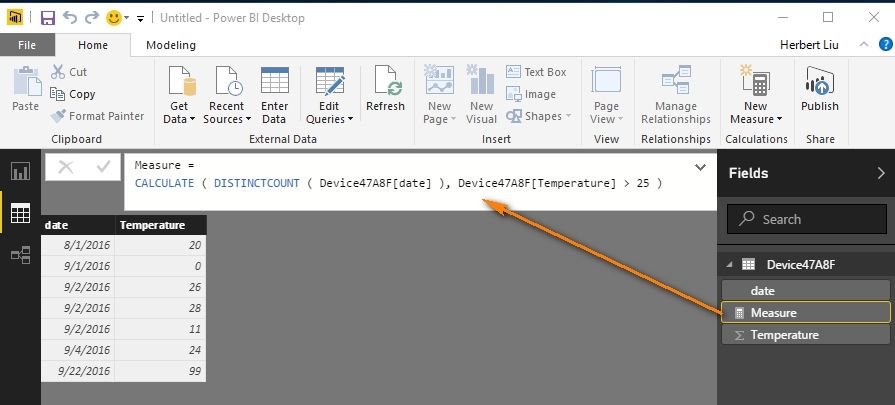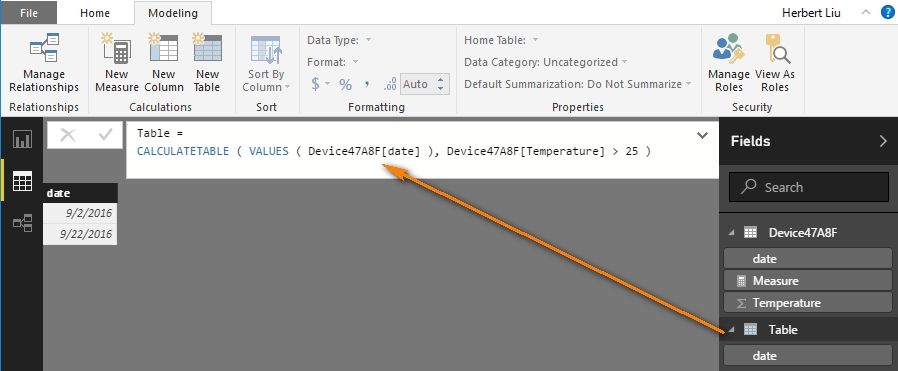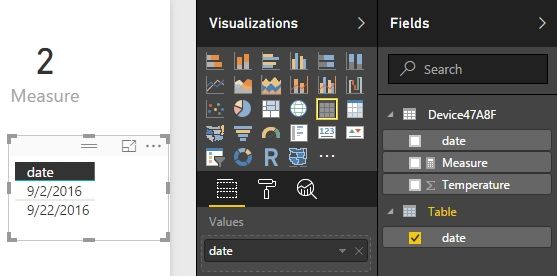- Power BI forums
- Updates
- News & Announcements
- Get Help with Power BI
- Desktop
- Service
- Report Server
- Power Query
- Mobile Apps
- Developer
- DAX Commands and Tips
- Custom Visuals Development Discussion
- Health and Life Sciences
- Power BI Spanish forums
- Translated Spanish Desktop
- Power Platform Integration - Better Together!
- Power Platform Integrations (Read-only)
- Power Platform and Dynamics 365 Integrations (Read-only)
- Training and Consulting
- Instructor Led Training
- Dashboard in a Day for Women, by Women
- Galleries
- Community Connections & How-To Videos
- COVID-19 Data Stories Gallery
- Themes Gallery
- Data Stories Gallery
- R Script Showcase
- Webinars and Video Gallery
- Quick Measures Gallery
- 2021 MSBizAppsSummit Gallery
- 2020 MSBizAppsSummit Gallery
- 2019 MSBizAppsSummit Gallery
- Events
- Ideas
- Custom Visuals Ideas
- Issues
- Issues
- Events
- Upcoming Events
- Community Blog
- Power BI Community Blog
- Custom Visuals Community Blog
- Community Support
- Community Accounts & Registration
- Using the Community
- Community Feedback
Register now to learn Fabric in free live sessions led by the best Microsoft experts. From Apr 16 to May 9, in English and Spanish.
- Power BI forums
- Forums
- Get Help with Power BI
- Desktop
- Re: how to write this expression in PowerBI ?
- Subscribe to RSS Feed
- Mark Topic as New
- Mark Topic as Read
- Float this Topic for Current User
- Bookmark
- Subscribe
- Printer Friendly Page
- Mark as New
- Bookmark
- Subscribe
- Mute
- Subscribe to RSS Feed
- Permalink
- Report Inappropriate Content
how to write this expression in PowerBI ?
How to write this expression in PowerBI
select distinct([date]),Temperature from Device47A8F where Temperature>25
Totally new to PowerBI. Is there any tool that can change the query from sql to PowerBI expression?
I have tried so many type of different type of expressions but getting error, Most of the time I am getting this:
The expression refers to multiple columns. Multiple columns cannot be converted to a scalar value.
Need help, Thanks
Solved! Go to Solution.
- Mark as New
- Bookmark
- Subscribe
- Mute
- Subscribe to RSS Feed
- Permalink
- Report Inappropriate Content
If you want to get the distinct number of date which temperature is above 25. You can create a measure with following expression. And drag this measure into a Card visual.
Measure = CALCULATE ( DISTINCTCOUNT ( Device47A8F[date] ), Device47A8F[Temperature] > 25 )
If you want to show the distinct date which temperature is above 25. You can create a calculated table with following expression. And drag the column of this new table into a Table visual.
Table = CALCULATETABLE ( VALUES ( Device47A8F[date] ), Device47A8F[Temperature] > 25 )
I’ve uploaded my .pbix file here for reference.
Best Regards,
Herbert
- Mark as New
- Bookmark
- Subscribe
- Mute
- Subscribe to RSS Feed
- Permalink
- Report Inappropriate Content
If you want to get the distinct number of date which temperature is above 25. You can create a measure with following expression. And drag this measure into a Card visual.
Measure = CALCULATE ( DISTINCTCOUNT ( Device47A8F[date] ), Device47A8F[Temperature] > 25 )
If you want to show the distinct date which temperature is above 25. You can create a calculated table with following expression. And drag the column of this new table into a Table visual.
Table = CALCULATETABLE ( VALUES ( Device47A8F[date] ), Device47A8F[Temperature] > 25 )
I’ve uploaded my .pbix file here for reference.
Best Regards,
Herbert
- Mark as New
- Bookmark
- Subscribe
- Mute
- Subscribe to RSS Feed
- Permalink
- Report Inappropriate Content
@AnandRanga In power bi you can use DAX expression as below,
=FILTER ('TABLENAME', 'TABLENAME'[Temparature] > 25)
- Mark as New
- Bookmark
- Subscribe
- Mute
- Subscribe to RSS Feed
- Permalink
- Report Inappropriate Content
It gives the below error:
The expression refers to multiple columns. Multiple columns cannot be converted to a scalar value.
I have tried writing this in measure and column both.
- Mark as New
- Bookmark
- Subscribe
- Mute
- Subscribe to RSS Feed
- Permalink
- Report Inappropriate Content
You should download DAX Studio and connect your model to it to view the results of the DAX Calculation suggested by Ankit.
DAX can also be used as a query language.
Or You can put on a filter at the Query mode in PowerBI.
FYI :Use Evaluate at the start of the DAX syntax if you are using DAX Studio.
Thanks & Regards,
Bhavesh
Bhavesh
Love the Self Service BI.
Please use the 'Mark as answer' link to mark a post that answers your question. If you find a reply helpful, please remember to give Kudos.
- Mark as New
- Bookmark
- Subscribe
- Mute
- Subscribe to RSS Feed
- Permalink
- Report Inappropriate Content
Thanks for telling me about DAX studio, I installed it but facing the issue while i am trying to connect with data source. In tabular server i am typing the instance name of my sql server and it's showing the below error :
A connection cannot be made to redirector ensure that sql browser service is running.
While service is running and I have tried changing the ports also, i changed it to some specific port number from dynamic ports, but it didnt work.
Any solution ?
Helpful resources

Microsoft Fabric Learn Together
Covering the world! 9:00-10:30 AM Sydney, 4:00-5:30 PM CET (Paris/Berlin), 7:00-8:30 PM Mexico City

Power BI Monthly Update - April 2024
Check out the April 2024 Power BI update to learn about new features.

| User | Count |
|---|---|
| 112 | |
| 97 | |
| 84 | |
| 67 | |
| 59 |
| User | Count |
|---|---|
| 150 | |
| 120 | |
| 99 | |
| 87 | |
| 68 |