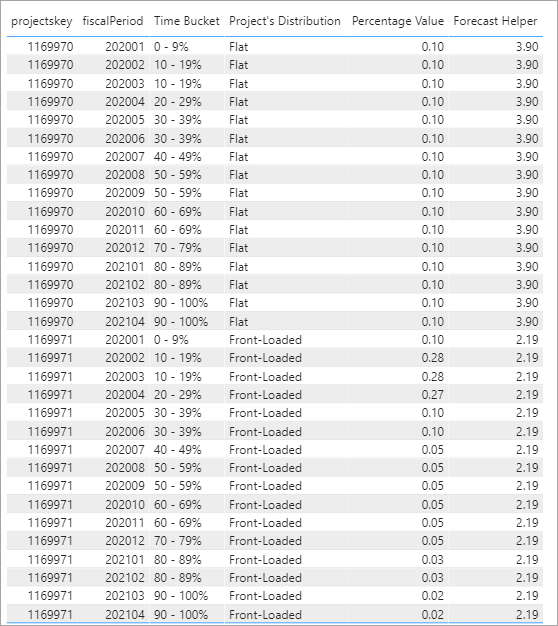- Power BI forums
- Updates
- News & Announcements
- Get Help with Power BI
- Desktop
- Service
- Report Server
- Power Query
- Mobile Apps
- Developer
- DAX Commands and Tips
- Custom Visuals Development Discussion
- Health and Life Sciences
- Power BI Spanish forums
- Translated Spanish Desktop
- Power Platform Integration - Better Together!
- Power Platform Integrations (Read-only)
- Power Platform and Dynamics 365 Integrations (Read-only)
- Training and Consulting
- Instructor Led Training
- Dashboard in a Day for Women, by Women
- Galleries
- Community Connections & How-To Videos
- COVID-19 Data Stories Gallery
- Themes Gallery
- Data Stories Gallery
- R Script Showcase
- Webinars and Video Gallery
- Quick Measures Gallery
- 2021 MSBizAppsSummit Gallery
- 2020 MSBizAppsSummit Gallery
- 2019 MSBizAppsSummit Gallery
- Events
- Ideas
- Custom Visuals Ideas
- Issues
- Issues
- Events
- Upcoming Events
- Community Blog
- Power BI Community Blog
- Custom Visuals Community Blog
- Community Support
- Community Accounts & Registration
- Using the Community
- Community Feedback
Register now to learn Fabric in free live sessions led by the best Microsoft experts. From Apr 16 to May 9, in English and Spanish.
- Power BI forums
- Forums
- Get Help with Power BI
- Desktop
- how to use variables to improve formulas calculati...
- Subscribe to RSS Feed
- Mark Topic as New
- Mark Topic as Read
- Float this Topic for Current User
- Bookmark
- Subscribe
- Printer Friendly Page
- Mark as New
- Bookmark
- Subscribe
- Mute
- Subscribe to RSS Feed
- Permalink
- Report Inappropriate Content
how to use variables to improve formulas calculations
Hello,
I am exploring the use of variables to improve my calculations.
I have two tables
The first one is structured like below. This example is just for one projectskey but there are many.
| projectskey | fiscalPeriod | JTDBudgetRevenueAmt | MTDRevenue | JTDRevenue | JTDBacklogAmt | % Month Complete | **bleep** % Month Complete | Time Bucket | Key | Project's Distribution |
| 1169970 | 202001 | 5307 | 0 | 2660.37 | 2646.63 | 0.0625 | 0.0625 | 0 - 9% | 1169970|202001 | Flat |
| 1169970 | 202002 | 5307 | 0 | 2660.37 | 2646.63 | 0.0625 | 0.125 | 10 - 19% | 1169970|202002 | Flat |
| 1169970 | 202003 | 5307 | 0 | 0 | 5307 | 0.0625 | 0.1875 | 10 - 19% | 1169970|202003 | Flat |
| 1169970 | 202004 | 5307 | 2660.37 | 2660.37 | 2646.63 | 0.0625 | 0.25 | 20 - 29% | 1169970|202004 | Flat |
| 1169970 | 202005 | 5307 | 0 | 2660.37 | 2646.63 | 0.0625 | 0.3125 | 30 - 39% | 1169970|202005 | Flat |
| 1169970 | 202006 | 5307 | 0 | 2660.37 | 2646.63 | 0.0625 | 0.375 | 30 - 39% | 1169970|202006 | Flat |
| 1169970 | 202007 | 5307 | 0 | 2660.37 | 2646.63 | 0.0625 | 0.4375 | 40 - 49% | 1169970|202007 | Flat |
| 1169970 | 202008 | 5307 | 0 | 2660.37 | 2646.63 | 0.0625 | 0.5 | 50 - 59% | 1169970|202008 | Flat |
| 1169970 | 202009 | 5307 | 0 | 2660.37 | 2646.63 | 0.0625 | 0.5625 | 50 - 59% | 1169970|202009 | Flat |
| 1169970 | 202010 | 5307 | 0 | 2660.37 | 2646.63 | 0.0625 | 0.625 | 60 - 69% | 1169970|202010 | Flat |
| 1169970 | 202011 | 5307 | 0 | 2660.37 | 2646.63 | 0.0625 | 0.6875 | 60 - 69% | 1169970|202011 | Flat |
| 1169970 | 202012 | 5307 | 0 | 2660.37 | 2646.63 | 0.0625 | 0.75 | 70 - 79% | 1169970|202012 | Flat |
| 1169970 | 202101 | 5307 | 0 | 2660.37 | 2646.63 | 0.0625 | 0.8125 | 80 - 89% | 1169970|202101 | Flat |
| 1169970 | 202102 | 5307 | 0 | 2660.37 | 2646.63 | 0.0625 | 0.875 | 80 - 89% | 1169970|202102 | Flat |
| 1169970 | 202103 | 5307 | 0 | 2660.37 | 2646.63 | 0.0625 | 0.9375 | 90 - 100% | 1169970|202103 | Flat |
| 1169970 | 202104 | 5307 | 0 | 2660.37 | 2646.63 | 0.0625 | 1 | 90 - 100% | 1169970|202104 | Flat |
So, if we look at the first line, the distribution is flat and the time bucket is 0-9%.
So I would like to use those two values, maybe create two variables, in order to select two values from the table below to perform some calculation.
DistributionPercentageTime BucketTotal Forecast Helper
| Flat | 10% | 0 - 9% | 390% |
| Flat | 10% | 10 - 19% | 390% |
| Flat | 10% | 20 - 29% | 390% |
| Flat | 10% | 30 - 39% | 390% |
| Flat | 10% | 40 - 49% | 390% |
| Flat | 10% | 50 - 59% | 390% |
| Flat | 10% | 60 - 69% | 390% |
| Flat | 10% | 70 - 79% | 390% |
| Flat | 10% | 80 - 89% | 390% |
| Flat | 10% | 90 - 100% | 390% |
| Front-Loaded | 10% | 0 - 9% | 219% |
| Front-Loaded | 28% | 10 - 19% | 219% |
| Front-Loaded | 27% | 20 - 29% | 219% |
| Front-Loaded | 10% | 30 - 39% | 219% |
| Front-Loaded | 5% | 40 - 49% | 219% |
| Front-Loaded | 5% | 50 - 59% | 219% |
| Front-Loaded | 5% | 60 - 69% | 219% |
| Front-Loaded | 5% | 70 - 79% | 219% |
| Front-Loaded | 3% | 80 - 89% | 219% |
| Front-Loaded | 2% | 90 - 100% | 219% |
| Back-Loaded | 2% | 0 - 9% | 480% |
| Back-Loaded | 3% | 10 - 19% | 480% |
| Back-Loaded | 5% | 20 - 29% | 480% |
| Back-Loaded | 5% | 30 - 39% | 480% |
| Back-Loaded | 5% | 40 - 49% | 480% |
| Back-Loaded | 5% | 50 - 59% | 480% |
| Back-Loaded | 10% | 60 - 69% | 480% |
| Back-Loaded | 27% | 70 - 79% | 480% |
| Back-Loaded | 28% | 80 - 89% | 480% |
| Back-Loaded | 10% | 90 - 100% | 480% |
| Bell | 2% | 0 - 9% | 475% |
| Bell | 4% | 10 - 19% | 475% |
| Bell | 8% | 20 - 29% | 475% |
| Bell | 15% | 30 - 39% | 475% |
| Bell | 22% | 40 - 49% | 475% |
| Bell | 22% | 50 - 59% | 475% |
| Bell | 15% | 60 - 69% | 475% |
| Bell | 8% | 70 - 79% | 475% |
| Bell | 4% | 80 - 89% | 475% |
| Bell | 2% | 90 - 100% | 475% |
So I would like to create 2 variables, one which is the percentage and the other one will be the forecasthelper
So the value of the percentage variable will be 10% and the forecasthelper will be 390%.
Does someone know how to do that?
Regards,
alain
Solved! Go to Solution.
- Mark as New
- Bookmark
- Subscribe
- Mute
- Subscribe to RSS Feed
- Permalink
- Report Inappropriate Content
You just need to add two calculated columns to your Projects table
Percentage =
LOOKUPVALUE (
Distribution[Percentage],
Distribution[Distribution], Projects[Project's Distribution],
Distribution[Time Bucket], Projects[Time Bucket]
)Forecast =
LOOKUPVALUE (
Distribution[Total Forecast Helper],
Distribution[Distribution], Projects[Project's Distribution],
Distribution[Time Bucket], Projects[Time Bucket]
)
- Mark as New
- Bookmark
- Subscribe
- Mute
- Subscribe to RSS Feed
- Permalink
- Report Inappropriate Content
@Anonymous
You could try TREATAS to create the virtual relationship.
Forecast Helper =
CALCULATE (
SELECTEDVALUE ( Rates[Total Forecast Helper] ),
TREATAS (
SELECTCOLUMNS (
Projects,
"Distribution", Projects[Project's Distribution],
"Time Bucket", Projects[Time Bucket]
),
Rates[Distribution],
Rates[Time Bucket]
)
)I called your first table 'Projects' and your second table 'Rates'.
You would probably be better off creating a key column on both tables that combines the Distribution and Time Bucket so you could just join them but I have attached my sample file for you to look at. I also added a 2nd project with a Front-Loaded distribution to test the measures.
- Mark as New
- Bookmark
- Subscribe
- Mute
- Subscribe to RSS Feed
- Permalink
- Report Inappropriate Content
Hello, I have simplified the project table because I am not sure you see the usefull information.
| projectskey | fiscalPeriod | Time Bucket | Key | Project's Distribution |
| 1169970 | 202001 | 0 - 9% | 1169970|202001 | Flat |
| 1169970 | 202002 | 10 - 19% | 1169970|202002 | Flat |
| 1169970 | 202003 | 10 - 19% | 1169970|202003 | Flat |
| 1169970 | 202004 | 20 - 29% | 1169970|202004 | Flat |
| 1169970 | 202005 | 30 - 39% | 1169970|202005 | Flat |
| 1169970 | 202006 | 30 - 39% | 1169970|202006 | Flat |
| 1169970 | 202007 | 40 - 49% | 1169970|202007 | Flat |
| 1169970 | 202008 | 50 - 59% | 1169970|202008 | Flat |
| 1169970 | 202009 | 50 - 59% | 1169970|202009 | Flat |
| 1169970 | 202010 | 60 - 69% | 1169970|202010 | Flat |
| 1169970 | 202011 | 60 - 69% | 1169970|202011 | Flat |
| 1169970 | 202012 | 70 - 79% | 1169970|202012 | Flat |
| 1169970 | 202101 | 80 - 89% | 1169970|202101 | Flat |
| 1169970 | 202102 | 80 - 89% | 1169970|202102 | Flat |
| 1169970 | 202103 | 90 - 100% | 1169970|202103 | Flat |
| 1169970 | 202104 | 90 - 100% | 1169970|202104 | Flat |
So the Timebucket is know as well the distribution. So my question was is there a nice way to create 2 variables, forecasthelper and percentage and use those to perform some calculation.
- Mark as New
- Bookmark
- Subscribe
- Mute
- Subscribe to RSS Feed
- Permalink
- Report Inappropriate Content
Here's a sample of my projects table
| projectskey | fiscalPeriod | Time Bucket | Key | Project's Distribution |
| 1169970 | 202001 | 0 - 9% | 1169970|202001 | Front-Loaded |
| 1169970 | 202002 | 10 - 19% | 1169970|202002 | Front-Loaded |
| 1169970 | 202003 | 10 - 19% | 1169970|202003 | Front-Loaded |
| 1169970 | 202004 | 20 - 29% | 1169970|202004 | Front-Loaded |
| 1169970 | 202005 | 30 - 39% | 1169970|202005 | Front-Loaded |
| 1169970 | 202006 | 30 - 39% | 1169970|202006 | Front-Loaded |
| 1169970 | 202007 | 40 - 49% | 1169970|202007 | Front-Loaded |
| 1169970 | 202008 | 50 - 59% | 1169970|202008 | Front-Loaded |
| 1169970 | 202009 | 50 - 59% | 1169970|202009 | Front-Loaded |
| 1169970 | 202010 | 60 - 69% | 1169970|202010 | Front-Loaded |
| 1169970 | 202011 | 60 - 69% | 1169970|202011 | Front-Loaded |
| 1169970 | 202012 | 70 - 79% | 1169970|202012 | Front-Loaded |
| 1169970 | 202101 | 80 - 89% | 1169970|202101 | Front-Loaded |
| 1169970 | 202102 | 80 - 89% | 1169970|202102 | Front-Loaded |
| 1169970 | 202103 | 90 - 100% | 1169970|202103 | Front-Loaded |
| 1169970 | 202104 | 90 - 100% | 1169970|202104 | Front-Loaded |
Here's my distribution Table
DistributionPercentageTime BucketTotal Forecast Helper
| Flat | 0.10 | 0 - 9% | 3.90 |
| Flat | 0.10 | 10 - 19% | 3.90 |
| Flat | 0.10 | 20 - 29% | 3.90 |
| Flat | 0.10 | 30 - 39% | 3.90 |
| Flat | 0.10 | 40 - 49% | 3.90 |
| Flat | 0.10 | 50 - 59% | 3.90 |
| Flat | 0.10 | 60 - 69% | 3.90 |
| Flat | 0.10 | 70 - 79% | 3.90 |
| Flat | 0.10 | 80 - 89% | 3.90 |
| Flat | 0.10 | 90 - 100% | 3.90 |
| Front-Loaded | 0.10 | 0 - 9% | 2.19 |
| Front-Loaded | 0.28 | 10 - 19% | 2.19 |
| Front-Loaded | 0.27 | 20 - 29% | 2.19 |
| Front-Loaded | 0.10 | 30 - 39% | 2.19 |
| Front-Loaded | 0.05 | 40 - 49% | 2.19 |
| Front-Loaded | 0.05 | 50 - 59% | 2.19 |
| Front-Loaded | 0.05 | 60 - 69% | 2.19 |
| Front-Loaded | 0.05 | 70 - 79% | 2.19 |
| Front-Loaded | 0.03 | 80 - 89% | 2.19 |
| Front-Loaded | 0.02 | 90 - 100% | 2.19 |
| Back-Loaded | 0.02 | 0 - 9% | 4.80 |
| Back-Loaded | 0.03 | 10 - 19% | 4.80 |
| Back-Loaded | 0.05 | 20 - 29% | 4.80 |
| Back-Loaded | 0.05 | 30 - 39% | 4.80 |
| Back-Loaded | 0.05 | 40 - 49% | 4.80 |
| Back-Loaded | 0.05 | 50 - 59% | 4.80 |
| Back-Loaded | 0.10 | 60 - 69% | 4.80 |
| Back-Loaded | 0.27 | 70 - 79% | 4.80 |
| Back-Loaded | 0.28 | 80 - 89% | 4.80 |
| Back-Loaded | 0.10 | 90 - 100% | 4.80 |
| Bell | 0.02 | 0 - 9% | 4.75 |
| Bell | 0.04 | 10 - 19% | 4.75 |
| Bell | 0.08 | 20 - 29% | 4.75 |
| Bell | 0.15 | 30 - 39% | 4.75 |
| Bell | 0.22 | 40 - 49% | 4.75 |
| Bell | 0.22 | 50 - 59% | 4.75 |
| Bell | 0.15 | 60 - 69% | 4.75 |
| Bell | 0.08 | 70 - 79% | 4.75 |
| Bell | 0.04 | 80 - 89% | 4.75 |
| Bell | 0.02 | 90 - 100% | 4.75 |
So, I would like to find a way to add the percentage column and the forecasthelper column to the first table so at the end we obtain,
| projectskey | fiscalPeriod | Time Bucket | Key | Project's Distribution | Percentage | ForecastHelper |
| 1169970 | 202001 | 0 - 9% | 1169970|202001 | Front-Loaded | 0.1 | 2.19 |
| 1169970 | 202002 | 10 - 19% | 1169970|202002 | Front-Loaded | 0.28 | 2.19 |
| 1169970 | 202003 | 10 - 19% | 1169970|202003 | Front-Loaded | 0.28 | 2.19 |
| 1169970 | 202004 | 20 - 29% | 1169970|202004 | Front-Loaded | 0.27 | 2.19 |
| 1169970 | 202005 | 30 - 39% | 1169970|202005 | Front-Loaded | 0.1 | 2.19 |
| 1169970 | 202006 | 30 - 39% | 1169970|202006 | Front-Loaded | 0.1 | 2.19 |
| 1169970 | 202007 | 40 - 49% | 1169970|202007 | Front-Loaded | 0.05 | 2.19 |
| 1169970 | 202008 | 50 - 59% | 1169970|202008 | Front-Loaded | 0.05 | 2.19 |
| 1169970 | 202009 | 50 - 59% | 1169970|202009 | Front-Loaded | 0.05 | 2.19 |
| 1169970 | 202010 | 60 - 69% | 1169970|202010 | Front-Loaded | 0.05 | 2.19 |
| 1169970 | 202011 | 60 - 69% | 1169970|202011 | Front-Loaded | 0.05 | 2.19 |
| 1169970 | 202012 | 70 - 79% | 1169970|202012 | Front-Loaded | 0.05 | 2.19 |
| 1169970 | 202101 | 80 - 89% | 1169970|202101 | Front-Loaded | 0.03 | 2.19 |
| 1169970 | 202102 | 80 - 89% | 1169970|202102 | Front-Loaded | 0.03 | 2.19 |
| 1169970 | 202103 | 90 - 100% | 1169970|202103 | Front-Loaded | 0.02 | 2.19 |
| 1169970 | 202104 | 90 - 100% | 1169970|202104 | Front-Loaded | 0.02 | 2.19 |
- Mark as New
- Bookmark
- Subscribe
- Mute
- Subscribe to RSS Feed
- Permalink
- Report Inappropriate Content
You just need to add two calculated columns to your Projects table
Percentage =
LOOKUPVALUE (
Distribution[Percentage],
Distribution[Distribution], Projects[Project's Distribution],
Distribution[Time Bucket], Projects[Time Bucket]
)Forecast =
LOOKUPVALUE (
Distribution[Total Forecast Helper],
Distribution[Distribution], Projects[Project's Distribution],
Distribution[Time Bucket], Projects[Time Bucket]
)
- Mark as New
- Bookmark
- Subscribe
- Mute
- Subscribe to RSS Feed
- Permalink
- Report Inappropriate Content
I have test your solution and it works. But is it possible to do the same using variable to perform some calculation, in the case that we wish to just add the calculation result not all the columns used in the calculation.
- Mark as New
- Bookmark
- Subscribe
- Mute
- Subscribe to RSS Feed
- Permalink
- Report Inappropriate Content
What calculation are you wanting to do?
- Mark as New
- Bookmark
- Subscribe
- Mute
- Subscribe to RSS Feed
- Permalink
- Report Inappropriate Content
https://1drv.ms/x/s!At4hIgQFrUxYjVP2Y5r8v88f4cSk?e=kP6jIP
You can have access to the Excel file using the above link.
It will give you an idea of what I would like to do. Two things that has change since the first request is that now the distribution (flat, back-loaded, front-loaded, bell) is already define using specific criteria such as business line and budget range.
Also, instead of calculating every thing on a daily basis, now it is on a monthly basis.
Finally, I am trying to use variables to perform the calculation of let's say the last 6 columns while I need to present only two of those.
Please let me know if it is possible to do that using variable otherwise, I will continue using the calculated column approach
- Mark as New
- Bookmark
- Subscribe
- Mute
- Subscribe to RSS Feed
- Permalink
- Report Inappropriate Content
Hi @Anonymous ,
Sorry, I can't open the link you shared. Could you please upload it to OneDrive for Business, then share the link with us?
Share OneDrive files and folders
Best Regards
Rena
If this post helps, then please consider Accept it as the solution to help the other members find it more quickly.
- Mark as New
- Bookmark
- Subscribe
- Mute
- Subscribe to RSS Feed
- Permalink
- Report Inappropriate Content
@Anonymous , not very clear to me, See if segmentation or bucketing can help
https://www.daxpatterns.com/dynamic-segmentation/
https://www.daxpatterns.com/static-segmentation/
https://www.poweredsolutions.co/2020/01/11/dax-vs-power-query-static-segmentation-in-power-bi-dax-power-query/
https://radacad.com/grouping-and-binning-step-towards-better-data-visualization
Microsoft Power BI Learning Resources, 2023 !!
Learn Power BI - Full Course with Dec-2022, with Window, Index, Offset, 100+ Topics !!
Did I answer your question? Mark my post as a solution! Appreciate your Kudos !! Proud to be a Super User! !!
Helpful resources

Microsoft Fabric Learn Together
Covering the world! 9:00-10:30 AM Sydney, 4:00-5:30 PM CET (Paris/Berlin), 7:00-8:30 PM Mexico City

Power BI Monthly Update - April 2024
Check out the April 2024 Power BI update to learn about new features.

| User | Count |
|---|---|
| 109 | |
| 99 | |
| 77 | |
| 66 | |
| 54 |
| User | Count |
|---|---|
| 144 | |
| 104 | |
| 102 | |
| 87 | |
| 64 |