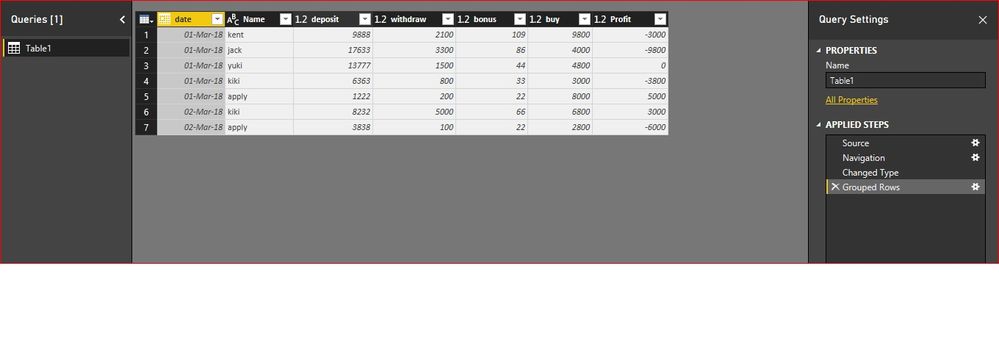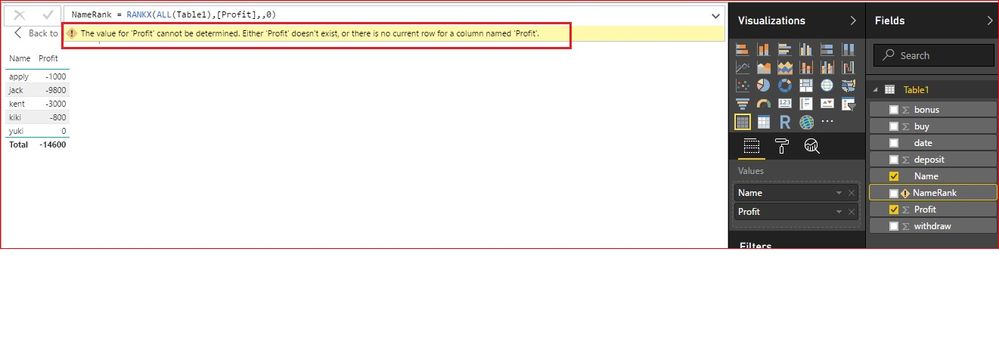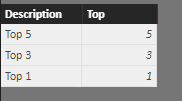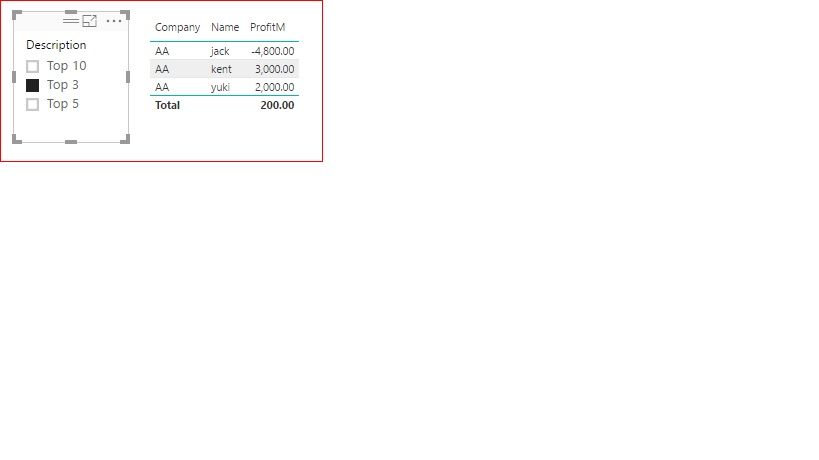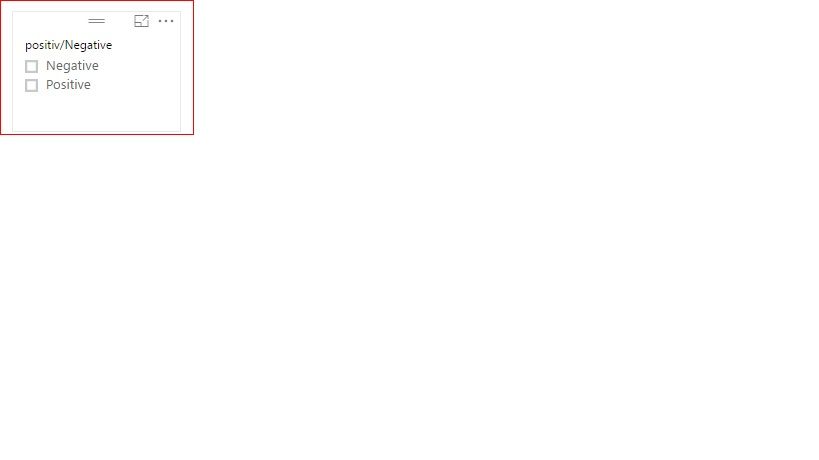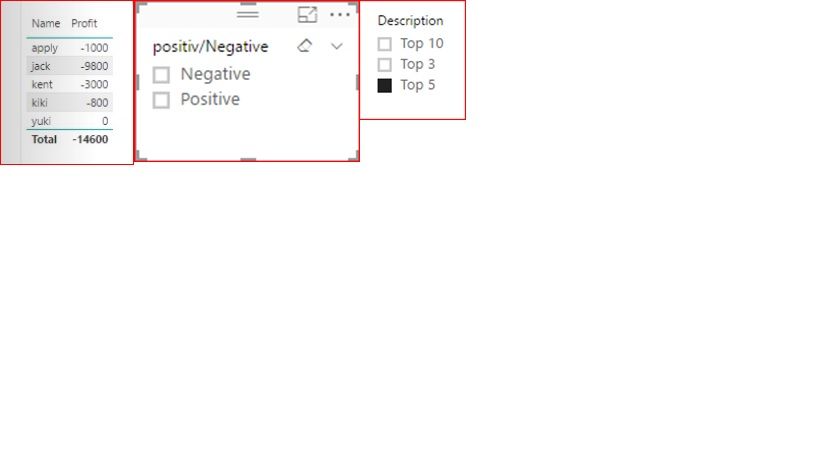- Power BI forums
- Updates
- News & Announcements
- Get Help with Power BI
- Desktop
- Service
- Report Server
- Power Query
- Mobile Apps
- Developer
- DAX Commands and Tips
- Custom Visuals Development Discussion
- Health and Life Sciences
- Power BI Spanish forums
- Translated Spanish Desktop
- Power Platform Integration - Better Together!
- Power Platform Integrations (Read-only)
- Power Platform and Dynamics 365 Integrations (Read-only)
- Training and Consulting
- Instructor Led Training
- Dashboard in a Day for Women, by Women
- Galleries
- Community Connections & How-To Videos
- COVID-19 Data Stories Gallery
- Themes Gallery
- Data Stories Gallery
- R Script Showcase
- Webinars and Video Gallery
- Quick Measures Gallery
- 2021 MSBizAppsSummit Gallery
- 2020 MSBizAppsSummit Gallery
- 2019 MSBizAppsSummit Gallery
- Events
- Ideas
- Custom Visuals Ideas
- Issues
- Issues
- Events
- Upcoming Events
- Community Blog
- Power BI Community Blog
- Custom Visuals Community Blog
- Community Support
- Community Accounts & Registration
- Using the Community
- Community Feedback
Register now to learn Fabric in free live sessions led by the best Microsoft experts. From Apr 16 to May 9, in English and Spanish.
- Power BI forums
- Forums
- Get Help with Power BI
- Desktop
- how to use PowerBi filter top 10 negative number
- Subscribe to RSS Feed
- Mark Topic as New
- Mark Topic as Read
- Float this Topic for Current User
- Bookmark
- Subscribe
- Printer Friendly Page
- Mark as New
- Bookmark
- Subscribe
- Mute
- Subscribe to RSS Feed
- Permalink
- Report Inappropriate Content
how to use PowerBi filter top 10 negative number
anyone know how to use PowerBi to filter Top 10 Top 5 Top 3 negative number?
example:
kent -2000
jack -3000
kiki 2000
yuki -1000
yoyo 3000
i want result:
Jack -3000
kent -2000
yuki -1000
- Mark as New
- Bookmark
- Subscribe
- Mute
- Subscribe to RSS Feed
- Permalink
- Report Inappropriate Content
TOPN has an option to sort ascending or descending
- Mark as New
- Bookmark
- Subscribe
- Mute
- Subscribe to RSS Feed
- Permalink
- Report Inappropriate Content
already tried TOPN, cannot ascending or descending, and that way is very troublesome...
actually i want like this, https://www.youtube.com/watch?v=SsZseKOgrWQ&feature=youtu.be
but this one no teach how to filter negative number, and i'm tried got some error there.
- Mark as New
- Bookmark
- Subscribe
- Mute
- Subscribe to RSS Feed
- Permalink
- Report Inappropriate Content
Hi, Try with this method:
Create a Table with:
Create a measure to Rank:
Ranking = RANKX ( ALLSELECTED ( Table1 ); CALCULATE ( SUM ( Table1[Profit] ) );; ASC )
Create another measure to include or exclude in the visual:
InTop =
VAR TOPSELECTED =
SELECTEDVALUE ( Tops[Top] )
RETURN
IF ( [Ranking] <= TOPSELECTED; "INCLUDE"; "EXCLUDE" )
Alternative 1
And in the Visual LeveL Filter
Alternative 2
In your Profit Measure add this:
ProfitM = IF ( [InTop] = "INCLUDE"; SUM ( Table1[Profit] ); BLANK () )
Ready.
Regards
Victor
Lima - Peru
Lima - Peru
- Mark as New
- Bookmark
- Subscribe
- Mute
- Subscribe to RSS Feed
- Permalink
- Report Inappropriate Content
Hi @Vvelarde
i use your formula got 1 problem, if i choose filter top 3 client, there will filter negative and positive value...
i want that results is separate top 3 negative value client and top 3 positive value client...can make that negative and positive button to choose ?
- Mark as New
- Bookmark
- Subscribe
- Mute
- Subscribe to RSS Feed
- Permalink
- Report Inappropriate Content
- Mark as New
- Bookmark
- Subscribe
- Mute
- Subscribe to RSS Feed
- Permalink
- Report Inappropriate Content
Helpful resources

Microsoft Fabric Learn Together
Covering the world! 9:00-10:30 AM Sydney, 4:00-5:30 PM CET (Paris/Berlin), 7:00-8:30 PM Mexico City

Power BI Monthly Update - April 2024
Check out the April 2024 Power BI update to learn about new features.

| User | Count |
|---|---|
| 114 | |
| 99 | |
| 82 | |
| 70 | |
| 60 |
| User | Count |
|---|---|
| 149 | |
| 114 | |
| 107 | |
| 89 | |
| 67 |