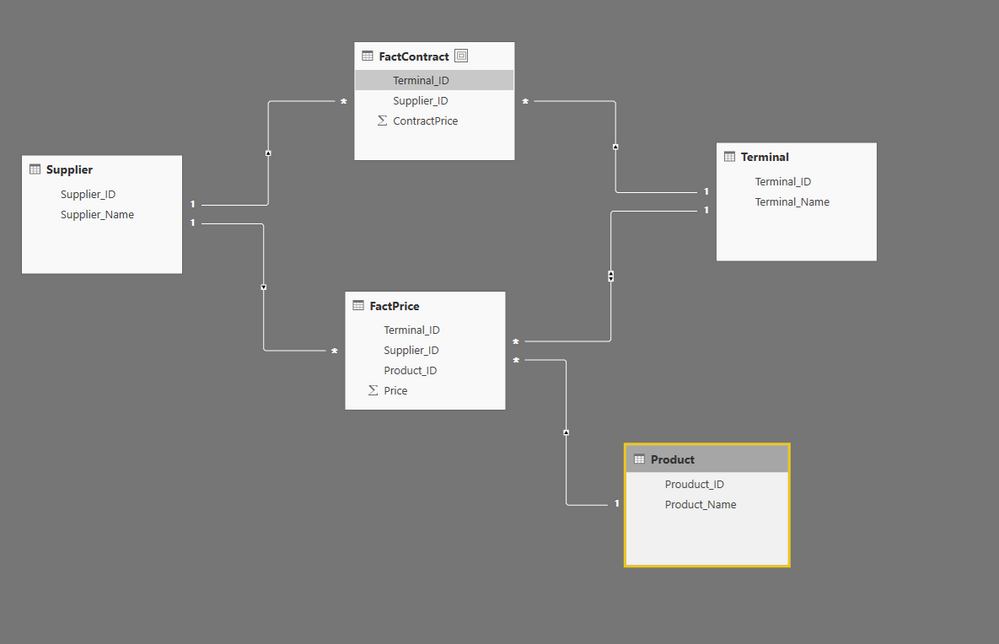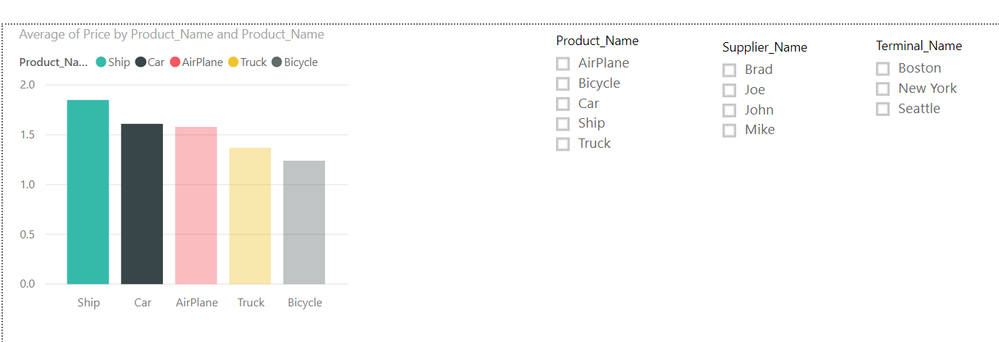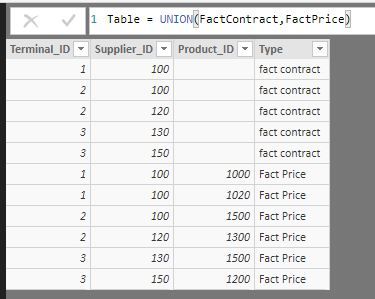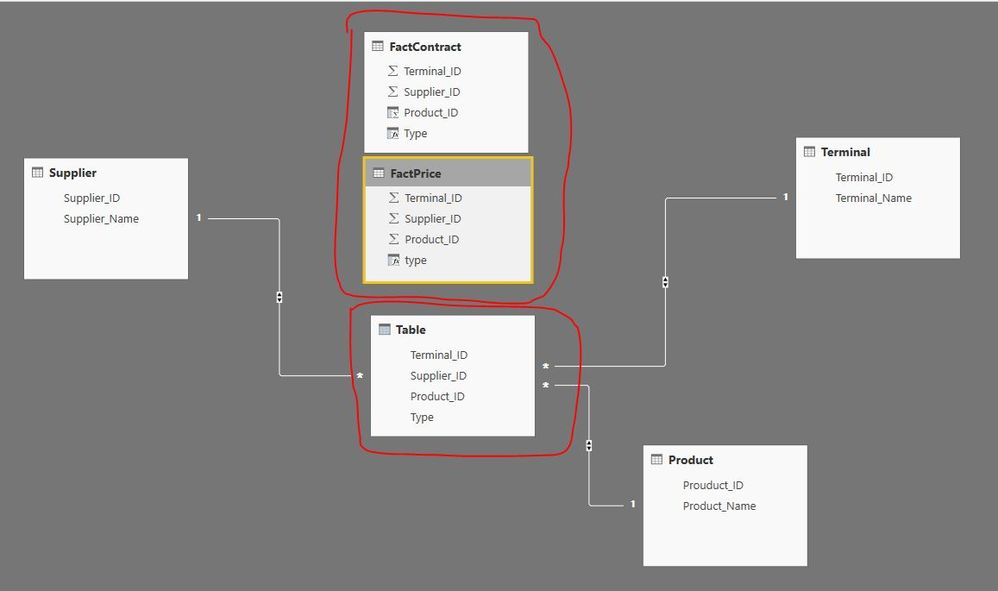- Power BI forums
- Updates
- News & Announcements
- Get Help with Power BI
- Desktop
- Service
- Report Server
- Power Query
- Mobile Apps
- Developer
- DAX Commands and Tips
- Custom Visuals Development Discussion
- Health and Life Sciences
- Power BI Spanish forums
- Translated Spanish Desktop
- Power Platform Integration - Better Together!
- Power Platform Integrations (Read-only)
- Power Platform and Dynamics 365 Integrations (Read-only)
- Training and Consulting
- Instructor Led Training
- Dashboard in a Day for Women, by Women
- Galleries
- Community Connections & How-To Videos
- COVID-19 Data Stories Gallery
- Themes Gallery
- Data Stories Gallery
- R Script Showcase
- Webinars and Video Gallery
- Quick Measures Gallery
- 2021 MSBizAppsSummit Gallery
- 2020 MSBizAppsSummit Gallery
- 2019 MSBizAppsSummit Gallery
- Events
- Ideas
- Custom Visuals Ideas
- Issues
- Issues
- Events
- Upcoming Events
- Community Blog
- Power BI Community Blog
- Custom Visuals Community Blog
- Community Support
- Community Accounts & Registration
- Using the Community
- Community Feedback
Register now to learn Fabric in free live sessions led by the best Microsoft experts. From Apr 16 to May 9, in English and Spanish.
- Power BI forums
- Forums
- Get Help with Power BI
- Desktop
- how to use DAX or other ways to implement prefilte...
- Subscribe to RSS Feed
- Mark Topic as New
- Mark Topic as Read
- Float this Topic for Current User
- Bookmark
- Subscribe
- Printer Friendly Page
- Mark as New
- Bookmark
- Subscribe
- Mute
- Subscribe to RSS Feed
- Permalink
- Report Inappropriate Content
how to use DAX or other ways to implement prefiltered slicer(slicer choices dynamically changing)?
I know prefiltered filter can be implemented by using bi-direction relation between dimension and fact tables. However, in a multi-facts table model, you cannot not make all the relation ship bi-direction since it will produce ambiguous filtering path. The following is an example.
The FactPrice table has three dimensions: Supplier, Product and Terminal. The FactCotract has two dimension: Supplier and Terminal.
The supplier and terminal are common dimensions of there two fact tables. Now relationship between Terminal and FactPrice are bi-direction and relation between Supplier and Factprice can't be set as bi-directoin since it will generate ambiguous filtering path.
The following is a simple report based on this model.
Since Terminal is bi-direction filtered to FactPrice , when user choose Proudct or Supplier slicer, the Terminal slicer will be prefiltered or change dynamically. Because Proudct and Supplier are only single direction related to fact PriceFact table, when user select Terminal slicer, Product and Supplier slicer will not be prefiltered. What I want to do is to make all these filter prefiltered by using DAX or other workaround. Does anyone has any ideas? . The pbix file can be found here.
- Mark as New
- Bookmark
- Subscribe
- Mute
- Subscribe to RSS Feed
- Permalink
- Report Inappropriate Content
hi, @greatzt
It couldn't achieve by using DAX or other workaround and only can be affected by using bi-direction relation.
For your data model, It has two relation route from Supplier to Terminal. you don't need to create a relationship between FactContract and Terminal.
So try to romove it and make the relationship between Supplier and Factprice to be set as bi-direction.
Best Regards,
Lin
If this post helps, then please consider Accept it as the solution to help the other members find it more quickly.
- Mark as New
- Bookmark
- Subscribe
- Mute
- Subscribe to RSS Feed
- Permalink
- Report Inappropriate Content
@v-lili6-msft I need to keep the contract fact table since the fact table relies on Terminal and Supplier dimension. I can't combine two fact table either because contract does not involve Product dimension. since PowerBI does not allow visual filter on slicer, I can't use customer measure to filter slicer. I will Power BI can support it as the some BI tool do.
- Mark as New
- Bookmark
- Subscribe
- Mute
- Subscribe to RSS Feed
- Permalink
- Report Inappropriate Content
hi, @greatzt
You may try to Append the FactContract and FactPrice in Power Query or Use Union Function when Modeling data.
Be careful about column order of two table
For example:
Best Regards,
Lin
If this post helps, then please consider Accept it as the solution to help the other members find it more quickly.
- Mark as New
- Bookmark
- Subscribe
- Mute
- Subscribe to RSS Feed
- Permalink
- Report Inappropriate Content
@v-lili6-msft Thank you for input. Your soluation is probably working for small dataset. However, If FactPrice table is big (million rows) and Factcontract table has some dimensions which are not applied to Factprice table, the combined fact table will become very large since there will be many repetitive info.
- Mark as New
- Bookmark
- Subscribe
- Mute
- Subscribe to RSS Feed
- Permalink
- Report Inappropriate Content
compression in Tabular is really good, so having the table appended together shouldn't be a real issue - from what I see only few columns are not overlapping
otherwise you can try INTERSECT/TREATAS
https://www.sqlbi.com/articles/physical-and-virtual-relationships-in-dax/
Thank you for the kudos 🙂
- Mark as New
- Bookmark
- Subscribe
- Mute
- Subscribe to RSS Feed
- Permalink
- Report Inappropriate Content
any input for this question?
Helpful resources

Microsoft Fabric Learn Together
Covering the world! 9:00-10:30 AM Sydney, 4:00-5:30 PM CET (Paris/Berlin), 7:00-8:30 PM Mexico City

Power BI Monthly Update - April 2024
Check out the April 2024 Power BI update to learn about new features.

| User | Count |
|---|---|
| 110 | |
| 94 | |
| 81 | |
| 66 | |
| 58 |
| User | Count |
|---|---|
| 150 | |
| 119 | |
| 104 | |
| 87 | |
| 67 |