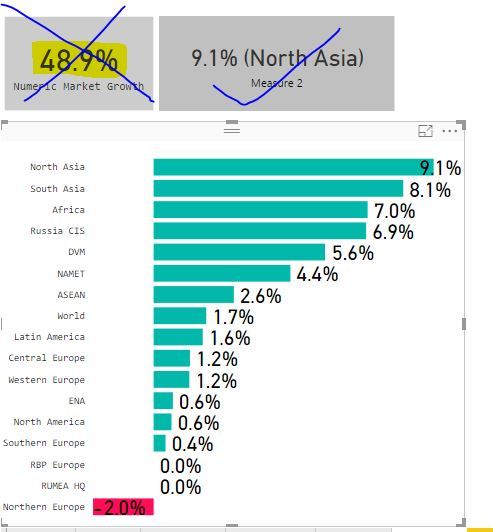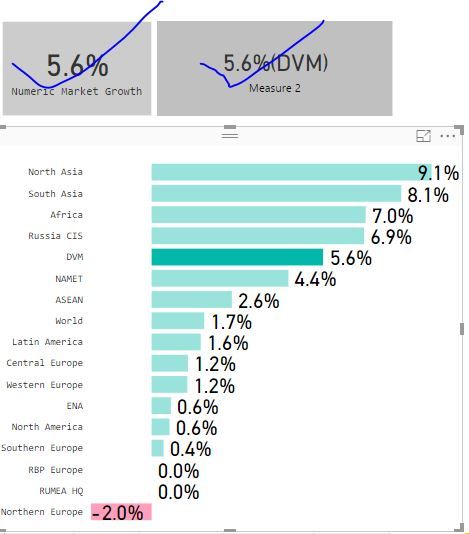- Power BI forums
- Updates
- News & Announcements
- Get Help with Power BI
- Desktop
- Service
- Report Server
- Power Query
- Mobile Apps
- Developer
- DAX Commands and Tips
- Custom Visuals Development Discussion
- Health and Life Sciences
- Power BI Spanish forums
- Translated Spanish Desktop
- Power Platform Integration - Better Together!
- Power Platform Integrations (Read-only)
- Power Platform and Dynamics 365 Integrations (Read-only)
- Training and Consulting
- Instructor Led Training
- Dashboard in a Day for Women, by Women
- Galleries
- Community Connections & How-To Videos
- COVID-19 Data Stories Gallery
- Themes Gallery
- Data Stories Gallery
- R Script Showcase
- Webinars and Video Gallery
- Quick Measures Gallery
- 2021 MSBizAppsSummit Gallery
- 2020 MSBizAppsSummit Gallery
- 2019 MSBizAppsSummit Gallery
- Events
- Ideas
- Custom Visuals Ideas
- Issues
- Issues
- Events
- Upcoming Events
- Community Blog
- Power BI Community Blog
- Custom Visuals Community Blog
- Community Support
- Community Accounts & Registration
- Using the Community
- Community Feedback
Register now to learn Fabric in free live sessions led by the best Microsoft experts. From Apr 16 to May 9, in English and Spanish.
- Power BI forums
- Forums
- Get Help with Power BI
- Desktop
- Re: how to show default KPI value using DAX
- Subscribe to RSS Feed
- Mark Topic as New
- Mark Topic as Read
- Float this Topic for Current User
- Bookmark
- Subscribe
- Printer Friendly Page
- Mark as New
- Bookmark
- Subscribe
- Mute
- Subscribe to RSS Feed
- Permalink
- Report Inappropriate Content
how to show default KPI value using DAX
HI Gurus,
I got stuck during the development of my dashboards in power BI. I am new to power BI , my query might be silly but I could not figureout how to do the same, that's why I am approaching Gurus here, so excue for the same.
Requirement: I have two Chart one Bar chart and second Card Chart. in Card chart I want to show default value of any dimension displayed in Bar chart by default instead aggregation of all.
As you can see in above screen shot Card is showing aggreated value.
Requirement: Instead of all, I want to display the default value of first dimension visible in bar chart however user should be able to select any of dimension from Bar chart and value should be change accordingly.
Please help me how can I achieve the same in Power BI.
Solved! Go to Solution.
- Mark as New
- Bookmark
- Subscribe
- Mute
- Subscribe to RSS Feed
- Permalink
- Report Inappropriate Content
Hi MFelix,
My Requirement was littel different. If no interaction is happening then it Card should show the value of North Asia, If any ineraction happened on Bar Chart then it should show the selected value result in card from Bar chart.
After few hit and trail I am able to do the same by taking reference from DAX HASONEFILTER Function (DAX)
My Logic :
Measure 2 = IF(HASONEFILTER(Data[Geo]),ROUND( (SUM(Data[Market Growth])*100),1)&"%" &"("& FILTERS(Data[Geo])&")",
CALCULATE(ROUND( (SUM(Data[Market Growth])*100),1) &"% (North Asia)",Data[Geo]="North Asia"))
No interaction in above chart and able to show Default value of North Asia.
interaction happen on bar chart and selected DVM in above chart and able to show DVM Value.
Anyways thanks for your effort.
- Mark as New
- Bookmark
- Subscribe
- Mute
- Subscribe to RSS Feed
- Permalink
- Report Inappropriate Content
Hi @SandySharma,
I don't know how you are calculating the Numeric Market Growth but in my example I have made a simple table with Country and Values
Made a simple measure to calculate the % per country:
% Total =
MAXX (
Table1,
Table1[Values] / CALCULATE ( SUM ( Table1[Values] ), ALL ( Table1 ) )
)
You need to wrap your measure in a MAXX formual something like this:
Number Market Share_Max = MAXX(Data,[Number Market Growth])
Should make the trick.
Regards,
MFelix
Regards
Miguel Félix
Did I answer your question? Mark my post as a solution!
Proud to be a Super User!
Check out my blog: Power BI em Português- Mark as New
- Bookmark
- Subscribe
- Mute
- Subscribe to RSS Feed
- Permalink
- Report Inappropriate Content
Hi MFelix,
My Requirement was littel different. If no interaction is happening then it Card should show the value of North Asia, If any ineraction happened on Bar Chart then it should show the selected value result in card from Bar chart.
After few hit and trail I am able to do the same by taking reference from DAX HASONEFILTER Function (DAX)
My Logic :
Measure 2 = IF(HASONEFILTER(Data[Geo]),ROUND( (SUM(Data[Market Growth])*100),1)&"%" &"("& FILTERS(Data[Geo])&")",
CALCULATE(ROUND( (SUM(Data[Market Growth])*100),1) &"% (North Asia)",Data[Geo]="North Asia"))
No interaction in above chart and able to show Default value of North Asia.
interaction happen on bar chart and selected DVM in above chart and able to show DVM Value.
Anyways thanks for your effort.
Helpful resources

Microsoft Fabric Learn Together
Covering the world! 9:00-10:30 AM Sydney, 4:00-5:30 PM CET (Paris/Berlin), 7:00-8:30 PM Mexico City

Power BI Monthly Update - April 2024
Check out the April 2024 Power BI update to learn about new features.

| User | Count |
|---|---|
| 115 | |
| 99 | |
| 86 | |
| 70 | |
| 62 |
| User | Count |
|---|---|
| 151 | |
| 120 | |
| 103 | |
| 87 | |
| 68 |