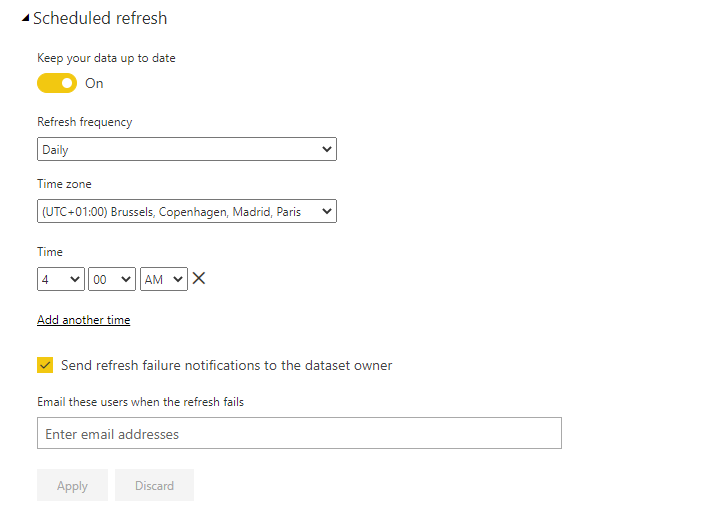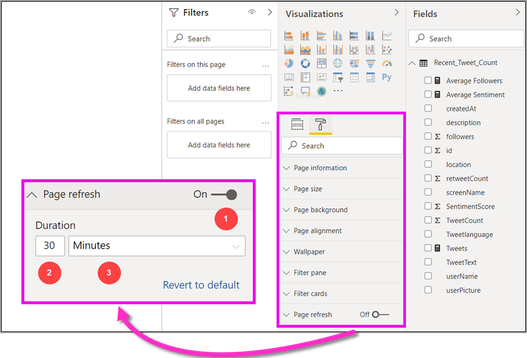- Power BI forums
- Updates
- News & Announcements
- Get Help with Power BI
- Desktop
- Service
- Report Server
- Power Query
- Mobile Apps
- Developer
- DAX Commands and Tips
- Custom Visuals Development Discussion
- Health and Life Sciences
- Power BI Spanish forums
- Translated Spanish Desktop
- Power Platform Integration - Better Together!
- Power Platform Integrations (Read-only)
- Power Platform and Dynamics 365 Integrations (Read-only)
- Training and Consulting
- Instructor Led Training
- Dashboard in a Day for Women, by Women
- Galleries
- Community Connections & How-To Videos
- COVID-19 Data Stories Gallery
- Themes Gallery
- Data Stories Gallery
- R Script Showcase
- Webinars and Video Gallery
- Quick Measures Gallery
- 2021 MSBizAppsSummit Gallery
- 2020 MSBizAppsSummit Gallery
- 2019 MSBizAppsSummit Gallery
- Events
- Ideas
- Custom Visuals Ideas
- Issues
- Issues
- Events
- Upcoming Events
- Community Blog
- Power BI Community Blog
- Custom Visuals Community Blog
- Community Support
- Community Accounts & Registration
- Using the Community
- Community Feedback
Register now to learn Fabric in free live sessions led by the best Microsoft experts. From Apr 16 to May 9, in English and Spanish.
- Power BI forums
- Forums
- Get Help with Power BI
- Desktop
- how to refresh data automatically
- Subscribe to RSS Feed
- Mark Topic as New
- Mark Topic as Read
- Float this Topic for Current User
- Bookmark
- Subscribe
- Printer Friendly Page
- Mark as New
- Bookmark
- Subscribe
- Mute
- Subscribe to RSS Feed
- Permalink
- Report Inappropriate Content
how to refresh data automatically
Hi,
i have built dashboard with Oracle database (on-premises), publish datashboard to power bi, problem is that user has to refresh data manually to get latest information.
pls guide how can i schedule data refresh automatically so that user does not need to manually refresh data.
thx
- Mark as New
- Bookmark
- Subscribe
- Mute
- Subscribe to RSS Feed
- Permalink
- Report Inappropriate Content
Hi, @Anonymous
If you take the answer of someone, please mark it as the solution to help the other members who have same problems find it more quickly. If not, let me know and I'll try to help you further. Thanks.
Best Regards
Allan
- Mark as New
- Bookmark
- Subscribe
- Mute
- Subscribe to RSS Feed
- Permalink
- Report Inappropriate Content
Hi, @Anonymous
Based on your description, I assume you imported data from Oracle database. I'd like to suggest you use schedule refresh. You can perform multiple dataset refreshes daily, which might be necessary if the underlying source data changes frequently. Power BI limits datasets on shared capacity to eight daily refreshes. If the dataset resides on a Premium capacity, you can schedule up to 48 refreshes per day in the dataset settings. For more information, see Configure scheduled refresh .
It is also important to call out that the shared-capacity limitation for daily refreshes applies to both scheduled refreshes and API refreshes combined. You can also trigger an on-demand refresh by selecting Refresh Now in the dataset menu, as the following screenshot depicts. On-demand refreshes are not included in the refresh limitation. Also note that datasets on a Premium capacity don't impose limitations for API refreshes. If you are interested in building your own refresh solution by using the Power BI REST API.
For further information, please refer to the document .
Best Regards
Allan
If this post helps, then please consider Accept it as the solution to help the other members find it more quickly.
- Mark as New
- Bookmark
- Subscribe
- Mute
- Subscribe to RSS Feed
- Permalink
- Report Inappropriate Content
Hi @Anonymous ,
for the refresh of the dataset you can activate the refresh unter the setting of the dataset.
Under the dataset tab in the service click the 3 dots of the dataset you want a scheduled refresh.
Then settings.
Activate and expand the Scheduled refresh tab.
Here You can define refresh based on defined Time.
Please note the limit of eight Scheduled refreshs per day for Pro Users.
The Automatic page refresh is currently in preview you can activate it in Power BI Desktop under options.
Then you can define a refresh time.
For Reference see https://docs.microsoft.com/en-us/power-bi/desktop-automatic-page-refresh
-------------------------------------------------------------------
Did I answer your question? Mark my post as a solution!
It was useful? Press Thumbs Up!
Helpful resources

Microsoft Fabric Learn Together
Covering the world! 9:00-10:30 AM Sydney, 4:00-5:30 PM CET (Paris/Berlin), 7:00-8:30 PM Mexico City

Power BI Monthly Update - April 2024
Check out the April 2024 Power BI update to learn about new features.

| User | Count |
|---|---|
| 117 | |
| 107 | |
| 70 | |
| 70 | |
| 43 |
| User | Count |
|---|---|
| 148 | |
| 106 | |
| 104 | |
| 89 | |
| 65 |