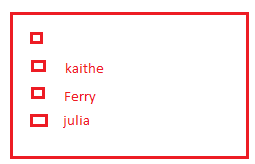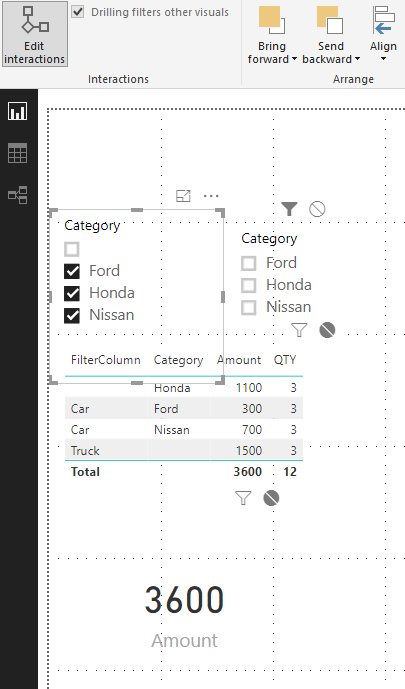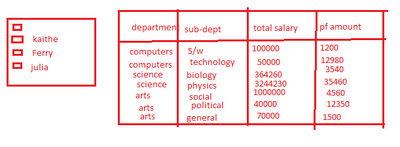- Power BI forums
- Updates
- News & Announcements
- Get Help with Power BI
- Desktop
- Service
- Report Server
- Power Query
- Mobile Apps
- Developer
- DAX Commands and Tips
- Custom Visuals Development Discussion
- Health and Life Sciences
- Power BI Spanish forums
- Translated Spanish Desktop
- Power Platform Integration - Better Together!
- Power Platform Integrations (Read-only)
- Power Platform and Dynamics 365 Integrations (Read-only)
- Training and Consulting
- Instructor Led Training
- Dashboard in a Day for Women, by Women
- Galleries
- Community Connections & How-To Videos
- COVID-19 Data Stories Gallery
- Themes Gallery
- Data Stories Gallery
- R Script Showcase
- Webinars and Video Gallery
- Quick Measures Gallery
- 2021 MSBizAppsSummit Gallery
- 2020 MSBizAppsSummit Gallery
- 2019 MSBizAppsSummit Gallery
- Events
- Ideas
- Custom Visuals Ideas
- Issues
- Issues
- Events
- Upcoming Events
- Community Blog
- Power BI Community Blog
- Custom Visuals Community Blog
- Community Support
- Community Accounts & Registration
- Using the Community
- Community Feedback
Register now to learn Fabric in free live sessions led by the best Microsoft experts. From Apr 16 to May 9, in English and Spanish.
- Power BI forums
- Forums
- Get Help with Power BI
- Desktop
- Re: how to hide the blank value in slicer but need...
- Subscribe to RSS Feed
- Mark Topic as New
- Mark Topic as Read
- Float this Topic for Current User
- Bookmark
- Subscribe
- Printer Friendly Page
- Mark as New
- Bookmark
- Subscribe
- Mute
- Subscribe to RSS Feed
- Permalink
- Report Inappropriate Content
how to hide the blank value in slicer but need to get assosciated data
hi all,
i have a requirement to hide the blank values checkbox from slicer/filter. but if i remove the blank value assosciated data is also filtered. so, how i can i hide the blank value checkbox from slicer?? suppose from below slicer i have blank checkbox,kaithe,Ferry,Juila .they were employees based on whom i filter the table & bar chart data.
now, if i select the empty value in filter by default(in report) and hide the check box from filter while deployment.
The requirement is not to show that empty check box but at the same time show the values it represents in the report..
user need to see only kaithe,ferry,julia in filter
Is it possible...pls help
thanx in advance.
Solved! Go to Solution.
- Mark as New
- Bookmark
- Subscribe
- Mute
- Subscribe to RSS Feed
- Permalink
- Report Inappropriate Content
@Anonymous,
I don't think that it is possible to hide the blank option in slicer but meanwhile show values related to Blank option in charts. There are some workarounds for you.
1. Replace the blank value with a meaning value.
2. Split your table into two tables("Blank value" table and "other values" table), then create measure to check if a value is selected in the slicer, if selected, show related value, otherwise show values of "blank value" table.
Regards,
Lydia
If this post helps, then please consider Accept it as the solution to help the other members find it more quickly.
- Mark as New
- Bookmark
- Subscribe
- Mute
- Subscribe to RSS Feed
- Permalink
- Report Inappropriate Content
for anyone else coming across this thread, another option would be to have a hidden slicer which is used to filter the visible one but nothing else on the page. This will leave your visible filter with just the options that you want to be selectable, but the underlying data is still available to all other tables, charts, and cards.
So in the below image, the top left slicer would be hidden leaving the one on the right with only the three values, but the table and card below still show the full dataset.
- Mark as New
- Bookmark
- Subscribe
- Mute
- Subscribe to RSS Feed
- Permalink
- Report Inappropriate Content
for anyone else coming across this thread, another option would be to have a hidden slicer which is used to filter the visible one but nothing else on the page. This will leave your visible filter with just the options that you want to be selectable, but the underlying data is still available to all other tables, charts, and cards.
So in the below image, the top left slicer would be hidden leaving the one on the right with only the three values, but the table and card below still show the full dataset.
- Mark as New
- Bookmark
- Subscribe
- Mute
- Subscribe to RSS Feed
- Permalink
- Report Inappropriate Content
Thank you.
Nice approach
- Mark as New
- Bookmark
- Subscribe
- Mute
- Subscribe to RSS Feed
- Permalink
- Report Inappropriate Content
thanx @Anonymous, that was perfect..
- Mark as New
- Bookmark
- Subscribe
- Mute
- Subscribe to RSS Feed
- Permalink
- Report Inappropriate Content
@Anonymous Thanks so much for this 🙂
- Mark as New
- Bookmark
- Subscribe
- Mute
- Subscribe to RSS Feed
- Permalink
- Report Inappropriate Content
Only thing is, if you change the pbix in the future you have to remember to filter out any new visual you add. ![]()
- Mark as New
- Bookmark
- Subscribe
- Mute
- Subscribe to RSS Feed
- Permalink
- Report Inappropriate Content
@Anonymous your answer is PURE GOLD!
Thank you 😉
- Mark as New
- Bookmark
- Subscribe
- Mute
- Subscribe to RSS Feed
- Permalink
- Report Inappropriate Content
Hi @Anonymous
You simply have to go to the filter section when selecting your slicer in the Filter on the Visual element. and then select everything except the (Blank)
It will be wiped out only from your visual not the report
- Quentin
- Mark as New
- Bookmark
- Subscribe
- Mute
- Subscribe to RSS Feed
- Permalink
- Report Inappropriate Content
hi quentin vigne,
thanx for your reply.....but if i select filter is not blank then assosciated data is filtering.
suppose i have a card visual in that i need to show total salary for all above employyes that include blank also...blank also have some value say 12908.00. so if i filter blank value from visual ....this card is effecting its value..
- Mark as New
- Bookmark
- Subscribe
- Mute
- Subscribe to RSS Feed
- Permalink
- Report Inappropriate Content
@Anonymous
On my side it's working.
I have a slicer with 4 values. One is 11000 files, one 6500, one 3700 219, for a grand total of 21419. When I filter the one with 11 000 files it does not filter the other visual because that a visual filter only
If you don't understand, can you please provide a sample of your data ?
- Quentin
- Mark as New
- Bookmark
- Subscribe
- Mute
- Subscribe to RSS Feed
- Permalink
- Report Inappropriate Content
suppose my data is above, in report by default i need to select blank and data in table above & other bar chart shoul filter according to blank value.
if selected any one value say kaithe,it shud filter kaithe data as usual.
but when deploying the report to report server url, it need to be blank selected by default and for user who see this report in application should see the blank checkbox at all(it should be hidden ,but selected)....they should see only 3 values kaithe,juila & ferry.
can you help with it?
thanx in advance..
they can select only those 3 values...
- Mark as New
- Bookmark
- Subscribe
- Mute
- Subscribe to RSS Feed
- Permalink
- Report Inappropriate Content
@Anonymous,
I don't think that it is possible to hide the blank option in slicer but meanwhile show values related to Blank option in charts. There are some workarounds for you.
1. Replace the blank value with a meaning value.
2. Split your table into two tables("Blank value" table and "other values" table), then create measure to check if a value is selected in the slicer, if selected, show related value, otherwise show values of "blank value" table.
Regards,
Lydia
If this post helps, then please consider Accept it as the solution to help the other members find it more quickly.
- Mark as New
- Bookmark
- Subscribe
- Mute
- Subscribe to RSS Feed
- Permalink
- Report Inappropriate Content
Thanx Lydia for the reply..
let me try..
Helpful resources

Microsoft Fabric Learn Together
Covering the world! 9:00-10:30 AM Sydney, 4:00-5:30 PM CET (Paris/Berlin), 7:00-8:30 PM Mexico City

Power BI Monthly Update - April 2024
Check out the April 2024 Power BI update to learn about new features.

| User | Count |
|---|---|
| 107 | |
| 94 | |
| 77 | |
| 63 | |
| 50 |
| User | Count |
|---|---|
| 147 | |
| 106 | |
| 104 | |
| 87 | |
| 61 |