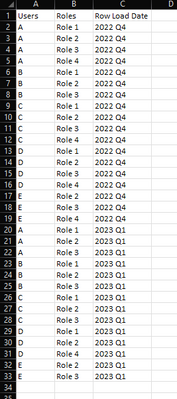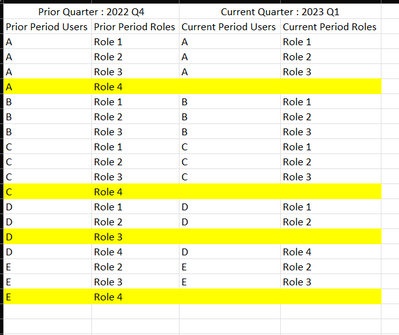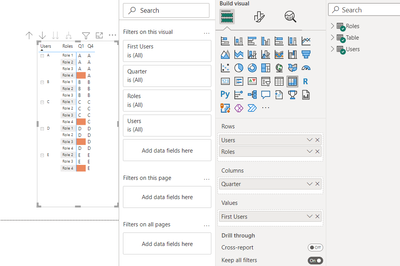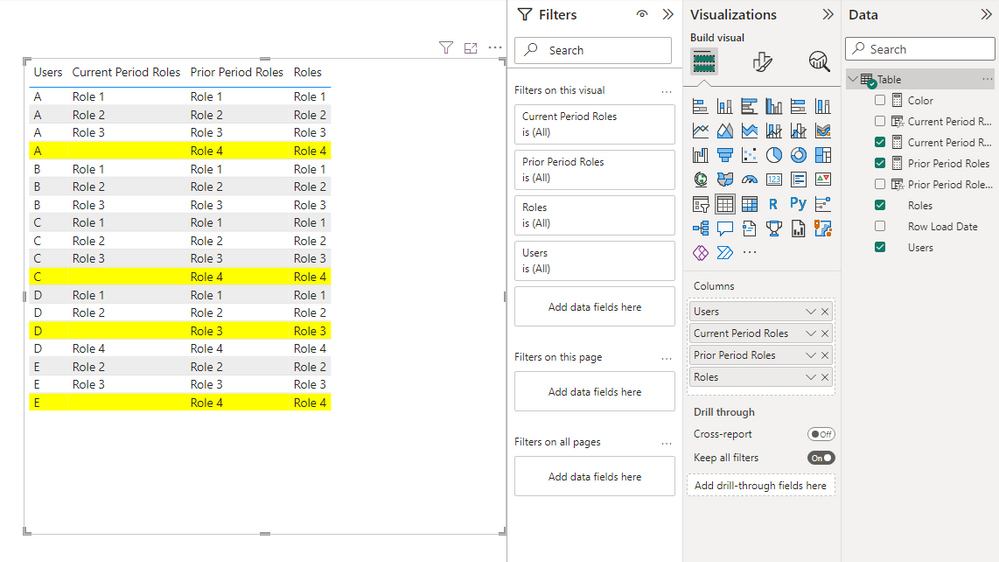- Power BI forums
- Updates
- News & Announcements
- Get Help with Power BI
- Desktop
- Service
- Report Server
- Power Query
- Mobile Apps
- Developer
- DAX Commands and Tips
- Custom Visuals Development Discussion
- Health and Life Sciences
- Power BI Spanish forums
- Translated Spanish Desktop
- Power Platform Integration - Better Together!
- Power Platform Integrations (Read-only)
- Power Platform and Dynamics 365 Integrations (Read-only)
- Training and Consulting
- Instructor Led Training
- Dashboard in a Day for Women, by Women
- Galleries
- Community Connections & How-To Videos
- COVID-19 Data Stories Gallery
- Themes Gallery
- Data Stories Gallery
- R Script Showcase
- Webinars and Video Gallery
- Quick Measures Gallery
- 2021 MSBizAppsSummit Gallery
- 2020 MSBizAppsSummit Gallery
- 2019 MSBizAppsSummit Gallery
- Events
- Ideas
- Custom Visuals Ideas
- Issues
- Issues
- Events
- Upcoming Events
- Community Blog
- Power BI Community Blog
- Custom Visuals Community Blog
- Community Support
- Community Accounts & Registration
- Using the Community
- Community Feedback
Register now to learn Fabric in free live sessions led by the best Microsoft experts. From Apr 16 to May 9, in English and Spanish.
- Power BI forums
- Forums
- Get Help with Power BI
- Desktop
- how to get prior users list with current users lis...
- Subscribe to RSS Feed
- Mark Topic as New
- Mark Topic as Read
- Float this Topic for Current User
- Bookmark
- Subscribe
- Printer Friendly Page
- Mark as New
- Bookmark
- Subscribe
- Mute
- Subscribe to RSS Feed
- Permalink
- Report Inappropriate Content
how to get prior users list with current users list in a table visual in power bi desktop
Hi Everyone,
we are having list of employee and their roles with updated date and joining date. In Power BI desktop we need to have a table visual where we need to compare prior quarter employee with current quarter employee and want to highlight which employee has been inactive when compared this quarter with previous quarter. I need to know how to create that table by dax. please help me how to write a dax for this visual to create. we have done this table manually in excel by merging prior quarter with previous quarter that should be implemented in Power BI with table visual. This is the task we need to do in the Power BI desktop.
This is the raw data that is provided
In Power BI Desktop we need to show this in table visual and highlight when their is difference
Please help me how to get this in PBI Desktop.
Thanks in advance.
Solved! Go to Solution.
- Mark as New
- Bookmark
- Subscribe
- Mute
- Subscribe to RSS Feed
- Permalink
- Report Inappropriate Content
Hello , here is the table i made as you want to be shown in power bi , kindly follow the steps in the power queries :
1 : you should have a unique identifier ( if linked with another tables )
2 : in power Queries ( in the original table split the year from the quarter and make it as columns )
3: make the relationship correct one to many ( here i made 2 tables : users & Roles ) , then i linked it to the original table
4 : make a matrix and make it as stepped layout
5 : drop the values for it in the matrix as per the picture
Attached PBIX file
https://drive.google.com/drive/folders/1rJ-SuGhhMJ81VxOnaOKwTIyzO_bYxWSs?usp=sharing
kindly accept as a solution if it works with you .
Regards ,
- Mark as New
- Bookmark
- Subscribe
- Mute
- Subscribe to RSS Feed
- Permalink
- Report Inappropriate Content
Hi @Lahari ,
After a period of research and experimentation, here is the final result.
Prior Period Roles =
VAR _TODAY=TODAY()
VAR _DATE=EOMONTH(_TODAY,-3)
VAR _PREVIOUS=YEAR(_DATE)&" Q"&QUARTER(_DATE)
RETURN CALCULATE(MAX('Table'[Roles]),FILTER('Table',[Row Load Date]=_PREVIOUS))Current Period Roles =
VAR _TODAY=TODAY()
VAR _CURRENT=YEAR(_TODAY)&" Q"&QUARTER(_TODAY)
RETURN CALCULATE(MAX('Table'[Roles]),FILTER('Table',[Row Load Date]=_CURRENT))Color measure is for conditional formatting.
Apply conditional table formatting in Power BI - Power BI | Microsoft Learn
Color = IF([Current Period Roles]<>[Prior Period Roles],"Yellow")I know, you might ask if the fourth column could be removed. After my testing, this fourth column cannot be removed, if you really want to remove it, you can make the font of the fourth column consistent with the background color separately to achieve transparency.
Best Regards,
Stephen Tao
If this post helps, then please consider Accept it as the solution to help the other members find it more quickly.
- Mark as New
- Bookmark
- Subscribe
- Mute
- Subscribe to RSS Feed
- Permalink
- Report Inappropriate Content
Hi @Lahari ,
After a period of research and experimentation, here is the final result.
Prior Period Roles =
VAR _TODAY=TODAY()
VAR _DATE=EOMONTH(_TODAY,-3)
VAR _PREVIOUS=YEAR(_DATE)&" Q"&QUARTER(_DATE)
RETURN CALCULATE(MAX('Table'[Roles]),FILTER('Table',[Row Load Date]=_PREVIOUS))Current Period Roles =
VAR _TODAY=TODAY()
VAR _CURRENT=YEAR(_TODAY)&" Q"&QUARTER(_TODAY)
RETURN CALCULATE(MAX('Table'[Roles]),FILTER('Table',[Row Load Date]=_CURRENT))Color measure is for conditional formatting.
Apply conditional table formatting in Power BI - Power BI | Microsoft Learn
Color = IF([Current Period Roles]<>[Prior Period Roles],"Yellow")I know, you might ask if the fourth column could be removed. After my testing, this fourth column cannot be removed, if you really want to remove it, you can make the font of the fourth column consistent with the background color separately to achieve transparency.
Best Regards,
Stephen Tao
If this post helps, then please consider Accept it as the solution to help the other members find it more quickly.
- Mark as New
- Bookmark
- Subscribe
- Mute
- Subscribe to RSS Feed
- Permalink
- Report Inappropriate Content
Hi Thanks for the reply and I got the solution
- Mark as New
- Bookmark
- Subscribe
- Mute
- Subscribe to RSS Feed
- Permalink
- Report Inappropriate Content
Hello , here is the table i made as you want to be shown in power bi , kindly follow the steps in the power queries :
1 : you should have a unique identifier ( if linked with another tables )
2 : in power Queries ( in the original table split the year from the quarter and make it as columns )
3: make the relationship correct one to many ( here i made 2 tables : users & Roles ) , then i linked it to the original table
4 : make a matrix and make it as stepped layout
5 : drop the values for it in the matrix as per the picture
Attached PBIX file
https://drive.google.com/drive/folders/1rJ-SuGhhMJ81VxOnaOKwTIyzO_bYxWSs?usp=sharing
kindly accept as a solution if it works with you .
Regards ,
- Mark as New
- Bookmark
- Subscribe
- Mute
- Subscribe to RSS Feed
- Permalink
- Report Inappropriate Content
Hi
Thanks for the reply.
But I need the format which I have shown in second image. Can you please help me how to get that answer.
Helpful resources

Microsoft Fabric Learn Together
Covering the world! 9:00-10:30 AM Sydney, 4:00-5:30 PM CET (Paris/Berlin), 7:00-8:30 PM Mexico City

Power BI Monthly Update - April 2024
Check out the April 2024 Power BI update to learn about new features.

| User | Count |
|---|---|
| 115 | |
| 99 | |
| 86 | |
| 70 | |
| 62 |
| User | Count |
|---|---|
| 151 | |
| 120 | |
| 103 | |
| 87 | |
| 68 |