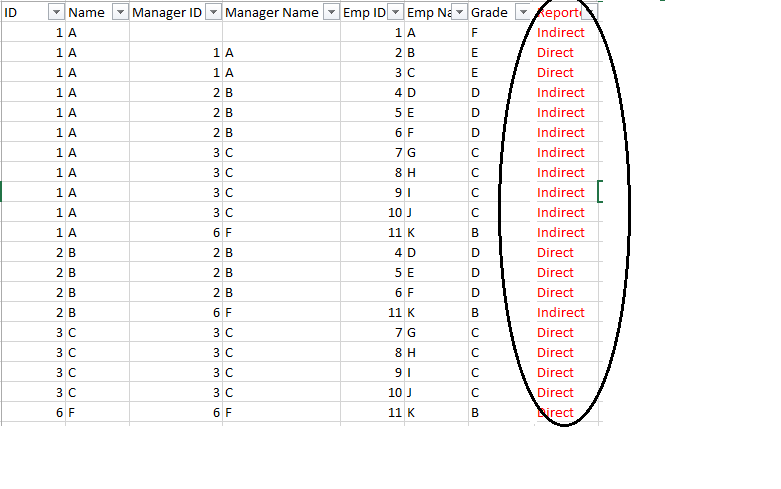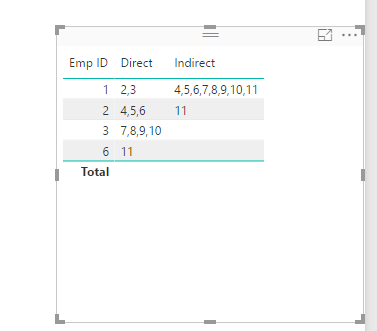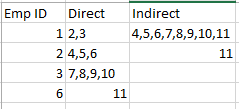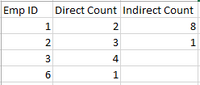- Power BI forums
- Updates
- News & Announcements
- Get Help with Power BI
- Desktop
- Service
- Report Server
- Power Query
- Mobile Apps
- Developer
- DAX Commands and Tips
- Custom Visuals Development Discussion
- Health and Life Sciences
- Power BI Spanish forums
- Translated Spanish Desktop
- Power Platform Integration - Better Together!
- Power Platform Integrations (Read-only)
- Power Platform and Dynamics 365 Integrations (Read-only)
- Training and Consulting
- Instructor Led Training
- Dashboard in a Day for Women, by Women
- Galleries
- Community Connections & How-To Videos
- COVID-19 Data Stories Gallery
- Themes Gallery
- Data Stories Gallery
- R Script Showcase
- Webinars and Video Gallery
- Quick Measures Gallery
- 2021 MSBizAppsSummit Gallery
- 2020 MSBizAppsSummit Gallery
- 2019 MSBizAppsSummit Gallery
- Events
- Ideas
- Custom Visuals Ideas
- Issues
- Issues
- Events
- Upcoming Events
- Community Blog
- Power BI Community Blog
- Custom Visuals Community Blog
- Community Support
- Community Accounts & Registration
- Using the Community
- Community Feedback
Register now to learn Fabric in free live sessions led by the best Microsoft experts. From Apr 16 to May 9, in English and Spanish.
- Power BI forums
- Forums
- Get Help with Power BI
- Desktop
- Re: how to get direct and indirect employees count
- Subscribe to RSS Feed
- Mark Topic as New
- Mark Topic as Read
- Float this Topic for Current User
- Bookmark
- Subscribe
- Printer Friendly Page
- Mark as New
- Bookmark
- Subscribe
- Mute
- Subscribe to RSS Feed
- Permalink
- Report Inappropriate Content
how to get direct and indirect employees count
Above fig represent the hierarchy of my data.
This is my data and i want to calculate column to get who all are direct reportee and who all are my indirect reportee.
Example:-
for top number 1:- only 2 and 3 should be direct reportee for 1 and rest all should be indirect reportee (that are 4,5,6,7,8,9,10,11) for 1.(as show in fig).
for level 2:- I should get only 4,5 and 6 as direct reportee for 2 and remaining one that is 11 as indirect reportee for 2 only.
for level 3:- I should get only 7,8,9 and 10 as direct reportee for 3.
So please help me to solve this query.
Solved! Go to Solution.
- Mark as New
- Bookmark
- Subscribe
- Mute
- Subscribe to RSS Feed
- Permalink
- Report Inappropriate Content
HI @PrachiD,
My formula only drill down one level, if you want to expand more levels, you can add the filter to get its child employees.
Indirect =
VAR direct =
CALCULATETABLE (
VALUES ( Sheet5[Emp ID] ),
FILTER ( ALLSELECTED ( Sheet5 ), [Manger ID] = MAX ( [Emp ID] ) )
)
VAR indirect =
CALCULATETABLE (
VALUES ( Sheet5[Emp ID] ),
FILTER ( ALLSELECTED ( Sheet5 ), [Manger ID] IN direct )
)
VAR child =
CALCULATETABLE (
VALUES ( Sheet5[Emp ID] ),
FILTER ( ALLSELECTED ( Sheet5 ), [Manger ID] IN indirect )
)
RETURN
IF (
ISEMPTY ( indirect ) = FALSE (),
CONCATENATEX ( UNION ( indirect, child ), [Emp ID], "," )
)
Notice: I haven't found a way to auto analysis all levels.
Regards,
Xiaoxin Sheng
If this post helps, please consider accept as solution to help other members find it more quickly.
- Mark as New
- Bookmark
- Subscribe
- Mute
- Subscribe to RSS Feed
- Permalink
- Report Inappropriate Content
Hi @PrachiD,
You can try to use below measure to achieve your requirement.
Direct =
VAR direct =
CALCULATETABLE (
VALUES ( Sheet5[Emp ID] ),
FILTER ( ALLSELECTED ( Sheet5 ), [Manger ID] = MAX ( [Emp ID] ) )
)
RETURN
IF ( ISEMPTY ( direct ) = FALSE (), CONCATENATEX ( direct, [Emp ID], "," ) )
Indirect =
VAR direct =
CALCULATETABLE (
VALUES ( Sheet5[Emp ID] ),
FILTER ( ALLSELECTED ( Sheet5 ), [Manger ID] = MAX ( [Emp ID] ) )
)
VAR indirect =
CALCULATETABLE (
VALUES ( Sheet5[Emp ID] ),
FILTER ( ALLSELECTED ( Sheet5 ), [Manger ID] IN direct )
)
RETURN
IF ( ISEMPTY ( indirect ) = FALSE (), CONCATENATEX ( indirect, [Emp ID], "," ) )
Regards,
Xiaoxin Sheng
If this post helps, please consider accept as solution to help other members find it more quickly.
- Mark as New
- Bookmark
- Subscribe
- Mute
- Subscribe to RSS Feed
- Permalink
- Report Inappropriate Content
I tired your query.
The problem is when we are calculating Indirect for Emp ID : 1 then in indirect list I should get 4,5,6,7,8,9,10,11 also
I shoud get the result as above
- Mark as New
- Bookmark
- Subscribe
- Mute
- Subscribe to RSS Feed
- Permalink
- Report Inappropriate Content
HI @PrachiD,
My formula only drill down one level, if you want to expand more levels, you can add the filter to get its child employees.
Indirect =
VAR direct =
CALCULATETABLE (
VALUES ( Sheet5[Emp ID] ),
FILTER ( ALLSELECTED ( Sheet5 ), [Manger ID] = MAX ( [Emp ID] ) )
)
VAR indirect =
CALCULATETABLE (
VALUES ( Sheet5[Emp ID] ),
FILTER ( ALLSELECTED ( Sheet5 ), [Manger ID] IN direct )
)
VAR child =
CALCULATETABLE (
VALUES ( Sheet5[Emp ID] ),
FILTER ( ALLSELECTED ( Sheet5 ), [Manger ID] IN indirect )
)
RETURN
IF (
ISEMPTY ( indirect ) = FALSE (),
CONCATENATEX ( UNION ( indirect, child ), [Emp ID], "," )
)
Notice: I haven't found a way to auto analysis all levels.
Regards,
Xiaoxin Sheng
If this post helps, please consider accept as solution to help other members find it more quickly.
- Mark as New
- Bookmark
- Subscribe
- Mute
- Subscribe to RSS Feed
- Permalink
- Report Inappropriate Content
As it is a measure I cannot take count of Direct and Indirect so is it possible to get the count of the Direct and Indirect
- Mark as New
- Bookmark
- Subscribe
- Mute
- Subscribe to RSS Feed
- Permalink
- Report Inappropriate Content
For Direct Count, try this MEASURE
Direct Count =
CALCULATE (
DISTINCTCOUNT ( TableName[Emp ID] ),
ALLEXCEPT ( TableName, TableName[Manager ID] )
)
Regards
Zubair
Please try my custom visuals
- Mark as New
- Bookmark
- Subscribe
- Mute
- Subscribe to RSS Feed
- Permalink
- Report Inappropriate Content
For Indirect Count, try this MEASURE
We will have to manually add levels when they increase in this Formula
Indirect Count =
VAR level1 =
INTERSECT ( ALL ( TableName[Manager ID] ), VALUES ( TableName[Emp ID] ) )
VAR level2 =
INTERSECT (
ALL ( TableName[Manager ID] ),
CALCULATETABLE ( VALUES ( TableName[Emp ID] ), level1 )
)
RETURN
CALCULATE ( DISTINCTCOUNT ( TableName[Emp ID] ), UNION ( level1, level2 ) )
Regards
Zubair
Please try my custom visuals
- Mark as New
- Bookmark
- Subscribe
- Mute
- Subscribe to RSS Feed
- Permalink
- Report Inappropriate Content
- Mark as New
- Bookmark
- Subscribe
- Mute
- Subscribe to RSS Feed
- Permalink
- Report Inappropriate Content
Thank You All ![]()
- Mark as New
- Bookmark
- Subscribe
- Mute
- Subscribe to RSS Feed
- Permalink
- Report Inappropriate Content
Is it posible to get the count instead of getting the id??
- Mark as New
- Bookmark
- Subscribe
- Mute
- Subscribe to RSS Feed
- Permalink
- Report Inappropriate Content
I will have to find automated solution only because the levels are going to increase
Helpful resources

Microsoft Fabric Learn Together
Covering the world! 9:00-10:30 AM Sydney, 4:00-5:30 PM CET (Paris/Berlin), 7:00-8:30 PM Mexico City

Power BI Monthly Update - April 2024
Check out the April 2024 Power BI update to learn about new features.

| User | Count |
|---|---|
| 109 | |
| 99 | |
| 77 | |
| 66 | |
| 54 |
| User | Count |
|---|---|
| 144 | |
| 104 | |
| 102 | |
| 87 | |
| 64 |