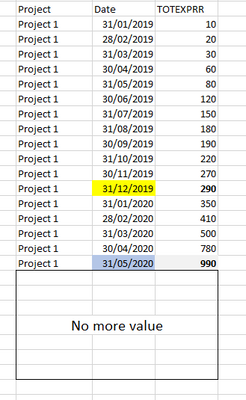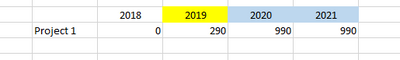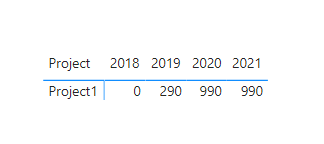- Power BI forums
- Updates
- News & Announcements
- Get Help with Power BI
- Desktop
- Service
- Report Server
- Power Query
- Mobile Apps
- Developer
- DAX Commands and Tips
- Custom Visuals Development Discussion
- Health and Life Sciences
- Power BI Spanish forums
- Translated Spanish Desktop
- Power Platform Integration - Better Together!
- Power Platform Integrations (Read-only)
- Power Platform and Dynamics 365 Integrations (Read-only)
- Training and Consulting
- Instructor Led Training
- Dashboard in a Day for Women, by Women
- Galleries
- Community Connections & How-To Videos
- COVID-19 Data Stories Gallery
- Themes Gallery
- Data Stories Gallery
- R Script Showcase
- Webinars and Video Gallery
- Quick Measures Gallery
- 2021 MSBizAppsSummit Gallery
- 2020 MSBizAppsSummit Gallery
- 2019 MSBizAppsSummit Gallery
- Events
- Ideas
- Custom Visuals Ideas
- Issues
- Issues
- Events
- Upcoming Events
- Community Blog
- Power BI Community Blog
- Custom Visuals Community Blog
- Community Support
- Community Accounts & Registration
- Using the Community
- Community Feedback
Register now to learn Fabric in free live sessions led by the best Microsoft experts. From Apr 16 to May 9, in English and Spanish.
- Power BI forums
- Forums
- Get Help with Power BI
- Desktop
- how to get a sum according to maximum dates
- Subscribe to RSS Feed
- Mark Topic as New
- Mark Topic as Read
- Float this Topic for Current User
- Bookmark
- Subscribe
- Printer Friendly Page
- Mark as New
- Bookmark
- Subscribe
- Mute
- Subscribe to RSS Feed
- Permalink
- Report Inappropriate Content
how to get a sum according to maximum dates
Hi Guys,
I have the folowing data in a table (ROWIND) :
The Date is linked to a calendar table which goes from 01/01/2018 to 31/12/2021.
I would like create a measure to get this visual :
It means for each period (Here it's years but it could be quarters or months)
=> to have the sum of the maxdate of the period of the visual (dimdate).
In my example : Max date 2018 = 31/12/2018 | Max date 2019 is = 31/12/2019 etc. and get the related sum value of these max date of the table ROWIND.
And this is not all because as you see in my example for 2021, I have no date value in ROWIND in 2021. So in this case I would like to have the sum of the MaxDate of ROWIND (here maxdate = 31/05/20 and sum = 990)
this is the value results I would like :
Hope my explanation are clear ?
Thank you for your help ! 🙂
Solved! Go to Solution.
- Mark as New
- Bookmark
- Subscribe
- Mute
- Subscribe to RSS Feed
- Permalink
- Report Inappropriate Content
Try:
Assumin you have a measure for the sum of ROWIND[TOTEXPRR]
Sum on max date =
VAR _LastDate =
CALCULATE (
MAX ( Calendar[Date] ),
FILTER ( Calendar, NOT ( ISBLANK ( [Sum TotExprr] ) ) )
)
RETURN
CALCULATE ( [Sum TotExprr], FILTER ( Calendar, Calendar[Date] = _LastDate ) )
Did I answer your question? Mark my post as a solution!
In doing so, you are also helping me. Thank you!
Proud to be a Super User!
Paul on Linkedin.
- Mark as New
- Bookmark
- Subscribe
- Mute
- Subscribe to RSS Feed
- Permalink
- Report Inappropriate Content
Hi @Lejouquard ,
Here are the steps you can follow:
1. Create calculated table.
Date = CALENDAR(DATE(2018,1,1),DATE(2021,12,31))2. Create measure.
Measure =
var _year=YEAR(MAX('Date'[Date]))
return
SWITCH(
_year,
2018,0,
2019,SUMX(FILTER(ALL('ROWIND'),[date]=MAXX(FILTER(ALL(ROWIND),YEAR([date])=2019),[date])),[Totexprr]),
2020,SUMX(FILTER(ALL('ROWIND'),[date]=MAXX(FILTER(ALL(ROWIND),YEAR([date])=2020),[date])),[Totexprr]),
2021,SUMX(FILTER(ALL('ROWIND'),[date]=MAXX(ALL(ROWIND),[date])),[Totexprr]),
BLANK())3. Result:
Best Regards,
Liu Yang
If this post helps, then please consider Accept it as the solution to help the other members find it more quickly.
- Mark as New
- Bookmark
- Subscribe
- Mute
- Subscribe to RSS Feed
- Permalink
- Report Inappropriate Content
Try:
Assumin you have a measure for the sum of ROWIND[TOTEXPRR]
Sum on max date =
VAR _LastDate =
CALCULATE (
MAX ( Calendar[Date] ),
FILTER ( Calendar, NOT ( ISBLANK ( [Sum TotExprr] ) ) )
)
RETURN
CALCULATE ( [Sum TotExprr], FILTER ( Calendar, Calendar[Date] = _LastDate ) )
Did I answer your question? Mark my post as a solution!
In doing so, you are also helping me. Thank you!
Proud to be a Super User!
Paul on Linkedin.
Helpful resources

Microsoft Fabric Learn Together
Covering the world! 9:00-10:30 AM Sydney, 4:00-5:30 PM CET (Paris/Berlin), 7:00-8:30 PM Mexico City

Power BI Monthly Update - April 2024
Check out the April 2024 Power BI update to learn about new features.

| User | Count |
|---|---|
| 114 | |
| 100 | |
| 75 | |
| 73 | |
| 49 |
| User | Count |
|---|---|
| 145 | |
| 109 | |
| 109 | |
| 90 | |
| 64 |