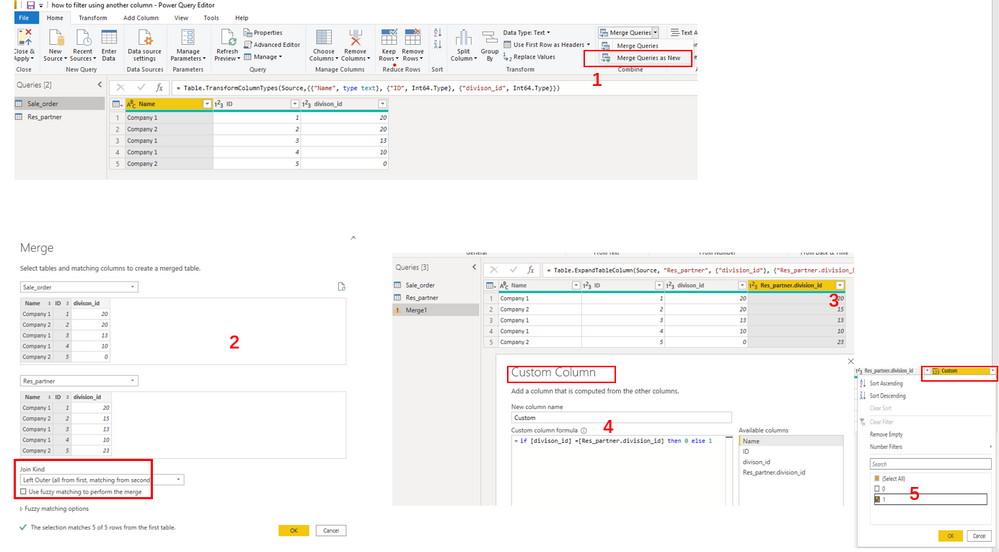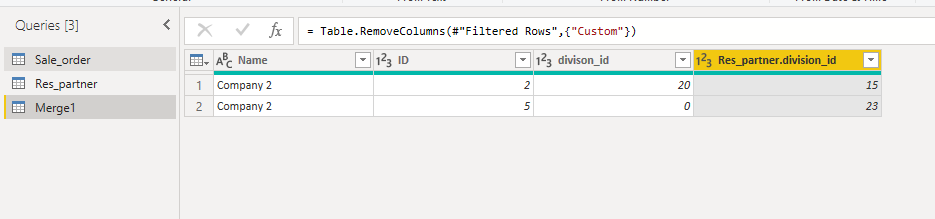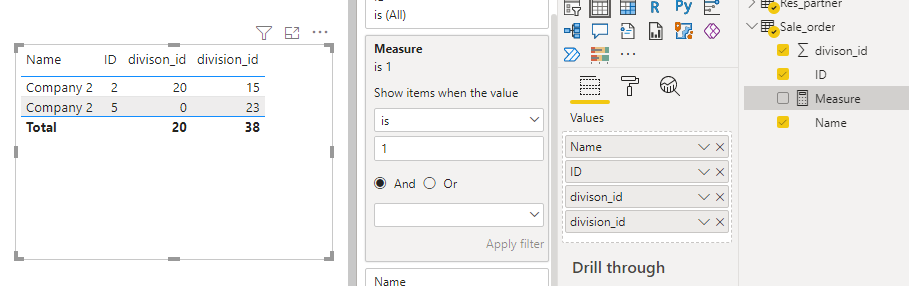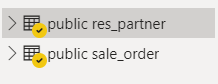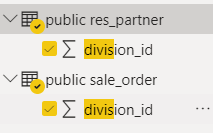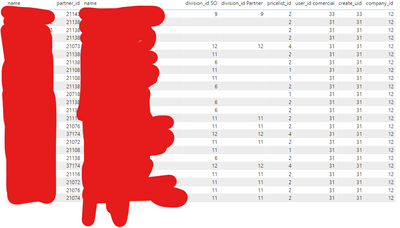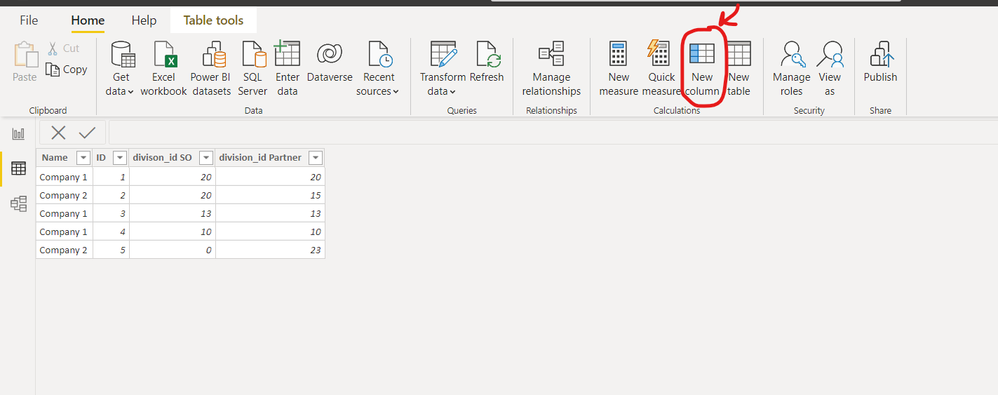- Power BI forums
- Updates
- News & Announcements
- Get Help with Power BI
- Desktop
- Service
- Report Server
- Power Query
- Mobile Apps
- Developer
- DAX Commands and Tips
- Custom Visuals Development Discussion
- Health and Life Sciences
- Power BI Spanish forums
- Translated Spanish Desktop
- Power Platform Integration - Better Together!
- Power Platform Integrations (Read-only)
- Power Platform and Dynamics 365 Integrations (Read-only)
- Training and Consulting
- Instructor Led Training
- Dashboard in a Day for Women, by Women
- Galleries
- Community Connections & How-To Videos
- COVID-19 Data Stories Gallery
- Themes Gallery
- Data Stories Gallery
- R Script Showcase
- Webinars and Video Gallery
- Quick Measures Gallery
- 2021 MSBizAppsSummit Gallery
- 2020 MSBizAppsSummit Gallery
- 2019 MSBizAppsSummit Gallery
- Events
- Ideas
- Custom Visuals Ideas
- Issues
- Issues
- Events
- Upcoming Events
- Community Blog
- Power BI Community Blog
- Custom Visuals Community Blog
- Community Support
- Community Accounts & Registration
- Using the Community
- Community Feedback
Register now to learn Fabric in free live sessions led by the best Microsoft experts. From Apr 16 to May 9, in English and Spanish.
- Power BI forums
- Forums
- Get Help with Power BI
- Desktop
- how to filter using another column
- Subscribe to RSS Feed
- Mark Topic as New
- Mark Topic as Read
- Float this Topic for Current User
- Bookmark
- Subscribe
- Printer Friendly Page
- Mark as New
- Bookmark
- Subscribe
- Mute
- Subscribe to RSS Feed
- Permalink
- Report Inappropriate Content
how to filter using another column
Ok so i have 2 columns, each one from a diferent table, in their tables they are called the same "division_id" when i select both columns to make a graph or a table, they appear with different names.
The table is something like this
| Name | ID | divison_id SO | division_id Partner |
| Company 1 | 1 | 20 | 20 |
| Company 2 | 2 | 20 | 15 |
| Company 1 | 3 | 13 | 13 |
| Company 1 | 4 | 10 | 10 |
| Company 2 | 5 | 0 | 23 |
Ok, so what i need to do is, only show the rows where the "Divison_id" are not equal
something like this:
| Name | ID | divison_id SO | division_id Partner |
| Company 2 | 2 | 20 | 15 |
| Company 2 | 5 | 0 | 23 |
How do i do this pls help (sorry for bad english)
Solved! Go to Solution.
- Mark as New
- Bookmark
- Subscribe
- Mute
- Subscribe to RSS Feed
- Permalink
- Report Inappropriate Content
Hi @mreig ,
I did it in three ways, please check.
- Method1: In Power Query:
Merge as new Queries --> Expand and remain only division_id column--> Add a custom column with a flag (1 or 0) --> Filter out Custom column =0:
The final output is shown below:
- Method2: Use DAX to add a new table:
As @Aditya_Meshram said, you could use LOOKUPVALUE() to create a new table like this:
New Table =
var _t=ADDCOLUMNS('Sale_order',"division_id res", LOOKUPVALUE('Res_partner'[division_id],[Name],[Name],[ID],[ID]))
return FILTER(_t,[divison_id]<>[division_id res])
- Method3: Use DAX to create measures:
Measure = IF(MAX('Res_partner'[division_id])<>MAX('Sale_order'[divison_id]),1)Then apply the measure to filter pane, set as "is 1", the final output is shown below:
Best Regards,
Eyelyn Qin
If this post helps, then please consider Accept it as the solution to help the other members find it more quickly.
- Mark as New
- Bookmark
- Subscribe
- Mute
- Subscribe to RSS Feed
- Permalink
- Report Inappropriate Content
Hi @mreig ,
I did it in three ways, please check.
- Method1: In Power Query:
Merge as new Queries --> Expand and remain only division_id column--> Add a custom column with a flag (1 or 0) --> Filter out Custom column =0:
The final output is shown below:
- Method2: Use DAX to add a new table:
As @Aditya_Meshram said, you could use LOOKUPVALUE() to create a new table like this:
New Table =
var _t=ADDCOLUMNS('Sale_order',"division_id res", LOOKUPVALUE('Res_partner'[division_id],[Name],[Name],[ID],[ID]))
return FILTER(_t,[divison_id]<>[division_id res])
- Method3: Use DAX to create measures:
Measure = IF(MAX('Res_partner'[division_id])<>MAX('Sale_order'[divison_id]),1)Then apply the measure to filter pane, set as "is 1", the final output is shown below:
Best Regards,
Eyelyn Qin
If this post helps, then please consider Accept it as the solution to help the other members find it more quickly.
- Mark as New
- Bookmark
- Subscribe
- Mute
- Subscribe to RSS Feed
- Permalink
- Report Inappropriate Content
Hey @mreig ,
add a new calculated column and compare if they are equal:
Check DivisionID = myTable[divison_id SO] = myTable[division_id Partner]
Then filter on "false" values and you got all the records where they are different.
- Mark as New
- Bookmark
- Subscribe
- Mute
- Subscribe to RSS Feed
- Permalink
- Report Inappropriate Content
I have this two tables, inside they have the "division_id" column.
When i select both and many other columns it appears a table.
Ok, so how do i creata a new calculated column here ?
- Mark as New
- Bookmark
- Subscribe
- Mute
- Subscribe to RSS Feed
- Permalink
- Report Inappropriate Content
Go to data view and click here
- Mark as New
- Bookmark
- Subscribe
- Mute
- Subscribe to RSS Feed
- Permalink
- Report Inappropriate Content
I know but this column is crated in one of the tables.
I cannot get the column from the other table.
- Mark as New
- Bookmark
- Subscribe
- Mute
- Subscribe to RSS Feed
- Permalink
- Report Inappropriate Content
You can try using Lookupvalue.
Helpful resources

Microsoft Fabric Learn Together
Covering the world! 9:00-10:30 AM Sydney, 4:00-5:30 PM CET (Paris/Berlin), 7:00-8:30 PM Mexico City

Power BI Monthly Update - April 2024
Check out the April 2024 Power BI update to learn about new features.

| User | Count |
|---|---|
| 111 | |
| 96 | |
| 80 | |
| 68 | |
| 59 |
| User | Count |
|---|---|
| 150 | |
| 119 | |
| 104 | |
| 87 | |
| 67 |