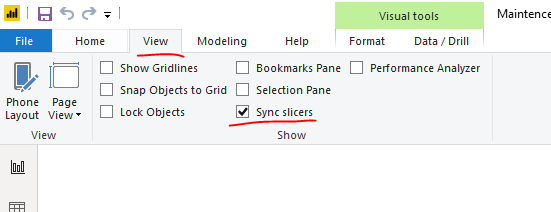- Power BI forums
- Updates
- News & Announcements
- Get Help with Power BI
- Desktop
- Service
- Report Server
- Power Query
- Mobile Apps
- Developer
- DAX Commands and Tips
- Custom Visuals Development Discussion
- Health and Life Sciences
- Power BI Spanish forums
- Translated Spanish Desktop
- Power Platform Integration - Better Together!
- Power Platform Integrations (Read-only)
- Power Platform and Dynamics 365 Integrations (Read-only)
- Training and Consulting
- Instructor Led Training
- Dashboard in a Day for Women, by Women
- Galleries
- Community Connections & How-To Videos
- COVID-19 Data Stories Gallery
- Themes Gallery
- Data Stories Gallery
- R Script Showcase
- Webinars and Video Gallery
- Quick Measures Gallery
- 2021 MSBizAppsSummit Gallery
- 2020 MSBizAppsSummit Gallery
- 2019 MSBizAppsSummit Gallery
- Events
- Ideas
- Custom Visuals Ideas
- Issues
- Issues
- Events
- Upcoming Events
- Community Blog
- Power BI Community Blog
- Custom Visuals Community Blog
- Community Support
- Community Accounts & Registration
- Using the Community
- Community Feedback
Register now to learn Fabric in free live sessions led by the best Microsoft experts. From Apr 16 to May 9, in English and Spanish.
- Power BI forums
- Forums
- Get Help with Power BI
- Desktop
- how to edit interactions of visuals between pages
- Subscribe to RSS Feed
- Mark Topic as New
- Mark Topic as Read
- Float this Topic for Current User
- Bookmark
- Subscribe
- Printer Friendly Page
- Mark as New
- Bookmark
- Subscribe
- Mute
- Subscribe to RSS Feed
- Permalink
- Report Inappropriate Content
how to edit interactions of visuals between pages
Is it currently possible (as of 2019-11-15) to edit / synchronize interactions in visuals across pages? That is, I want a selection in a visual on one page to affect a visual on another page. (Really, I want all visuals on all pages to be affected, i.e., report-level, but I will accept it at a visual-level.)
I have seen ideas for this posted in the past, but I don't know if they've been implemented yet.
- Mark as New
- Bookmark
- Subscribe
- Mute
- Subscribe to RSS Feed
- Permalink
- Report Inappropriate Content
Is this still not solved? I need to filter all pages using interaction with a visual.
- Mark as New
- Bookmark
- Subscribe
- Mute
- Subscribe to RSS Feed
- Permalink
- Report Inappropriate Content
Hi @Anonymous,
Sync slicer should be a work around.
https://docs.microsoft.com/en-us/power-bi/visuals/power-bi-visualization-slicers
If this post helps, then please consider Accept it as the solution to help the others find it more quickly.
- Mark as New
- Bookmark
- Subscribe
- Mute
- Subscribe to RSS Feed
- Permalink
- Report Inappropriate Content
Perhaps I'm not understanding something about the proposed work-around. Again, my requirement is that a selection in a visual affects all (or, at least, some) visuals on other pages (in addition to the current page). Are you saying that the only solution to this problem is a work-around (i.e., sync'd slicers)? Suppose I have just 3 pages, and 3 different dimensions on each page. Even for this very limited scenario, I would need to create 9 slicers and put them on each page, which will eat up a lot of real-estate on each page.
- Mark as New
- Bookmark
- Subscribe
- Mute
- Subscribe to RSS Feed
- Permalink
- Report Inappropriate Content
Hi @Anonymous ,
You can hide slicers on other pages.
There is an idea about that, you can vote it up to make this feature coming sooner.
If this post helps, then please consider Accept it as the solution to help the others find it more quickly.
- Mark as New
- Bookmark
- Subscribe
- Mute
- Subscribe to RSS Feed
- Permalink
- Report Inappropriate Content
Is edit interactions of visuals between pages still not possibile? I clicked on the link to vote but the link was broken.
- Mark as New
- Bookmark
- Subscribe
- Mute
- Subscribe to RSS Feed
- Permalink
- Report Inappropriate Content
@Anonymous
If you have a slicer on 2 pages and sync the slicers, when you make a selection on page 1 that selection will go to page 2 and any visual on page 2 set to use the slicer on page 2 will be filtered. Is that not what you are wanting it to do?
- Mark as New
- Bookmark
- Subscribe
- Mute
- Subscribe to RSS Feed
- Permalink
- Report Inappropriate Content
While that can be a workaround in some situations, that is not what I generally want to achieve. (In fact, even that workaround is quite restrictive, as slicers affect visuals, not the other way around.) I want a selection in some visualization (say a bar chart) on one page to affect a visualization on another page. I come from a heavy Qlik Sense background, and this is the default behavior in Qlik (and can be configured to behave differently per visualization). While I understand that Power BI is not Qlik Sense, I think it's natural to expect this behavior in any BI tool.
Helpful resources

Microsoft Fabric Learn Together
Covering the world! 9:00-10:30 AM Sydney, 4:00-5:30 PM CET (Paris/Berlin), 7:00-8:30 PM Mexico City

Power BI Monthly Update - April 2024
Check out the April 2024 Power BI update to learn about new features.

| User | Count |
|---|---|
| 105 | |
| 93 | |
| 75 | |
| 62 | |
| 50 |
| User | Count |
|---|---|
| 146 | |
| 109 | |
| 106 | |
| 88 | |
| 61 |