- Power BI forums
- Updates
- News & Announcements
- Get Help with Power BI
- Desktop
- Service
- Report Server
- Power Query
- Mobile Apps
- Developer
- DAX Commands and Tips
- Custom Visuals Development Discussion
- Health and Life Sciences
- Power BI Spanish forums
- Translated Spanish Desktop
- Power Platform Integration - Better Together!
- Power Platform Integrations (Read-only)
- Power Platform and Dynamics 365 Integrations (Read-only)
- Training and Consulting
- Instructor Led Training
- Dashboard in a Day for Women, by Women
- Galleries
- Community Connections & How-To Videos
- COVID-19 Data Stories Gallery
- Themes Gallery
- Data Stories Gallery
- R Script Showcase
- Webinars and Video Gallery
- Quick Measures Gallery
- 2021 MSBizAppsSummit Gallery
- 2020 MSBizAppsSummit Gallery
- 2019 MSBizAppsSummit Gallery
- Events
- Ideas
- Custom Visuals Ideas
- Issues
- Issues
- Events
- Upcoming Events
- Community Blog
- Power BI Community Blog
- Custom Visuals Community Blog
- Community Support
- Community Accounts & Registration
- Using the Community
- Community Feedback
Register now to learn Fabric in free live sessions led by the best Microsoft experts. From Apr 16 to May 9, in English and Spanish.
- Power BI forums
- Forums
- Get Help with Power BI
- Desktop
- how to dynamically change dimension field in tabl...
- Subscribe to RSS Feed
- Mark Topic as New
- Mark Topic as Read
- Float this Topic for Current User
- Bookmark
- Subscribe
- Printer Friendly Page
- Mark as New
- Bookmark
- Subscribe
- Mute
- Subscribe to RSS Feed
- Permalink
- Report Inappropriate Content
how to dynamically change dimension field in table visual with a sort
I want to dynamically change a dimension field in a table visual according to a slicer selection. I know that this has 2 usual solutions, as described here:
https://www.thedataschool.com.au/danica-hui/switching-dimensions-in-power-bi/
However, in my case, I also want:
1) the dimension field values to be custom sorted
2) the slicer selection to drive the filtering of another dimension table
I have the following data:
Fact Posted Labor
| Employee Key | Week Key | Time (Hours) |
| 1 | 1 | 5 |
| 2 | 1 | 10 |
| 1 | 2 | 5 |
| 2 | 2 | 5 |
| 1 | 3 | 15 |
| 2 | 3 | 5 |
| 1 | 4 | 10 |
| 2 | 4 | 20 |
Dimension Week
| Week Key | US Holiday | Jamaica Holiday |
| 1 | no holiday | no holiday |
| 2 | Presidents Day | no holiday |
| 3 | no holiday | Easter |
| 4 | Thanksgiving | Thanksgiving |
Dimension Employee
| Employee Key | Employee Name | Holiday Type |
| 1 | John Doe | US Holiday |
| 2 | Jane Doe | Jamaica Holiday |
Holiday Sort
| Holiday Type | Holiday | Holiday Sort Order |
| US Holiday | Presidents Day | 1 |
| US Holiday | no holiday | 2 |
| US Holiday | Thanksgiving | 3 |
| Jamaica Holiday | Easter | 1 |
| Jamaica Holiday | Thanksgiving | 2 |
| Jamaica Holiday | no holiday | 3 |
My measure is:
Total Time = sum of posted labor time = SUM('Fact Posted Labor'[Time (Hours)])
I want a table visual of Holiday and Total Time, where the Holiday values will be dynamic relative to a slicer selection and where the holidays are sorted per the 'Holiday Sort' table above. The values in the slicer will be the distinct [Holiday Type] values in 'Dimension Employee' (which is identical to the two "holiday" columns in 'Dimension Week'). Again, not only does the selection of values need to determine what holidays appear in the table visual, but it must also filter the 'Fact Posted Labor' table as appropriate relative to the 'Dimension Employee' table.
So, with a selection of "US Holiday" in the slicer, my expected output is:
| Holiday | Total Time |
| Presidents Day | 5 |
| no holiday | 20 |
| Thanksgiving | 10 |
obtained from:
[Employee Key] = 1 (i.e., the only US employee, as per 'Dimension Employee'):
[Holiday] is all distinct 'Dimension Week'[US Holiday] values:
"no holiday" (i.e., weeks 1 and 3) = 5 + 15 = 20 (sort order 2)
"Presidents Day"(i.e., week 2) = 5 (sort order 1)
"hanksgiving"(i.e., week 4) = 10 (sort order 3)
And, with a selection of "Jamaica Holiday" my expected output is:
| Holiday | Total Time |
| Easter | 5 |
| Thanksgiving | 20 |
| no holiday | 15 |
obtained from:
[Employee Key] = 2 (i.e., the only Jamaica employee, as per 'Dimension Employee'):
[Holiday] is all distinct 'Dimension Week'[Jamaica Holiday] values:
"Easter" (i.e., week 3) = 5 (sort order 1)
"no holiday" (i.e., weeks 1 and 2) = 10 + 5 = 15 (sort order 3)
"Thanksgiving" (i.e., week 4) = 20 (sort order 2)
How can I achieve this? A bookmark solution is not permissible.
- Mark as New
- Bookmark
- Subscribe
- Mute
- Subscribe to RSS Feed
- Permalink
- Report Inappropriate Content
Hi @Anonymous ,
I don't think it's possible to order a column when the column values are duplicated, I think PBI doesn't allow it because of context filter.
However, I tried another solution that can work for you.
You can add the sort order column to your table, sort the table by this column and hide the column (just drag the column till you hide it).
It's gonna work only for table/matrix.
I will continue thinking about a better solution for it.
Ricardo
- Mark as New
- Bookmark
- Subscribe
- Mute
- Subscribe to RSS Feed
- Permalink
- Report Inappropriate Content
Thank you for looking into it.
By the way, I have created a solution for toggling the dimension field in my table. The solution I am using is to create 2 new tables branched off of the Dimension Week table. The first one is a "slicer" table. Its structure is:
Holiday Slicer
| Holiday |
| US Holiday |
| Jamaica Holiday |
The second one is a "joiner" table. Its structure is:
bridge
| Week Key | Holiday |
| 1 | US Holiday |
| 1 | Jamaica Holiday |
| 2 | US Holiday |
| 2 | Jamaica Holiday |
| 3 | US Holiday |
| 3 | Jamaica Holiday |
| 4 | US Holiday |
| 4 | Jamaica Holiday |
I then put a DAX column onto the bridge table as:
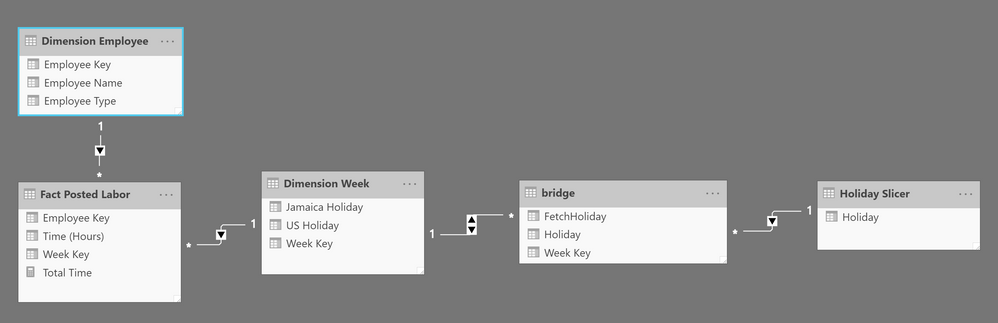
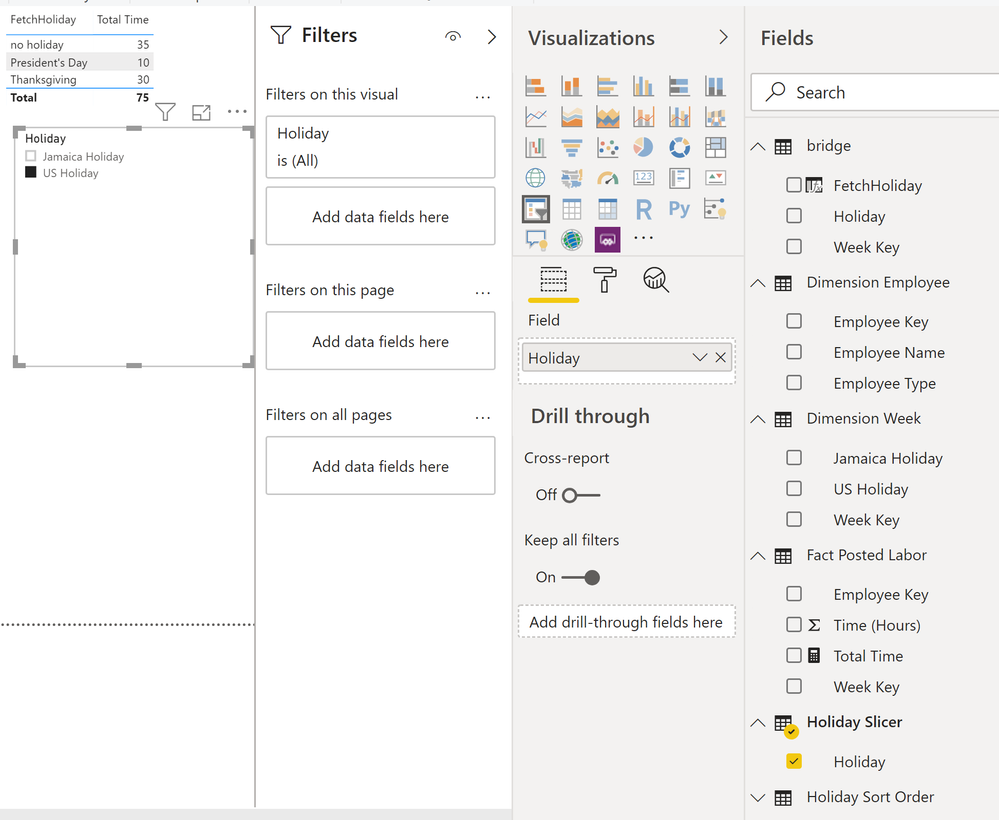

- Mark as New
- Bookmark
- Subscribe
- Mute
- Subscribe to RSS Feed
- Permalink
- Report Inappropriate Content
My solution does not solve the problem of filtering the Dimension Employee table to the correct rows. A work-around I have is to have the user make the same selection in 2 slicers -- one that drives which holidays appear in the table visual, and another one that drives the Dimension Employee filtering. Obviously, this isn't ideal. So, I need a solution that resolves this problem as well as the sorting problem.
Helpful resources

Microsoft Fabric Learn Together
Covering the world! 9:00-10:30 AM Sydney, 4:00-5:30 PM CET (Paris/Berlin), 7:00-8:30 PM Mexico City

Power BI Monthly Update - April 2024
Check out the April 2024 Power BI update to learn about new features.

| User | Count |
|---|---|
| 107 | |
| 94 | |
| 77 | |
| 63 | |
| 50 |
| User | Count |
|---|---|
| 147 | |
| 106 | |
| 104 | |
| 87 | |
| 61 |
