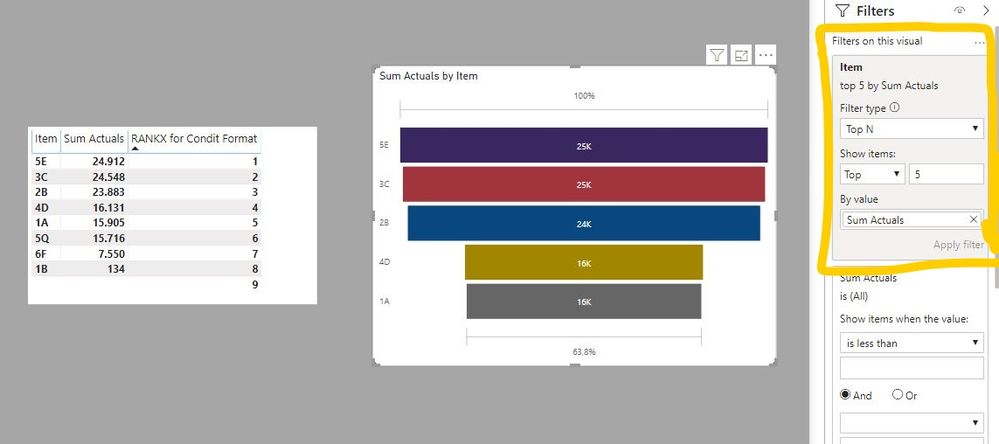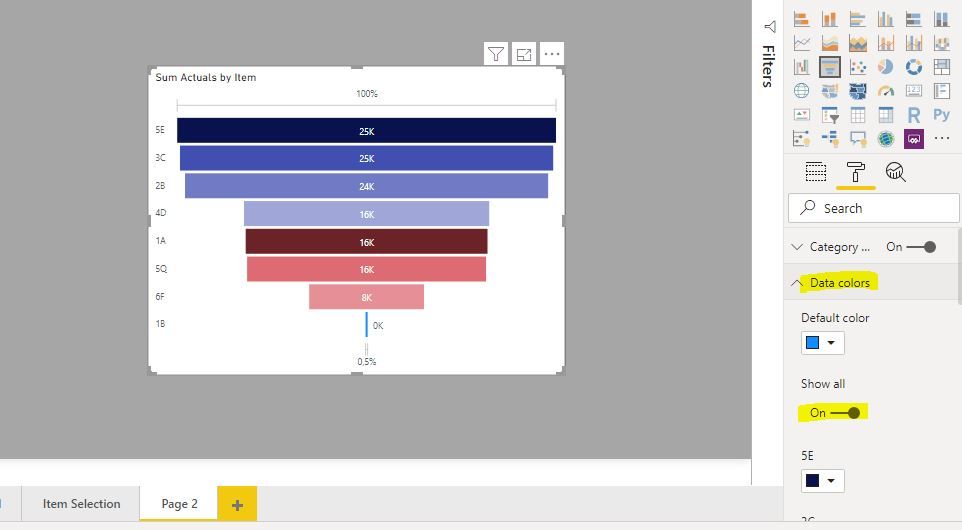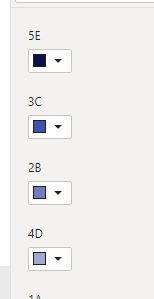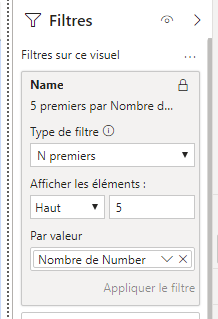- Power BI forums
- Updates
- News & Announcements
- Get Help with Power BI
- Desktop
- Service
- Report Server
- Power Query
- Mobile Apps
- Developer
- DAX Commands and Tips
- Custom Visuals Development Discussion
- Health and Life Sciences
- Power BI Spanish forums
- Translated Spanish Desktop
- Power Platform Integration - Better Together!
- Power Platform Integrations (Read-only)
- Power Platform and Dynamics 365 Integrations (Read-only)
- Training and Consulting
- Instructor Led Training
- Dashboard in a Day for Women, by Women
- Galleries
- Community Connections & How-To Videos
- COVID-19 Data Stories Gallery
- Themes Gallery
- Data Stories Gallery
- R Script Showcase
- Webinars and Video Gallery
- Quick Measures Gallery
- 2021 MSBizAppsSummit Gallery
- 2020 MSBizAppsSummit Gallery
- 2019 MSBizAppsSummit Gallery
- Events
- Ideas
- Custom Visuals Ideas
- Issues
- Issues
- Events
- Upcoming Events
- Community Blog
- Power BI Community Blog
- Custom Visuals Community Blog
- Community Support
- Community Accounts & Registration
- Using the Community
- Community Feedback
Register now to learn Fabric in free live sessions led by the best Microsoft experts. From Apr 16 to May 9, in English and Spanish.
- Power BI forums
- Forums
- Get Help with Power BI
- Desktop
- how to do to display the colored bars in alternate...
- Subscribe to RSS Feed
- Mark Topic as New
- Mark Topic as Read
- Float this Topic for Current User
- Bookmark
- Subscribe
- Printer Friendly Page
- Mark as New
- Bookmark
- Subscribe
- Mute
- Subscribe to RSS Feed
- Permalink
- Report Inappropriate Content
how to do to display the colored bars in alternately for the first 5 lines as TOP ?
Today, we see the same or different colored bars for some bars .
see a snapchot below.
I would like to appear the bars all different, automatically without naming the corresponding color name of the data. Is it possible ?
In Advance, thank you for your help.
sincerely
Solved! Go to Solution.
- Mark as New
- Bookmark
- Subscribe
- Mute
- Subscribe to RSS Feed
- Permalink
- Report Inappropriate Content
@Anonymous
Sorry if I'm being obtuse..The filter you show is selecting the top 5 categories based on a measure, correct?
If so, create a measure using RANKX to rank the values according the measure you used in the filter.
Here is my example:
RANKX for Condit Format = RANKX(ALL('Fact Table'[Item]); [Sum Actuals];; DESC; Dense)
And now use this to establish different colours for each bar using conditional format on the "Data Colors" under the visual's formatting pane.

Which gets you this (notice the TopN filter in the filter pane, similar to yours I think)
Or am I misunderstadning what you are saying?
Did I answer your question? Mark my post as a solution!
In doing so, you are also helping me. Thank you!
Proud to be a Super User!
Paul on Linkedin.
- Mark as New
- Bookmark
- Subscribe
- Mute
- Subscribe to RSS Feed
- Permalink
- Report Inappropriate Content
@Anonymous
Check out his thread for some pointers:
Colouring bars with conditional format
As an alternative, if the categories are stable in number, you can set a colour for each category in the format pane, under Data Colors:
Switch on "Show all" and then set a colour for each category:
Did I answer your question? Mark my post as a solution!
In doing so, you are also helping me. Thank you!
Proud to be a Super User!
Paul on Linkedin.
- Mark as New
- Bookmark
- Subscribe
- Mute
- Subscribe to RSS Feed
- Permalink
- Report Inappropriate Content
thank you for your answer.
Please to see my answer where I tried to explain more cleanly, please.
I hope you understand this.
best regards
- Mark as New
- Bookmark
- Subscribe
- Mute
- Subscribe to RSS Feed
- Permalink
- Report Inappropriate Content
@Anonymous
The second part of my answer (beginning with "As an alternative...") explains how you can select colours for whatever categories you choose.
doesn't this work for you?
Did I answer your question? Mark my post as a solution!
In doing so, you are also helping me. Thank you!
Proud to be a Super User!
Paul on Linkedin.
- Mark as New
- Bookmark
- Subscribe
- Mute
- Subscribe to RSS Feed
- Permalink
- Report Inappropriate Content
thank you for your answer.
For the categories, these are to display in the left column . I don't need that .
But, I would just like to see the displayed different colors in the first 5 bars ( 5 is a chosen number , placed in a filter. See snapshot screen, below)
( ==> Order numbers should not be added based on decreasing or increasing number .)
That's all !.
Thank you in advance for your answer
- Mark as New
- Bookmark
- Subscribe
- Mute
- Subscribe to RSS Feed
- Permalink
- Report Inappropriate Content
@Anonymous
Sorry if I'm being obtuse..The filter you show is selecting the top 5 categories based on a measure, correct?
If so, create a measure using RANKX to rank the values according the measure you used in the filter.
Here is my example:
RANKX for Condit Format = RANKX(ALL('Fact Table'[Item]); [Sum Actuals];; DESC; Dense)
And now use this to establish different colours for each bar using conditional format on the "Data Colors" under the visual's formatting pane.

Which gets you this (notice the TopN filter in the filter pane, similar to yours I think)
Or am I misunderstadning what you are saying?
Did I answer your question? Mark my post as a solution!
In doing so, you are also helping me. Thank you!
Proud to be a Super User!
Paul on Linkedin.
- Mark as New
- Bookmark
- Subscribe
- Mute
- Subscribe to RSS Feed
- Permalink
- Report Inappropriate Content
hello,
Thank you for your answer.
I think that 's right.
First of all, i am not yet operational on the power bi !.
I wonder if we should create a measurement table ( because I saw "main measures" in your snapshot screen)? if yes, could the result of measurement change value depending on the selector as select value (parameter) ?
- Mark as New
- Bookmark
- Subscribe
- Mute
- Subscribe to RSS Feed
- Permalink
- Report Inappropriate Content
@Anonymous
No need to create a measure table.
You can create these kinds of tables ("measure tables") to keep things little more tidy, but having them, and the measures within, in no way affects the calculations.
The measure will work irrespective of where they lie in the fields bucket (be it in a data/fact table, a dim or lookup table or a "measure table"). Measures always refer to the tables and fields (or other measures) which the calculations act upon: where they are kept is irrelevant.
Please remember to mark the post which solves your question as a solution, since this helps others looking to solve similar issues.
Did I answer your question? Mark my post as a solution!
In doing so, you are also helping me. Thank you!
Proud to be a Super User!
Paul on Linkedin.
- Mark as New
- Bookmark
- Subscribe
- Mute
- Subscribe to RSS Feed
- Permalink
- Report Inappropriate Content
Hello,
Please check the screenshot to apply Conditional formatting
Quality over Quantity
Did I answer your question? Mark my post as a solution!
- Mark as New
- Bookmark
- Subscribe
- Mute
- Subscribe to RSS Feed
- Permalink
- Report Inappropriate Content
thank you for your quick answer.
but it's not quite it.
My goal is to display automatically several color, all different in bars without know the value as min and max, etc ... Nothing.
In theoretically, just put 5 different colors on the first bars as Top 5 numbers.
This makes it to see easier all the different bars.
Is it clear for you ?
I hope you understand what I mean this ?...
sincerely
- Mark as New
- Bookmark
- Subscribe
- Mute
- Subscribe to RSS Feed
- Permalink
- Report Inappropriate Content
could you not do a DAX that does the same query and applies a 1,2,3,4,5 in order to the top results?
that way, you can then use conditional formatting over those 5 numbers.
This isnt my area of knowledge, but if i was trying to achieve this, that is how i would try and achieve it.
Helpful resources

Microsoft Fabric Learn Together
Covering the world! 9:00-10:30 AM Sydney, 4:00-5:30 PM CET (Paris/Berlin), 7:00-8:30 PM Mexico City

Power BI Monthly Update - April 2024
Check out the April 2024 Power BI update to learn about new features.

| User | Count |
|---|---|
| 109 | |
| 98 | |
| 77 | |
| 66 | |
| 54 |
| User | Count |
|---|---|
| 144 | |
| 104 | |
| 101 | |
| 86 | |
| 64 |