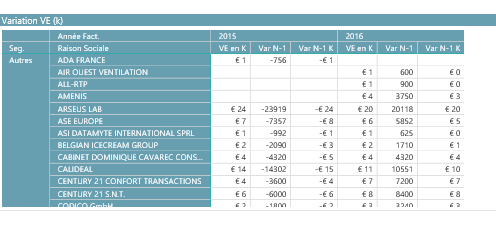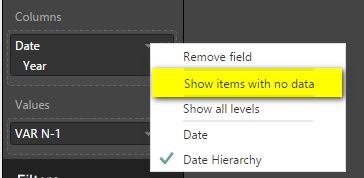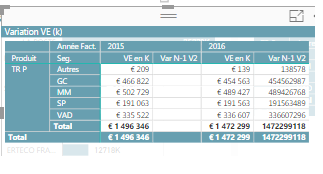- Power BI forums
- Updates
- News & Announcements
- Get Help with Power BI
- Desktop
- Service
- Report Server
- Power Query
- Mobile Apps
- Developer
- DAX Commands and Tips
- Custom Visuals Development Discussion
- Health and Life Sciences
- Power BI Spanish forums
- Translated Spanish Desktop
- Power Platform Integration - Better Together!
- Power Platform Integrations (Read-only)
- Power Platform and Dynamics 365 Integrations (Read-only)
- Training and Consulting
- Instructor Led Training
- Dashboard in a Day for Women, by Women
- Galleries
- Community Connections & How-To Videos
- COVID-19 Data Stories Gallery
- Themes Gallery
- Data Stories Gallery
- R Script Showcase
- Webinars and Video Gallery
- Quick Measures Gallery
- 2021 MSBizAppsSummit Gallery
- 2020 MSBizAppsSummit Gallery
- 2019 MSBizAppsSummit Gallery
- Events
- Ideas
- Custom Visuals Ideas
- Issues
- Issues
- Events
- Upcoming Events
- Community Blog
- Power BI Community Blog
- Custom Visuals Community Blog
- Community Support
- Community Accounts & Registration
- Using the Community
- Community Feedback
Register now to learn Fabric in free live sessions led by the best Microsoft experts. From Apr 16 to May 9, in English and Spanish.
- Power BI forums
- Forums
- Get Help with Power BI
- Desktop
- Re: how to display variation in Matrix
- Subscribe to RSS Feed
- Mark Topic as New
- Mark Topic as Read
- Float this Topic for Current User
- Bookmark
- Subscribe
- Printer Friendly Page
- Mark as New
- Bookmark
- Subscribe
- Mute
- Subscribe to RSS Feed
- Permalink
- Report Inappropriate Content
how to display variation in Matrix
Hello all,
I want to display YtoY variation in a Matrix but could not find the way to do it with duplicating columns
Example :
For 2016 i want VAR N-1 and VAR -1 K appearing but not for 2015 since i d'ont have have any 2014 values in my database.
below the formula for VAR N-1
VAR N-1 = calculate (sum([VE]); filter ([Table]; [Table].[Year]="2016"))- sum([VE]); filter ([Table]; [Table].[Year]="2015")))
Could you please help?
Thanks
- Mark as New
- Bookmark
- Subscribe
- Mute
- Subscribe to RSS Feed
- Permalink
- Report Inappropriate Content
Bonjour,
Je viens de tomber par hasard sur ton sujet et je serai très intéréssé de savoir comment tu as fait des titres regroupant plusieurs colonnes (2015,2016). J'aimerais faire la même chose mais je n'y parviens pas.
Merci d'avance.
- Mark as New
- Bookmark
- Subscribe
- Mute
- Subscribe to RSS Feed
- Permalink
- Report Inappropriate Content
- Mark as New
- Bookmark
- Subscribe
- Mute
- Subscribe to RSS Feed
- Permalink
- Report Inappropriate Content
all the fields are already uncheck.
😞
- Mark as New
- Bookmark
- Subscribe
- Mute
- Subscribe to RSS Feed
- Permalink
- Report Inappropriate Content
I see... VE en K has value in 2015. So even if you uncheck Show items with no data for the Year column, Var N-1 V2 will still display in the Matrix.
If we remove VE en K from Values field, the blank Var N-1 V2 will not show in the Matrix. It should be as expected.
Best Regards,
Herbert
- Mark as New
- Bookmark
- Subscribe
- Mute
- Subscribe to RSS Feed
- Permalink
- Report Inappropriate Content
my goal is to display VE en K (2015) / VE en K (2016) / VAR N-1 (2016)
if i remove VE en K i will finish whith one single column, not what i want.
I'm surprised that such a basic table can not be done. I can't be the only one to need this kind of matrix.
it seems to be more tricky than expected.
I think Power BI is just great for graphs but very poor for table.
I hope some improvement in the near future for it, because for the moment it is quite ashamed.
- Mark as New
- Bookmark
- Subscribe
- Mute
- Subscribe to RSS Feed
- Permalink
- Report Inappropriate Content
You can create an idea in http://ideas.powerbi.com for this feature to improve the Matrix visual.
Best Regards,
Herbert
- Mark as New
- Bookmark
- Subscribe
- Mute
- Subscribe to RSS Feed
- Permalink
- Report Inappropriate Content
Thanks a lot.
Sorry next time i will post in the correct forum
I used your formula. It works, but in terms of display the empty is this remaining. Is there any to show only the 3 filled columns?
- Mark as New
- Bookmark
- Subscribe
- Mute
- Subscribe to RSS Feed
- Permalink
- Report Inappropriate Content
You should post in other forums but not Issues for need help topic. You can try with following measure formula.
Var N-1 =
IF (
CALCULATE (
LASTNONBLANK (
'VE journalier_mois'[Année Fact.];
'VE journalier_mois'[Année Fact.]
)
)
= "2015";
BLANK ();
CALCULATE (
SUM ( 'VE journalier_mois'[VE] );
FILTER ( 'VE journalier_mois'; 'VE journalier_mois'[Année Fact.] = 2016 )
)
- CALCULATE (
SUM ( 'VE journalier_mois'[VE] );
FILTER ( 'VE journalier_mois'; 'VE journalier_mois'[Année Fact.] = 2015 )
)
)
Best Regards,
Herbert
- Mark as New
- Bookmark
- Subscribe
- Mute
- Subscribe to RSS Feed
- Permalink
- Report Inappropriate Content
Thanks tjd for the tip.
I've tried several if formulas but i'm a newbie in DAX.
Var N-1 = if(
filter('VE journalier_mois';'VE journalier_mois'[Produit]="2015");
null;
(CALCULATE(sum('VE journalier_mois'[VE]);FILTER('VE journalier_mois';'VE journalier_mois'[Année Fact.]=2016))-CALCULATE(sum('VE journalier_mois'[VE]);FILTER('VE journalier_mois';'VE journalier_mois'[Année Fact.]=2015)))
)
This do not work.
Any clue?
- Mark as New
- Bookmark
- Subscribe
- Mute
- Subscribe to RSS Feed
- Permalink
- Report Inappropriate Content
Try wrapping your measure(s) in an IF statement that checks the previous year's values and returns a null for the measure if the previous year's value is null.
Helpful resources

Microsoft Fabric Learn Together
Covering the world! 9:00-10:30 AM Sydney, 4:00-5:30 PM CET (Paris/Berlin), 7:00-8:30 PM Mexico City

Power BI Monthly Update - April 2024
Check out the April 2024 Power BI update to learn about new features.

| User | Count |
|---|---|
| 112 | |
| 97 | |
| 84 | |
| 67 | |
| 60 |
| User | Count |
|---|---|
| 150 | |
| 120 | |
| 99 | |
| 87 | |
| 68 |