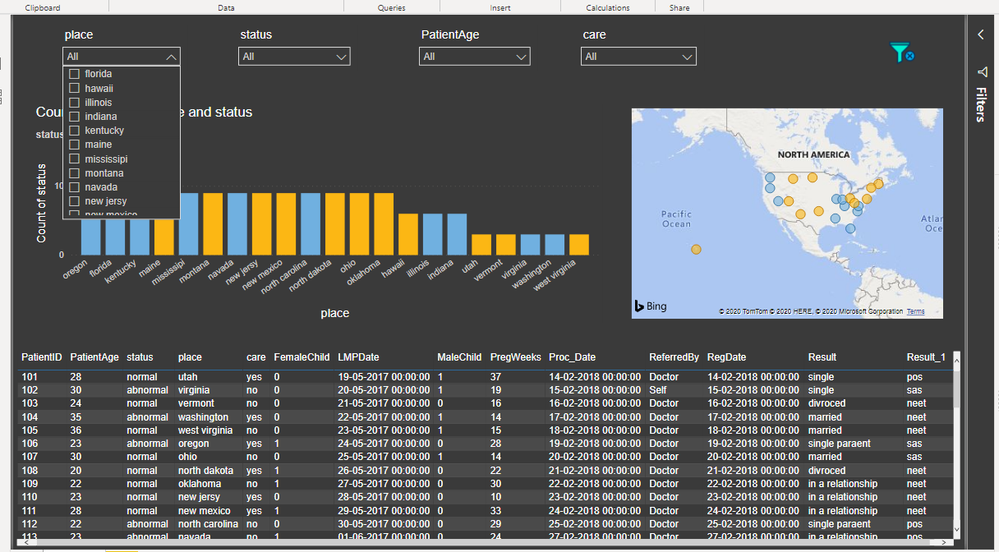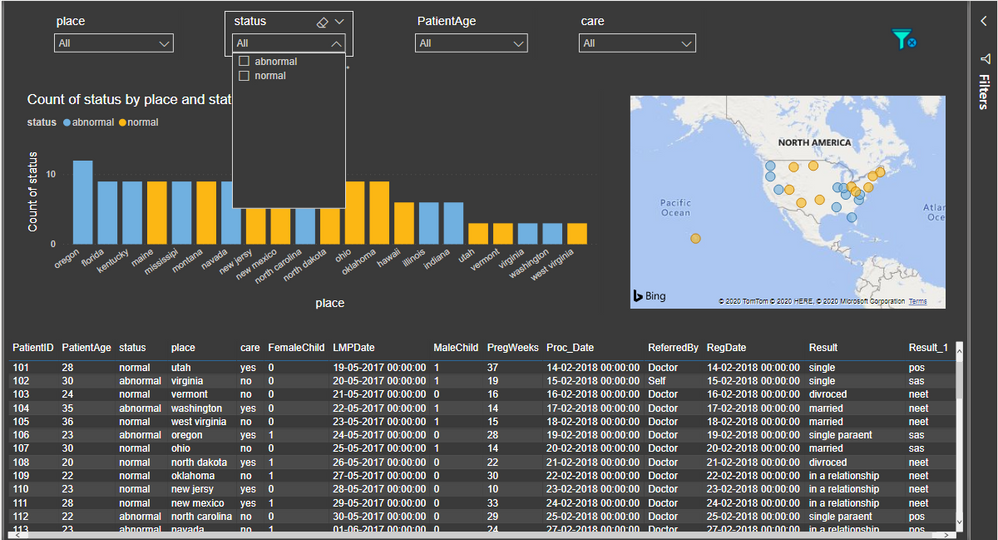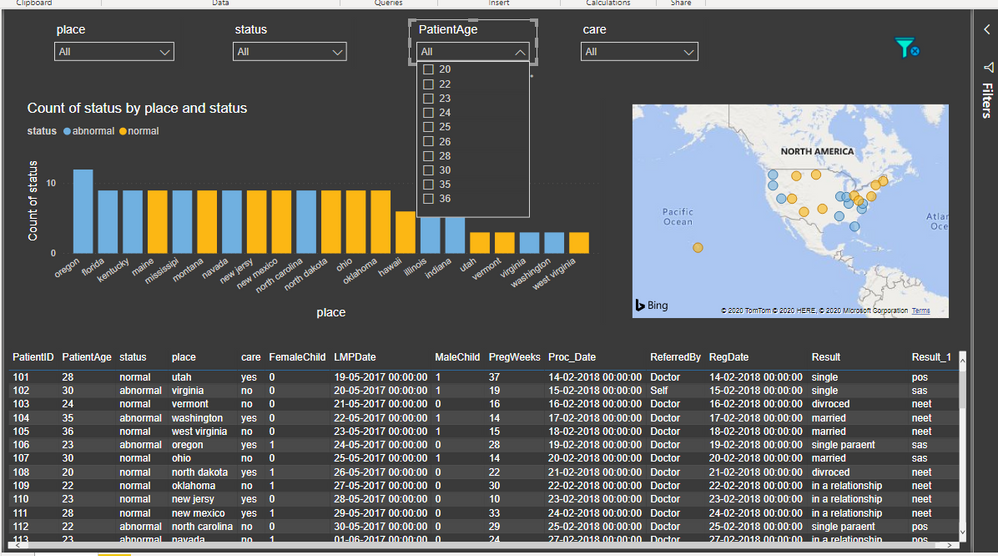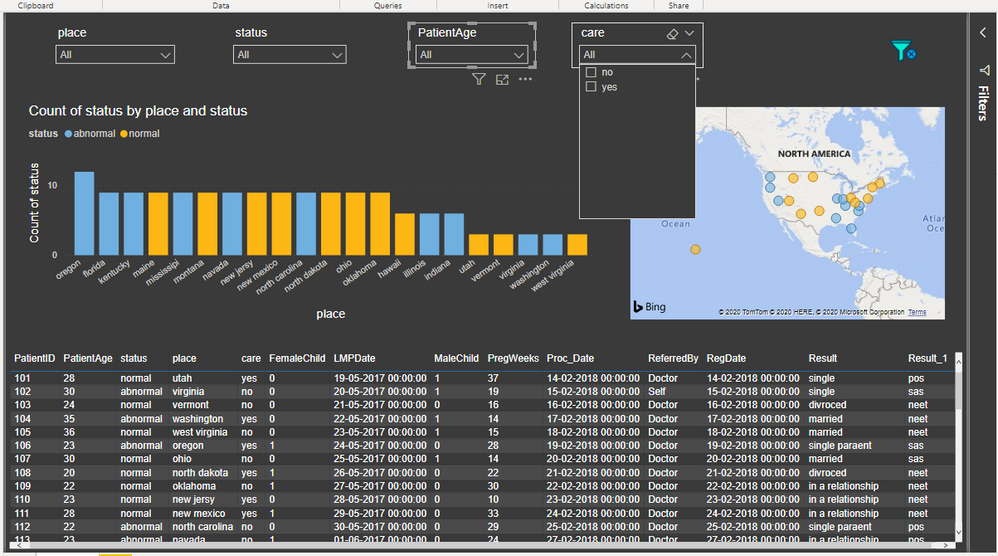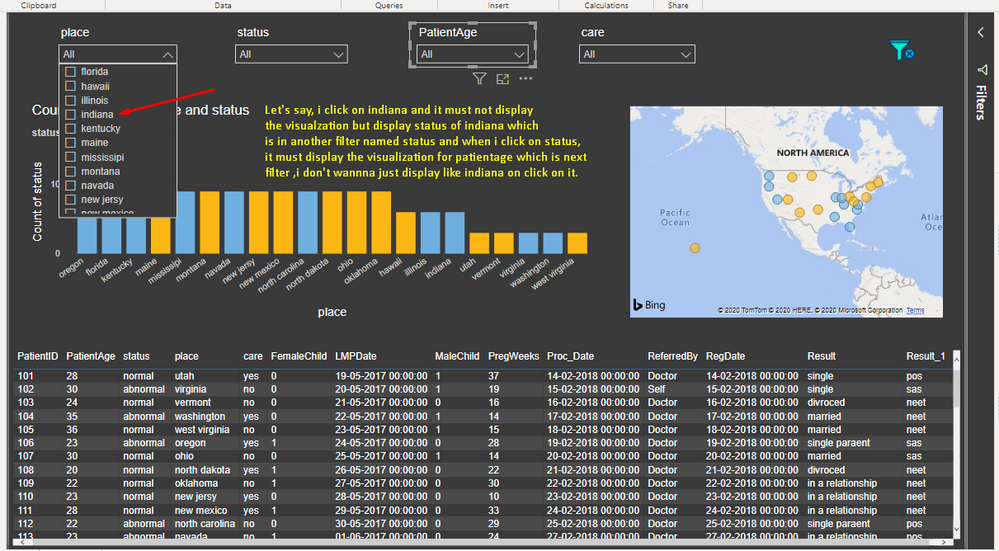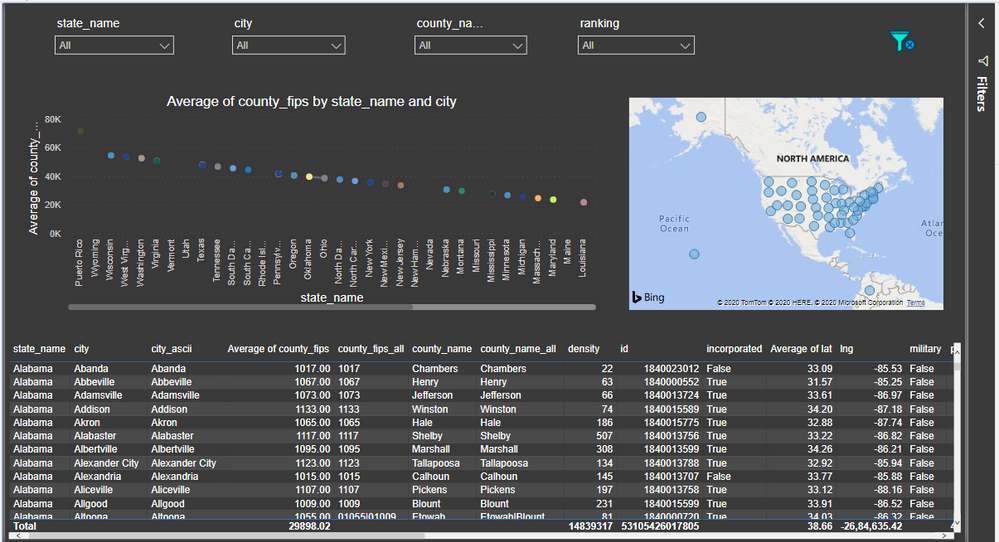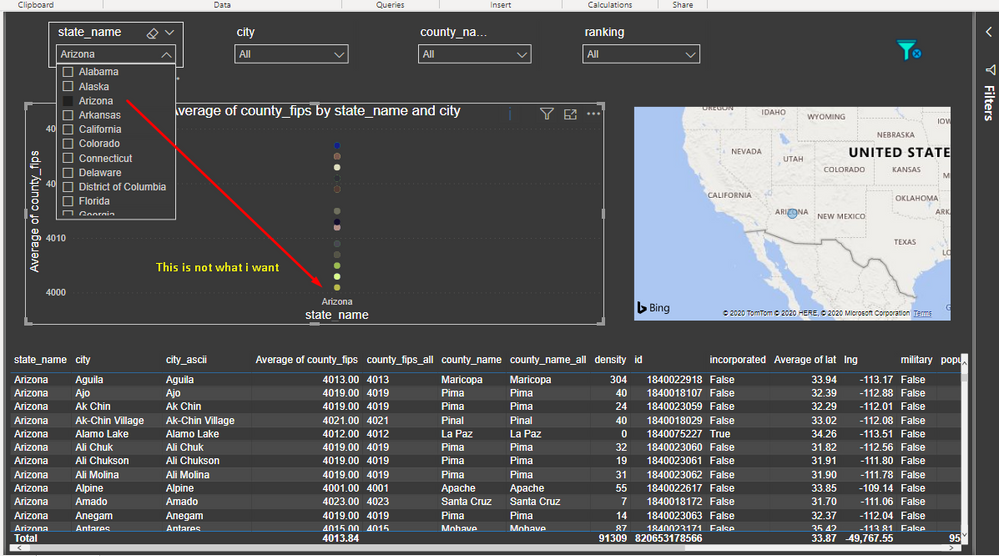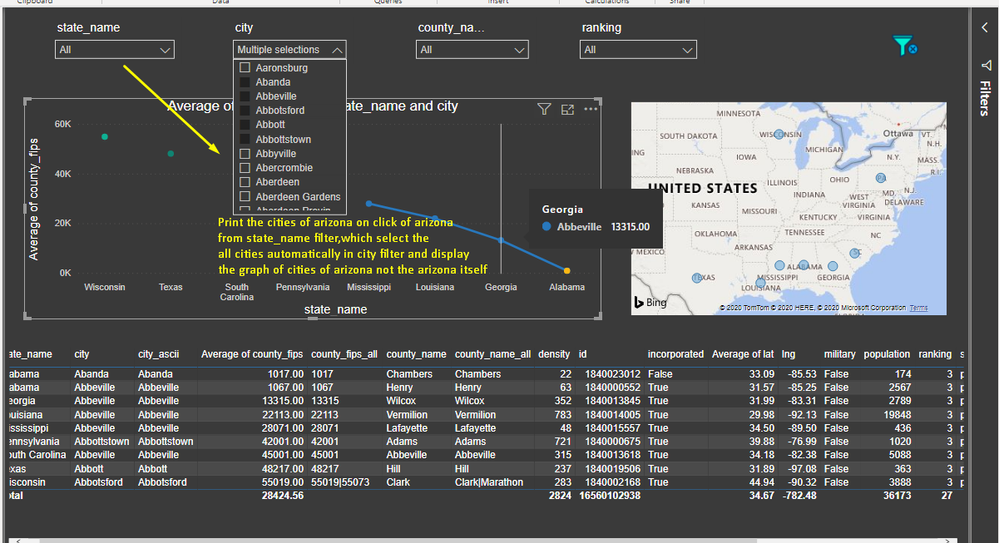- Power BI forums
- Updates
- News & Announcements
- Get Help with Power BI
- Desktop
- Service
- Report Server
- Power Query
- Mobile Apps
- Developer
- DAX Commands and Tips
- Custom Visuals Development Discussion
- Health and Life Sciences
- Power BI Spanish forums
- Translated Spanish Desktop
- Power Platform Integration - Better Together!
- Power Platform Integrations (Read-only)
- Power Platform and Dynamics 365 Integrations (Read-only)
- Training and Consulting
- Instructor Led Training
- Dashboard in a Day for Women, by Women
- Galleries
- Community Connections & How-To Videos
- COVID-19 Data Stories Gallery
- Themes Gallery
- Data Stories Gallery
- R Script Showcase
- Webinars and Video Gallery
- Quick Measures Gallery
- 2021 MSBizAppsSummit Gallery
- 2020 MSBizAppsSummit Gallery
- 2019 MSBizAppsSummit Gallery
- Events
- Ideas
- Custom Visuals Ideas
- Issues
- Issues
- Events
- Upcoming Events
- Community Blog
- Power BI Community Blog
- Custom Visuals Community Blog
- Community Support
- Community Accounts & Registration
- Using the Community
- Community Feedback
Register now to learn Fabric in free live sessions led by the best Microsoft experts. From Apr 16 to May 9, in English and Spanish.
- Power BI forums
- Forums
- Get Help with Power BI
- Desktop
- how to display the result for child filter on clic...
- Subscribe to RSS Feed
- Mark Topic as New
- Mark Topic as Read
- Float this Topic for Current User
- Bookmark
- Subscribe
- Printer Friendly Page
- Mark as New
- Bookmark
- Subscribe
- Mute
- Subscribe to RSS Feed
- Permalink
- Report Inappropriate Content
how to display the result for child filter on click of parent filter
I wanna display the result of the 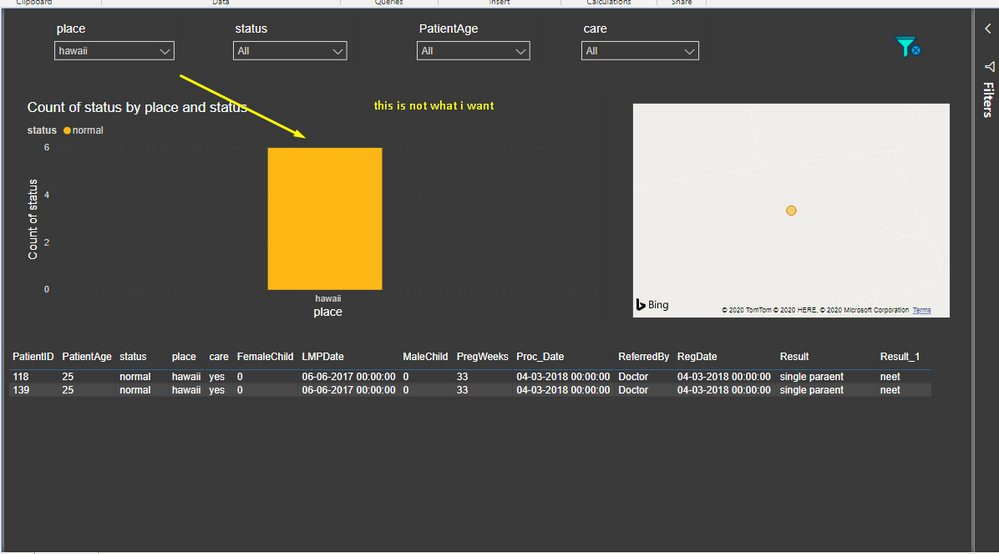
- Mark as New
- Bookmark
- Subscribe
- Mute
- Subscribe to RSS Feed
- Permalink
- Report Inappropriate Content
@Sid25 , refer if this can help.https://www.youtube.com/watch?v=cyOquvfhzNM
If they are in the same table you can create a hierarchy. Do create dependencies
create a new hierarchy
https://www.tutorialgateway.org/create-hierarchy-in-power-bi/
https://www.youtube.com/watch?v=x6vXVJZ_eTY
Microsoft Power BI Learning Resources, 2023 !!
Learn Power BI - Full Course with Dec-2022, with Window, Index, Offset, 100+ Topics !!
Did I answer your question? Mark my post as a solution! Appreciate your Kudos !! Proud to be a Super User! !!
- Mark as New
- Bookmark
- Subscribe
- Mute
- Subscribe to RSS Feed
- Permalink
- Report Inappropriate Content
Sorry to bother you again but I am kinda newbie to this tool and mostly work with R and Python and did not understand the video or above-given references. and I have a single table so the relationship is no longer required in this case.i have created all the filters from that very same.
what I wanna do is to render the chart of other filters on click on the first filter.let's say I have a dataset of the districts and blocks within distinct districts and centers within those distinct blocks and so on. when I click on filter1 then it just renders that specific chart for that district, this is not what I want, what I really want is to render or display the chart of blocks on click of the district(blocks which are within that district). or It automatically selects all those blocks for it and displays the chart on click of the district and the same for the block to render the chart of distinct centers on click of a particular block.
Let's say the dataset really looks like this...
PID name district blockname centrename status
101 kelly Indiana Carmel jenny &james yes
102 Jennifer Mississippi Laurel Dat Pvt No
103 Margot L.A. LA Marilyn Pvt yes
104 Sia Ohio Akron Chris Pvt No
105 Halie Florida Tampa dexter Pvt No
please, guide me through to get it done, any help would be great.
- Mark as New
- Bookmark
- Subscribe
- Mute
- Subscribe to RSS Feed
- Permalink
- Report Inappropriate Content
Hi @Sid25 ,
"I really want is to render or display the chart of blocks on click of the district(blocks which are within that district). or It automatically selects all those blocks for it and displays the chart on click of the district and the same for the block to render the chart of distinct centers on click of a particular block."
Still not certain what is your expected output, can you give a specific example based on your dataset for further disccssion?
Best Regards,
Yingjie Li
If this post helps then please consider Accept it as the solution to help the other members find it more quickly.
- Mark as New
- Bookmark
- Subscribe
- Mute
- Subscribe to RSS Feed
- Permalink
- Report Inappropriate Content
what I want is to render the chart of the second filter by clicking on the selection of the first filter. the first filter contains the state and the second one contains the cities of that state.let's say I select Arizona from filter1 which should select all the cities of its cities and display the chart for cities not show the state name Arizona itself in the plot area.
dummy data somewhat looks like this...
| city | city_ascii | state_id | state_name | county_fips | county_name | county_fips_all | county_name_all |
| South Creek | South Creek | WA | Washington | 53053 | Pierce | 53053 | Pierce |
| Roslyn | Roslyn | WA | Washington | 53037 | Kittitas | 53037 | Kittitas |
| Sprague | Sprague | WA | Washington | 53043 | Lincoln | 53043 | Lincoln |
| Gig Harbor | Gig Harbor | WA | Washington | 53053 | Pierce | 53053 | Pierce |
| Lake Cassidy | Lake Cassidy | WA | Washington | 53061 | Snohomish | 53061 | Snohomish |
| Tenino | Tenino | WA | Washington | 53067 | Thurston | 53067 | Thurston |
| Jamestown | Jamestown | WA | Washington | 53009 | Clallam | 53009 | Clallam |
| Three Lakes | Three Lakes | WA | Washington | 53061 | Snohomish | 53061 | Snohomish |
| Curlew Lake | Curlew Lake | WA | Washington | 53019 | Ferry | 53019 | Ferry |
| Chain Lake | Chain Lake | WA | Washington | 53061 | Snohomish | 53061 | Snohomish |
| Pateros | Pateros | WA | Washington | 53047 | Okanogan | 53047 | Okanogan |
| Rosburg | Rosburg | WA | Washington | 53069 | Wahkiakum | 53069 | Wahkiakum |
| Parkland | Parkland | WA | Washington | 53053 | Pierce | 53053 | Pierce |
| Birch Bay | Birch Bay | WA | Washington | 53073 | Whatcom | 53073 | Whatcom |
| Ashford | Ashford | WA | Washington | 53053 | Pierce | 53053 | Pierce |
| Navy Yard City | Navy Yard City | WA | Washington | 53035 | Kitsap | 53035 | Kitsap |
| Omak | Omak | WA | Washington | 53047 | Okanogan | 53047 | Okanogan |
| Farmington | Farmington | WA | Washington | 53075 | Whitman | 53075 | Whitman |
| Buckley | Buckley | WA | Washington | 53053 | Pierce | 53053 | Pierce |
| Cathcart | Cathcart | WA | Washington | 53061 | Snohomish | 53061 | Snohomish |
| Poulsbo | Poulsbo | WA | Washington | 53035 | Kitsap | 53035 | Kitsap |
| Anacortes | Anacortes | WA | Washington | 53057 | Skagit | 53057 | Skagit |
| Maplewood | Maplewood | WA | Washington | 53053 | Pierce | 53053 | Pierce |
| Creston | Creston | WA | Washington | 53043 | Lincoln | 53043 | Lincoln |
| Rockford | Rockford | WA | Washington | 53063 | Spokane | 53063 | Spokane |
| Wishram | Wishram | WA | Washington | 53039 | Klickitat | 53039 | Klickitat |
| Centralia | Centralia | WA | Washington | 53041 | Lewis | 53041 | Lewis |
| South Hill | South Hill | WA | Washington | 53053 | Pierce | 53053 | Pierce |
| Longview Heights | Longview Heights | WA | Washington | 53015 | Cowlitz | 53015 | Cowlitz |
Helpful resources

Microsoft Fabric Learn Together
Covering the world! 9:00-10:30 AM Sydney, 4:00-5:30 PM CET (Paris/Berlin), 7:00-8:30 PM Mexico City

Power BI Monthly Update - April 2024
Check out the April 2024 Power BI update to learn about new features.

| User | Count |
|---|---|
| 110 | |
| 94 | |
| 82 | |
| 66 | |
| 58 |
| User | Count |
|---|---|
| 151 | |
| 121 | |
| 104 | |
| 87 | |
| 67 |