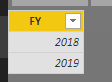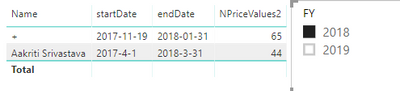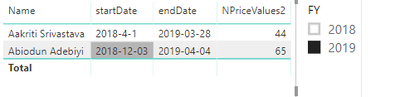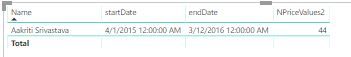- Power BI forums
- Updates
- News & Announcements
- Get Help with Power BI
- Desktop
- Service
- Report Server
- Power Query
- Mobile Apps
- Developer
- DAX Commands and Tips
- Custom Visuals Development Discussion
- Health and Life Sciences
- Power BI Spanish forums
- Translated Spanish Desktop
- Power Platform Integration - Better Together!
- Power Platform Integrations (Read-only)
- Power Platform and Dynamics 365 Integrations (Read-only)
- Training and Consulting
- Instructor Led Training
- Dashboard in a Day for Women, by Women
- Galleries
- Community Connections & How-To Videos
- COVID-19 Data Stories Gallery
- Themes Gallery
- Data Stories Gallery
- R Script Showcase
- Webinars and Video Gallery
- Quick Measures Gallery
- 2021 MSBizAppsSummit Gallery
- 2020 MSBizAppsSummit Gallery
- 2019 MSBizAppsSummit Gallery
- Events
- Ideas
- Custom Visuals Ideas
- Issues
- Issues
- Events
- Upcoming Events
- Community Blog
- Power BI Community Blog
- Custom Visuals Community Blog
- Community Support
- Community Accounts & Registration
- Using the Community
- Community Feedback
Register now to learn Fabric in free live sessions led by the best Microsoft experts. From Apr 16 to May 9, in English and Spanish.
- Power BI forums
- Forums
- Get Help with Power BI
- Desktop
- how to create dynamic date columns for persons
- Subscribe to RSS Feed
- Mark Topic as New
- Mark Topic as Read
- Float this Topic for Current User
- Bookmark
- Subscribe
- Printer Friendly Page
- Mark as New
- Bookmark
- Subscribe
- Mute
- Subscribe to RSS Feed
- Permalink
- Report Inappropriate Content
how to create dynamic date columns for persons
Hi Community,
I have a data like this:
Original Data
| Name | Start | End | NPriceValues |
| + | 11/19/2017 | 1/31/2018 | 65 |
| Aakriti Srivastava | 6/12/2012 | 28/03/2019 | 43.5 |
| Satayanaraya | 10/9/2018 | 110 | |
| Abiodun Adebiyi | 12/3/2018 | 04/04/2019 | 65 |
Now i want to create one table in our report with same fields and hierachy slicer.
But in table my requirement is:
Ex1: If i select FY 2018 in my slicer table will show like this
| Item Description | Start | End | PriceValues |
| + | 11/19/2017 | 1/31/2018 | 65 |
| Aakriti Srivastava | 01/04/2017 | 31/03/2018 | 43.5 |
Ex2:If i select FY 2019 in my slicer table will show like this
| Item Description | Start | End | PriceValues |
| Aakriti Srivastava | 01/04/2018 | 28/03/2019 | 43.5 |
| Abiodun Adebiyi | 12/3/2018 | 04/04/2019 | 65 |
Like this i want to show is it possible? and how to do?
Can you guys please help me out from this
Thanks in advance
Regards,
B V S S
- Mark as New
- Bookmark
- Subscribe
- Mute
- Subscribe to RSS Feed
- Permalink
- Report Inappropriate Content
Hi, @Anonymous
First, you need to create two columns to save your start year and end year.
Start2 = FORMAT ( Sheet1[Start], "yyyy" )
End2 =
VAR e =
FORMAT ( Sheet1[End], "yyyy" )
RETURN
IF ( ISBLANK ( Sheet1[End] ), "0", e )Then create a calendar table to get a slicer.
Create three measures to be dynamic values you need.
startDate =
VAR slicer =
SELECTEDVALUE ( 'calendar'[FY] )
VAR e1 =
SELECTEDVALUE ( Sheet1[End] )
VAR s1 =
SELECTEDVALUE ( Sheet1[Start] )
VAR e2 =
SELECTEDVALUE ( Sheet1[End2] )
VAR s2 =
SELECTEDVALUE ( Sheet1[Start2] )
RETURN
IF (
slicer = e2
&& ( slicer - 1 ) = s2,
FORMAT ( s1, "yyyy-mm-dd" ),
IF (
slicer < e2
&& ( slicer - 1 ) >= s2,
(slicer-1)&"-4-1",
IF ( slicer = e2 && ( slicer - 1 ) > s2, (slicer-1)&"-4-1" )
)
)endDate =
VAR slicer =
SELECTEDVALUE ( 'calendar'[FY] )
VAR e1 =
SELECTEDVALUE ( Sheet1[End] )
VAR s1 =
SELECTEDVALUE ( Sheet1[Start] )
VAR e2 =
SELECTEDVALUE ( Sheet1[End2] )
VAR s2 =
SELECTEDVALUE ( Sheet1[Start2] )
VAR n =
SELECTEDVALUE ( Sheet1[Name] )
RETURN
IF (
slicer = e2
&& ( slicer - 1 ) >= s2,
FORMAT ( e1, "yyyy-mm-dd" ),
IF ( slicer < e2 && ( slicer - 1 ) >= s2, slicer&"-3-31" )NPriceValues2 =
VAR o =
SELECTEDVALUE ( Sheet1[NPriceValues] )
RETURN
IF ( NOT ( ISBLANK ( Sheet1[startDate] ) ), o )Finally, you can get your visuals.
Best Regards,
Eads
If this post helps, then please consider Accept it as the solution to help the other members find it more quickly.
If this post helps, then please consider Accept it as the solution to help the other members find it.
- Mark as New
- Bookmark
- Subscribe
- Mute
- Subscribe to RSS Feed
- Permalink
- Report Inappropriate Content
Hi @v-eachen-msft,
Thank you for your response,
Can you please share your pbix file.
Thank you in advance
- Mark as New
- Bookmark
- Subscribe
- Mute
- Subscribe to RSS Feed
- Permalink
- Report Inappropriate Content
Hi @v-eachen-msft,
Can you please have look on this and let me know about my mistake. Because i am not getting what's wrong
Please help me out from this
Thank you in advance
- Mark as New
- Bookmark
- Subscribe
- Mute
- Subscribe to RSS Feed
- Permalink
- Report Inappropriate Content
Previously Wrong link i pasted.
This is the correct linl : https://1drv.ms/u/s!AsB_F4UhYcphcD_WCmPagrZz2vw
- Mark as New
- Bookmark
- Subscribe
- Mute
- Subscribe to RSS Feed
- Permalink
- Report Inappropriate Content
Hi @Anonymous ,
Here is the pbix file link:
I changed something for the file you sent.
Best Regards,
Eads
If this post helps, then please consider Accept it as the solution to help the other members find it more quickly.
If this post helps, then please consider Accept it as the solution to help the other members find it.
- Mark as New
- Bookmark
- Subscribe
- Mute
- Subscribe to RSS Feed
- Permalink
- Report Inappropriate Content
hi @v-eachen-msft,
Thank you for your help.
I have downloaded your file, But i need one change..
In end date it is 03/12/FY Year (See Below) but financial year end is 03/31/ na. Please modify according to this
Thank you in advance
- Mark as New
- Bookmark
- Subscribe
- Mute
- Subscribe to RSS Feed
- Permalink
- Report Inappropriate Content
Hi @v-eachen-msft ,
That means if his end date is in some other financial year then it should come fy end date as his end date for selected FY Year
if he is having end date in same FY Year same end date need to show. Previously you have shown in your images
same like i want
Thank you in advance
- Mark as New
- Bookmark
- Subscribe
- Mute
- Subscribe to RSS Feed
- Permalink
- Report Inappropriate Content
Hi @Anonymous ,
Here is the new file link.
https://wicren-my.sharepoint.com/:u:/g/personal/michael_wicren_onmicrosoft_com/ERETwRUW9WhHrgYxHb4GwfkBTuD0bU26vagRtCH8Sjibag?e=0jWzU2
Best Regards,
Eads
If this post helps, then please consider Accept it as the solution to help the other members find it more quickly.
If this post helps, then please consider Accept it as the solution to help the other members find it.
- Mark as New
- Bookmark
- Subscribe
- Mute
- Subscribe to RSS Feed
- Permalink
- Report Inappropriate Content
Hi @v-eachen-msft ,
Thank you for the help.
I Downloaded new copy. i think almost it's working fine. i found only one bug.
I i select FY2020, It'sgiving like this but 1st member end date is completed na in FY2019 then also it is giving new end date. Please have a look for this also
I think this is the balance issue.
Thank you in advance
- Mark as New
- Bookmark
- Subscribe
- Mute
- Subscribe to RSS Feed
- Permalink
- Report Inappropriate Content
Hi @Anonymous ,
Please download the new file from the following link :
Best Regards,
Eads
If this post helps, then please consider Accept it as the solution to help the other members find it more quickly.
If this post helps, then please consider Accept it as the solution to help the other members find it.
- Mark as New
- Bookmark
- Subscribe
- Mute
- Subscribe to RSS Feed
- Permalink
- Report Inappropriate Content
Hi @v-eachen-msft,
Thank you for your response. It's working fine now but i have one doubt.. In startdate and enddate measures you gave harcoded dates & years but if we have thousands of records in our data we can't give hardcoded dates like this.. Is it correct?? Can you please explain me little more or please modify in our pbix file.
- Mark as New
- Bookmark
- Subscribe
- Mute
- Subscribe to RSS Feed
- Permalink
- Report Inappropriate Content
Hi
Any Suggestions??
Helpful resources

Microsoft Fabric Learn Together
Covering the world! 9:00-10:30 AM Sydney, 4:00-5:30 PM CET (Paris/Berlin), 7:00-8:30 PM Mexico City

Power BI Monthly Update - April 2024
Check out the April 2024 Power BI update to learn about new features.

| User | Count |
|---|---|
| 109 | |
| 98 | |
| 77 | |
| 66 | |
| 54 |
| User | Count |
|---|---|
| 144 | |
| 104 | |
| 100 | |
| 86 | |
| 64 |