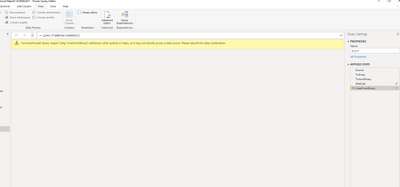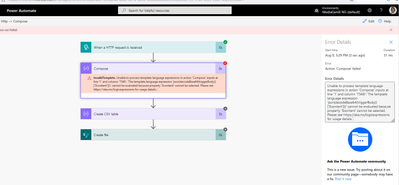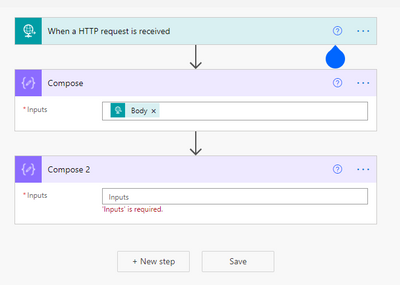- Power BI forums
- Updates
- News & Announcements
- Get Help with Power BI
- Desktop
- Service
- Report Server
- Power Query
- Mobile Apps
- Developer
- DAX Commands and Tips
- Custom Visuals Development Discussion
- Health and Life Sciences
- Power BI Spanish forums
- Translated Spanish Desktop
- Power Platform Integration - Better Together!
- Power Platform Integrations (Read-only)
- Power Platform and Dynamics 365 Integrations (Read-only)
- Training and Consulting
- Instructor Led Training
- Dashboard in a Day for Women, by Women
- Galleries
- Community Connections & How-To Videos
- COVID-19 Data Stories Gallery
- Themes Gallery
- Data Stories Gallery
- R Script Showcase
- Webinars and Video Gallery
- Quick Measures Gallery
- 2021 MSBizAppsSummit Gallery
- 2020 MSBizAppsSummit Gallery
- 2019 MSBizAppsSummit Gallery
- Events
- Ideas
- Custom Visuals Ideas
- Issues
- Issues
- Events
- Upcoming Events
- Community Blog
- Power BI Community Blog
- Custom Visuals Community Blog
- Community Support
- Community Accounts & Registration
- Using the Community
- Community Feedback
Register now to learn Fabric in free live sessions led by the best Microsoft experts. From Apr 16 to May 9, in English and Spanish.
- Power BI forums
- Forums
- Get Help with Power BI
- Desktop
- Re: how to create a snapshot dataset in power bi
- Subscribe to RSS Feed
- Mark Topic as New
- Mark Topic as Read
- Float this Topic for Current User
- Bookmark
- Subscribe
- Printer Friendly Page
- Mark as New
- Bookmark
- Subscribe
- Mute
- Subscribe to RSS Feed
- Permalink
- Report Inappropriate Content
how to create a snapshot dataset in power bi
Hi,
I have a table of employee informaiton stored in power bi. The source data is from SAPbyDesign, we export employee data from SAP to Excel and Power BI takes the data from Excel.
However, there is a new issue here. My users asks me to export employee data from SAP on monthly bases and track employee's salary change month over month. I realize that manual exporting data from SAP to Excel is not a good solution here.
However can I create an automatic snapshot of employee data on monthly basis and import them to Power BI automatically? I heard Cdata can create snapshot files from SAP and store them in SQL server, PB can then import data from SQL server. Has anyone done this before? Any tutorial or tips will be helpful.
- Mark as New
- Bookmark
- Subscribe
- Mute
- Subscribe to RSS Feed
- Permalink
- Report Inappropriate Content
Hi @Jeanxyz,
You can store the monthly data in a local folder or SharePoints and then take the approach I provided in the post below to the point where the monthly data is automatically imported into Power BI.
https://community.powerbi.com/t5/Desktop/How-to-pull-the-data-to-Power-BI-from-monthly-excels-placed...
If you still have some question, please don't hesitate to let me known.
Best Regards,
Link
Is that the answer you're looking for? If this post helps, then please consider Accept it as the solution. Really appreciate!
- Mark as New
- Bookmark
- Subscribe
- Mute
- Subscribe to RSS Feed
- Permalink
- Report Inappropriate Content
I'm looking for a solution the other way around. My pbix dataset is connect to CRM and refreshed on daily basis via a gateway. So I need to pull out data from pbix to Excel and store it on sharepoint on monthly basis.I look for a flow which will do this for me automatically.
- Mark as New
- Bookmark
- Subscribe
- Mute
- Subscribe to RSS Feed
- Permalink
- Report Inappropriate Content
@Jeanxyz Not that exact scenario but if you do end up going the export to Excel route, put all of the files into the same directory and use a Folder query to append binaries. Your other approach is likely better but I don't have much experience with the CData connector for SAP.
@ me in replies or I'll lose your thread!!!
Instead of a Kudo, please vote for this idea
Become an expert!: Enterprise DNA
External Tools: MSHGQM
YouTube Channel!: Microsoft Hates Greg
Latest book!: The Definitive Guide to Power Query (M)
DAX is easy, CALCULATE makes DAX hard...
- Mark as New
- Bookmark
- Subscribe
- Mute
- Subscribe to RSS Feed
- Permalink
- Report Inappropriate Content
as an alternative, is it possible to schedule export data from Power BI via Flow. instead of importing data from Power BI, I can import data directly from Dynamics 365. Is it possible to schedule a flow which will export data from power bi on monthly basis?
That should solve the problem. however, I only find a Flow which is triggered manually by a button in power bi. Is ther a way to schedule a flow which will automatically export from pbix?
- Mark as New
- Bookmark
- Subscribe
- Mute
- Subscribe to RSS Feed
- Permalink
- Report Inappropriate Content
You could do it with a Flow to send the data but that is tricky (but can be done with an HTTP web call to send the data as JSON to a Flow, parse it, create a file and store it on SharePoint for example). If available to you, a simpler approach would be to publish your report that gets the latest SAP data, schedule auto refresh, build a simple paginated report just for data export, Subscribe to that report, and use a simpler Flow that is triggered off getting that file and storing it on SharePoint (and then trigger refresh of your other PBI report that combines all the files).
Pat
Did I answer your question? Mark my post as a solution! Kudos are also appreciated!
To learn more about Power BI, follow me on Twitter or subscribe on YouTube.
@mahoneypa HoosierBI on YouTube
- Mark as New
- Bookmark
- Subscribe
- Mute
- Subscribe to RSS Feed
- Permalink
- Report Inappropriate Content
I did some research, I think your approach might work. I also found a post which list the steps to create the flow in more detail (https://www.thebiccountant.com/2019/04/01/export-data-from-power-bi-using-microsoft-flow/).
However, when I tried to duplicate the steps on my side. I received two errors,
1st error, when I tried to create an export query in my Power BI, there is an error about firewall.As a result, the output of the export query is empty.
2nd error, when I test the flow, there is an error message on the compose step. I am not sure how the author input the Json() function in the flow. As I can see in his flow, there is a callout idon in the flow, I don't have this icon in my flow.
Thanks in advance for the help!
- Mark as New
- Bookmark
- Subscribe
- Mute
- Subscribe to RSS Feed
- Permalink
- Report Inappropriate Content
Hi @Jeanxyz,
Please check the following steps:
Add a body before you input the json function.
If you still have some question, please don't hesitate to let me known.
Best Regards,
Link
Is that the answer you're looking for? If this post helps, then please consider Accept it as the solution. Really appreciate!
- Mark as New
- Bookmark
- Subscribe
- Mute
- Subscribe to RSS Feed
- Permalink
- Report Inappropriate Content
If I understand correctly the Flow would only save the png or pdf file in sharepoint. I need to export power bi dataset in excel or csv based on my schedule. Is that possible with Flow? Can you share a demo or post if this is possible?
Helpful resources

Microsoft Fabric Learn Together
Covering the world! 9:00-10:30 AM Sydney, 4:00-5:30 PM CET (Paris/Berlin), 7:00-8:30 PM Mexico City

Power BI Monthly Update - April 2024
Check out the April 2024 Power BI update to learn about new features.

| User | Count |
|---|---|
| 113 | |
| 97 | |
| 85 | |
| 70 | |
| 61 |
| User | Count |
|---|---|
| 151 | |
| 121 | |
| 104 | |
| 87 | |
| 67 |