- Power BI forums
- Updates
- News & Announcements
- Get Help with Power BI
- Desktop
- Service
- Report Server
- Power Query
- Mobile Apps
- Developer
- DAX Commands and Tips
- Custom Visuals Development Discussion
- Health and Life Sciences
- Power BI Spanish forums
- Translated Spanish Desktop
- Power Platform Integration - Better Together!
- Power Platform Integrations (Read-only)
- Power Platform and Dynamics 365 Integrations (Read-only)
- Training and Consulting
- Instructor Led Training
- Dashboard in a Day for Women, by Women
- Galleries
- Community Connections & How-To Videos
- COVID-19 Data Stories Gallery
- Themes Gallery
- Data Stories Gallery
- R Script Showcase
- Webinars and Video Gallery
- Quick Measures Gallery
- 2021 MSBizAppsSummit Gallery
- 2020 MSBizAppsSummit Gallery
- 2019 MSBizAppsSummit Gallery
- Events
- Ideas
- Custom Visuals Ideas
- Issues
- Issues
- Events
- Upcoming Events
- Community Blog
- Power BI Community Blog
- Custom Visuals Community Blog
- Community Support
- Community Accounts & Registration
- Using the Community
- Community Feedback
Register now to learn Fabric in free live sessions led by the best Microsoft experts. From Apr 16 to May 9, in English and Spanish.
- Power BI forums
- Forums
- Get Help with Power BI
- Desktop
- Re: how to create a measure with conditional value...
- Subscribe to RSS Feed
- Mark Topic as New
- Mark Topic as Read
- Float this Topic for Current User
- Bookmark
- Subscribe
- Printer Friendly Page
- Mark as New
- Bookmark
- Subscribe
- Mute
- Subscribe to RSS Feed
- Permalink
- Report Inappropriate Content
how to create a measure with conditional values
Hello everyone,
I am struggling with the creation oaf measure. I hope you can help me.
I have a table with some measures that are binary (1,0) as follow:

Medida New Measure
Baja SUMX(intensidad Baja])
Media SUMX(intensidad Media])
Alta SUMX(intensidad Alta])
This is what I did, but it didn´t worked. Hope you can use it to better understand my problem and help me to find out the solution:
New Measure = IF(CALCULATE( table1[Medida] = "Baja" ; SUMX(intensidad Baja]); IF( table1[Medida] = "Media"; SUMX(intensidad Media]); SUMX(intensidad Alta]))))
Hope you can help me and thank you very much.
Regards,
- Mark as New
- Bookmark
- Subscribe
- Mute
- Subscribe to RSS Feed
- Permalink
- Report Inappropriate Content
Hi @saritart1,
Please try this measure:
New Measure =
IF (
SELECTEDVALUE ( table1[Medida] ) = "Baja",
SUMX ( ALLSELECTED ( asistencia ), [intensidad Baja] ),
IF (
SELECTEDVALUE ( table1[Medida] ) = "Media",
SUMX ( ALLSELECTED ( asistencia ), [intensidad Media] ),
SUMX ( ALLSELECTED ( asistencia ), [intensidad Alta] )
)
)
Best regards,
Yuliana Gu
If this post helps, then please consider Accept it as the solution to help the other members find it more quickly.
- Mark as New
- Bookmark
- Subscribe
- Mute
- Subscribe to RSS Feed
- Permalink
- Report Inappropriate Content
Thank you very much @v-yulgu-msft, it worked!
One last question, if I want to include a contrain (to do it by another column) how should I do it? I did this, but it doesn´t work.
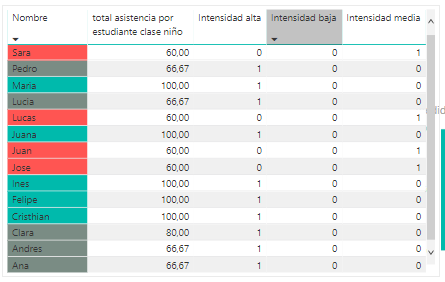 FIGURE 1
FIGURE 1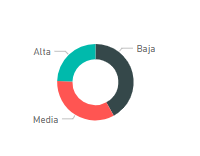 FIGURE 2
FIGURE 2- Mark as New
- Bookmark
- Subscribe
- Mute
- Subscribe to RSS Feed
- Permalink
- Report Inappropriate Content
Hi @saritart1,
Please try this:
New Measure =
IF (
SELECTEDVALUE ( table1[Medida] ) = "Baja";
SUMX (
ALLEXCEPT ( asistencia; asistencia[Nombre]; asistencia[Clase] );
asistencia[Intensidad baja]
);
IF (
SELECTEDVALUE ( table1[Medida] ) = "Media";
SUMX (
ALLEXCEPT ( asistencia; asistencia[Nombre]; asistencia[Clase] );
asistencia[Intensidad media]
);
SUMX (
ALLEXCEPT ( asistencia; asistencia[Nombre]; asistencia[Clase] );
asistencia[intensidad Alta]
)
)
)
If this post helps, then please consider Accept it as the solution to help the other members find it more quickly.
- Mark as New
- Bookmark
- Subscribe
- Mute
- Subscribe to RSS Feed
- Permalink
- Report Inappropriate Content
The SUMX that are you using you need to specify the table to iterate.
Example:
=SUMX('Tabla1',[expresion])
Regards
Victor
Lima - Peru
- Mark as New
- Bookmark
- Subscribe
- Mute
- Subscribe to RSS Feed
- Permalink
- Report Inappropriate Content
Thank you very much @Vvelarde.
my new expression is the following:
- Mark as New
- Bookmark
- Subscribe
- Mute
- Subscribe to RSS Feed
- Permalink
- Report Inappropriate Content
Table1 is a table that you in a slicer?
Is answer is yes, use this:
Measure=SWITCH(SELECTEDVALUE[Table1[Medida]),"Baja", ACCION1,"Media",ACCION2, "Alta", ACCION3)
Lima - Peru
Helpful resources

Microsoft Fabric Learn Together
Covering the world! 9:00-10:30 AM Sydney, 4:00-5:30 PM CET (Paris/Berlin), 7:00-8:30 PM Mexico City

Power BI Monthly Update - April 2024
Check out the April 2024 Power BI update to learn about new features.

| User | Count |
|---|---|
| 117 | |
| 107 | |
| 70 | |
| 70 | |
| 43 |
| User | Count |
|---|---|
| 148 | |
| 106 | |
| 104 | |
| 89 | |
| 65 |
