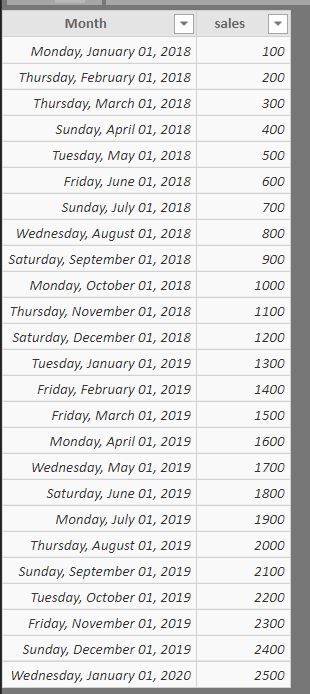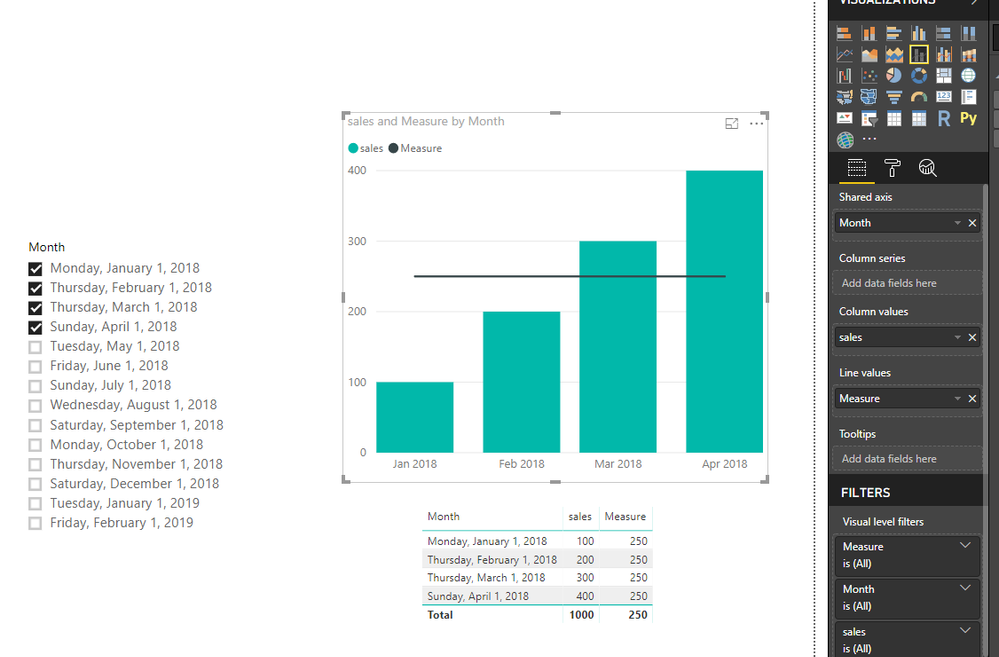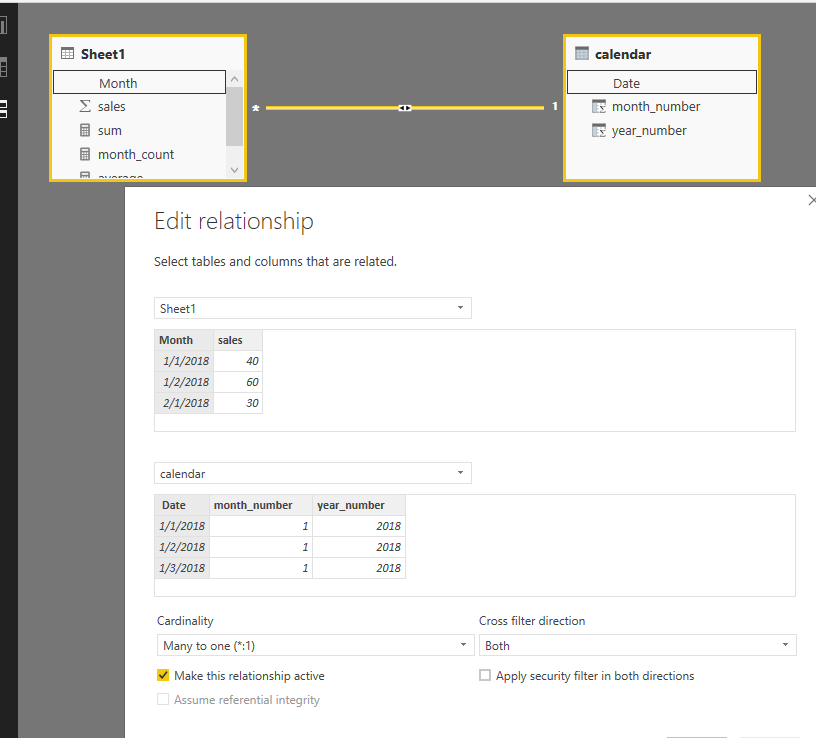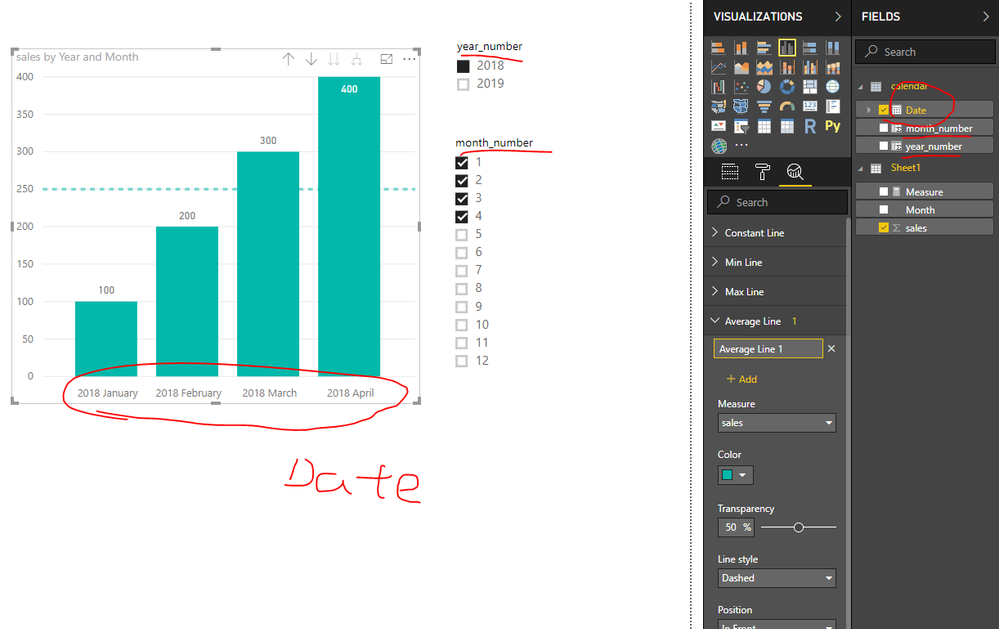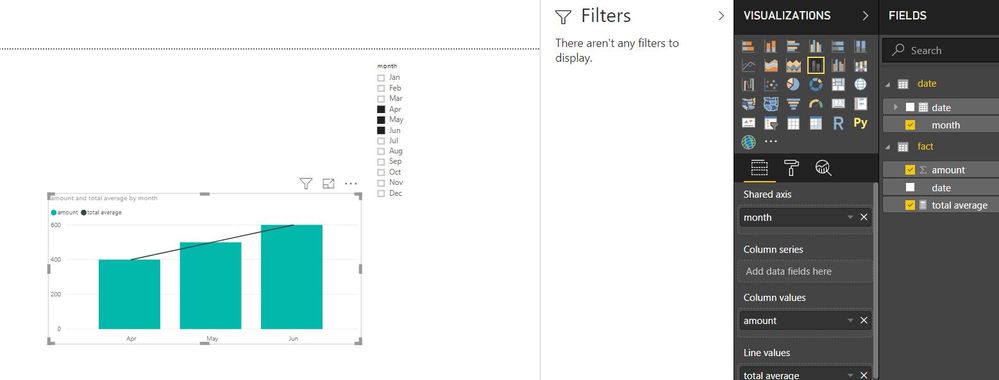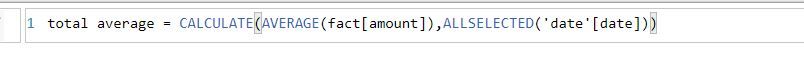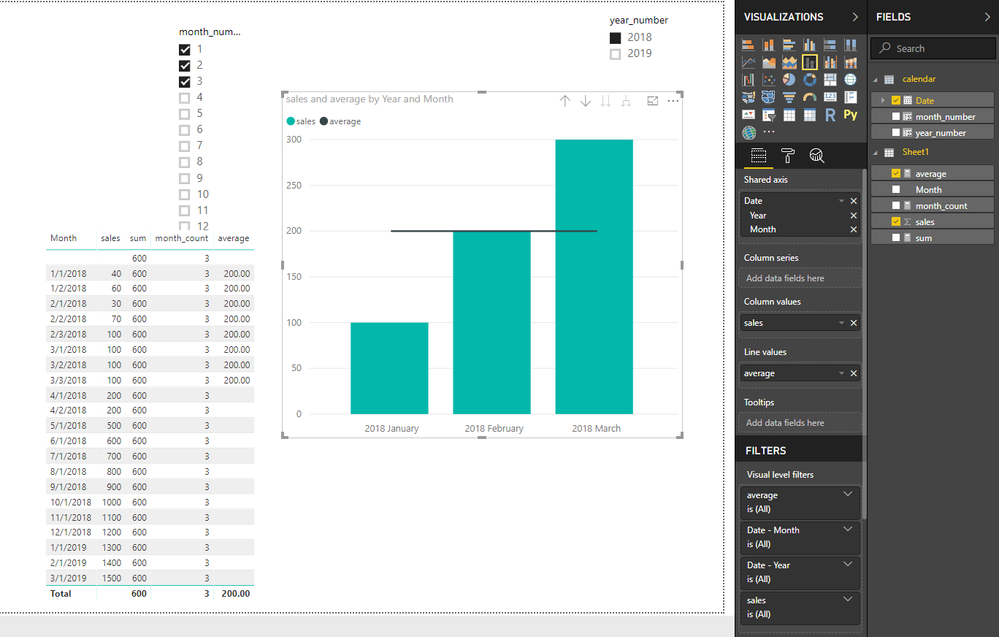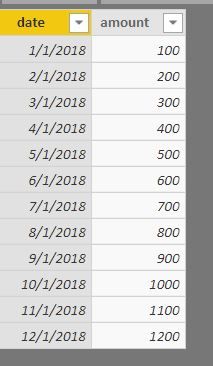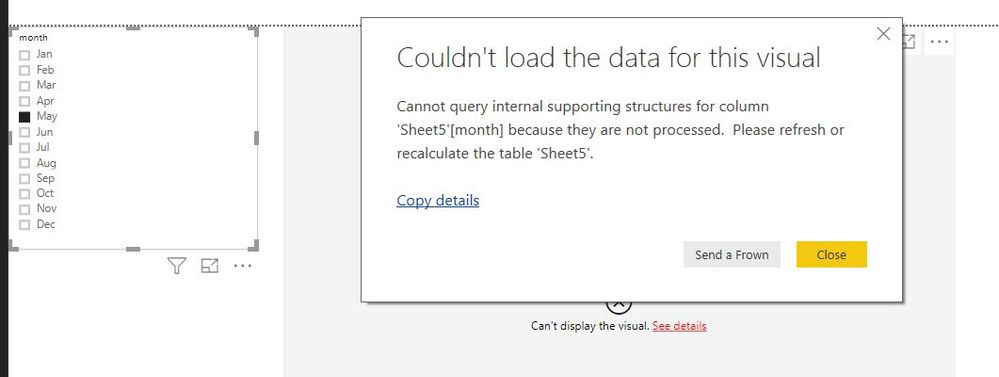- Power BI forums
- Updates
- News & Announcements
- Get Help with Power BI
- Desktop
- Service
- Report Server
- Power Query
- Mobile Apps
- Developer
- DAX Commands and Tips
- Custom Visuals Development Discussion
- Health and Life Sciences
- Power BI Spanish forums
- Translated Spanish Desktop
- Power Platform Integration - Better Together!
- Power Platform Integrations (Read-only)
- Power Platform and Dynamics 365 Integrations (Read-only)
- Training and Consulting
- Instructor Led Training
- Dashboard in a Day for Women, by Women
- Galleries
- Community Connections & How-To Videos
- COVID-19 Data Stories Gallery
- Themes Gallery
- Data Stories Gallery
- R Script Showcase
- Webinars and Video Gallery
- Quick Measures Gallery
- 2021 MSBizAppsSummit Gallery
- 2020 MSBizAppsSummit Gallery
- 2019 MSBizAppsSummit Gallery
- Events
- Ideas
- Custom Visuals Ideas
- Issues
- Issues
- Events
- Upcoming Events
- Community Blog
- Power BI Community Blog
- Custom Visuals Community Blog
- Community Support
- Community Accounts & Registration
- Using the Community
- Community Feedback
Register now to learn Fabric in free live sessions led by the best Microsoft experts. From Apr 16 to May 9, in English and Spanish.
- Power BI forums
- Forums
- Get Help with Power BI
- Desktop
- how to create Average line in Line and stacked col...
- Subscribe to RSS Feed
- Mark Topic as New
- Mark Topic as Read
- Float this Topic for Current User
- Bookmark
- Subscribe
- Printer Friendly Page
- Mark as New
- Bookmark
- Subscribe
- Mute
- Subscribe to RSS Feed
- Permalink
- Report Inappropriate Content
how to create Average line in Line and stacked column chart
Hi all,
Below is my sample data. I want to create a line and stacked column chart. I want to show the amount of the latest line as a line or the average of months' value I selected as a line.
For example,
show the latest amount as a line - if I choose Jan, Feb, Mar 2018, I will have three bars with 100,200,300 and a straight line (value as 300)
show the average amount as a line - if I choose Jan, Feb, Mar and Apr 2018, I will have four bars with 100,200,300,400 and a straight line for all four months (value = (100+200+300=400)/4)
That means the line's value shoud be dynamic becuase that depends on how many months I choose.
How can I create those two measures?
Thanks in advance.
j
Did I answer your question? Mark my post as a solution!
Proud to be a Super User!
Solved! Go to Solution.
- Mark as New
- Bookmark
- Subscribe
- Mute
- Subscribe to RSS Feed
- Permalink
- Report Inappropriate Content
Hi @ryan_mayu
It seems a mistake for your first example.
if I choose Jan, Feb, Mar 2018, I will have three bars with 100,200,300 and a straight line (value as 300)
It should be 200=(100+200+300)/3
You could add a average line in a stacked column chart
Or create a measure in a line and stacked column chart,
Measure = CALCULATE(AVERAGE(Sheet1[sales]),ALLSELECTED(Sheet1[Month]))
Best Regards
Maggie
- Mark as New
- Bookmark
- Subscribe
- Mute
- Subscribe to RSS Feed
- Permalink
- Report Inappropriate Content
Hi @ryan_mayu
I think your date table is different from mine.
Based on my experience, it is not very good to have a date table like yours, it will be limited in many scenarios.
I will explain more details for my solution.
1.create a date table (you can download my file in the last post, and have a look at the table "calendar")
click on new table, enter the code
calendar = CALENDAR(DATE(2018,1,1),DATE(2019,12,31))
Then in this table, create calculated columns
month_number = MONTH('calendar'[Date])
year_number = YEAR('calendar'[Date])
Then create a relationship between the "calendar" table and your table based on "date" column.
2.create measures in the data table "sheet5"
sum = CALCULATE(SUM(Sheet1[sales]),ALLSELECTED('calendar'))
month_count = CALCULATE(DISTINCTCOUNT('calendar'[month_number]),ALLSELECTED('calendar'))
average = IF(MAX(Sheet1[sales])<>BLANK(),[sum]/[month_count]) or
average = [sum]/[month_count]
add column "year_number" and "month_number" in the slicers.
Best Regards
Maggie
- Mark as New
- Bookmark
- Subscribe
- Mute
- Subscribe to RSS Feed
- Permalink
- Report Inappropriate Content
Hi @ryan_mayu
It seems a mistake for your first example.
if I choose Jan, Feb, Mar 2018, I will have three bars with 100,200,300 and a straight line (value as 300)
It should be 200=(100+200+300)/3
You could add a average line in a stacked column chart
Or create a measure in a line and stacked column chart,
Measure = CALCULATE(AVERAGE(Sheet1[sales]),ALLSELECTED(Sheet1[Month]))
Best Regards
Maggie
- Mark as New
- Bookmark
- Subscribe
- Mute
- Subscribe to RSS Feed
- Permalink
- Report Inappropriate Content
Thanks for your help. I am sorry that I didn't explain my request clearly.
Now I have two tables. Fact table has date and amount. Date table has date and month name.
Two tables have been linked by date column.
Now I want to drag out the month column and set it as a filter. I tried your solution, but it does not work for this scenario.
Hope you can help me again. Thanks in advance.
Did I answer your question? Mark my post as a solution!
Proud to be a Super User!
- Mark as New
- Bookmark
- Subscribe
- Mute
- Subscribe to RSS Feed
- Permalink
- Report Inappropriate Content
Hi @ryan_mayu
I create calcualted columns in the date table
month_number = MONTH('calendar'[Date])
year_number = YEAR('calendar'[Date])
Create relationship between date table and your table
then add "date" from this date table in the Axis, add columns from the date table as slicers
Best Regards
Maggie
- Mark as New
- Bookmark
- Subscribe
- Mute
- Subscribe to RSS Feed
- Permalink
- Report Inappropriate Content
Thanks for your help. Could you please take a look at my data. I don't know why I can't get the same average value. Meanwhile, could you please let me know how to upload the PBIX file if you need that?
Did I answer your question? Mark my post as a solution!
Proud to be a Super User!
- Mark as New
- Bookmark
- Subscribe
- Mute
- Subscribe to RSS Feed
- Permalink
- Report Inappropriate Content
Hi @ryan_mayu
Try this measure
sum = CALCULATE(SUM(Sheet1[sales]),ALLSELECTED('calendar'))
month_count = CALCULATE(DISTINCTCOUNT('calendar'[month_number]),ALLSELECTED('calendar'))
average = IF(MAX(Sheet1[sales])<>BLANK(),[sum]/[month_count]) or
average = [sum]/[month_count]
To upload a pbix, you could Upload files to OneDrive, then share the link here.
Please confirm your uploaded file doesn't contain private information.
Best Regards
Maggie
- Mark as New
- Bookmark
- Subscribe
- Mute
- Subscribe to RSS Feed
- Permalink
- Report Inappropriate Content
Thanks for your help. I am sorry I can't open onedrive maybe becuase I am in China.
My sample data is very simple.
Fact table
data table
I used your solution. The data is fine if I show all the months. However, if I select month, I encountered an error.
Any idea about this?
Thanks
Did I answer your question? Mark my post as a solution!
Proud to be a Super User!
- Mark as New
- Bookmark
- Subscribe
- Mute
- Subscribe to RSS Feed
- Permalink
- Report Inappropriate Content
- Mark as New
- Bookmark
- Subscribe
- Mute
- Subscribe to RSS Feed
- Permalink
- Report Inappropriate Content
Hi @ryan_mayu
I think your date table is different from mine.
Based on my experience, it is not very good to have a date table like yours, it will be limited in many scenarios.
I will explain more details for my solution.
1.create a date table (you can download my file in the last post, and have a look at the table "calendar")
click on new table, enter the code
calendar = CALENDAR(DATE(2018,1,1),DATE(2019,12,31))
Then in this table, create calculated columns
month_number = MONTH('calendar'[Date])
year_number = YEAR('calendar'[Date])
Then create a relationship between the "calendar" table and your table based on "date" column.
2.create measures in the data table "sheet5"
sum = CALCULATE(SUM(Sheet1[sales]),ALLSELECTED('calendar'))
month_count = CALCULATE(DISTINCTCOUNT('calendar'[month_number]),ALLSELECTED('calendar'))
average = IF(MAX(Sheet1[sales])<>BLANK(),[sum]/[month_count]) or
average = [sum]/[month_count]
add column "year_number" and "month_number" in the slicers.
Best Regards
Maggie
- Mark as New
- Bookmark
- Subscribe
- Mute
- Subscribe to RSS Feed
- Permalink
- Report Inappropriate Content
Thanks for your suggestions. I will improve my date table.
Did I answer your question? Mark my post as a solution!
Proud to be a Super User!
Helpful resources

Microsoft Fabric Learn Together
Covering the world! 9:00-10:30 AM Sydney, 4:00-5:30 PM CET (Paris/Berlin), 7:00-8:30 PM Mexico City

Power BI Monthly Update - April 2024
Check out the April 2024 Power BI update to learn about new features.

| User | Count |
|---|---|
| 110 | |
| 95 | |
| 76 | |
| 65 | |
| 51 |
| User | Count |
|---|---|
| 146 | |
| 109 | |
| 106 | |
| 88 | |
| 61 |