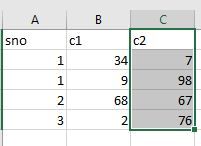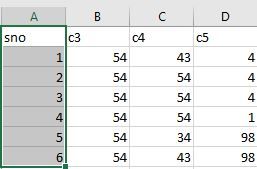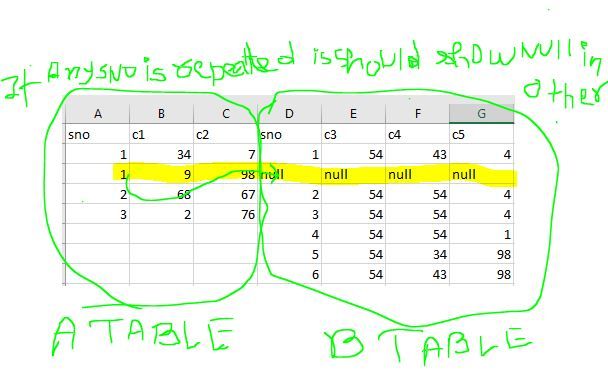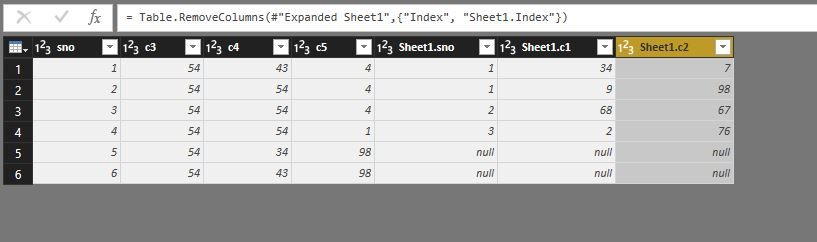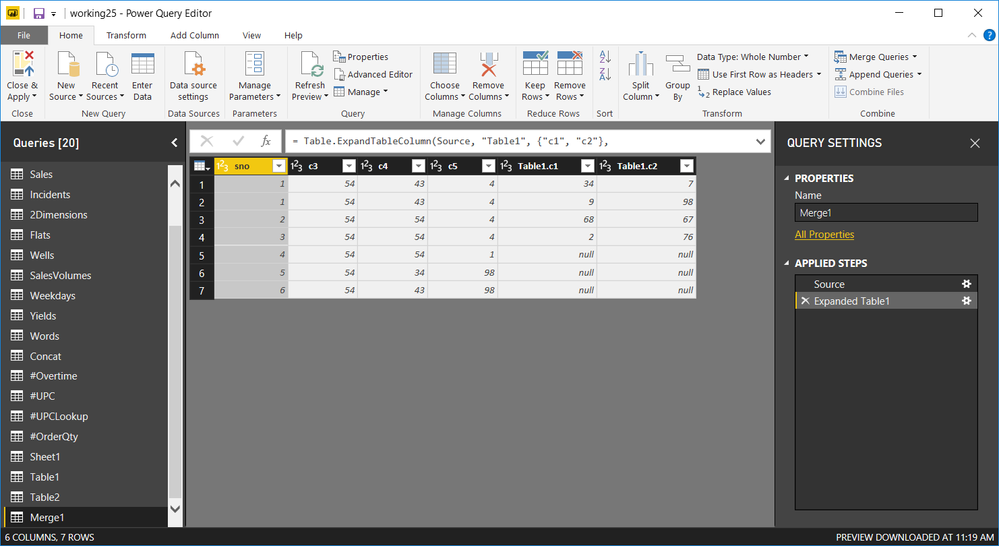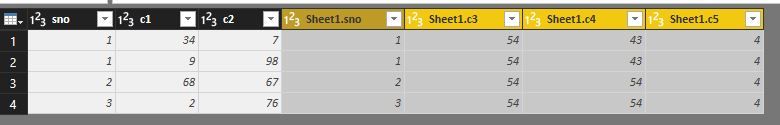- Power BI forums
- Updates
- News & Announcements
- Get Help with Power BI
- Desktop
- Service
- Report Server
- Power Query
- Mobile Apps
- Developer
- DAX Commands and Tips
- Custom Visuals Development Discussion
- Health and Life Sciences
- Power BI Spanish forums
- Translated Spanish Desktop
- Power Platform Integration - Better Together!
- Power Platform Integrations (Read-only)
- Power Platform and Dynamics 365 Integrations (Read-only)
- Training and Consulting
- Instructor Led Training
- Dashboard in a Day for Women, by Women
- Galleries
- Community Connections & How-To Videos
- COVID-19 Data Stories Gallery
- Themes Gallery
- Data Stories Gallery
- R Script Showcase
- Webinars and Video Gallery
- Quick Measures Gallery
- 2021 MSBizAppsSummit Gallery
- 2020 MSBizAppsSummit Gallery
- 2019 MSBizAppsSummit Gallery
- Events
- Ideas
- Custom Visuals Ideas
- Issues
- Issues
- Events
- Upcoming Events
- Community Blog
- Power BI Community Blog
- Custom Visuals Community Blog
- Community Support
- Community Accounts & Registration
- Using the Community
- Community Feedback
Register now to learn Fabric in free live sessions led by the best Microsoft experts. From Apr 16 to May 9, in English and Spanish.
- Power BI forums
- Forums
- Get Help with Power BI
- Desktop
- Re: how to combile two tables based on condition
- Subscribe to RSS Feed
- Mark Topic as New
- Mark Topic as Read
- Float this Topic for Current User
- Bookmark
- Subscribe
- Printer Friendly Page
- Mark as New
- Bookmark
- Subscribe
- Mute
- Subscribe to RSS Feed
- Permalink
- Report Inappropriate Content
how to combile two tables based on condition
Hi All,
i was working on one scenario where i come across a condition, where i need to join two table like this
- Mark as New
- Bookmark
- Subscribe
- Mute
- Subscribe to RSS Feed
- Permalink
- Report Inappropriate Content
Hey @ImkeF i got this result,after following your code.
its better than before, since values are not repeating from first table.
is there any possiblity that i can get null in table one, where table two has similar numbers repeating.
let
#"Sheet1 (2)" = let
Source = Excel.Workbook(File.Contents("C:\Users\ajsingh\Downloads\Task\B.xlsx"), null, true),
Sheet1_Sheet = Source{[Item="Sheet1",Kind="Sheet"]}[Data],
#"Promoted Headers" = Table.PromoteHeaders(Sheet1_Sheet, [PromoteAllScalars=true]),
#"Changed Type" = Table.TransformColumnTypes(#"Promoted Headers",{{"sno", Int64.Type}, {"c3", Int64.Type}, {"c4 ", Int64.Type}, {"c5", Int64.Type}}),
#"Added Index" = Table.AddIndexColumn(#"Changed Type", "Index", 0, 1),
#"Reordered Columns" = Table.ReorderColumns(#"Added Index",{"Index", "sno", "c3", "c4 ", "c5"}),
#"Merged Queries" = Table.NestedJoin(#"Reordered Columns",{"sno"},#"Added Index",{"sno"},"Removed Duplicates",JoinKind.LeftOuter)
in
#"Reordered Columns",
#"Merged Queries" = Table.NestedJoin(#"Sheet1 (2)",{"Index"},Sheet1,{"Index"},"Sheet1",JoinKind.LeftOuter),
#"Expanded Sheet1" = Table.ExpandTableColumn(#"Merged Queries", "Sheet1", {"sno", "c1", "c2", "Index"}, {"Sheet1.sno", "Sheet1.c1", "Sheet1.c2", "Sheet1.Index"}),
#"Removed Columns" = Table.RemoveColumns(#"Expanded Sheet1",{"Index", "Sheet1.Index"})
in
#"Removed Columns"
- Mark as New
- Bookmark
- Subscribe
- Mute
- Subscribe to RSS Feed
- Permalink
- Report Inappropriate Content
Hey @ImkeF if possible provide mail id, i will forward you the pbix file to you .
Thanks in advance for help
- Mark as New
- Bookmark
- Subscribe
- Mute
- Subscribe to RSS Feed
- Permalink
- Report Inappropriate Content
I wouldn't be able to work with that file, as it contains a link to a local file of yours.
Next time, please provide sample data that is clean and complete. Also, please describe your problem/requirement thoroughly. My first solution provided exactly the solution to the problem you described and now you expand it. As so often, in those cases a different solution makes more sense:
let
Table1 = Table.FromRows(Json.Document(Binary.Decompress(Binary.FromText("i45WMlTSUXJUitWBsJzALCMgy1kpNhYA", BinaryEncoding.Base64), Compression.Deflate)), let _t = ((type text) meta [Serialized.Text = true]) in type table [Tbl1Column1 = _t, Tbl1Column2 = _t]),
Tbl1Index = Table.AddIndexColumn(Table1, "Tbl1Index", 0, 1),
Tbl1Distinct = Table.Distinct(Tbl1Index, {"Tbl1Column1"}),
Tbl1RemovedDups = Table.NestedJoin(Tbl1Index,{"Tbl1Index"},Tbl1Distinct,{"Tbl1Index"},"Tbl1Distinct",JoinKind.LeftAnti),
Table2 = Table.FromRows(Json.Document(Binary.Decompress(Binary.FromText("i45WMlTSUXIsLclXitWJVjICcpwTi5DZRkqxsQA=", BinaryEncoding.Base64), Compression.Deflate)), let _t = ((type text) meta [Serialized.Text = true]) in type table [Tbl2Column1 = _t, Tbl2Column2 = _t]),
Tbl2Index = Table.AddIndexColumn(Table2, "Tbl2Index", 0, 1),
Tbl2Distinct = Table.Distinct(Tbl2Index, {"Tbl2Column1"}),
Tbl2RemovedDups = Table.NestedJoin(Tbl2Index,{"Tbl2Index"},Tbl2Distinct,{"Tbl2Index"},"Tbl2Distinct",JoinKind.LeftAnti),
#"Merged Queries" = Table.NestedJoin(Tbl1Distinct,{"Tbl1Column1"},Tbl2Distinct,{"Tbl2Column1"},"Tbl2Distinct",JoinKind.LeftOuter),
#"Expanded Tbl2Distinct" = Table.ExpandTableColumn(#"Merged Queries", "Tbl2Distinct", {"Tbl2Column1", "Tbl2Column2", "Tbl2Index"}, {"Tbl2Column1", "Tbl2Column2", "Tbl2Index"}),
#"Appended Query" = Table.Combine({#"Expanded Tbl2Distinct", Tbl1RemovedDups, Tbl2RemovedDups}),
#"Removed Columns" = Table.RemoveColumns(#"Appended Query",{"Tbl1Distinct", "Tbl2Distinct"})
in
#"Removed Columns"
Imke Feldmann (The BIccountant)
If you liked my solution, please give it a thumbs up. And if I did answer your question, please mark this post as a solution. Thanks!
How to integrate M-code into your solution -- How to get your questions answered quickly -- How to provide sample data -- Check out more PBI- learning resources here -- Performance Tipps for M-queries
- Mark as New
- Bookmark
- Subscribe
- Mute
- Subscribe to RSS Feed
- Permalink
- Report Inappropriate Content
Perhaps a Merge query using a Left Outer join with Table B as your left table? You would then expand the column that comes back as a table.
@ me in replies or I'll lose your thread!!!
Instead of a Kudo, please vote for this idea
Become an expert!: Enterprise DNA
External Tools: MSHGQM
YouTube Channel!: Microsoft Hates Greg
Latest book!: The Definitive Guide to Power Query (M)
DAX is easy, CALCULATE makes DAX hard...
- Mark as New
- Bookmark
- Subscribe
- Mute
- Subscribe to RSS Feed
- Permalink
- Report Inappropriate Content
- Mark as New
- Bookmark
- Subscribe
- Mute
- Subscribe to RSS Feed
- Permalink
- Report Inappropriate Content
Did you use Table B as your LEFT table?
@ me in replies or I'll lose your thread!!!
Instead of a Kudo, please vote for this idea
Become an expert!: Enterprise DNA
External Tools: MSHGQM
YouTube Channel!: Microsoft Hates Greg
Latest book!: The Definitive Guide to Power Query (M)
DAX is easy, CALCULATE makes DAX hard...
- Mark as New
- Bookmark
- Subscribe
- Mute
- Subscribe to RSS Feed
- Permalink
- Report Inappropriate Content
yes @Greg_Deckler both the ways i tried and with full outer join also, but as i can see in result, column S_no has 1, 1, 2,.....so on,
but i don't want that .
one should repeat only one time, if other table has multiple same number (in this case table A has two 1's ).
So after join table B should show null or blank in row where one is repeating in table A.
but in my case it is again printing previous row value.
- Mark as New
- Bookmark
- Subscribe
- Mute
- Subscribe to RSS Feed
- Permalink
- Report Inappropriate Content
Ohhhhh, I get it now. I was trying to read the green chicken scratch on the picture and apparently came away with the wrong impression of what you wanted. I thought you were saying that you were getting nulls and wanted the values repeated. OK, got it now, let me see what I can do.
@ me in replies or I'll lose your thread!!!
Instead of a Kudo, please vote for this idea
Become an expert!: Enterprise DNA
External Tools: MSHGQM
YouTube Channel!: Microsoft Hates Greg
Latest book!: The Definitive Guide to Power Query (M)
DAX is easy, CALCULATE makes DAX hard...
- Mark as New
- Bookmark
- Subscribe
- Mute
- Subscribe to RSS Feed
- Permalink
- Report Inappropriate Content
- Mark as New
- Bookmark
- Subscribe
- Mute
- Subscribe to RSS Feed
- Permalink
- Report Inappropriate Content
Take a look at this thread here:
https://community.powerbi.com/t5/Desktop/joinAlgorithm-and-keyEqualityComparers/td-p/110108
@ImkeFor @MarcelBeug are probably going to be your best bets I would think.
@ me in replies or I'll lose your thread!!!
Instead of a Kudo, please vote for this idea
Become an expert!: Enterprise DNA
External Tools: MSHGQM
YouTube Channel!: Microsoft Hates Greg
Latest book!: The Definitive Guide to Power Query (M)
DAX is easy, CALCULATE makes DAX hard...
- Mark as New
- Bookmark
- Subscribe
- Mute
- Subscribe to RSS Feed
- Permalink
- Report Inappropriate Content
I would probably do it like so:
1) Add an index-column to your left table as a key
2) Remove duplicates on sno
3) Merge (Left-Outer) - that will match just one row from the lookup-table
4) Merge that back to your source-table on key (with Source on the left): So the removed dups will not get a lookup-match
Imke Feldmann (The BIccountant)
If you liked my solution, please give it a thumbs up. And if I did answer your question, please mark this post as a solution. Thanks!
How to integrate M-code into your solution -- How to get your questions answered quickly -- How to provide sample data -- Check out more PBI- learning resources here -- Performance Tipps for M-queries
- Mark as New
- Bookmark
- Subscribe
- Mute
- Subscribe to RSS Feed
- Permalink
- Report Inappropriate Content
Hey @ImkeF thanks for the help.
till third step i did, but in 4th step, i am not able to understand, how to do it .
Some screenshots would be a great help.
- Mark as New
- Bookmark
- Subscribe
- Mute
- Subscribe to RSS Feed
- Permalink
- Report Inappropriate Content
Please paste this code into the advanced editor and follow each step:
let
Table1 = Table.FromRows(Json.Document(Binary.Decompress(Binary.FromText("i45WMlTSUXJUitWBsJzALCMgy1kpNhYA", BinaryEncoding.Base64), Compression.Deflate)), let _t = ((type text) meta [Serialized.Text = true]) in type table [Column1 = _t, Column2 = _t]),
#"Added Index" = Table.AddIndexColumn(Table1, "Index", 0, 1),
Table2 = Table.FromRows(Json.Document(Binary.Decompress(Binary.FromText("i45WMlTSUXIsLclXitWJVjICcpwTi5RiYwE=", BinaryEncoding.Base64), Compression.Deflate)), let _t = ((type text) meta [Serialized.Text = true]) in type table [Column1 = _t, Column2 = _t]),
#"Added Index1" = Table.AddIndexColumn(Table2, "Index", 0, 1),
RemoveDups = Table.Distinct(#"Added Index", {"Column1"}),
#"Merged Queries" = Table.NestedJoin(RemoveDups,{"Column1"},#"Added Index1",{"Column1"},"Removed Duplicates",JoinKind.LeftOuter),
Expand = Table.ExpandTableColumn(#"Merged Queries", "Removed Duplicates", {"Column2"}, {"Column2.1"}),
Custom1 = #"Added Index",
#"Merged Queries1" = Table.NestedJoin(Custom1,{"Index"},Expand,{"Index"},"Custom1",JoinKind.LeftOuter),
#"Expanded Custom1" = Table.ExpandTableColumn(#"Merged Queries1", "Custom1", {"Column2.1"}, {"Column2.1"})
in
#"Expanded Custom1"
The 4th move is step "Merged Queries1": There you merge the existing table ("Custom1") with a table that has been generated in an earlier step ("Expand").
I've shown how to reference an existing step in this litte screencast here: https://www.youtube.com/watch?v=looCm3cbINw
Imke Feldmann (The BIccountant)
If you liked my solution, please give it a thumbs up. And if I did answer your question, please mark this post as a solution. Thanks!
How to integrate M-code into your solution -- How to get your questions answered quickly -- How to provide sample data -- Check out more PBI- learning resources here -- Performance Tipps for M-queries
- Mark as New
- Bookmark
- Subscribe
- Mute
- Subscribe to RSS Feed
- Permalink
- Report Inappropriate Content
Hey Greg thanks for the reply.
left outer join will give all the rows that are common in first table.
refer above picture
Helpful resources

Microsoft Fabric Learn Together
Covering the world! 9:00-10:30 AM Sydney, 4:00-5:30 PM CET (Paris/Berlin), 7:00-8:30 PM Mexico City

Power BI Monthly Update - April 2024
Check out the April 2024 Power BI update to learn about new features.

| User | Count |
|---|---|
| 113 | |
| 100 | |
| 78 | |
| 76 | |
| 52 |
| User | Count |
|---|---|
| 146 | |
| 109 | |
| 106 | |
| 88 | |
| 61 |