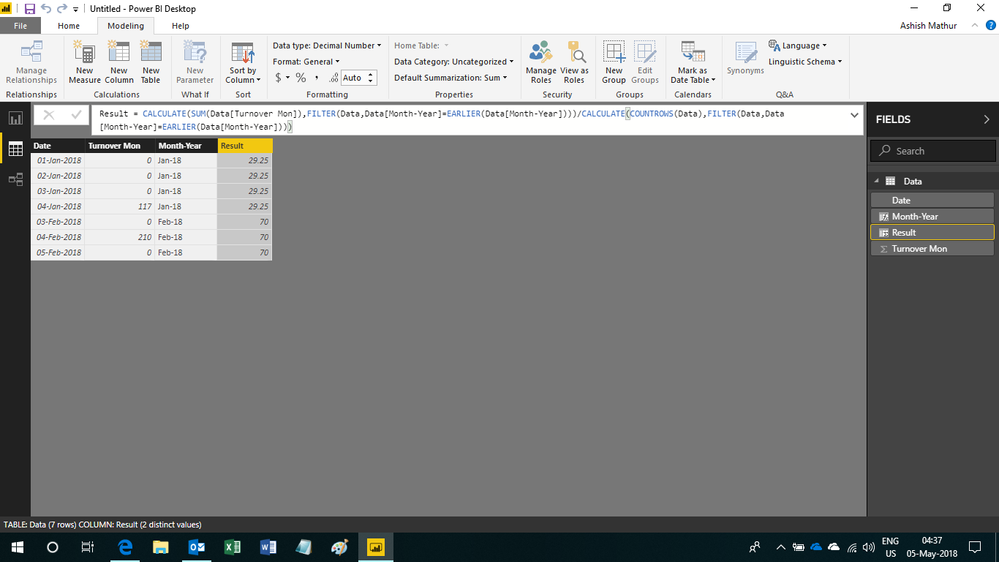- Power BI forums
- Updates
- News & Announcements
- Get Help with Power BI
- Desktop
- Service
- Report Server
- Power Query
- Mobile Apps
- Developer
- DAX Commands and Tips
- Custom Visuals Development Discussion
- Health and Life Sciences
- Power BI Spanish forums
- Translated Spanish Desktop
- Power Platform Integration - Better Together!
- Power Platform Integrations (Read-only)
- Power Platform and Dynamics 365 Integrations (Read-only)
- Training and Consulting
- Instructor Led Training
- Dashboard in a Day for Women, by Women
- Galleries
- Community Connections & How-To Videos
- COVID-19 Data Stories Gallery
- Themes Gallery
- Data Stories Gallery
- R Script Showcase
- Webinars and Video Gallery
- Quick Measures Gallery
- 2021 MSBizAppsSummit Gallery
- 2020 MSBizAppsSummit Gallery
- 2019 MSBizAppsSummit Gallery
- Events
- Ideas
- Custom Visuals Ideas
- Issues
- Issues
- Events
- Upcoming Events
- Community Blog
- Power BI Community Blog
- Custom Visuals Community Blog
- Community Support
- Community Accounts & Registration
- Using the Community
- Community Feedback
Register now to learn Fabric in free live sessions led by the best Microsoft experts. From Apr 16 to May 9, in English and Spanish.
- Power BI forums
- Forums
- Get Help with Power BI
- Desktop
- how to calculate the average per day, basd on one ...
- Subscribe to RSS Feed
- Mark Topic as New
- Mark Topic as Read
- Float this Topic for Current User
- Bookmark
- Subscribe
- Printer Friendly Page
- Mark as New
- Bookmark
- Subscribe
- Mute
- Subscribe to RSS Feed
- Permalink
- Report Inappropriate Content
how to calculate the average per day, basd on one value
Hi all, I have a question about the following:
I have a table, in which MON turnover is mentioned on 04/01/2018 (117.000)
Now I want to add a column, in which the average MON turnover per day is automatically calculated.
Can anybody help me with the DAX formula for this?
Thanks!
John
Date Turnover MON Average Turnover per day MON
01/01/2018 0 29.250
02/01/2018 0 29.250
03/01/2018 0 29.250
04/01/2018 117.000 29.250
Solved! Go to Solution.
- Mark as New
- Bookmark
- Subscribe
- Mute
- Subscribe to RSS Feed
- Permalink
- Report Inappropriate Content
Hi Ashish,
I tried it and this is exactly what I need.
Thanks a lot!
John
- Mark as New
- Bookmark
- Subscribe
- Mute
- Subscribe to RSS Feed
- Permalink
- Report Inappropriate Content
- Mark as New
- Bookmark
- Subscribe
- Mute
- Subscribe to RSS Feed
- Permalink
- Report Inappropriate Content
Hi,
Try this calculated column formula
=CALCULATE(MAX(Data[Turnover MON])/COUNTROWS(Data),ALL(Data))
Hope this helps.
Regards,
Ashish Mathur
http://www.ashishmathur.com
https://www.linkedin.com/in/excelenthusiasts/
- Mark as New
- Bookmark
- Subscribe
- Mute
- Subscribe to RSS Feed
- Permalink
- Report Inappropriate Content
Good day Ashish,
Thanks for your reply, it helps me a lot!
However, now I face a new challenge.
If I want to use this formula over a certain period, can I do that as well?
for example: I want to use this formula for the january data and seperately or for february data
Thanks upfront for your help in this,
John
Date Turnover MON Average Turnover per day MON
01/01/2018 0 29.250
02/01/2018 0 29.250
03/01/2018 0 29.250
04/01/2018 117.000 29.250
03/02/2018 0 70.000
04/02/2018 210.000 70.000
05/02/2018 0 70.000
- Mark as New
- Bookmark
- Subscribe
- Mute
- Subscribe to RSS Feed
- Permalink
- Report Inappropriate Content
Hi,
I created 2 calculated columns
Month-Year = FORMAT(Data[Date],"mmm-yy")
Result = CALCULATE(SUM(Data[Turnover Mon]),FILTER(Data,Data[Month-Year]=EARLIER(Data[Month-Year])))/CALCULATE(COUNTROWS(Data),FILTER(Data,Data[Month-Year]=EARLIER(Data[Month-Year])))
Hope this helps.
Regards,
Ashish Mathur
http://www.ashishmathur.com
https://www.linkedin.com/in/excelenthusiasts/
- Mark as New
- Bookmark
- Subscribe
- Mute
- Subscribe to RSS Feed
- Permalink
- Report Inappropriate Content
Hi Ashish,
I tried it and this is exactly what I need.
Thanks a lot!
John
- Mark as New
- Bookmark
- Subscribe
- Mute
- Subscribe to RSS Feed
- Permalink
- Report Inappropriate Content
You are welcome. If my reply helped, please mark it as Answer.
Regards,
Ashish Mathur
http://www.ashishmathur.com
https://www.linkedin.com/in/excelenthusiasts/
- Mark as New
- Bookmark
- Subscribe
- Mute
- Subscribe to RSS Feed
- Permalink
- Report Inappropriate Content
Hi @jwi1,
As a measure, you can simply use
Avg Turnover MON - Measure = AVERAGE ( Table[Turnover MON] )
and then place this measure in a table with dates. The measure will be automatically filtered based on the date.
As a calculated column, you need to use CALCULATE() function to specify a filter
Avg Turnover MON - Column =
CALCULATE (
AVERAGE ( 'Table'[Turnover] ),
/* This is the filter telling DAX to
"For the whole table, get me the average of Turnover MON
if the date is equal to this one." */
ALL ( 'Table' ),
'Table'[Date] = EARLIER ( 'Table'[Date] )
)Alternatively, you can also use the fomula below which result is the same as the one above.
Avg Turnover MON - Column2 =
CALCULATE (
AVERAGE ( 'Table'[Turnover] ),
ALLEXCEPT ( 'Table', 'Table'[Date] )
)
Did I answer your question? Mark my post as a solution!
Proud to be a Super User!
"Tell me and I’ll forget; show me and I may remember; involve me and I’ll understand."
Need Power BI consultation, get in touch with me on LinkedIn or hire me on UpWork.
Learn with me on YouTube @DAXJutsu or follow my page on Facebook @DAXJutsuPBI.
Helpful resources

Microsoft Fabric Learn Together
Covering the world! 9:00-10:30 AM Sydney, 4:00-5:30 PM CET (Paris/Berlin), 7:00-8:30 PM Mexico City

Power BI Monthly Update - April 2024
Check out the April 2024 Power BI update to learn about new features.

| User | Count |
|---|---|
| 110 | |
| 100 | |
| 80 | |
| 64 | |
| 58 |
| User | Count |
|---|---|
| 148 | |
| 111 | |
| 94 | |
| 84 | |
| 67 |