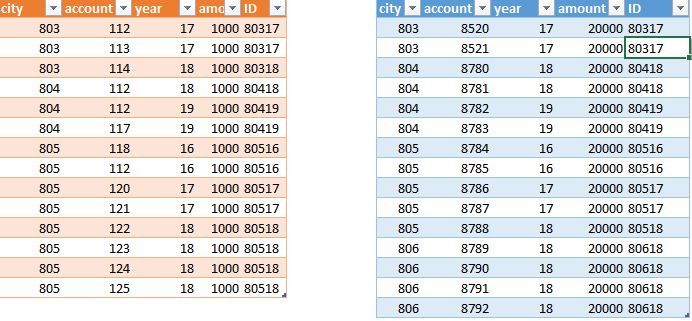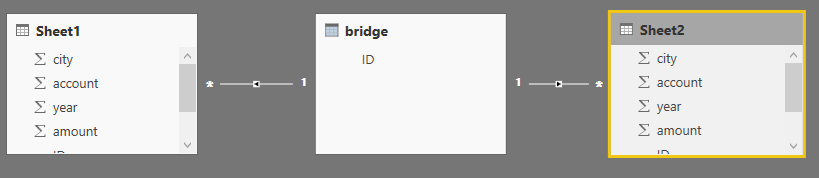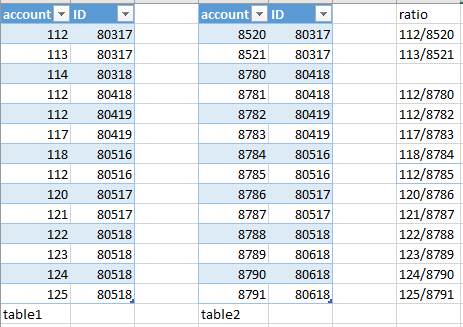- Power BI forums
- Updates
- News & Announcements
- Get Help with Power BI
- Desktop
- Service
- Report Server
- Power Query
- Mobile Apps
- Developer
- DAX Commands and Tips
- Custom Visuals Development Discussion
- Health and Life Sciences
- Power BI Spanish forums
- Translated Spanish Desktop
- Power Platform Integration - Better Together!
- Power Platform Integrations (Read-only)
- Power Platform and Dynamics 365 Integrations (Read-only)
- Training and Consulting
- Instructor Led Training
- Dashboard in a Day for Women, by Women
- Galleries
- Community Connections & How-To Videos
- COVID-19 Data Stories Gallery
- Themes Gallery
- Data Stories Gallery
- R Script Showcase
- Webinars and Video Gallery
- Quick Measures Gallery
- 2021 MSBizAppsSummit Gallery
- 2020 MSBizAppsSummit Gallery
- 2019 MSBizAppsSummit Gallery
- Events
- Ideas
- Custom Visuals Ideas
- Issues
- Issues
- Events
- Upcoming Events
- Community Blog
- Power BI Community Blog
- Custom Visuals Community Blog
- Community Support
- Community Accounts & Registration
- Using the Community
- Community Feedback
Register now to learn Fabric in free live sessions led by the best Microsoft experts. From Apr 16 to May 9, in English and Spanish.
- Power BI forums
- Forums
- Get Help with Power BI
- Desktop
- Re: how to calculate ratio between two table
- Subscribe to RSS Feed
- Mark Topic as New
- Mark Topic as Read
- Float this Topic for Current User
- Bookmark
- Subscribe
- Printer Friendly Page
- Mark as New
- Bookmark
- Subscribe
- Mute
- Subscribe to RSS Feed
- Permalink
- Report Inappropriate Content
how to calculate ratio between two table
hello. I have two tables in which there are many accouting records from accounting journal.
I want to calculate ratio between left table (account number 112) and right table (account 8520 ). indeed it should be calculated as (account 112) / (account 8520)).
what i did was to create a new query from left table in which I make summarization by account number "112" and then make a physical relation via Bridge table to right table.
But I have about 103 ratio between diffrent accounts!!! and hence it is not rational to create a new query for each of them.
instead,I want to summarize left table by special account number (for each ratio) via DAX and then make a virtual relation between that summurized table to the right table.
How can i do that?
i think there should be a optimal way.
Solved! Go to Solution.
- Mark as New
- Bookmark
- Subscribe
- Mute
- Subscribe to RSS Feed
- Permalink
- Report Inappropriate Content
Hi @dombarg
I make a test to describe what I don’t understand.
1.“I have about 103 ratio between diffrent accounts”
It means you need make summarization by account number "112",”113”,”114”…… right?
column “sum1” will get the sum of amount left table based on different account.
column “sum2” will get the sum of amount right table based on different account.
sum1 = CALCULATE(SUM(Sheet1[amount]),ALLEXCEPT(Sheet1,Sheet1[account]))
sum2 = CALCULATE(SUM(Sheet2[amount]),ALLEXCEPT(Sheet2,Sheet2[account]))
Then for ratio=A/B
A-> sum1
B-> sum2
2.“make a physical relation via Bridge table to right table”
I don’t know what’s the physical relation via Bridge table to right table.
I manage the relationship between left table and right table with column “ID”, as this column contains mutiple repetitive values, so I make a bridge table with each unique value.
Best Regards
Maggie
- Mark as New
- Bookmark
- Subscribe
- Mute
- Subscribe to RSS Feed
- Permalink
- Report Inappropriate Content
no idea?
- Mark as New
- Bookmark
- Subscribe
- Mute
- Subscribe to RSS Feed
- Permalink
- Report Inappropriate Content
Hi @dombarg
I make a test to describe what I don’t understand.
1.“I have about 103 ratio between diffrent accounts”
It means you need make summarization by account number "112",”113”,”114”…… right?
column “sum1” will get the sum of amount left table based on different account.
column “sum2” will get the sum of amount right table based on different account.
sum1 = CALCULATE(SUM(Sheet1[amount]),ALLEXCEPT(Sheet1,Sheet1[account]))
sum2 = CALCULATE(SUM(Sheet2[amount]),ALLEXCEPT(Sheet2,Sheet2[account]))
Then for ratio=A/B
A-> sum1
B-> sum2
2.“make a physical relation via Bridge table to right table”
I don’t know what’s the physical relation via Bridge table to right table.
I manage the relationship between left table and right table with column “ID”, as this column contains mutiple repetitive values, so I make a bridge table with each unique value.
Best Regards
Maggie
- Mark as New
- Bookmark
- Subscribe
- Mute
- Subscribe to RSS Feed
- Permalink
- Report Inappropriate Content
Wow thank u.it is so simple.i thought it should be very complex 😄 .thank u.i made some changes to your answer:
test for new method =
DIVIDE (
CALCULATE ( SUM ( 'bs'[amount] ), 'bs'[account] = "8520" ),
CALCULATE ( SUM ( 'INCOME'[amount] ), 'INCOME'[account] = "102" )
)
just,would u please explain how filter in this Bridge flows through tables?
- Mark as New
- Bookmark
- Subscribe
- Mute
- Subscribe to RSS Feed
- Permalink
- Report Inappropriate Content
Hi @dombarg
What exactly is the rule to calculate ratio between left table and right table?
Does the following example meet your requirement?
Best Regard
Maggie
- Mark as New
- Bookmark
- Subscribe
- Mute
- Subscribe to RSS Feed
- Permalink
- Report Inappropriate Content
thank u @v-juanli-msft .
please consider following DAX :
ratio =
DIVIDE (
CALCULATE ( [sum of amounnt left table], account = 112 ),
CALCULATE ( [sum of amounnt right table], account = 8520 )
)it will be reapeted for another accounts.for example :
124/8790 and etc....
year as slicer and citiy as axis bar.
(right table has many duplicated avalue too.but in the screenshut it is uniqe)
Helpful resources

Microsoft Fabric Learn Together
Covering the world! 9:00-10:30 AM Sydney, 4:00-5:30 PM CET (Paris/Berlin), 7:00-8:30 PM Mexico City

Power BI Monthly Update - April 2024
Check out the April 2024 Power BI update to learn about new features.

| User | Count |
|---|---|
| 118 | |
| 107 | |
| 69 | |
| 68 | |
| 43 |
| User | Count |
|---|---|
| 148 | |
| 104 | |
| 102 | |
| 89 | |
| 66 |