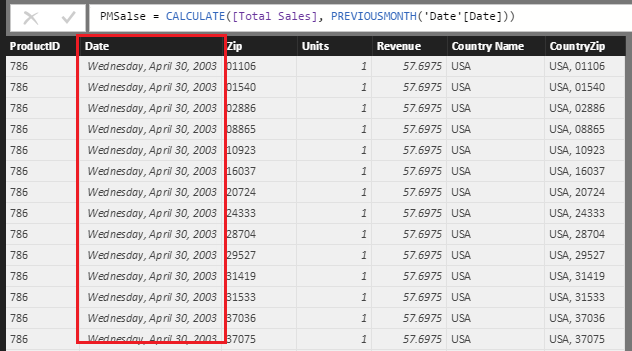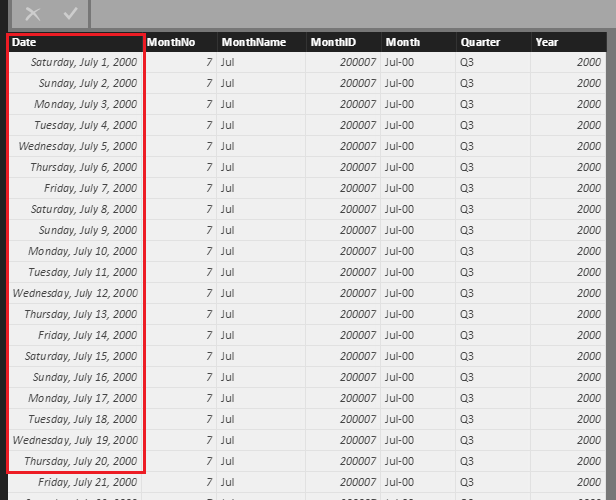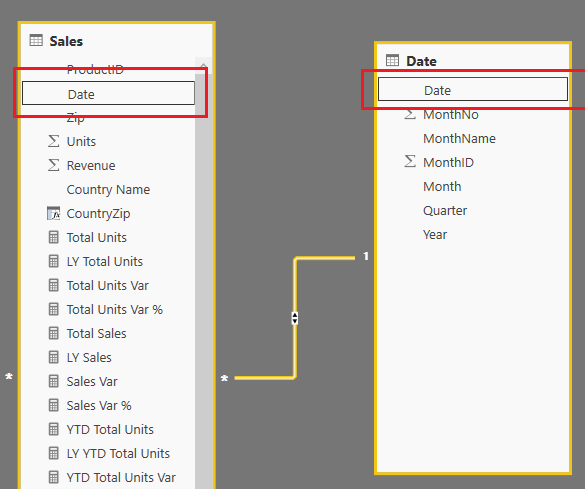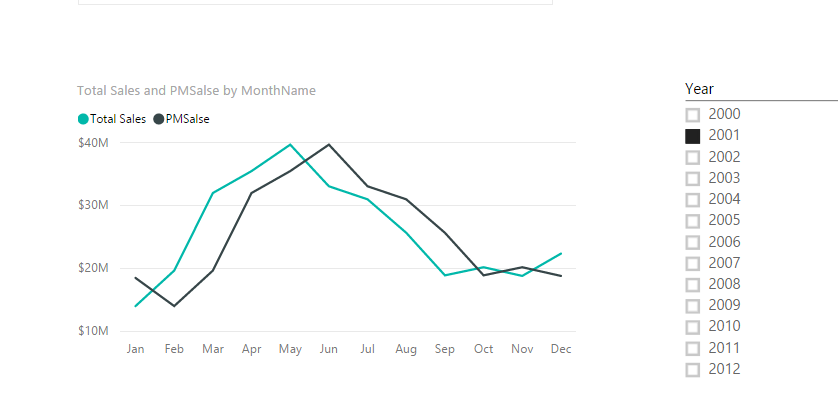- Power BI forums
- Updates
- News & Announcements
- Get Help with Power BI
- Desktop
- Service
- Report Server
- Power Query
- Mobile Apps
- Developer
- DAX Commands and Tips
- Custom Visuals Development Discussion
- Health and Life Sciences
- Power BI Spanish forums
- Translated Spanish Desktop
- Power Platform Integration - Better Together!
- Power Platform Integrations (Read-only)
- Power Platform and Dynamics 365 Integrations (Read-only)
- Training and Consulting
- Instructor Led Training
- Dashboard in a Day for Women, by Women
- Galleries
- Community Connections & How-To Videos
- COVID-19 Data Stories Gallery
- Themes Gallery
- Data Stories Gallery
- R Script Showcase
- Webinars and Video Gallery
- Quick Measures Gallery
- 2021 MSBizAppsSummit Gallery
- 2020 MSBizAppsSummit Gallery
- 2019 MSBizAppsSummit Gallery
- Events
- Ideas
- Custom Visuals Ideas
- Issues
- Issues
- Events
- Upcoming Events
- Community Blog
- Power BI Community Blog
- Custom Visuals Community Blog
- Community Support
- Community Accounts & Registration
- Using the Community
- Community Feedback
Register now to learn Fabric in free live sessions led by the best Microsoft experts. From Apr 16 to May 9, in English and Spanish.
- Power BI forums
- Forums
- Get Help with Power BI
- Desktop
- Re: how to calculate month over month sales
- Subscribe to RSS Feed
- Mark Topic as New
- Mark Topic as Read
- Float this Topic for Current User
- Bookmark
- Subscribe
- Printer Friendly Page
- Mark as New
- Bookmark
- Subscribe
- Mute
- Subscribe to RSS Feed
- Permalink
- Report Inappropriate Content
how to calculate month over month sales
i am trying to create month over month sales, but unable to calculate the previous month sales
PrevMonthRev = CALCULATE(sum(salesdata[revenue]),PREVIOUSMONTH('date'[Month]))
date table:
| DateKey | Year | Month |
| 1 | 2015 | 1-Jan |
| 2 | 2015 | 1-Feb |
| 3 | 2015 | 1-Mar |
| 4 | 2015 | 1-Apr |
| 5 | 2015 | 1-May |
| 6 | 2015 | 1-Jun |
| 7 | 2015 | 1-Jul |
| 8 | 2015 | 1-Aug |
| 9 | 2015 | 1-Sep |
| 10 | 2015 | 1-Oct |
| 11 | 2015 | 1-Nov |
| 12 | 2015 | 1-Dec |
| 13 | 2016 | 1-Jan |
| 14 | 2016 | 1-Feb |
| 15 | 2016 | 1-Mar |
| 16 | 2016 | 1-Apr |
| 17 | 2016 | 1-May |
| 18 | 2016 | 1-Jun |
| 19 | 2016 | 1-Jul |
| 20 | 2016 | 1-Aug |
sales table
| DateKey | revenue |
| 1 | 123 |
| 2 | 234 |
| 3 | 345 |
| 4 | 456 |
| 5 | 567 |
| 6 | 678 |
| 7 | 789 |
| 8 | 8910 |
| 9 | 91011 |
| 10 | 101112 |
| 11 | 111213 |
| 12 | 121314 |
| 13 | 231 |
| 14 | 248 |
| 15 | 391 |
| 16 | 487 |
| 17 | 598 |
| 18 | 694 |
| 19 | 799 |
| 20 | 8980 |
Solved! Go to Solution.
- Mark as New
- Bookmark
- Subscribe
- Mute
- Subscribe to RSS Feed
- Permalink
- Report Inappropriate Content
As @kcantor has mentioned above, most of the time intelligence functions require a standard Date table to work correctly. In your scenario, you can use CALENDAR function to create the Date table. Moreover, you need to add a Date column in your sales table and create a relationship using this column instead of the non-Date column(in your case, you're using DateKey which is a non-Date column to relate your date table and sales table).
The Month Over Month sample below is for your reference.
Sales table:
Date table:
Relationship between them:
The formula and result in report:
PMSalse = CALCULATE([Total Sales], PREVIOUSMONTH('Date'[Date]))Regards
- Mark as New
- Bookmark
- Subscribe
- Mute
- Subscribe to RSS Feed
- Permalink
- Report Inappropriate Content
As @kcantor has mentioned above, most of the time intelligence functions require a standard Date table to work correctly. In your scenario, you can use CALENDAR function to create the Date table. Moreover, you need to add a Date column in your sales table and create a relationship using this column instead of the non-Date column(in your case, you're using DateKey which is a non-Date column to relate your date table and sales table).
The Month Over Month sample below is for your reference.
Sales table:
Date table:
Relationship between them:
The formula and result in report:
PMSalse = CALCULATE([Total Sales], PREVIOUSMONTH('Date'[Date]))Regards
- Mark as New
- Bookmark
- Subscribe
- Mute
- Subscribe to RSS Feed
- Permalink
- Report Inappropriate Content
This isn't working for me. I've created a date table there's dates in my data but all that is returned is null or the same data for current month. please help! I've tried the several functions.
Previous Month = CALCULATE(sum('working data'[Qty]),FILTER('working data',DATEADD('Datetable'[DATE],-1,MONTH)))
result = same as current month
Previous Month2 = if(isempty(PREVIOUSMONTH('datetable'[Date])),0,CALCULATE(SUM('working data'[Qty])))
result = 0
Previous Month3 = CALCULATE(SUM('working data'[Qty]), PREVIOUSMONTH('Datetable'[Date]))
result = null/blank
- Mark as New
- Bookmark
- Subscribe
- Mute
- Subscribe to RSS Feed
- Permalink
- Report Inappropriate Content
Hi,
Your last formula looks correct. Share the file download link.
Regards,
Ashish Mathur
http://www.ashishmathur.com
https://www.linkedin.com/in/excelenthusiasts/
- Mark as New
- Bookmark
- Subscribe
- Mute
- Subscribe to RSS Feed
- Permalink
- Report Inappropriate Content
I was actually able to get the first formula to work by eliminating the FILTER function! I spent approx. 20 hrs on this...ugh! Now moving on to Year over year.... Hopefully this helps someone else.
Previous Month = CALCULATE(sum('working data'[Qty]),DATEADD('Datetable'[Date],-1,MONTH))
- Mark as New
- Bookmark
- Subscribe
- Mute
- Subscribe to RSS Feed
- Permalink
- Report Inappropriate Content
Previous Month = CALCULATE(sum('working data'[Qty]),DATEADD('Datetable'[Date],-1,MONTH))
This is giving same month value for me.
Can anyone please help me?
- Mark as New
- Bookmark
- Subscribe
- Mute
- Subscribe to RSS Feed
- Permalink
- Report Inappropriate Content
" Make sure the dates you are using in your visualizations are from your "Datetable" table. I was getting the same results when I used the dates or months from my "raw data" table. Try that and let me know if it works.
- Mark as New
- Bookmark
- Subscribe
- Mute
- Subscribe to RSS Feed
- Permalink
- Report Inappropriate Content
Previous Month = CALCULATE(sum('working data'[Qty]),DATEADD('Datetable'[Date],-1,MONTH))
Unfortunately this formula is giving the same month data.
Can anyone help please?
- Mark as New
- Bookmark
- Subscribe
- Mute
- Subscribe to RSS Feed
- Permalink
- Report Inappropriate Content
thanks @v-ljerr-msft @kcantor
You are right the issue was me creating a date table. But once i created using the calendar function it worked
- Mark as New
- Bookmark
- Subscribe
- Mute
- Subscribe to RSS Feed
- Permalink
- Report Inappropriate Content
Month over Month is usually calculated by subtracting either one month or thirty days using time intelligence within PowerBI. In order for that to work you need a date table with all dates included. You appear to have a non standard date table and I would wager a guess that is why it isn't working.
Check this link for more information:
https://msdn.microsoft.com/en-us/library/ee634905?ui=en-US&rs=en-US&ad=US
Did I answer your question? Mark my post as a solution!
Proud to be a Super User!
Helpful resources

Microsoft Fabric Learn Together
Covering the world! 9:00-10:30 AM Sydney, 4:00-5:30 PM CET (Paris/Berlin), 7:00-8:30 PM Mexico City

Power BI Monthly Update - April 2024
Check out the April 2024 Power BI update to learn about new features.

| User | Count |
|---|---|
| 113 | |
| 100 | |
| 78 | |
| 76 | |
| 52 |
| User | Count |
|---|---|
| 146 | |
| 109 | |
| 106 | |
| 88 | |
| 61 |