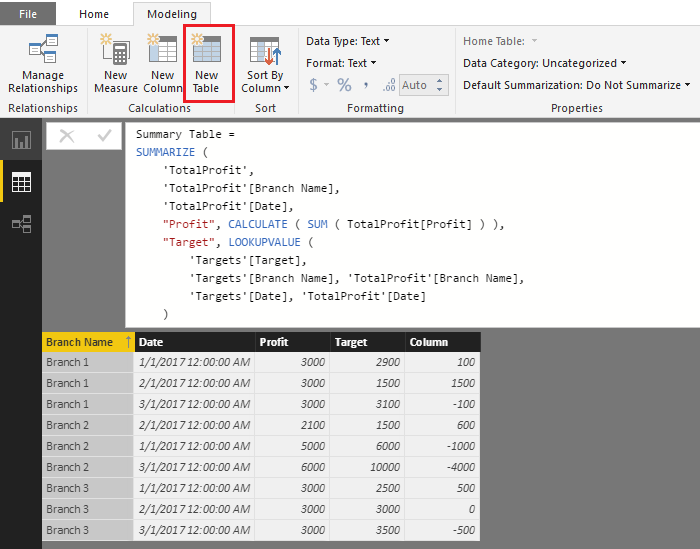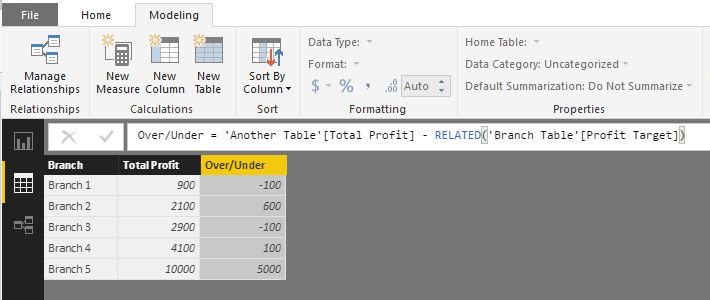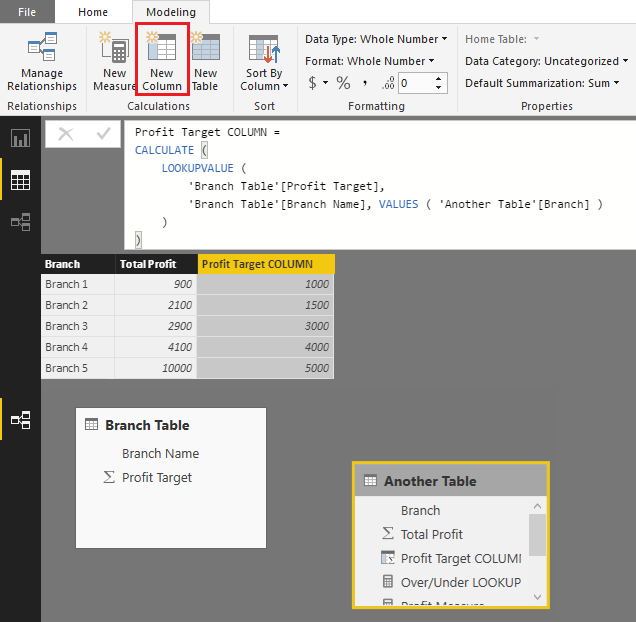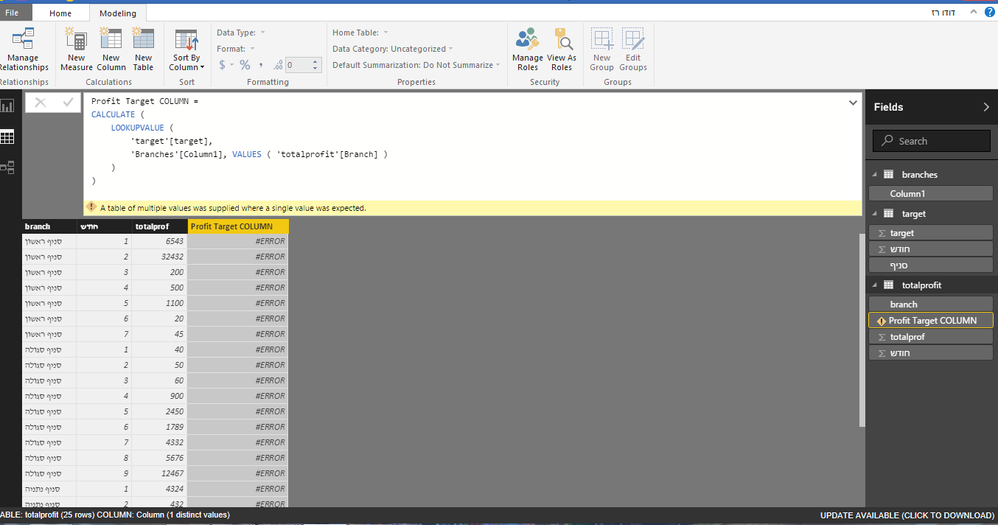- Power BI forums
- Updates
- News & Announcements
- Get Help with Power BI
- Desktop
- Service
- Report Server
- Power Query
- Mobile Apps
- Developer
- DAX Commands and Tips
- Custom Visuals Development Discussion
- Health and Life Sciences
- Power BI Spanish forums
- Translated Spanish Desktop
- Power Platform Integration - Better Together!
- Power Platform Integrations (Read-only)
- Power Platform and Dynamics 365 Integrations (Read-only)
- Training and Consulting
- Instructor Led Training
- Dashboard in a Day for Women, by Women
- Galleries
- Community Connections & How-To Videos
- COVID-19 Data Stories Gallery
- Themes Gallery
- Data Stories Gallery
- R Script Showcase
- Webinars and Video Gallery
- Quick Measures Gallery
- 2021 MSBizAppsSummit Gallery
- 2020 MSBizAppsSummit Gallery
- 2019 MSBizAppsSummit Gallery
- Events
- Ideas
- Custom Visuals Ideas
- Issues
- Issues
- Events
- Upcoming Events
- Community Blog
- Power BI Community Blog
- Custom Visuals Community Blog
- Community Support
- Community Accounts & Registration
- Using the Community
- Community Feedback
Register now to learn Fabric in free live sessions led by the best Microsoft experts. From Apr 16 to May 9, in English and Spanish.
- Power BI forums
- Forums
- Get Help with Power BI
- Desktop
- how to calculate between two columns from diffrent...
- Subscribe to RSS Feed
- Mark Topic as New
- Mark Topic as Read
- Float this Topic for Current User
- Bookmark
- Subscribe
- Printer Friendly Page
- Mark as New
- Bookmark
- Subscribe
- Mute
- Subscribe to RSS Feed
- Permalink
- Report Inappropriate Content
how to calculate between two columns from diffrent tables?
hi, i have two tables , one is a branch table wichh includ the branch name and profit target.
and another table wich inculde branche and total profit.
i whant to create a colum tahat make a "branch profit targer - total profit.
for example: cranch number one - the profit target is 1500
and the total profit is 2100
i whant to to 2100 - 1500 = 600
so the colum will show "600".
thanks for respondes.
david.
Solved! Go to Solution.
- Mark as New
- Bookmark
- Subscribe
- Mute
- Subscribe to RSS Feed
- Permalink
- Report Inappropriate Content
Medeling tab => New Table
Summary Table =
SUMMARIZE (
'TotalProfit',
'TotalProfit'[Branch Name],
'TotalProfit'[Date],
"Profit", CALCULATE ( SUM ( TotalProfit[Profit] ) ),
"Target", LOOKUPVALUE (
'Targets'[Target],
'Targets'[Branch Name], 'TotalProfit'[Branch Name],
'Targets'[Date], 'TotalProfit'[Date]
)
)then in this new Summary Table create a column
Column = 'Summary Table'[Profit] - 'Summary Table'[Target]
- Mark as New
- Bookmark
- Subscribe
- Mute
- Subscribe to RSS Feed
- Permalink
- Report Inappropriate Content
Create a Column in your 'Another Table' (I've assumed the 2 tables are related by Branch)
Over/Under = 'Another Table'[Total Profit] - RELATED('Branch Table'[Profit Target])
Hope this helps! ![]()
- Mark as New
- Bookmark
- Subscribe
- Mute
- Subscribe to RSS Feed
- Permalink
- Report Inappropriate Content
hi, i get this error:
A single value for column 'totalprof' in table 'totalprofit' cannot be determined. This can happen when a measure formula refers to a column that contains many values without specifying an aggregation such as min, max, count, or sum to get a single result.
what to do?
- Mark as New
- Bookmark
- Subscribe
- Mute
- Subscribe to RSS Feed
- Permalink
- Report Inappropriate Content
The above is a Column formula you are creating a Measure that's why you are getting that error.
select the Table you want the column to be created in - click New Column and then enter the formula
- Mark as New
- Bookmark
- Subscribe
- Mute
- Subscribe to RSS Feed
- Permalink
- Report Inappropriate Content
its not working for me 😞
now this error:
The column 'target[target]' either doesn't exist or doesn't have a relationship to any table available in the current context.
please help me
- Mark as New
- Bookmark
- Subscribe
- Mute
- Subscribe to RSS Feed
- Permalink
- Report Inappropriate Content
Are the 2 tables related?
- Mark as New
- Bookmark
- Subscribe
- Mute
- Subscribe to RSS Feed
- Permalink
- Report Inappropriate Content
they have a relationship thru another table but they are no related. should i try to related them?
- Mark as New
- Bookmark
- Subscribe
- Mute
- Subscribe to RSS Feed
- Permalink
- Report Inappropriate Content
its imposible to related them because non of this table have a uniqe value. they have a relationship only thru branches table.
its must be a direct relationship?
- Mark as New
- Bookmark
- Subscribe
- Mute
- Subscribe to RSS Feed
- Permalink
- Report Inappropriate Content
Okay then forget about the relationship ![]()
Create this Profit Target COLUMN in your 'Another Table'
Profit Target COLUMN =
CALCULATE (
LOOKUPVALUE (
'Branch Table'[Profit Target],
'Branch Table'[Branch Name], VALUES ( 'Another Table'[Branch] )
)
)
Then you just subtract the 2 columns ![]()
Over/Under = 'Another Table'[Total Profit] - 'Another Table'[Profit Target COLUMN]
Hope this helps! ![]()
- Mark as New
- Bookmark
- Subscribe
- Mute
- Subscribe to RSS Feed
- Permalink
- Report Inappropriate Content
didnt work for me. attach a picture
- Mark as New
- Bookmark
- Subscribe
- Mute
- Subscribe to RSS Feed
- Permalink
- Report Inappropriate Content
Medeling tab => New Table
Summary Table =
SUMMARIZE (
'TotalProfit',
'TotalProfit'[Branch Name],
'TotalProfit'[Date],
"Profit", CALCULATE ( SUM ( TotalProfit[Profit] ) ),
"Target", LOOKUPVALUE (
'Targets'[Target],
'Targets'[Branch Name], 'TotalProfit'[Branch Name],
'Targets'[Date], 'TotalProfit'[Date]
)
)then in this new Summary Table create a column
Column = 'Summary Table'[Profit] - 'Summary Table'[Target]
- Mark as New
- Bookmark
- Subscribe
- Mute
- Subscribe to RSS Feed
- Permalink
- Report Inappropriate Content
tanks you !! its work for me 🙂 thanks for this great solution.
- Mark as New
- Bookmark
- Subscribe
- Mute
- Subscribe to RSS Feed
- Permalink
- Report Inappropriate Content
hi, when i tried to calculate this in a tables with more than one ling' i got this error: "A table of multiple values was supplied where a single value was expected."
there is a snapshot
please help me with this. thanks.
- Mark as New
- Bookmark
- Subscribe
- Mute
- Subscribe to RSS Feed
- Permalink
- Report Inappropriate Content
hi, when i tried to calculate this in a tables with more than one ling' i got this error: "A table of multiple values was supplied where a single value was expected."
there is a snapshot
please help me with this. thanks.
- Mark as New
- Bookmark
- Subscribe
- Mute
- Subscribe to RSS Feed
- Permalink
- Report Inappropriate Content
How about making a combined table. You can do this in the Query Editor as well as in DAX.
If you post more detail about your table structure, we can probably provide clearer step by step instructions.
- Mark as New
- Bookmark
- Subscribe
- Mute
- Subscribe to RSS Feed
- Permalink
- Report Inappropriate Content
ok its go like this:
table 1 - named "brances" - contain the brances names
table 2 named "total profit" and contain the branch name , the month, and the total profit for month
table 3 named "targets" contain the branch name , the month ' and the target.
there is a relationship between "brances" and "total profit" with the colum "branch name"
and there is a relationship between "targets" and "brances" with the colum "branch name"
so if i choose a brach from the "branche" table' i got the numbers of the target and the total profit ok.
not i just whant to creatr a colum that will make the callculate between total profit - target.
thank you vry much for your help.
- Mark as New
- Bookmark
- Subscribe
- Mute
- Subscribe to RSS Feed
- Permalink
- Report Inappropriate Content
Hi @davidi4524,
Do you have relationships setup between the two tables? So this is a direct relationship, not one that passes through another table.
Helpful resources

Microsoft Fabric Learn Together
Covering the world! 9:00-10:30 AM Sydney, 4:00-5:30 PM CET (Paris/Berlin), 7:00-8:30 PM Mexico City

Power BI Monthly Update - April 2024
Check out the April 2024 Power BI update to learn about new features.

| User | Count |
|---|---|
| 109 | |
| 99 | |
| 77 | |
| 66 | |
| 54 |
| User | Count |
|---|---|
| 144 | |
| 104 | |
| 101 | |
| 86 | |
| 64 |