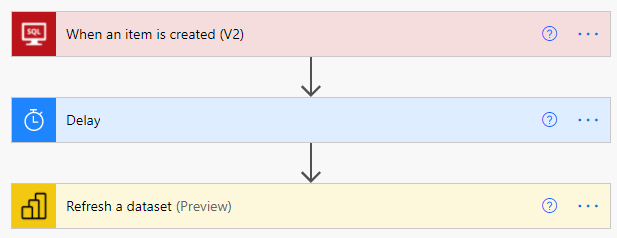- Power BI forums
- Updates
- News & Announcements
- Get Help with Power BI
- Desktop
- Service
- Report Server
- Power Query
- Mobile Apps
- Developer
- DAX Commands and Tips
- Custom Visuals Development Discussion
- Health and Life Sciences
- Power BI Spanish forums
- Translated Spanish Desktop
- Power Platform Integration - Better Together!
- Power Platform Integrations (Read-only)
- Power Platform and Dynamics 365 Integrations (Read-only)
- Training and Consulting
- Instructor Led Training
- Dashboard in a Day for Women, by Women
- Galleries
- Community Connections & How-To Videos
- COVID-19 Data Stories Gallery
- Themes Gallery
- Data Stories Gallery
- R Script Showcase
- Webinars and Video Gallery
- Quick Measures Gallery
- 2021 MSBizAppsSummit Gallery
- 2020 MSBizAppsSummit Gallery
- 2019 MSBizAppsSummit Gallery
- Events
- Ideas
- Custom Visuals Ideas
- Issues
- Issues
- Events
- Upcoming Events
- Community Blog
- Power BI Community Blog
- Custom Visuals Community Blog
- Community Support
- Community Accounts & Registration
- Using the Community
- Community Feedback
Register now to learn Fabric in free live sessions led by the best Microsoft experts. From Apr 16 to May 9, in English and Spanish.
- Power BI forums
- Forums
- Get Help with Power BI
- Desktop
- how to build and trigger ETL process in powerbi
- Subscribe to RSS Feed
- Mark Topic as New
- Mark Topic as Read
- Float this Topic for Current User
- Bookmark
- Subscribe
- Printer Friendly Page
- Mark as New
- Bookmark
- Subscribe
- Mute
- Subscribe to RSS Feed
- Permalink
- Report Inappropriate Content
how to build and trigger ETL process in powerbi
Hi,
I have my powerbi connected to Azure SQL database. I want to refresh the powerbi dashboards when new data files come in.
The entire process is:
(1) data files uploaded to Azure enviroment
(2) a pre-built ETL process been implemented on the data files in Azure data factory
(3) transformed data landed in Azure SQL database which is data source of powerbi dashboards
my questions are:
1. Is that possible to embed the ETL process in the powerbi?
2. if ETL process won't be able to be embedded in powerbi, is there a way to give the dashboard users a notice when the ETL process has been done whenever new data files uploaded?
Thanks.
Solved! Go to Solution.
- Mark as New
- Bookmark
- Subscribe
- Mute
- Subscribe to RSS Feed
- Permalink
- Report Inappropriate Content
@Anonymous
You go to Power Automate and create a new flow. The trigger is "When an item is created" in your SQL table.
Then I personally would add a delay. You don't want the refresh to start every second after each single row. Maybe wait a few minutes and then refresh the data set:
- Mark as New
- Bookmark
- Subscribe
- Mute
- Subscribe to RSS Feed
- Permalink
- Report Inappropriate Content
Hey @Anonymous ,
I don't understand your first question. What do you mean with "embed the ETL process in the powerbi"?
To your second question, yes a user can subscribe to a report when there is new data. The first time new data appears in a data set the user will receive an email. Check the article on how to do that:
Subscribe yourself to reports and dashboards - Power BI | Microsoft Docs
- Mark as New
- Bookmark
- Subscribe
- Mute
- Subscribe to RSS Feed
- Permalink
- Report Inappropriate Content
Hi Denis, thanks for the quick reply. For the first question, what I expect is user upload the data files to Azure SQL database, since my powerbi dashboard is connected to Azure, is that possible to click a button or run something in powerbi to automatically transform the data files in Azure into the format I need and then loaded the transformed data into powerbi to refresh the dashboards?
- Mark as New
- Bookmark
- Subscribe
- Mute
- Subscribe to RSS Feed
- Permalink
- Report Inappropriate Content
Hey @Anonymous ,
small tip for the beginning. When you reply, always tag people with their name like this: @Anonymous
Otherwise I will not be informed that you answered and never reply for that reason 😉
If you have a process that is loading data into your SQL server, you can at the end of your process, trigger a refresh of the data set. For that you can use the REST API:
Datasets - Refresh Dataset - REST API (Power BI Power BI REST APIs) | Microsoft Docs
If it's Azure SQL you can also trigger a refresh with power automate when new data appears.
- Mark as New
- Bookmark
- Subscribe
- Mute
- Subscribe to RSS Feed
- Permalink
- Report Inappropriate Content
Thanks @selimovd . I am using Azure database, could you please explain about how to do using power automate? I am newbie to PowerBI. thanks
- Mark as New
- Bookmark
- Subscribe
- Mute
- Subscribe to RSS Feed
- Permalink
- Report Inappropriate Content
@Anonymous
You go to Power Automate and create a new flow. The trigger is "When an item is created" in your SQL table.
Then I personally would add a delay. You don't want the refresh to start every second after each single row. Maybe wait a few minutes and then refresh the data set:
- Mark as New
- Bookmark
- Subscribe
- Mute
- Subscribe to RSS Feed
- Permalink
- Report Inappropriate Content
Hi @Anonymous ,
You can refer the content in the following blog to set up a schedule refresh for your Azure SQL data source in order to get the latest data.
Best Regards
If this post helps, then please consider Accept it as the solution to help the other members find it more quickly.
- Mark as New
- Bookmark
- Subscribe
- Mute
- Subscribe to RSS Feed
- Permalink
- Report Inappropriate Content
Hi Rena, is there a way for users to receive email when data source has been refreshed? from your screenshot I can see a checkbox of receving email when refresh fail but not refresh succeed. Thanks.
- Mark as New
- Bookmark
- Subscribe
- Mute
- Subscribe to RSS Feed
- Permalink
- Report Inappropriate Content
Hi @Anonymous ,
As @selimovd suggested, you can subscribe others to your reports and dashboards after data refreshed. You can refer the content in the following blog to get it.
GET POWER BI EMAIL ALERTS FOR REPORTS AND DASHBOARDS DAILY, WEEKLY OR AFTER DATA REFRESH
Best Regards
If this post helps, then please consider Accept it as the solution to help the other members find it more quickly.
Helpful resources

Microsoft Fabric Learn Together
Covering the world! 9:00-10:30 AM Sydney, 4:00-5:30 PM CET (Paris/Berlin), 7:00-8:30 PM Mexico City

Power BI Monthly Update - April 2024
Check out the April 2024 Power BI update to learn about new features.

| User | Count |
|---|---|
| 111 | |
| 94 | |
| 80 | |
| 68 | |
| 59 |
| User | Count |
|---|---|
| 150 | |
| 119 | |
| 104 | |
| 87 | |
| 67 |