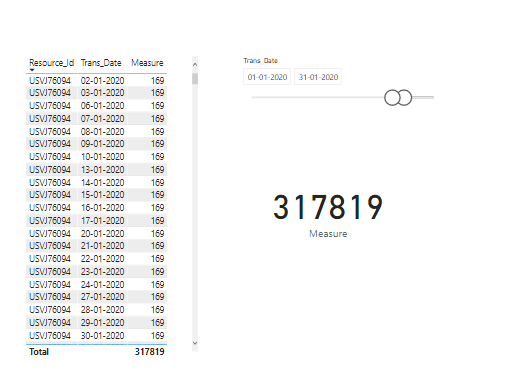- Power BI forums
- Updates
- News & Announcements
- Get Help with Power BI
- Desktop
- Service
- Report Server
- Power Query
- Mobile Apps
- Developer
- DAX Commands and Tips
- Custom Visuals Development Discussion
- Health and Life Sciences
- Power BI Spanish forums
- Translated Spanish Desktop
- Power Platform Integration - Better Together!
- Power Platform Integrations (Read-only)
- Power Platform and Dynamics 365 Integrations (Read-only)
- Training and Consulting
- Instructor Led Training
- Dashboard in a Day for Women, by Women
- Galleries
- Community Connections & How-To Videos
- COVID-19 Data Stories Gallery
- Themes Gallery
- Data Stories Gallery
- R Script Showcase
- Webinars and Video Gallery
- Quick Measures Gallery
- 2021 MSBizAppsSummit Gallery
- 2020 MSBizAppsSummit Gallery
- 2019 MSBizAppsSummit Gallery
- Events
- Ideas
- Custom Visuals Ideas
- Issues
- Issues
- Events
- Upcoming Events
- Community Blog
- Power BI Community Blog
- Custom Visuals Community Blog
- Community Support
- Community Accounts & Registration
- Using the Community
- Community Feedback
Register now to learn Fabric in free live sessions led by the best Microsoft experts. From Apr 16 to May 9, in English and Spanish.
- Power BI forums
- Forums
- Get Help with Power BI
- Desktop
- Re: how to Count distinct date value by Name ?
- Subscribe to RSS Feed
- Mark Topic as New
- Mark Topic as Read
- Float this Topic for Current User
- Bookmark
- Subscribe
- Printer Friendly Page
- Mark as New
- Bookmark
- Subscribe
- Mute
- Subscribe to RSS Feed
- Permalink
- Report Inappropriate Content
how to Count distinct date value by Name ?
hello,
How to calculate distinct date value by Name? want dax for it.
I want this column in power bi ( countdistinct of date by Name).
Plus then sum all the values of name single time.
for example A(5) +B(4)+C(1) = 10
Not the full sum which is 87.
and there will be same values infront for name so addition of distinct count will not work.
thanks
Solved! Go to Solution.
- Mark as New
- Bookmark
- Subscribe
- Mute
- Subscribe to RSS Feed
- Permalink
- Report Inappropriate Content
@Anonymous
as you use a date slicer you could try this
Measure =
var _minDate = CALCULATE(MIN('Table'[Date]),ALLSELECTED('Table'))
var _maxDate = CALCULATE(MAX('Table'[Date]),ALLSELECTED('Table'))
return
SUMX(SUMMARIZE('Table', 'Table'[Name], "DistinctDates",
CALCULATE(DISTINCTCOUNT('Table'[Date]), ALLEXCEPT('Table','Table'[Name]), DATESBETWEEN('Table'[Date], _minDate, _maxDate))),[DistinctDates]
)to notificate me about new questions please mark me with @ symbol
- Mark as New
- Bookmark
- Subscribe
- Mute
- Subscribe to RSS Feed
- Permalink
- Report Inappropriate Content
@Anonymous
sorry, for your second task try
Measure = SUMX(
SUMMARIZE('Table', 'Table'[Name], "DistinctDates", CALCULATE(DISTINCTCOUNT('Table'[Date]), ALLEXCEPT('Table','Table'[Name]))),
[DistinctDates]
)- Mark as New
- Bookmark
- Subscribe
- Mute
- Subscribe to RSS Feed
- Permalink
- Report Inappropriate Content
Hi @Anonymous
try
Measure = CALCULATE(DISTINCTCOUNT('Table'[Date]), ALLEXCEPT('Table', 'Table'[Name]) )- Mark as New
- Bookmark
- Subscribe
- Mute
- Subscribe to RSS Feed
- Permalink
- Report Inappropriate Content
hello
this is not working.
what I want is to add all the value of distinct dates count by the name.
example
- distinct count of dates by name .
this is what I want and then sum all the distinctcount of date by name . (Single time)
- Mark as New
- Bookmark
- Subscribe
- Mute
- Subscribe to RSS Feed
- Permalink
- Report Inappropriate Content
@Anonymous
see my second post. doesn't it ok?
- Mark as New
- Bookmark
- Subscribe
- Mute
- Subscribe to RSS Feed
- Permalink
- Report Inappropriate Content
No, it is adding all the values. not working.
- Mark as New
- Bookmark
- Subscribe
- Mute
- Subscribe to RSS Feed
- Permalink
- Report Inappropriate Content
@Anonymous
i think its completely what you need.
| Name | Date |
| A | 01.01.2020 |
| A | 01.01.2020 |
| A | 02.01.2020 |
| A | 03.01.2020 |
| A | 03.01.2020 |
| A | 04.01.2020 |
| B | 05.01.2020 |
| B | 06.01.2020 |
| B | 06.01.2020 |
- Mark as New
- Bookmark
- Subscribe
- Mute
- Subscribe to RSS Feed
- Permalink
- Report Inappropriate Content
Exactly this is what I need but not working in mine.
let me check again otherwise I'll post real data.
- Mark as New
- Bookmark
- Subscribe
- Mute
- Subscribe to RSS Feed
- Permalink
- Report Inappropriate Content
@Anonymous
pay attention, I suggested 2 measures, try this statement:
Measure = SUMX(
SUMMARIZE('Table', 'Table'[Name], "DistinctDates", CALCULATE(DISTINCTCOUNT('Table'[Date]), ALLEXCEPT('Table','Table'[Name]))),
[DistinctDates]
)
- Mark as New
- Bookmark
- Subscribe
- Mute
- Subscribe to RSS Feed
- Permalink
- Report Inappropriate Content
I am trying this one only.
- Mark as New
- Bookmark
- Subscribe
- Mute
- Subscribe to RSS Feed
- Permalink
- Report Inappropriate Content
@Anonymous
maybe you have more complicated data model then in example?
- Mark as New
- Bookmark
- Subscribe
- Mute
- Subscribe to RSS Feed
- Permalink
- Report Inappropriate Content
| INRW01954 | 15-01-2020 |
| INNS02503 | 15-01-2020 |
| INSG01563 | 15-01-2020 |
| INJA01639 | 01-01-2020 |
| INSS00267 | 01-01-2020 |
| INKM01114 | 01-01-2020 |
| INAR01371 | 01-01-2020 |
| INMS00148 | 01-01-2020 |
| INNK01675 | 01-01-2020 |
| INVR00406 | 01-01-2020 |
| INYD00784 | 01-01-2020 |
| INFK00954 | 01-01-2020 |
| INJS00801 | 01-01-2020 |
| INGM01331 | 01-01-2020 |
| INAB01141 | 01-01-2020 |
| INAI01710 | 01-01-2020 |
| INAJ01027 | 01-01-2020 |
| INMK02479 | 01-01-2020 |
| INBR00802 | 01-01-2020 |
| INDK00496 | 01-01-2020 |
| INBT01170 | 01-01-2020 |
| INGS00982 | 01-01-2020 |
| INSS01931 | 01-01-2020 |
| INAK00879 | 01-01-2020 |
| INSK01511 | 01-01-2020 |
| INAH01897 | 01-01-2020 |
| INSS01592 | 01-01-2020 |
| INSS00826 | 01-01-2020 |
| INAS02633 | 01-01-2020 |
| INVC00436 | 01-01-2020 |
| INNA00674 | 01-01-2020 |
| INRP00689 | 01-01-2020 |
| INVP00804 | 01-01-2020 |
| INRB02400 | 15-01-2020 |
| INDP00831 | 01-01-2020 |
| INPS01950 | 01-01-2020 |
| INCB01808 | 15-01-2020 |
| INVP00804 | 15-01-2020 |
| INDU01645 | 01-01-2020 |
| INTS01338 | 01-01-2020 |
| INSS01107 | 01-01-2020 |
| INPN02033 | 01-01-2020 |
| INMK01836 | 01-01-2020 |
| INAK02547 | 01-01-2020 |
| INAK00503 | 01-01-2020 |
| INAR00520 | 01-01-2020 |
| INAB00693 | 01-01-2020 |
| INAD01916 | 01-01-2020 |
| INSN01775 | 01-01-2020 |
| INSY02563 | 01-01-2020 |
| INAP02048 | 15-01-2020 |
| INDB02548 | 15-01-2020 |
| INAS01974 | 01-01-2020 |
| INDK01582 | 01-01-2020 |
| INNV02390 | 01-01-2020 |
| INKP01798 | 01-01-2020 |
| INMP01425 | 15-01-2020 |
| INKP01920 | 15-01-2020 |
| INKK02020 | 15-01-2020 |
| INUC02578 | 01-01-2020 |
| INAY01570 | 01-01-2020 |
| INNV02390 | 15-01-2020 |
| INME02543 | 15-01-2020 |
| INRS01496 | 15-01-2020 |
| INMK01628 | 15-01-2020 |
| INSN01849 | 15-01-2020 |
| INAY01570 | 15-01-2020 |
| INSB01739 | 01-01-2020 |
| INSS01809 | 15-01-2020 |
| INAG01856 | 15-01-2020 |
| INPG01484 | 15-01-2020 |
| INNS01796 | 15-01-2020 |
| INNG01782 | 15-01-2020 |
| INAK01829 | 15-01-2020 |
| INSK02600 | 15-01-2020 |
| INSY02563 | 15-01-2020 |
| INMS00510 | 15-01-2020 |
| INRP01681 | 15-01-2020 |
| INSM01842 | 15-01-2020 |
| INVK01813 | 15-01-2020 |
| INRG01302 | 01-01-2020 |
| INRG02500 | 15-01-2020 |
| INRG01302 | 15-01-2020 |
| INUC02578 | 15-01-2020 |
| INKB02535 | 15-01-2020 |
| INVN02413 | 15-01-2020 |
| INSK01988 | 15-01-2020 |
| INCM01749 | 15-01-2020 |
| INKK02387 | 15-01-2020 |
| INSC02403 | 15-01-2020 |
| INKK02387 | 01-01-2020 |
| INAS01974 | 15-01-2020 |
| INPK01497 | 15-01-2020 |
| INKP01798 | 15-01-2020 |
| INDK01582 | 15-01-2020 |
| INRK02539 | 01-01-2020 |
| INSY02540 | 15-01-2020 |
| INDK02469 | 15-01-2020 |
| INRK02539 | 15-01-2020 |
| INSB01739 | 15-01-2020 |
| INKG02056 | 15-01-2020 |
| INBM01342 | 15-01-2020 |
| INNG01782 | 01-01-2020 |
| INKD02498 | 01-01-2020 |
| INDB02548 | 01-01-2020 |
| INKD02498 | 15-01-2020 |
| INAM01812 | 15-01-2020 |
| INVK01813 | 01-01-2020 |
This is the data I am using, and just for your Infromation there were a lot of more columns which I have detailed because of confidential data.
- Mark as New
- Bookmark
- Subscribe
- Mute
- Subscribe to RSS Feed
- Permalink
- Report Inappropriate Content
@Anonymous
it works the same even with additional columns
Could you display where is result incorrect?
- Mark as New
- Bookmark
- Subscribe
- Mute
- Subscribe to RSS Feed
- Permalink
- Report Inappropriate Content
This is power bi result I am getting.
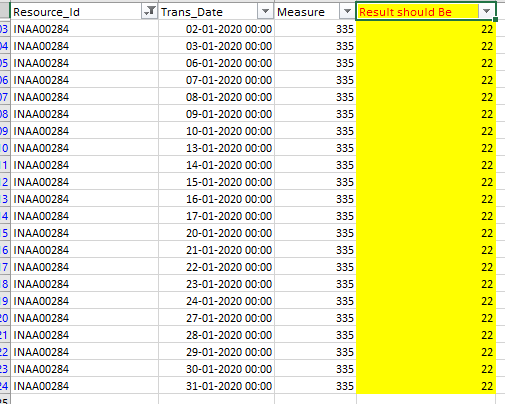
result should be like yellow column and the answer should be 22
but it is giving 335.
thanks
- Mark as New
- Bookmark
- Subscribe
- Mute
- Subscribe to RSS Feed
- Permalink
- Report Inappropriate Content
@Anonymous
as you use a date slicer you could try this
Measure =
var _minDate = CALCULATE(MIN('Table'[Date]),ALLSELECTED('Table'))
var _maxDate = CALCULATE(MAX('Table'[Date]),ALLSELECTED('Table'))
return
SUMX(SUMMARIZE('Table', 'Table'[Name], "DistinctDates",
CALCULATE(DISTINCTCOUNT('Table'[Date]), ALLEXCEPT('Table','Table'[Name]), DATESBETWEEN('Table'[Date], _minDate, _maxDate))),[DistinctDates]
)to notificate me about new questions please mark me with @ symbol
Helpful resources

Microsoft Fabric Learn Together
Covering the world! 9:00-10:30 AM Sydney, 4:00-5:30 PM CET (Paris/Berlin), 7:00-8:30 PM Mexico City

Power BI Monthly Update - April 2024
Check out the April 2024 Power BI update to learn about new features.

| User | Count |
|---|---|
| 113 | |
| 97 | |
| 85 | |
| 70 | |
| 61 |
| User | Count |
|---|---|
| 151 | |
| 121 | |
| 104 | |
| 87 | |
| 67 |