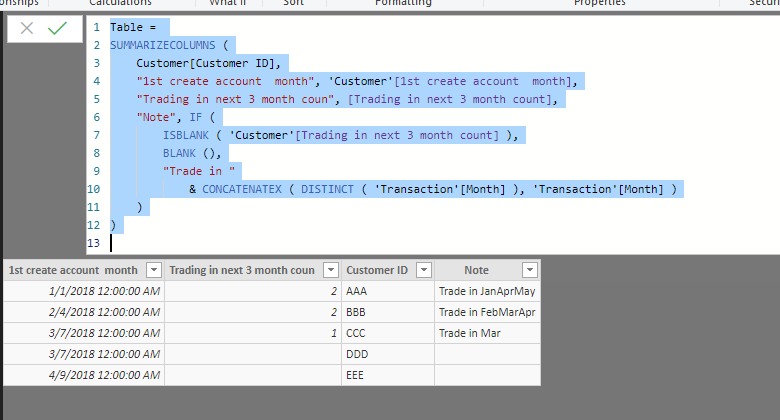- Power BI forums
- Updates
- News & Announcements
- Get Help with Power BI
- Desktop
- Service
- Report Server
- Power Query
- Mobile Apps
- Developer
- DAX Commands and Tips
- Custom Visuals Development Discussion
- Health and Life Sciences
- Power BI Spanish forums
- Translated Spanish Desktop
- Power Platform Integration - Better Together!
- Power Platform Integrations (Read-only)
- Power Platform and Dynamics 365 Integrations (Read-only)
- Training and Consulting
- Instructor Led Training
- Dashboard in a Day for Women, by Women
- Galleries
- Community Connections & How-To Videos
- COVID-19 Data Stories Gallery
- Themes Gallery
- Data Stories Gallery
- R Script Showcase
- Webinars and Video Gallery
- Quick Measures Gallery
- 2021 MSBizAppsSummit Gallery
- 2020 MSBizAppsSummit Gallery
- 2019 MSBizAppsSummit Gallery
- Events
- Ideas
- Custom Visuals Ideas
- Issues
- Issues
- Events
- Upcoming Events
- Community Blog
- Power BI Community Blog
- Custom Visuals Community Blog
- Community Support
- Community Accounts & Registration
- Using the Community
- Community Feedback
Register now to learn Fabric in free live sessions led by the best Microsoft experts. From Apr 16 to May 9, in English and Spanish.
- Power BI forums
- Forums
- Get Help with Power BI
- Desktop
- how many customer keep trading next 3 month after ...
- Subscribe to RSS Feed
- Mark Topic as New
- Mark Topic as Read
- Float this Topic for Current User
- Bookmark
- Subscribe
- Printer Friendly Page
- Mark as New
- Bookmark
- Subscribe
- Mute
- Subscribe to RSS Feed
- Permalink
- Report Inappropriate Content
how many customer keep trading next 3 month after create accounts date.
Dear All,
I would like to analyze how many customer keep trading next 3 month after create accounts.
I try to create some measure but i can't input into Chart
Table 1 _ Date
Table 2 _ Customer
| Customer ID | Account Number | Create Date |
| AAA | 1 | 01-01-2018 |
| AAA | 2 | 02-01-2018 |
| AAA | 3 | 03-01-2018 |
| BBB | 4 | 04-02-2018 |
| BBB | 5 | 05-02-2018 |
| BBB | 6 | 06-02-2018 |
| CCC | 7 | 07-03-2018 |
| DDD | 8 | 07-03-2018 |
| EEE | 9 | 09-04-2018 |
| EEE | 10 | 10-04-2018 |
Table 3 _ Transaction
| Account Number | Bill Number | Total Transaction | Transaction Date | Transaction YYYYMM |
| 1 | 123 | 300 | 01-01-2018 | 201801 |
| 1 | 124 | 300 | 01-02-2018 | 201802 |
| 2 | 125 | 300 | 01-02-2018 | 201802 |
| 2 | 126 | 300 | 01-02-2018 | 201802 |
| 4 | 127 | 300 | 07-02-2018 | 201802 |
| 5 | 128 | 300 | 07-03-2018 | 201803 |
| 6 | 129 | 300 | 07-04-2018 | 201804 |
| 7 | 130 | 300 | 07-03-2018 | 201803 |
| 1 | 131 | 300 | 01-04-2018 | 201804 |
| 1 | 132 | 300 | 01-05-2018 | 201805 |
Result expect
| Customer ID | 1st create account month | Trading in next 3 month count | Note |
| AAA | 2018-Jan | 2 | Trade in Jan,Feb, Apr, May |
| BBB | 2018-Feb | 3 | Trade in Feb,Mar,Apr |
| CCC | 2018-Mar | 1 | Trade in Mar |
| DDD | 2018-Mar | 0 | No Trade |
| EEE | 2018-Apr | 0 | No Trade |
1st create account month = CALCULATE(
MIN(Customer[Create Date]),
FILTER(Customer,Customer[AAA]=EARLIER(Customer[AAA]))
)
Trading in next 3 month count = CALCULATE (
DISTINCTCOUNT(Transaction Date[Transaction YYYYMM]),
DATESINPERIOD ( DimDate[Date],MIN(DimDate[Date]),3, MONTH )
)
When i move "Trading in next 3 month count" into legend - chart , it don't allow me .
Solved! Go to Solution.
- Mark as New
- Bookmark
- Subscribe
- Mute
- Subscribe to RSS Feed
- Permalink
- Report Inappropriate Content
Hi @Anonymous ,
As we know we cannot add the measure to the legend. So we can create a calculated table to work around, and create visual using the table.
Table =
SUMMARIZECOLUMNS (
Customer[Customer ID],
"1st create account month", 'Customer'[1st create account month],
"Trading in next 3 month coun", [Trading in next 3 month count],
"Note", IF (
ISBLANK ( 'Customer'[Trading in next 3 month count] ),
BLANK (),
"Trade in "
& CONCATENATEX ( DISTINCT ( 'Transaction'[Month] ), 'Transaction'[Month] )
)
)
If this post helps, then please consider Accept it as the solution to help the others find it more quickly.
- Mark as New
- Bookmark
- Subscribe
- Mute
- Subscribe to RSS Feed
- Permalink
- Report Inappropriate Content
Hi @Anonymous ,
As we know we cannot add the measure to the legend. So we can create a calculated table to work around, and create visual using the table.
Table =
SUMMARIZECOLUMNS (
Customer[Customer ID],
"1st create account month", 'Customer'[1st create account month],
"Trading in next 3 month coun", [Trading in next 3 month count],
"Note", IF (
ISBLANK ( 'Customer'[Trading in next 3 month count] ),
BLANK (),
"Trade in "
& CONCATENATEX ( DISTINCT ( 'Transaction'[Month] ), 'Transaction'[Month] )
)
)
If this post helps, then please consider Accept it as the solution to help the others find it more quickly.
- Mark as New
- Bookmark
- Subscribe
- Mute
- Subscribe to RSS Feed
- Permalink
- Report Inappropriate Content
Thank for your support, your solution is working with my situation
Helpful resources

Microsoft Fabric Learn Together
Covering the world! 9:00-10:30 AM Sydney, 4:00-5:30 PM CET (Paris/Berlin), 7:00-8:30 PM Mexico City

Power BI Monthly Update - April 2024
Check out the April 2024 Power BI update to learn about new features.

| User | Count |
|---|---|
| 109 | |
| 99 | |
| 77 | |
| 66 | |
| 54 |
| User | Count |
|---|---|
| 144 | |
| 104 | |
| 102 | |
| 87 | |
| 64 |