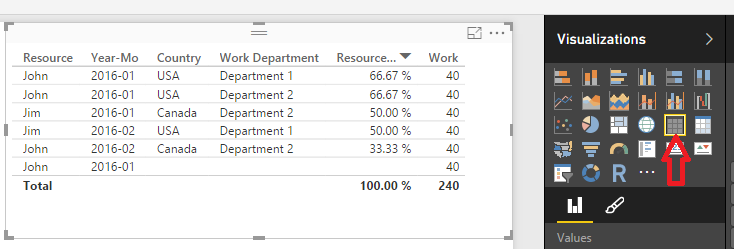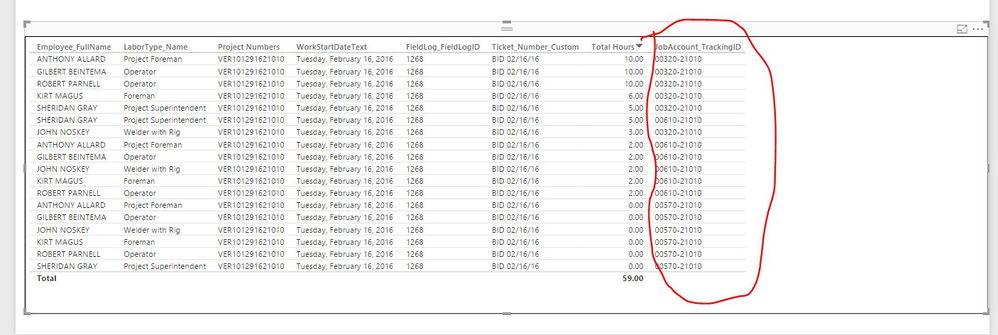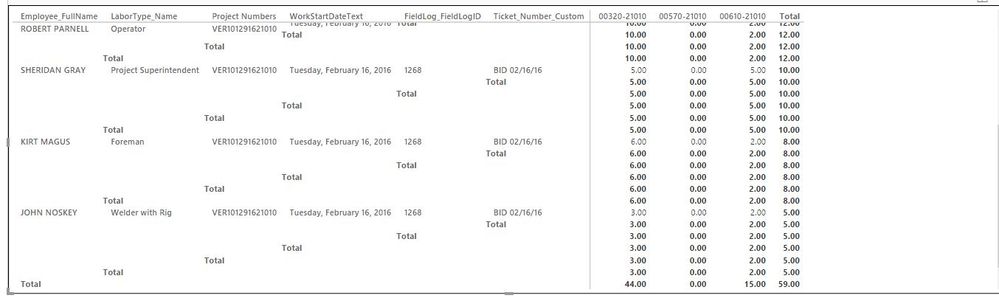- Power BI forums
- Updates
- News & Announcements
- Get Help with Power BI
- Desktop
- Service
- Report Server
- Power Query
- Mobile Apps
- Developer
- DAX Commands and Tips
- Custom Visuals Development Discussion
- Health and Life Sciences
- Power BI Spanish forums
- Translated Spanish Desktop
- Power Platform Integration - Better Together!
- Power Platform Integrations (Read-only)
- Power Platform and Dynamics 365 Integrations (Read-only)
- Training and Consulting
- Instructor Led Training
- Dashboard in a Day for Women, by Women
- Galleries
- Community Connections & How-To Videos
- COVID-19 Data Stories Gallery
- Themes Gallery
- Data Stories Gallery
- R Script Showcase
- Webinars and Video Gallery
- Quick Measures Gallery
- 2021 MSBizAppsSummit Gallery
- 2020 MSBizAppsSummit Gallery
- 2019 MSBizAppsSummit Gallery
- Events
- Ideas
- Custom Visuals Ideas
- Issues
- Issues
- Events
- Upcoming Events
- Community Blog
- Power BI Community Blog
- Custom Visuals Community Blog
- Community Support
- Community Accounts & Registration
- Using the Community
- Community Feedback
Register now to learn Fabric in free live sessions led by the best Microsoft experts. From Apr 16 to May 9, in English and Spanish.
- Power BI forums
- Forums
- Get Help with Power BI
- Desktop
- how get Grand Total on Matrix Visualization withou...
- Subscribe to RSS Feed
- Mark Topic as New
- Mark Topic as Read
- Float this Topic for Current User
- Bookmark
- Subscribe
- Printer Friendly Page
- Mark as New
- Bookmark
- Subscribe
- Mute
- Subscribe to RSS Feed
- Permalink
- Report Inappropriate Content
how get Grand Total on Matrix Visualization without the row totals
Hi Everyone
I am trying to get the Grand total without the row totals on a matrix visualization but i dont know how to achieve the result , when i select the row total it gives me total for every row. Any suggestions would be great.
Thanks
- Mark as New
- Bookmark
- Subscribe
- Mute
- Subscribe to RSS Feed
- Permalink
- Report Inappropriate Content
Hi Please refer to this blog :
https://www.pbiusergroup.com/communities/community-home/digestviewer/viewthread?MessageKey=e3eace80-...
I had same requirement and it worked for me , the solution in of second reply on thread. Cheers 🙂
- Mark as New
- Bookmark
- Subscribe
- Mute
- Subscribe to RSS Feed
- Permalink
- Report Inappropriate Content
Select the Matrix => click the Format button (paint brush) => select On/Off
EDIT: Actually you have to convert the Matrix to a Table. We don't have a way to show only Grand Total and no Subtotals.
- Mark as New
- Bookmark
- Subscribe
- Mute
- Subscribe to RSS Feed
- Permalink
- Report Inappropriate Content
Then my question rises that how can i convert rows into column easily witthout using matrix visualzation.
- Mark as New
- Bookmark
- Subscribe
- Mute
- Subscribe to RSS Feed
- Permalink
- Report Inappropriate Content
So what happens when you click the Table button (to the left of the Matrix button) in the Visualizations
Don't you get what you wanted?
- Mark as New
- Bookmark
- Subscribe
- Mute
- Subscribe to RSS Feed
- Permalink
- Report Inappropriate Content
No because the columns in Matrix visualization are the values from a column in a table
- Mark as New
- Bookmark
- Subscribe
- Mute
- Subscribe to RSS Feed
- Permalink
- Report Inappropriate Content
Can you post a screenshot of what happens when you convert from Matrix to Table?
- Mark as New
- Bookmark
- Subscribe
- Mute
- Subscribe to RSS Feed
- Permalink
- Report Inappropriate Content
Here is the screenshot values inside the Trackingid column needs to columns and that is why i was using matrix but now i am stuck .
- Mark as New
- Bookmark
- Subscribe
- Mute
- Subscribe to RSS Feed
- Permalink
- Report Inappropriate Content
This may not work for you - but how many JobAccount_TrackingIDs do you have?
Create that many tables => for each one Open in the Filters area and select only one at a time

You can also create Measures to SUM the hours for each JobTracking_ID...
003210-21010 Hours = CALCULATE(SUM(TableName[Hours]), TableName[JobAccount_TrackingID]="003210-21010")
But you'll have to create Measures for all IDs and then they'll show up as you want
Just place all Measures in the table => then each column will be a measure for the [hours] of that specifc Tracking_ID
- Mark as New
- Bookmark
- Subscribe
- Mute
- Subscribe to RSS Feed
- Permalink
- Report Inappropriate Content
i have more that 300 traicking id's i dont think its going to work for me
- Mark as New
- Bookmark
- Subscribe
- Mute
- Subscribe to RSS Feed
- Permalink
- Report Inappropriate Content
The Matrix needs improvements I know... I added this idea last August...
Matrix is still not close to a good old fashioned Pivot Table - where you have total contol including NO Subtotals
That's why I still have to use Excel for some reporting...
- Mark as New
- Bookmark
- Subscribe
- Mute
- Subscribe to RSS Feed
- Permalink
- Report Inappropriate Content
Hi
I have this feature On but i am also getting row total which i don't need , i just want a grand total.
- Mark as New
- Bookmark
- Subscribe
- Mute
- Subscribe to RSS Feed
- Permalink
- Report Inappropriate Content
Yes I realized after I posted you want Grand Total but no Subtotals - although easy in Excel we don't have this option in PBI for the Matrix.
So Convert your Matrix into a Table!
It looks like it will work in you case from the screenshot you've posted
Helpful resources

Microsoft Fabric Learn Together
Covering the world! 9:00-10:30 AM Sydney, 4:00-5:30 PM CET (Paris/Berlin), 7:00-8:30 PM Mexico City

Power BI Monthly Update - April 2024
Check out the April 2024 Power BI update to learn about new features.

| User | Count |
|---|---|
| 107 | |
| 93 | |
| 77 | |
| 65 | |
| 53 |
| User | Count |
|---|---|
| 147 | |
| 106 | |
| 104 | |
| 87 | |
| 61 |