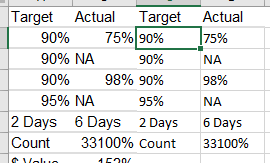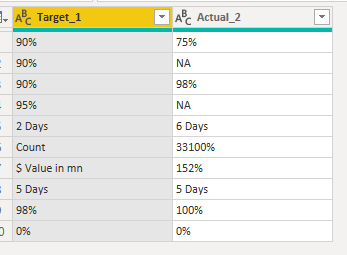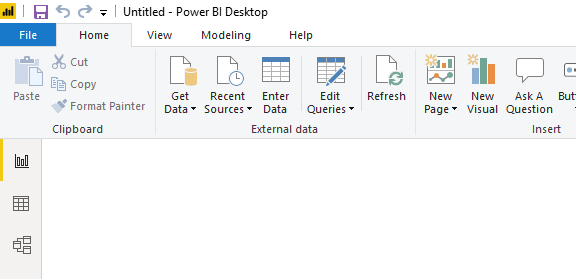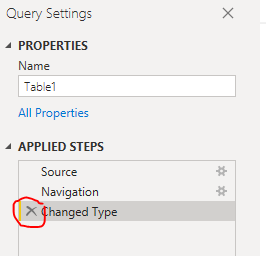- Power BI forums
- Updates
- News & Announcements
- Get Help with Power BI
- Desktop
- Service
- Report Server
- Power Query
- Mobile Apps
- Developer
- DAX Commands and Tips
- Custom Visuals Development Discussion
- Health and Life Sciences
- Power BI Spanish forums
- Translated Spanish Desktop
- Power Platform Integration - Better Together!
- Power Platform Integrations (Read-only)
- Power Platform and Dynamics 365 Integrations (Read-only)
- Training and Consulting
- Instructor Led Training
- Dashboard in a Day for Women, by Women
- Galleries
- Community Connections & How-To Videos
- COVID-19 Data Stories Gallery
- Themes Gallery
- Data Stories Gallery
- R Script Showcase
- Webinars and Video Gallery
- Quick Measures Gallery
- 2021 MSBizAppsSummit Gallery
- 2020 MSBizAppsSummit Gallery
- 2019 MSBizAppsSummit Gallery
- Events
- Ideas
- Custom Visuals Ideas
- Issues
- Issues
- Events
- Upcoming Events
- Community Blog
- Power BI Community Blog
- Custom Visuals Community Blog
- Community Support
- Community Accounts & Registration
- Using the Community
- Community Feedback
Register now to learn Fabric in free live sessions led by the best Microsoft experts. From Apr 16 to May 9, in English and Spanish.
- Power BI forums
- Forums
- Get Help with Power BI
- Desktop
- how can i import data from excel to powerbi withou...
- Subscribe to RSS Feed
- Mark Topic as New
- Mark Topic as Read
- Float this Topic for Current User
- Bookmark
- Subscribe
- Printer Friendly Page
- Mark as New
- Bookmark
- Subscribe
- Mute
- Subscribe to RSS Feed
- Permalink
- Report Inappropriate Content
how can i import data from excel to powerbi without any change
Hi All,
In same colums has differnt Data like Text,Numbers,% etc.. When ever i import Data 85% becoming 0.85 .
i want to import data without any change through import option,so that i can refresh in future
Thanks in Advance
Solved! Go to Solution.
- Mark as New
- Bookmark
- Subscribe
- Mute
- Subscribe to RSS Feed
- Permalink
- Report Inappropriate Content
Hi @Anonymous ,
You can use TEXT() function in the Excel.
When you import it at first time, you need to remove other columns with wrong format in the query editor.
When you refresh next time, the new data will be displayed directly.
Best Regards,
Eads
If this post helps, then please consider Accept it as the solution to help the other members find it more quickly.
If this post helps, then please consider Accept it as the solution to help the other members find it.
- Mark as New
- Bookmark
- Subscribe
- Mute
- Subscribe to RSS Feed
- Permalink
- Report Inappropriate Content
If this post help you mark this like solution
Thank you
- Mark as New
- Bookmark
- Subscribe
- Mute
- Subscribe to RSS Feed
- Permalink
- Report Inappropriate Content
@heryoxcan you please share some screen shots or PBIX file if Possible, I have Tried it but no luck.
Thank you.
Best Wishes,
Younis Syed
- Mark as New
- Bookmark
- Subscribe
- Mute
- Subscribe to RSS Feed
- Permalink
- Report Inappropriate Content
Hi @Anonymous ,
You can use TEXT() function in the Excel.
When you import it at first time, you need to remove other columns with wrong format in the query editor.
When you refresh next time, the new data will be displayed directly.
Best Regards,
Eads
If this post helps, then please consider Accept it as the solution to help the other members find it more quickly.
If this post helps, then please consider Accept it as the solution to help the other members find it.
- Mark as New
- Bookmark
- Subscribe
- Mute
- Subscribe to RSS Feed
- Permalink
- Report Inappropriate Content
If you plan to connect an Excel file as your datasource, I would suggest taking the time to format the columns in the Power Query Editor. Any change you make here will be documented and saved.
The next time you wish to add new data to the Excel sheet and refresh the data, you have two options:
1) Simply overwrite the saved Excel sheet with the new Excel sheet, Power BI will automatically input the new information with the same column formatting
2) You can save a new Excel file and change the data source settings of the report in Power Query Editor each time you create a new Excel file. The column formatting will still be maintained
Hope this helps!
- Mark as New
- Bookmark
- Subscribe
- Mute
- Subscribe to RSS Feed
- Permalink
- Report Inappropriate Content
@Anonymous
can you please share some screen shots or PBIX file if Possible, I have Tried it but no luck.
Thank you.
Best Wishes,
Younis Syed
- Mark as New
- Bookmark
- Subscribe
- Mute
- Subscribe to RSS Feed
- Permalink
- Report Inappropriate Content
Hi Zdietrich,
Please find below data which i want to load without any changes:
| Target | Actual |
| 90% | 75% |
| 90% | NA |
| 90% | 98% |
| 95% | NA |
| 2 Days | 6 Days |
| Count | 331 |
| $ Value in mn | 1.52 |
| 5 Days | 5 Days |
| 98% | 100% |
| 0 | 0 |
After Loading in Power BI it is becoming :
98% --> 0.98 ,when i changing Data type in Power Query Other than percent values giving error,
I want load data without any change through GET Data -->Excel -->Power Bi.
Thanks In advance.
- Mark as New
- Bookmark
- Subscribe
- Mute
- Subscribe to RSS Feed
- Permalink
- Report Inappropriate Content
When you load data from Excel into PowerBI, it auto-formats based on its detection of the data in each column. This part of PowerBI feature. To undo that, open up Edit Queries, then cross the last step in the Query Editor -> Change Type
- Mark as New
- Bookmark
- Subscribe
- Mute
- Subscribe to RSS Feed
- Permalink
- Report Inappropriate Content
can you please share some screen shots or PBIX file if Possible, I have Tried it but no luck. Thank you. Best Wishes, Younis Syed
- Mark as New
- Bookmark
- Subscribe
- Mute
- Subscribe to RSS Feed
- Permalink
- Report Inappropriate Content
@Anonymous -
Try inserting single quote ' before the value(s) that Excel is treating as Percentage.
Did I answer your question? Mark my post as a solution!
Did my answers help arrive at a solution? Give it a kudos by clicking the Thumbs Up!
Proud to be a Super User!
- Mark as New
- Bookmark
- Subscribe
- Mute
- Subscribe to RSS Feed
- Permalink
- Report Inappropriate Content
Hi Chris,
I have huge no data like 800 rows can you please tell me any other alternative solution
Helpful resources

Microsoft Fabric Learn Together
Covering the world! 9:00-10:30 AM Sydney, 4:00-5:30 PM CET (Paris/Berlin), 7:00-8:30 PM Mexico City

Power BI Monthly Update - April 2024
Check out the April 2024 Power BI update to learn about new features.

| User | Count |
|---|---|
| 114 | |
| 100 | |
| 75 | |
| 73 | |
| 49 |
| User | Count |
|---|---|
| 145 | |
| 109 | |
| 109 | |
| 90 | |
| 64 |