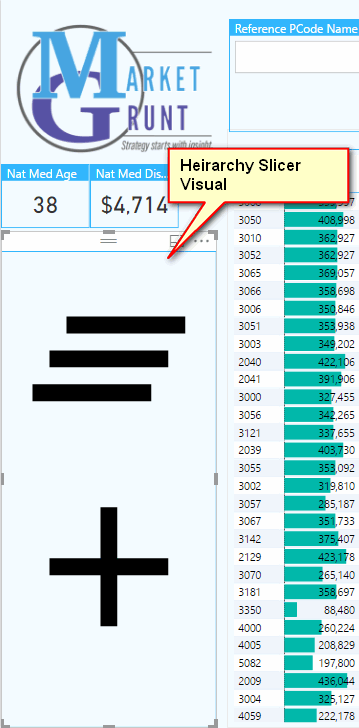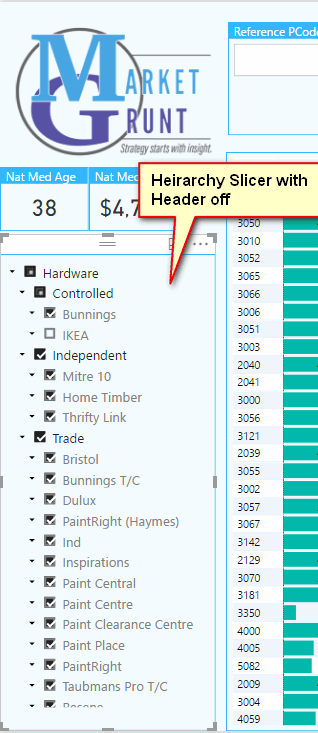- Power BI forums
- Updates
- News & Announcements
- Get Help with Power BI
- Desktop
- Service
- Report Server
- Power Query
- Mobile Apps
- Developer
- DAX Commands and Tips
- Custom Visuals Development Discussion
- Health and Life Sciences
- Power BI Spanish forums
- Translated Spanish Desktop
- Power Platform Integration - Better Together!
- Power Platform Integrations (Read-only)
- Power Platform and Dynamics 365 Integrations (Read-only)
- Training and Consulting
- Instructor Led Training
- Dashboard in a Day for Women, by Women
- Galleries
- Community Connections & How-To Videos
- COVID-19 Data Stories Gallery
- Themes Gallery
- Data Stories Gallery
- R Script Showcase
- Webinars and Video Gallery
- Quick Measures Gallery
- 2021 MSBizAppsSummit Gallery
- 2020 MSBizAppsSummit Gallery
- 2019 MSBizAppsSummit Gallery
- Events
- Ideas
- Custom Visuals Ideas
- Issues
- Issues
- Events
- Upcoming Events
- Community Blog
- Power BI Community Blog
- Custom Visuals Community Blog
- Community Support
- Community Accounts & Registration
- Using the Community
- Community Feedback
Register now to learn Fabric in free live sessions led by the best Microsoft experts. From Apr 16 to May 9, in English and Spanish.
- Power BI forums
- Forums
- Get Help with Power BI
- Desktop
- hierarchy slicer troubles
- Subscribe to RSS Feed
- Mark Topic as New
- Mark Topic as Read
- Float this Topic for Current User
- Bookmark
- Subscribe
- Printer Friendly Page
- Mark as New
- Bookmark
- Subscribe
- Mute
- Subscribe to RSS Feed
- Permalink
- Report Inappropriate Content
hierarchy slicer troubles
Just curious if anyone else is having heirarchy slicer troubles. Sometimes it will leave tables blank, sometimes tables will not empty when something else in the slicer is selected. I've had to abandon the heirarchy slicer twice now. Going back to multiple slicers, which seem to work more consistently in desktop and the service.
- Mark as New
- Bookmark
- Subscribe
- Mute
- Subscribe to RSS Feed
- Permalink
- Report Inappropriate Content
The Heirarchy Slicer customer visual stopped working in my Desktop models today (10/10/17). The error looks like this.
PBI Service reports appear unaffected. I can correct the error by turning "Headers" off in the format pane and the slicer appears like this.
I've updated the visual to the latest version without any success.
- Mark as New
- Bookmark
- Subscribe
- Mute
- Subscribe to RSS Feed
- Permalink
- Report Inappropriate Content
@ SteveD2, even I am facing the same issue today. After refresh, even it appears on the Power BI Portal.
Were you able to find a fix?
- Mark as New
- Bookmark
- Subscribe
- Mute
- Subscribe to RSS Feed
- Permalink
- Report Inappropriate Content
I found turning "Headers" off fixed the presentation problem.
- Mark as New
- Bookmark
- Subscribe
- Mute
- Subscribe to RSS Feed
- Permalink
- Report Inappropriate Content
Hi @joglidden,
I was unable to reproduce this problem. You said "Sometimes it will leave tables blank, sometimes tables will not empty when something else in the slicer is selected.", could you confirm that there always existing any matching records for each slicer option? Or did you mean the table sometimes show blank while sometimes show correct values even you select the same slicer item?
Have you tried to install the latest vesion of hierarchy slicer and desktop to see whether problem persist?
Regards,
Yuliana Gu
If this post helps, then please consider Accept it as the solution to help the other members find it more quickly.
- Mark as New
- Bookmark
- Subscribe
- Mute
- Subscribe to RSS Feed
- Permalink
- Report Inappropriate Content
@v-yulgu-msft, thanks for the reply.
Yes, I confirmed that there are existing matches (or none), and the table relationships are correct. I am using direct query to an Azure SQL Server DB.
I have upgraded the hierarchy slicer to the most recent version (excellent suggestion), and the problem persists.
I can actually clear the table by clicking to another page and then back, but this is a poor solution. My end users will not be satisfied with this.
I am doing this for a large, Microsoft Corporate client. Is there any way I can show this behaviour to a Microsoft Power BI expert? I cannot publish screenshots here on the Community.
- Mark as New
- Bookmark
- Subscribe
- Mute
- Subscribe to RSS Feed
- Permalink
- Report Inappropriate Content
Hi @joglidden,
To dertermine whether this problem occurred to specific data, could you test whether the hierarchy slicer works as expected using a different dataset or a different data source?
Best regards,
Yuliana Gu
If this post helps, then please consider Accept it as the solution to help the other members find it more quickly.
- Mark as New
- Bookmark
- Subscribe
- Mute
- Subscribe to RSS Feed
- Permalink
- Report Inappropriate Content
@v-yulgu-msft , that's a good idea. I found that the only way to get all the visuals to refresh is to click on another report page and then back. The last selections stick in the hierarchy slicer will stick when you do this, but there is no way to refresh the tables while on the page. Until this behaviour is somehow resolved, I'm afraid that this is the only solution I've found.
- Mark as New
- Bookmark
- Subscribe
- Mute
- Subscribe to RSS Feed
- Permalink
- Report Inappropriate Content
Hi @joglidden,
Does this problem occur if publishing report to service? Have you tried to update the Power BI desktop to latest version?
Regards,
Yuliana Gu
If this post helps, then please consider Accept it as the solution to help the other members find it more quickly.
- Mark as New
- Bookmark
- Subscribe
- Mute
- Subscribe to RSS Feed
- Permalink
- Report Inappropriate Content
Helpful resources

Microsoft Fabric Learn Together
Covering the world! 9:00-10:30 AM Sydney, 4:00-5:30 PM CET (Paris/Berlin), 7:00-8:30 PM Mexico City

Power BI Monthly Update - April 2024
Check out the April 2024 Power BI update to learn about new features.

| User | Count |
|---|---|
| 114 | |
| 99 | |
| 83 | |
| 70 | |
| 60 |
| User | Count |
|---|---|
| 150 | |
| 115 | |
| 104 | |
| 89 | |
| 65 |