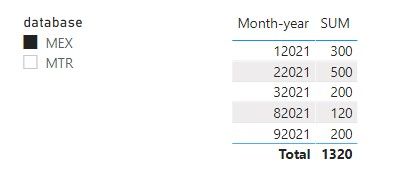- Power BI forums
- Updates
- News & Announcements
- Get Help with Power BI
- Desktop
- Service
- Report Server
- Power Query
- Mobile Apps
- Developer
- DAX Commands and Tips
- Custom Visuals Development Discussion
- Health and Life Sciences
- Power BI Spanish forums
- Translated Spanish Desktop
- Power Platform Integration - Better Together!
- Power Platform Integrations (Read-only)
- Power Platform and Dynamics 365 Integrations (Read-only)
- Training and Consulting
- Instructor Led Training
- Dashboard in a Day for Women, by Women
- Galleries
- Community Connections & How-To Videos
- COVID-19 Data Stories Gallery
- Themes Gallery
- Data Stories Gallery
- R Script Showcase
- Webinars and Video Gallery
- Quick Measures Gallery
- 2021 MSBizAppsSummit Gallery
- 2020 MSBizAppsSummit Gallery
- 2019 MSBizAppsSummit Gallery
- Events
- Ideas
- Custom Visuals Ideas
- Issues
- Issues
- Events
- Upcoming Events
- Community Blog
- Power BI Community Blog
- Custom Visuals Community Blog
- Community Support
- Community Accounts & Registration
- Using the Community
- Community Feedback
Register now to learn Fabric in free live sessions led by the best Microsoft experts. From Apr 16 to May 9, in English and Spanish.
- Subscribe to RSS Feed
- Mark Topic as New
- Mark Topic as Read
- Float this Topic for Current User
- Bookmark
- Subscribe
- Printer Friendly Page
- Mark as New
- Bookmark
- Subscribe
- Mute
- Subscribe to RSS Feed
- Permalink
- Report Inappropriate Content
help
hi
i have two tables:
Grouped forecast and
Forecast lookup
grouped forecast looks like this:
| Month-year | SUM | year | database |
| 62021 | 1500 | 2021 | MTR |
| 72021 | 2000 | 2021 | MTR |
| 82021 | 120 | 2021 | MEX |
| 92021 | 200 | 2021 | MEX |
And forecast lookup looks like this:
| Fmonth-year | Month | Database |
| 12021 | 1 | MTR |
| 22021 | 2 | MTR |
| 32021 | 3 | MEX |
Then, in the lookup forecast table i have two "lookupvalue" columns
from grouped forecast, one for the "mex" database and other for "mtr" database.
(I have to leave the LOOKUPVALUE for all sorts of reasons)
i am looking for a solution to filter the lookupvalue columns and aloow to choose wich database the user want to see the data for..
i created a table called "DATABASE" and contain "mtr" and "mex"
and i created a relationship between "DATABASE" and "GROUPED FORECAST" but its not effect the "LOOKUPVALUES" columns.
thanks 🙂
Solved! Go to Solution.
- Mark as New
- Bookmark
- Subscribe
- Mute
- Subscribe to RSS Feed
- Permalink
- Report Inappropriate Content
If your forecast lookup table looks like this:
You can create a measure to display the value based on which database is selected in a slicer.
Display Value =
SWITCH (
SELECTEDVALUE ( DATABASE[database] ),
"MTR", SELECTEDVALUE ( 'forecast lookup'[MTR value] ),
"MEX", SELECTEDVALUE ( 'forecast lookup'[MEX value] )
)
If your forecast lookup table looks like grouped forecast table which has a column for database name and another column for corresponding value, you can create a relationship between DATABASE table and forecast lookup table on database columns. Then the database slicer is able to filter it according to the selected database.
Regards,
Community Support Team _ Jing
If this post helps, please Accept it as the solution to help other members find it.
- Mark as New
- Bookmark
- Subscribe
- Mute
- Subscribe to RSS Feed
- Permalink
- Report Inappropriate Content
If your forecast lookup table looks like this:
You can create a measure to display the value based on which database is selected in a slicer.
Display Value =
SWITCH (
SELECTEDVALUE ( DATABASE[database] ),
"MTR", SELECTEDVALUE ( 'forecast lookup'[MTR value] ),
"MEX", SELECTEDVALUE ( 'forecast lookup'[MEX value] )
)
If your forecast lookup table looks like grouped forecast table which has a column for database name and another column for corresponding value, you can create a relationship between DATABASE table and forecast lookup table on database columns. Then the database slicer is able to filter it according to the selected database.
Regards,
Community Support Team _ Jing
If this post helps, please Accept it as the solution to help other members find it.
- Mark as New
- Bookmark
- Subscribe
- Mute
- Subscribe to RSS Feed
- Permalink
- Report Inappropriate Content
Hi @davidibi4524 ,
In this setup believe that the best option is to:
- Add a date column on both of the tables that would replace the Month-year column
- Add two dimension tables to your model
- Calendar table
- database table (already created)
- Make a one to many relationship between the previous tables and the two table you already have
- Now you can create all sort of calculations based on this using measure and the two dimension tables in your visualizations no need for lookup
Regards
Miguel Félix
Did I answer your question? Mark my post as a solution!
Proud to be a Super User!
Check out my blog: Power BI em PortuguêsHelpful resources

Microsoft Fabric Learn Together
Covering the world! 9:00-10:30 AM Sydney, 4:00-5:30 PM CET (Paris/Berlin), 7:00-8:30 PM Mexico City

Power BI Monthly Update - April 2024
Check out the April 2024 Power BI update to learn about new features.

| User | Count |
|---|---|
| 110 | |
| 99 | |
| 80 | |
| 64 | |
| 57 |
| User | Count |
|---|---|
| 145 | |
| 110 | |
| 91 | |
| 84 | |
| 66 |