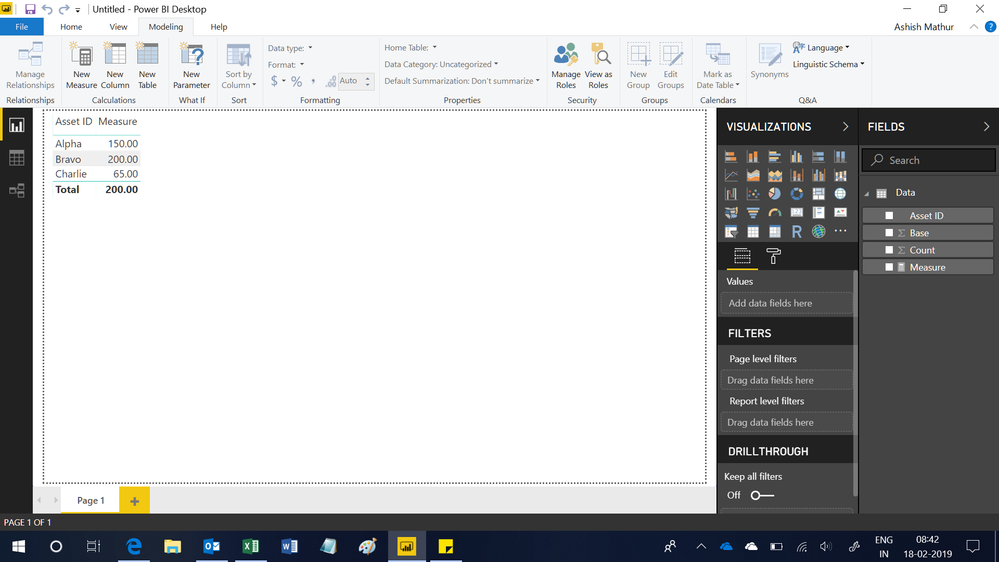- Power BI forums
- Updates
- News & Announcements
- Get Help with Power BI
- Desktop
- Service
- Report Server
- Power Query
- Mobile Apps
- Developer
- DAX Commands and Tips
- Custom Visuals Development Discussion
- Health and Life Sciences
- Power BI Spanish forums
- Translated Spanish Desktop
- Power Platform Integration - Better Together!
- Power Platform Integrations (Read-only)
- Power Platform and Dynamics 365 Integrations (Read-only)
- Training and Consulting
- Instructor Led Training
- Dashboard in a Day for Women, by Women
- Galleries
- Community Connections & How-To Videos
- COVID-19 Data Stories Gallery
- Themes Gallery
- Data Stories Gallery
- R Script Showcase
- Webinars and Video Gallery
- Quick Measures Gallery
- 2021 MSBizAppsSummit Gallery
- 2020 MSBizAppsSummit Gallery
- 2019 MSBizAppsSummit Gallery
- Events
- Ideas
- Custom Visuals Ideas
- Issues
- Issues
- Events
- Upcoming Events
- Community Blog
- Power BI Community Blog
- Custom Visuals Community Blog
- Community Support
- Community Accounts & Registration
- Using the Community
- Community Feedback
Register now to learn Fabric in free live sessions led by the best Microsoft experts. From Apr 16 to May 9, in English and Spanish.
- Power BI forums
- Forums
- Get Help with Power BI
- Desktop
- Re: help with unflattened data
- Subscribe to RSS Feed
- Mark Topic as New
- Mark Topic as Read
- Float this Topic for Current User
- Bookmark
- Subscribe
- Printer Friendly Page
- Mark as New
- Bookmark
- Subscribe
- Mute
- Subscribe to RSS Feed
- Permalink
- Report Inappropriate Content
help with unflattened data
I'm new to BI and I've really twisted my head in knots here. To try to implement best practices, I'm moving from a flattened data table (from Excel) to unflatten my data to make it more efficient and theoretically ease future programming.
This measure from my flattened data produces desired results:
| Asset ID | Count | Base |
| Alpha | 0 | -100 |
| Alpha | 1 | 10 |
| Alpha | 2 | 10 |
| Alpha | 3 | 10 |
| Alpha | 4 | 150 |
| Bravo | 0 | -150 |
| Bravo | 1 | 12.5 |
| Bravo | 2 | 12.5 |
| Bravo | 3 | 12.5 |
| Bravo | 4 | 12.5 |
| Bravo | 5 | 12.5 |
| Bravo | 6 | 200 |
| Charlie | 0 | -50 |
| Charlie | 1 | 4 |
| Charlie | 2 | 4 |
| Charlie | 3 | 65 |
Solved! Go to Solution.
- Mark as New
- Bookmark
- Subscribe
- Mute
- Subscribe to RSS Feed
- Permalink
- Report Inappropriate Content
This might be a bit convoluted, but seems to work:
Measure 4 =
VAR __table = FILTER('Table7',[Count]>0)
VAR __table1 = GROUPBY(__table,[Asset ID],"__max",MAXX(CURRENTGROUP(),[Count]),"__base",SUMX(CURRENTGROUP(),[Base]))
VAR __table2 = ADDCOLUMNS(__table1,"__baseMax",MAXX(FILTER(ALL('Table7'),'Table7'[Asset ID]=EARLIER([Asset ID]) && 'Table7'[Count]=[__max]),[Base]))
VAR __table3 = ADDCOLUMNS(__table2,"__baseFinal",[__base] - [__baseMax])
RETURN
SUMX(__table3,[__baseFinal])
See Table7 of attached.
@ me in replies or I'll lose your thread!!!
Instead of a Kudo, please vote for this idea
Become an expert!: Enterprise DNA
External Tools: MSHGQM
YouTube Channel!: Microsoft Hates Greg
Latest book!: The Definitive Guide to Power Query (M)
DAX is easy, CALCULATE makes DAX hard...
- Mark as New
- Bookmark
- Subscribe
- Mute
- Subscribe to RSS Feed
- Permalink
- Report Inappropriate Content
Ashish - thanks to your help on a different question I had, I was able to figure out the intended result as follows. The RELATED function did the trick.
Thanks
CALCULATE(
SUM(AssetReturnTable[Base]),
ALLSELECTED(AssetReturnTable[Base]),
FILTER(AssetReturnTable,AssetReturnTable[Count]>0),
FILTER(AssetReturnTable,AssetReturnTable[Count]<RELATED(SummaryInputTable[Lease Term (months)])+1),
)
- Mark as New
- Bookmark
- Subscribe
- Mute
- Subscribe to RSS Feed
- Permalink
- Report Inappropriate Content
Hi,
I am confused about what result do you want - 100.5 or 415?
Regards,
Ashish Mathur
http://www.ashishmathur.com
https://www.linkedin.com/in/excelenthusiasts/
- Mark as New
- Bookmark
- Subscribe
- Mute
- Subscribe to RSS Feed
- Permalink
- Report Inappropriate Content
Either one will do. I can subtract the 415 from the column total to get to the same result.
- Mark as New
- Bookmark
- Subscribe
- Mute
- Subscribe to RSS Feed
- Permalink
- Report Inappropriate Content
Hi,
This is the measure i wrote
=Measure = SUMX(FILTER(SUMMARIZE(VALUES(Data[Count]),Data[Count],"ABCD",CALCULATE(MAX(Data[Count]),ALL(Data[Count])),"EFGH",SUM(Data[Base])),[ABCD]=Data[Count]),[EFGH])
Hope this helps.
Regards,
Ashish Mathur
http://www.ashishmathur.com
https://www.linkedin.com/in/excelenthusiasts/
- Mark as New
- Bookmark
- Subscribe
- Mute
- Subscribe to RSS Feed
- Permalink
- Report Inappropriate Content
Ashish - thanks to your help on a different question I had, I was able to figure out the intended result as follows. The RELATED function did the trick.
Thanks
CALCULATE(
SUM(AssetReturnTable[Base]),
ALLSELECTED(AssetReturnTable[Base]),
FILTER(AssetReturnTable,AssetReturnTable[Count]>0),
FILTER(AssetReturnTable,AssetReturnTable[Count]<RELATED(SummaryInputTable[Lease Term (months)])+1),
)
- Mark as New
- Bookmark
- Subscribe
- Mute
- Subscribe to RSS Feed
- Permalink
- Report Inappropriate Content
Sorry for not replying sooner, something appears to be going on with notifications and I have not received any for the last 4 days.
I think the second solution you arrived at with the help of Ashish is a cleaner one, it's similar to the second suggestion I posted, I just did not have the correct name for one of your tables.
- Mark as New
- Bookmark
- Subscribe
- Mute
- Subscribe to RSS Feed
- Permalink
- Report Inappropriate Content
Thanks - but this produces 200, I need the sum of the maximum count at eachl AssetID
- Mark as New
- Bookmark
- Subscribe
- Mute
- Subscribe to RSS Feed
- Permalink
- Report Inappropriate Content
I'm not sure if I'm missing anything, but I would have though you could do this with a calculation like the following
Measure = SUMX( AssetReturn, var _maxCnt = CALCULATE(MAX(AssetReturn[Count]), ALLEXCEPT(AssetReturn,AssetReturn[Asset ID])) return if( AssetReturn[Count] = _maxCnt, AssetReturn[Base]) )
Measure = SUMX( AssetReturn, var _leaseTerm = RELATED(SummaryInput[Lease Term (months)] ) return if( AssetReturn[Count] > 0 && AssetReturn[Count] < _leaseTerm, AssetReturn[Base]) )
- Mark as New
- Bookmark
- Subscribe
- Mute
- Subscribe to RSS Feed
- Permalink
- Report Inappropriate Content
Thanks, but the first option you offered doesn't result in the desired output and the second throws an error that says: "The column SUmmaryInput[Lease Term. ..] either doesnt' exist or doesn't have a relaitonship to any table available in the current context."
I'm interested in the direction you're going because it seems like a much more transferrable approach than the solution that is currently working.
- Mark as New
- Bookmark
- Subscribe
- Mute
- Subscribe to RSS Feed
- Permalink
- Report Inappropriate Content
This might be a bit convoluted, but seems to work:
Measure 4 =
VAR __table = FILTER('Table7',[Count]>0)
VAR __table1 = GROUPBY(__table,[Asset ID],"__max",MAXX(CURRENTGROUP(),[Count]),"__base",SUMX(CURRENTGROUP(),[Base]))
VAR __table2 = ADDCOLUMNS(__table1,"__baseMax",MAXX(FILTER(ALL('Table7'),'Table7'[Asset ID]=EARLIER([Asset ID]) && 'Table7'[Count]=[__max]),[Base]))
VAR __table3 = ADDCOLUMNS(__table2,"__baseFinal",[__base] - [__baseMax])
RETURN
SUMX(__table3,[__baseFinal])
See Table7 of attached.
@ me in replies or I'll lose your thread!!!
Instead of a Kudo, please vote for this idea
Become an expert!: Enterprise DNA
External Tools: MSHGQM
YouTube Channel!: Microsoft Hates Greg
Latest book!: The Definitive Guide to Power Query (M)
DAX is easy, CALCULATE makes DAX hard...
- Mark as New
- Bookmark
- Subscribe
- Mute
- Subscribe to RSS Feed
- Permalink
- Report Inappropriate Content
Thank you. This seems a bit brute force as well - but does work on my more complicated table.
I'm not sure why someone suggested that unflattening my data would make programming easier - I don't think with a year's worth of dedicated effort I could have come up with your solution! Thanks again.
Helpful resources

Microsoft Fabric Learn Together
Covering the world! 9:00-10:30 AM Sydney, 4:00-5:30 PM CET (Paris/Berlin), 7:00-8:30 PM Mexico City

Power BI Monthly Update - April 2024
Check out the April 2024 Power BI update to learn about new features.

| User | Count |
|---|---|
| 113 | |
| 99 | |
| 75 | |
| 73 | |
| 49 |
| User | Count |
|---|---|
| 145 | |
| 109 | |
| 109 | |
| 90 | |
| 64 |