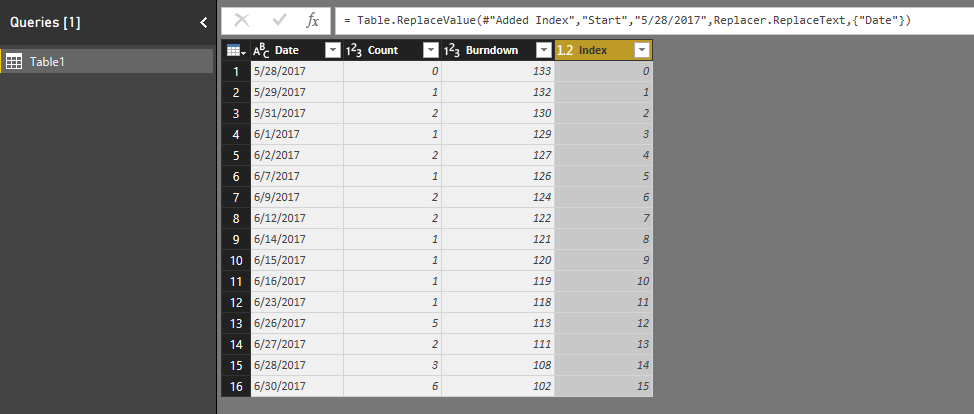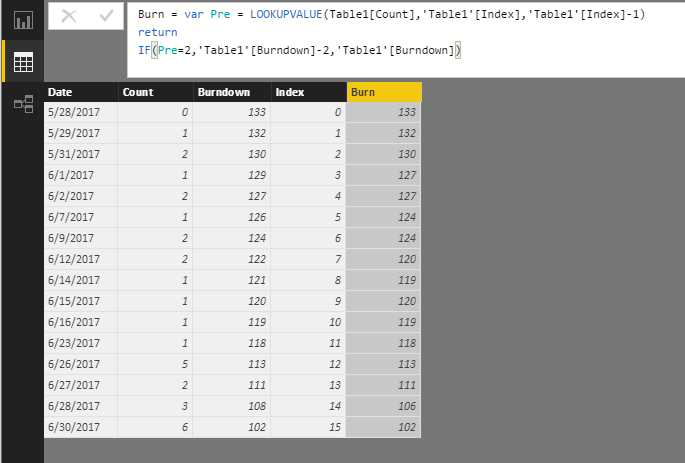- Power BI forums
- Updates
- News & Announcements
- Get Help with Power BI
- Desktop
- Service
- Report Server
- Power Query
- Mobile Apps
- Developer
- DAX Commands and Tips
- Custom Visuals Development Discussion
- Health and Life Sciences
- Power BI Spanish forums
- Translated Spanish Desktop
- Power Platform Integration - Better Together!
- Power Platform Integrations (Read-only)
- Power Platform and Dynamics 365 Integrations (Read-only)
- Training and Consulting
- Instructor Led Training
- Dashboard in a Day for Women, by Women
- Galleries
- Community Connections & How-To Videos
- COVID-19 Data Stories Gallery
- Themes Gallery
- Data Stories Gallery
- R Script Showcase
- Webinars and Video Gallery
- Quick Measures Gallery
- 2021 MSBizAppsSummit Gallery
- 2020 MSBizAppsSummit Gallery
- 2019 MSBizAppsSummit Gallery
- Events
- Ideas
- Custom Visuals Ideas
- Issues
- Issues
- Events
- Upcoming Events
- Community Blog
- Power BI Community Blog
- Custom Visuals Community Blog
- Community Support
- Community Accounts & Registration
- Using the Community
- Community Feedback
Register now to learn Fabric in free live sessions led by the best Microsoft experts. From Apr 16 to May 9, in English and Spanish.
- Power BI forums
- Forums
- Get Help with Power BI
- Desktop
- help with burndown chart
- Subscribe to RSS Feed
- Mark Topic as New
- Mark Topic as Read
- Float this Topic for Current User
- Bookmark
- Subscribe
- Printer Friendly Page
- Mark as New
- Bookmark
- Subscribe
- Mute
- Subscribe to RSS Feed
- Permalink
- Report Inappropriate Content
help with burndown chart
Thanks in advance for the help...
Trying to create a burndown line chart based on the sample data below
i cannot get the running total calculations to render the view.
the view would have the line chart start at 133 on 5/28 and trend downward to 58 by 10/31/17
| Date | Count | Burndown |
| Start | 0 | 133 |
| 05/29/17 | 1 | 132 |
| 05/31/17 | 2 | 130 |
| 06/01/17 | 1 | 129 |
| 06/02/17 | 2 | 127 |
| 06/07/17 | 1 | 126 |
| 06/09/17 | 2 | 124 |
| 06/12/17 | 2 | 122 |
| 06/14/17 | 1 | 121 |
| 06/15/17 | 1 | 120 |
| 06/16/17 | 1 | 119 |
| 06/23/17 | 1 | 118 |
| 06/26/17 | 5 | 113 |
| 06/27/17 | 2 | 111 |
| 06/28/17 | 3 | 108 |
| 06/30/17 | 6 | 102 |
| 07/03/17 | 1 | 101 |
| 07/04/17 | 1 | 100 |
| 07/05/17 | 13 | 87 |
| 07/06/17 | 4 | 83 |
| 07/07/17 | 6 | 77 |
| 07/08/17 | 2 | 75 |
| 07/09/17 | 2 | 73 |
| 07/10/17 | 1 | 72 |
| 07/11/17 | 1 | 71 |
| 07/12/17 | 1 | 70 |
| 07/13/17 | 2 | 68 |
| 07/24/17 | 4 | 64 |
| 07/25/17 | 1 | 63 |
| 07/31/17 | 3 | 60 |
| 08/14/17 | 1 | 59 |
| 10/31/17 | 1 | 58 |
Solved! Go to Solution.
- Mark as New
- Bookmark
- Subscribe
- Mute
- Subscribe to RSS Feed
- Permalink
- Report Inappropriate Content
@v-qiuyu-msft, I dont think that line looks quite right. Using the measure I outlined above, the result looks more like a burndown series. I have overlaid the two options for @aykim101 to see:
The line needs to continually drop from 133 by the increments of the count column to end at 58 on 31 October. Make sure that Date column is formatted as a date.
Cheers,
Sam
// If this is a solution please mark as such
- Mark as New
- Bookmark
- Subscribe
- Mute
- Subscribe to RSS Feed
- Permalink
- Report Inappropriate Content
Hi, as @MFelix and I alluded to, there needs to be a context for the calculation to take place. The calculations I outlined were in lieu of having a definned 133 so start from. You will need a table with the starting point for each of the burndown eg:
Project | Start point
Project 1 | 133
Project 2 | 150
...
Project n | value
Once you have that then and a relationship between the Project column and the Project column in your data table, you will be able to have the startpoint in your caluclation based on selection eg:
SOLVE WITH MEASURE:
Measure1:
Project Start point measure = FIRSTNONBLANK('Project Table'[Start Point],1)
Measure 2:
[Project Start point measure]-CALCULATE( SUM('Table1'[Count]), FILTER(ALLSELECTED('Table1'[Date]),ISONORAFTER('Table1'[Date], MAX('Table1'[Date]),DESC)))
Perhaps theres more to the origional post? Is the count column of the origional steps meant to sum to 133? If so then you could run a sum of the count column and use that as the starting point. =CALCULATE(SUM(Table1[COUNT]),ALL(Table1[DATE])) and use in lieu of the 133 in the calculation.
Cheers,
Sam
// If this is a solution please mark as such
- Mark as New
- Bookmark
- Subscribe
- Mute
- Subscribe to RSS Feed
- Permalink
- Report Inappropriate Content
Hi @aykim101,
You can replace Start with "5/28/2017" and add a index column in Query Editor, then create a calculated column like below:
Burn = var Pre = LOOKUPVALUE(Table1[Count],'Table1'[Index],'Table1'[Index]-1)
return
IF(Pre=2,'Table1'[Burndown]-2,'Table1'[Burndown])
Best Regards,
Qiuyun Yu
If this post helps, then please consider Accept it as the solution to help the other members find it more quickly.
- Mark as New
- Bookmark
- Subscribe
- Mute
- Subscribe to RSS Feed
- Permalink
- Report Inappropriate Content
@v-qiuyu-msft, I dont think that line looks quite right. Using the measure I outlined above, the result looks more like a burndown series. I have overlaid the two options for @aykim101 to see:
The line needs to continually drop from 133 by the increments of the count column to end at 58 on 31 October. Make sure that Date column is formatted as a date.
Cheers,
Sam
// If this is a solution please mark as such
- Mark as New
- Bookmark
- Subscribe
- Mute
- Subscribe to RSS Feed
- Permalink
- Report Inappropriate Content
thank you all for the responses but i still cannot get it to work.... so frustrating.... 😞
is there a way to sum the total of records 133 and then run the burn down?
i tried both methods and i cannot get it to work
- Mark as New
- Bookmark
- Subscribe
- Mute
- Subscribe to RSS Feed
- Permalink
- Report Inappropriate Content
Hi, as @MFelix and I alluded to, there needs to be a context for the calculation to take place. The calculations I outlined were in lieu of having a definned 133 so start from. You will need a table with the starting point for each of the burndown eg:
Project | Start point
Project 1 | 133
Project 2 | 150
...
Project n | value
Once you have that then and a relationship between the Project column and the Project column in your data table, you will be able to have the startpoint in your caluclation based on selection eg:
SOLVE WITH MEASURE:
Measure1:
Project Start point measure = FIRSTNONBLANK('Project Table'[Start Point],1)
Measure 2:
[Project Start point measure]-CALCULATE( SUM('Table1'[Count]), FILTER(ALLSELECTED('Table1'[Date]),ISONORAFTER('Table1'[Date], MAX('Table1'[Date]),DESC)))
Perhaps theres more to the origional post? Is the count column of the origional steps meant to sum to 133? If so then you could run a sum of the count column and use that as the starting point. =CALCULATE(SUM(Table1[COUNT]),ALL(Table1[DATE])) and use in lieu of the 133 in the calculation.
Cheers,
Sam
// If this is a solution please mark as such
- Mark as New
- Bookmark
- Subscribe
- Mute
- Subscribe to RSS Feed
- Permalink
- Report Inappropriate Content
probably needed to be more specific
small example
project | date
xyz | 5/23/17
abd | 5/30/17
das | 6/15/17
qop | 7/15/17
burndown total = 4
4 on the min date-1 (5/22)
5/23 3
5/30 2
6/15 1
7/15 0
- Mark as New
- Bookmark
- Subscribe
- Mute
- Subscribe to RSS Feed
- Permalink
- Report Inappropriate Content
Hi,
You can do this either by calculated column or measure:
first make sure your date column is a date and that the row currently defined as 'start' has a date in it (You cant have multiple data types in one column). For simplicity when testing I set it as 05/01/2017.
SOLVE BY COLUMN:
133-CALCULATE(sum(Table1[Count]),FILTER(Table1,Table1[Date]<=EARLIER(Table1[Date])))
SOLVE WITH MEASURE:
133-CALCULATE( SUM('Table1'[Count]), FILTER(ALLSELECTED('Table1'[Date]),ISONORAFTER('Table1'[Date], MAX('Table1'[Date]),DESC)))
You can make the starting point dynamic with say a related table of different projects starting points but I am unsure how your model works.
Cheers
Sam
// If this is a solution please mark as such
- Mark as New
- Bookmark
- Subscribe
- Mute
- Subscribe to RSS Feed
- Permalink
- Report Inappropriate Content
Is the burndown a column on your data or do you want to calculate it in order to use it?
If it is a column just add it to your visual and should give you what you want.
MFelix
Regards
Miguel Félix
Did I answer your question? Mark my post as a solution!
Proud to be a Super User!
Check out my blog: Power BI em Português- Mark as New
- Bookmark
- Subscribe
- Mute
- Subscribe to RSS Feed
- Permalink
- Report Inappropriate Content
the column values need to be calculated
each line item has a date that would represent "1" so if there are 2 line items happening on the same day, the burn down chart would reduce by 2 after that day
thanks
- Mark as New
- Bookmark
- Subscribe
- Mute
- Subscribe to RSS Feed
- Permalink
- Report Inappropriate Content
HI @aykim101,
How do I know that the burndown starts at 133, how do you define the starting point of the burndown?
MFelix
Regards
Miguel Félix
Did I answer your question? Mark my post as a solution!
Proud to be a Super User!
Check out my blog: Power BI em PortuguêsHelpful resources

Microsoft Fabric Learn Together
Covering the world! 9:00-10:30 AM Sydney, 4:00-5:30 PM CET (Paris/Berlin), 7:00-8:30 PM Mexico City

Power BI Monthly Update - April 2024
Check out the April 2024 Power BI update to learn about new features.

| User | Count |
|---|---|
| 118 | |
| 107 | |
| 70 | |
| 70 | |
| 43 |
| User | Count |
|---|---|
| 148 | |
| 105 | |
| 104 | |
| 89 | |
| 65 |