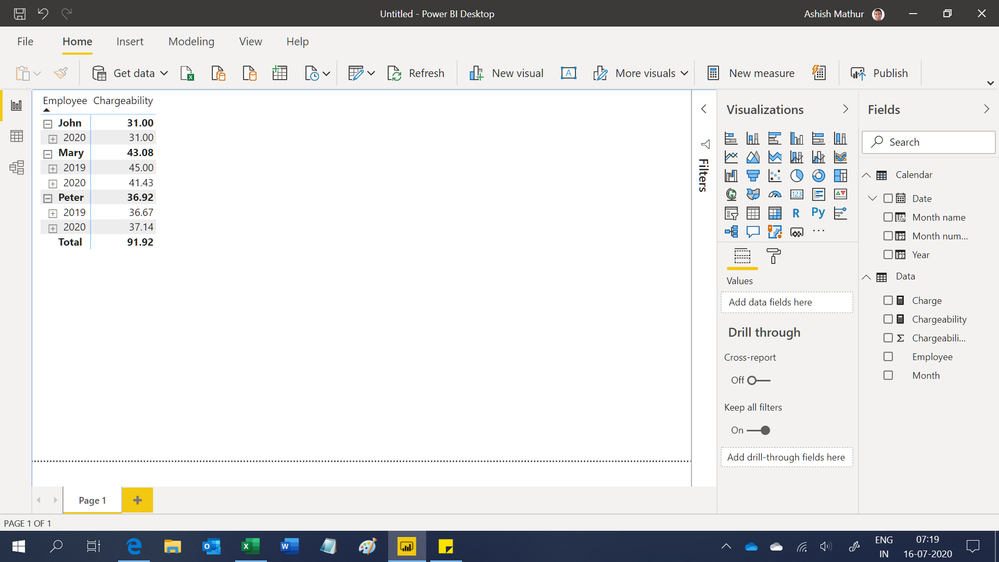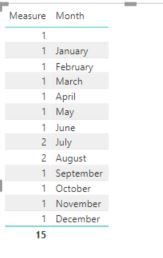- Power BI forums
- Updates
- News & Announcements
- Get Help with Power BI
- Desktop
- Service
- Report Server
- Power Query
- Mobile Apps
- Developer
- DAX Commands and Tips
- Custom Visuals Development Discussion
- Health and Life Sciences
- Power BI Spanish forums
- Translated Spanish Desktop
- Power Platform Integration - Better Together!
- Power Platform Integrations (Read-only)
- Power Platform and Dynamics 365 Integrations (Read-only)
- Training and Consulting
- Instructor Led Training
- Dashboard in a Day for Women, by Women
- Galleries
- Community Connections & How-To Videos
- COVID-19 Data Stories Gallery
- Themes Gallery
- Data Stories Gallery
- R Script Showcase
- Webinars and Video Gallery
- Quick Measures Gallery
- 2021 MSBizAppsSummit Gallery
- 2020 MSBizAppsSummit Gallery
- 2019 MSBizAppsSummit Gallery
- Events
- Ideas
- Custom Visuals Ideas
- Issues
- Issues
- Events
- Upcoming Events
- Community Blog
- Power BI Community Blog
- Custom Visuals Community Blog
- Community Support
- Community Accounts & Registration
- Using the Community
- Community Feedback
Register now to learn Fabric in free live sessions led by the best Microsoft experts. From Apr 16 to May 9, in English and Spanish.
- Power BI forums
- Forums
- Get Help with Power BI
- Desktop
- Re: help with average between two periods for empl...
- Subscribe to RSS Feed
- Mark Topic as New
- Mark Topic as Read
- Float this Topic for Current User
- Bookmark
- Subscribe
- Printer Friendly Page
- Mark as New
- Bookmark
- Subscribe
- Mute
- Subscribe to RSS Feed
- Permalink
- Report Inappropriate Content
help with average between two periods for employees absent on a portion of the calculated period
Hi all,
I am in a bit of a picke and hoping you can help.
I want to calculate the % average of employee utilisation for a given period of time. I managed to get that, although I am sure there is a smarter way, but anyway, this is the data I have, what I did and what I need:
1. I have a master document with employees names and the percentage they were utilised every month from July 2019 to date
2. I created a measure that counts the total months in 2019 (which gives me the average for this year by summing all months from july to december divied by 6 (July to Dec). Did the same for 2020.
3. Then I created a measure that sums all months from July 2019 to July 2020, that gives me the average for the period.
4. Now to the problem: Some people were not in the company in 2019, so when I use the 'to date' calculation from July 2019, the average for those who were not emplyeed drop since the formula calculates against the entire period (July-July). How do I fix this?
Thanks in advance,
RD
Solved! Go to Solution.
- Mark as New
- Bookmark
- Subscribe
- Mute
- Subscribe to RSS Feed
- Permalink
- Report Inappropriate Content
Hi,
You may download my PBI file from here.
Hope this helps.
Regards,
Ashish Mathur
http://www.ashishmathur.com
https://www.linkedin.com/in/excelenthusiasts/
- Mark as New
- Bookmark
- Subscribe
- Mute
- Subscribe to RSS Feed
- Permalink
- Report Inappropriate Content
@rdops , You need to distinct count of the month that will make sure the average is correct. To make sure it is correct, tak month year from the table where employee monthly data is there.
Microsoft Power BI Learning Resources, 2023 !!
Learn Power BI - Full Course with Dec-2022, with Window, Index, Offset, 100+ Topics !!
Did I answer your question? Mark my post as a solution! Appreciate your Kudos !! Proud to be a Super User! !!
- Mark as New
- Bookmark
- Subscribe
- Mute
- Subscribe to RSS Feed
- Permalink
- Report Inappropriate Content
see the formula I used and the results I get. But I am not sure how to differenciate them by year and also not sure how to use this count for months in the formula.
- Mark as New
- Bookmark
- Subscribe
- Mute
- Subscribe to RSS Feed
- Permalink
- Report Inappropriate Content
@rdops , something like this.
averageX(summarize(table, Table[employee], "_1", distinctCOUNT(Table[Month Year]),"_2",sum(Table[Chargeability])),divide([_2],[_1]))
Here month-year is in a format like jan-2020
But will this work depend on output you need.
Can you share sample data and sample output in a table format?
Microsoft Power BI Learning Resources, 2023 !!
Learn Power BI - Full Course with Dec-2022, with Window, Index, Offset, 100+ Topics !!
Did I answer your question? Mark my post as a solution! Appreciate your Kudos !! Proud to be a Super User! !!
- Mark as New
- Bookmark
- Subscribe
- Mute
- Subscribe to RSS Feed
- Permalink
- Report Inappropriate Content
| Employee | Chargeability % | Month |
| Mary | 40 | Jul-19 |
| Mary | 50 | Aug-19 |
| Mary | 50 | Sep-19 |
| Mary | 50 | Oct-19 |
| Mary | 50 | Nov-19 |
| Mary | 30 | Dec-19 |
| Mary | 50 | Jan-20 |
| Mary | 50 | Feb-20 |
| Mary | 40 | Mar-20 |
| Mary | 50 | Apr-20 |
| Mary | 40 | May-20 |
| Mary | 30 | Jun-20 |
| Mary | 30 | Jul-20 |
| Peter | 50 | Jul-19 |
| Peter | 50 | Aug-19 |
| Peter | 20 | Sep-19 |
| Peter | 40 | Oct-19 |
| Peter | 30 | Nov-19 |
| Peter | 30 | Dec-19 |
| Peter | 60 | Jan-20 |
| Peter | 40 | Feb-20 |
| Peter | 30 | Mar-20 |
| Peter | 30 | Apr-20 |
| Peter | 50 | May-20 |
| Peter | 20 | Jun-20 |
| Peter | 30 | Jul-20 |
| John | 15 | Mar-20 |
| John | 40 | Apr-20 |
| John | 50 | May-20 |
| John | 30 | Jun-20 |
| John | 20 | Jul-20 |
This is how the data is sort of structured.
- Mark as New
- Bookmark
- Subscribe
- Mute
- Subscribe to RSS Feed
- Permalink
- Report Inappropriate Content
Hi,
You may download my PBI file from here.
Hope this helps.
Regards,
Ashish Mathur
http://www.ashishmathur.com
https://www.linkedin.com/in/excelenthusiasts/
- Mark as New
- Bookmark
- Subscribe
- Mute
- Subscribe to RSS Feed
- Permalink
- Report Inappropriate Content
Hi Ashish, thank you so, so much for this. It worked. Amazing!!!
Really appreciate your time. I wish I could understand the logics behind this, but I am just happy I got a solution.
Super grateful!
RD
- Mark as New
- Bookmark
- Subscribe
- Mute
- Subscribe to RSS Feed
- Permalink
- Report Inappropriate Content
You are welcome. Glad my solution worked.
Regards,
Ashish Mathur
http://www.ashishmathur.com
https://www.linkedin.com/in/excelenthusiasts/
- Mark as New
- Bookmark
- Subscribe
- Mute
- Subscribe to RSS Feed
- Permalink
- Report Inappropriate Content
Hi Amit, not sure I understood this solution, do you mind giving me an example? I tried distinct count and it came back 1 for each month (and 2 for July as it was counting July twice (for 2019 and 2020) but then how will this calculate the total including all months? What formula cna I use for this?
- Mark as New
- Bookmark
- Subscribe
- Mute
- Subscribe to RSS Feed
- Permalink
- Report Inappropriate Content
@rdops , if you do the distinct count of month year(format you have given). Then it takes it correctly. Can you share sample data and sample output in table format?
Microsoft Power BI Learning Resources, 2023 !!
Learn Power BI - Full Course with Dec-2022, with Window, Index, Offset, 100+ Topics !!
Did I answer your question? Mark my post as a solution! Appreciate your Kudos !! Proud to be a Super User! !!
- Mark as New
- Bookmark
- Subscribe
- Mute
- Subscribe to RSS Feed
- Permalink
- Report Inappropriate Content
Hi,
Share some data and show the expected result.
Regards,
Ashish Mathur
http://www.ashishmathur.com
https://www.linkedin.com/in/excelenthusiasts/
- Mark as New
- Bookmark
- Subscribe
- Mute
- Subscribe to RSS Feed
- Permalink
- Report Inappropriate Content
Hi Ashish, thanks for your reply, so the data is structred roughtly as above. As you can see, the calculation will be correct for Peter and Mary because they both have been in the business for all of 2019 and all of 2020 so far. But it will be incorrect for John, because John started with us in March, so his 2020 average is calculating assuming a count of 6 months, when he has been in the business for 5 months, and his Year to year will be even more incorrect because will include all months of 2019, when he was not in the company. I hope it makes sense?
- Mark as New
- Bookmark
- Subscribe
- Mute
- Subscribe to RSS Feed
- Permalink
- Report Inappropriate Content
Hi,
So the answer for John should be 31. Share the link from where i can download your PBI file.
Regards,
Ashish Mathur
http://www.ashishmathur.com
https://www.linkedin.com/in/excelenthusiasts/
Helpful resources

Microsoft Fabric Learn Together
Covering the world! 9:00-10:30 AM Sydney, 4:00-5:30 PM CET (Paris/Berlin), 7:00-8:30 PM Mexico City

Power BI Monthly Update - April 2024
Check out the April 2024 Power BI update to learn about new features.

| User | Count |
|---|---|
| 106 | |
| 93 | |
| 75 | |
| 62 | |
| 50 |
| User | Count |
|---|---|
| 147 | |
| 107 | |
| 105 | |
| 87 | |
| 61 |