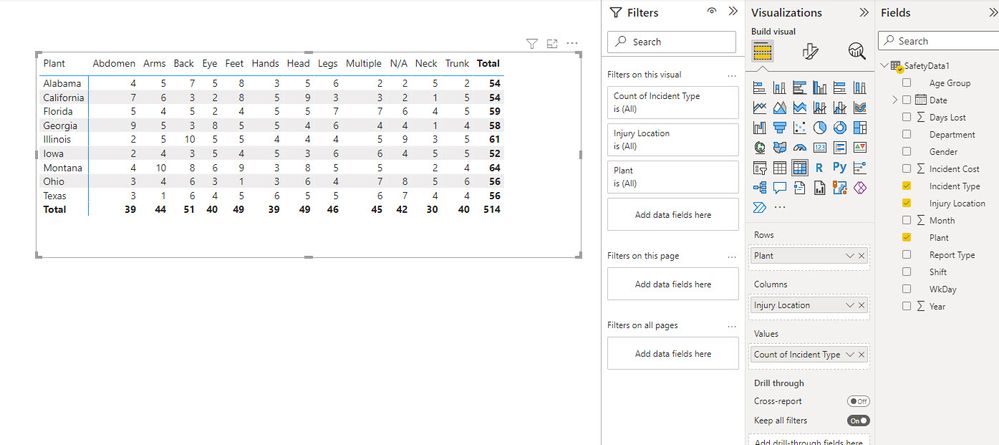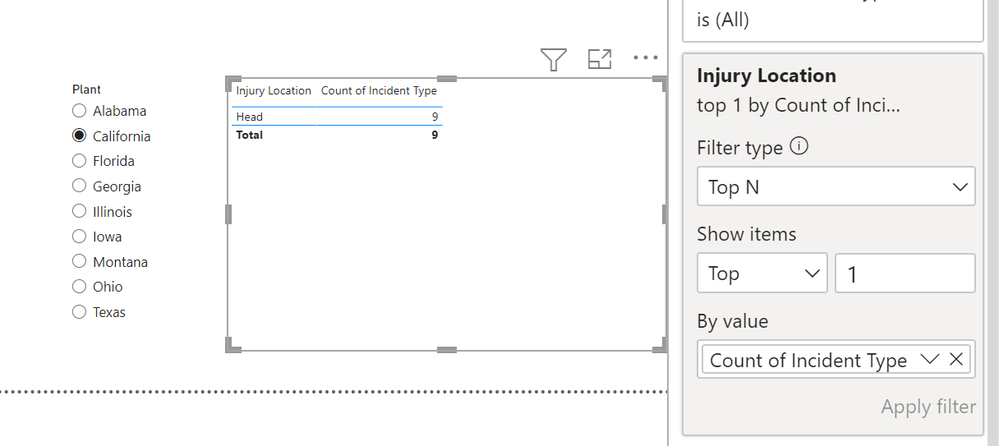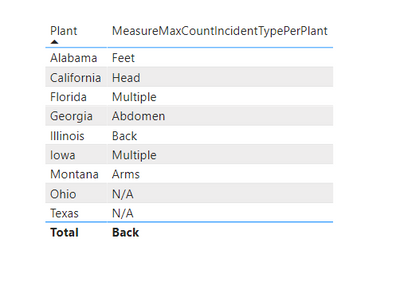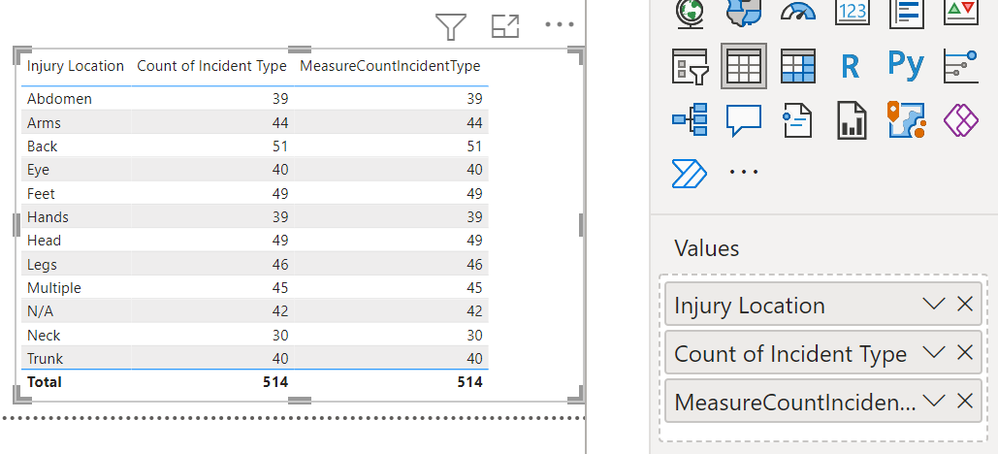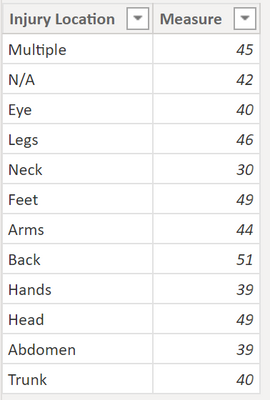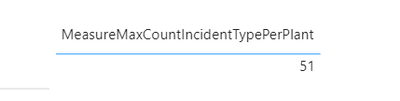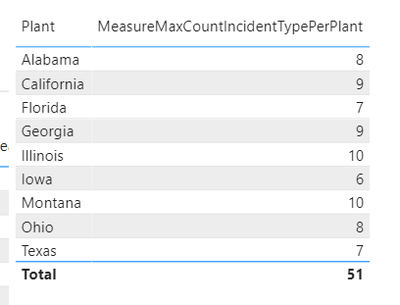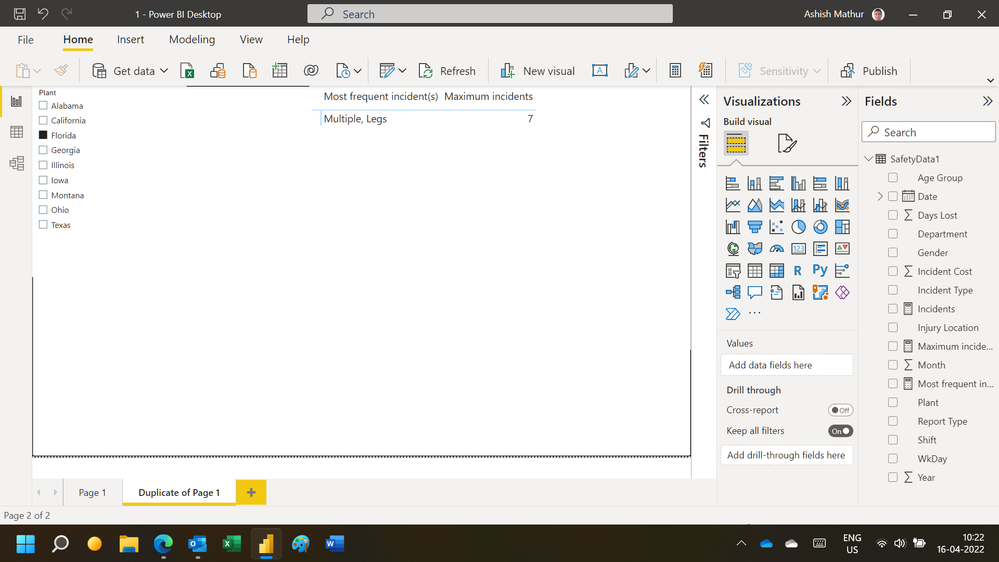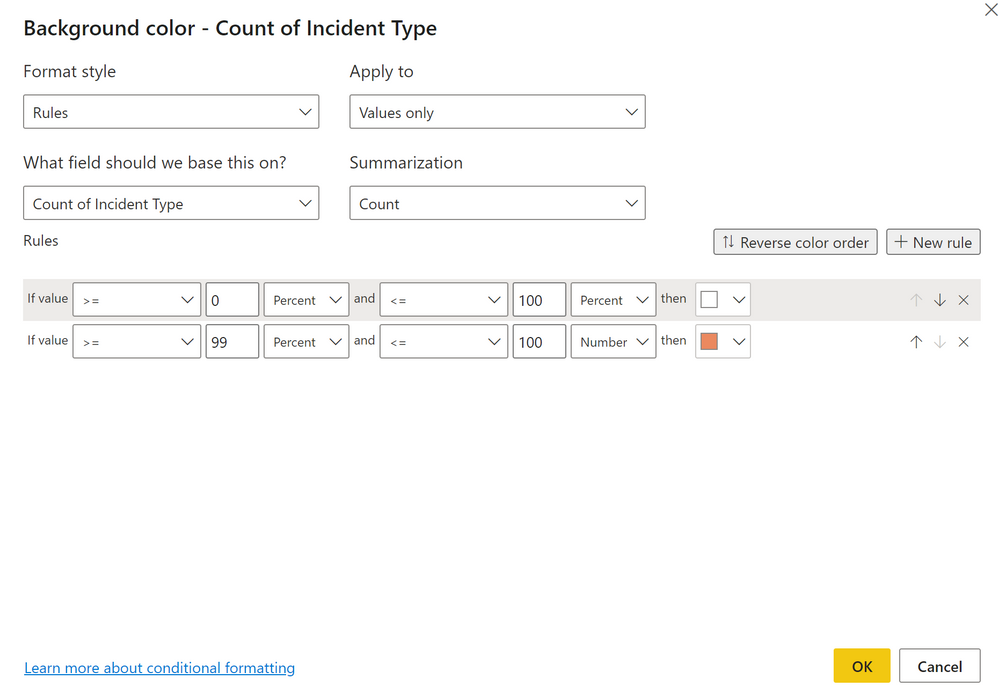- Power BI forums
- Updates
- News & Announcements
- Get Help with Power BI
- Desktop
- Service
- Report Server
- Power Query
- Mobile Apps
- Developer
- DAX Commands and Tips
- Custom Visuals Development Discussion
- Health and Life Sciences
- Power BI Spanish forums
- Translated Spanish Desktop
- Power Platform Integration - Better Together!
- Power Platform Integrations (Read-only)
- Power Platform and Dynamics 365 Integrations (Read-only)
- Training and Consulting
- Instructor Led Training
- Dashboard in a Day for Women, by Women
- Galleries
- Community Connections & How-To Videos
- COVID-19 Data Stories Gallery
- Themes Gallery
- Data Stories Gallery
- R Script Showcase
- Webinars and Video Gallery
- Quick Measures Gallery
- 2021 MSBizAppsSummit Gallery
- 2020 MSBizAppsSummit Gallery
- 2019 MSBizAppsSummit Gallery
- Events
- Ideas
- Custom Visuals Ideas
- Issues
- Issues
- Events
- Upcoming Events
- Community Blog
- Power BI Community Blog
- Custom Visuals Community Blog
- Community Support
- Community Accounts & Registration
- Using the Community
- Community Feedback
Register now to learn Fabric in free live sessions led by the best Microsoft experts. From Apr 16 to May 9, in English and Spanish.
- Power BI forums
- Forums
- Get Help with Power BI
- Desktop
- Re: help with answering this question for a datase...
- Subscribe to RSS Feed
- Mark Topic as New
- Mark Topic as Read
- Float this Topic for Current User
- Bookmark
- Subscribe
- Printer Friendly Page
- Mark as New
- Bookmark
- Subscribe
- Mute
- Subscribe to RSS Feed
- Permalink
- Report Inappropriate Content
help with answering this question for a dataset -Which injury location is the most common for each?
Hi
I have this dataset and I am trying to answer the following question without writing DAX? just create a visual with filter/silicer etc
Which injury location is the most common for each plant?
I solved it by creating matrix but it is not showing what is the most common injury. I have to find that manually. Please see the screenshot, I am also attaching the dataset.
This is the DataSet link
https://drive.google.com/file/d/1pOEqVBabfepk-BvxUT45S91VuHWDw4Fp/view?usp=sharing
Solved! Go to Solution.
- Mark as New
- Bookmark
- Subscribe
- Mute
- Subscribe to RSS Feed
- Permalink
- Report Inappropriate Content
Hi @lastnn30 ,
Is there a special reason why you don't want to use DAX for this? 🙂 I would have created a measure to solve your issue, so let me know if you need some help with creating one. Otherwise, here a shot on how to solve it just visually:
Option 1
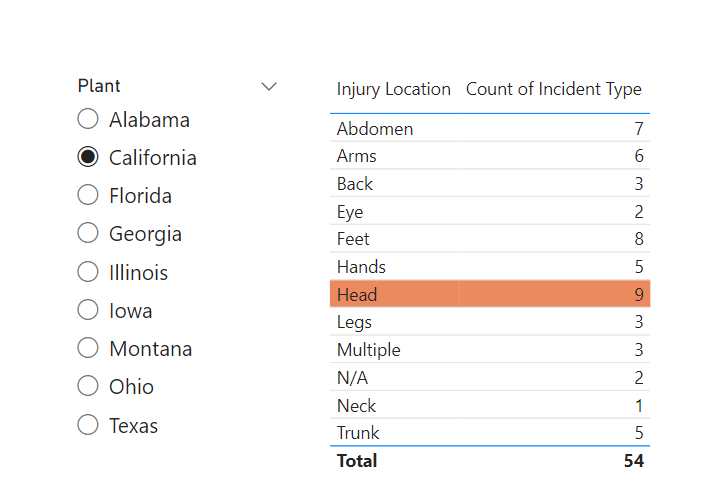
Option 2
Left, the slicer and on the right a table with a Top N (Top 1) filter by Count of Incident Type.
Was it kinda this what you meant?
/Tom
https://www.tackytech.blog/
https://www.instagram.com/tackytechtom/
| Did I answer your question❓➡️ Please, mark my post as a solution ✔️ |
| Also happily accepting Kudos 🙂 |
| Feel free to connect with me on LinkedIn! | |
| #proudtobeasuperuser |  |
- Mark as New
- Bookmark
- Subscribe
- Mute
- Subscribe to RSS Feed
- Permalink
- Report Inappropriate Content
Hi @lastnn30 ,
I think, this is what you would like to achieve, isn't it?
Here a little (or rather detailed) walkthrough on how I would do it:
1) create the count measure:
DAX:
MeasureCountIncidentType = COUNT ( SafetyData1[Incident Type] )
PBI:
As you can see, the measure does the same as dragging in the column and then changing it to COUNT in the Values pane. Still, I would recommend to always create a dedicated measure instead of using the "drag in a column approach". Also, the measure returns the same result as using a COUNTROWS ( SafetyData1 ) since we are actually interested in how many incidents (= rows) occured. Anyway, we can keep this measure as it is for now since this was the one from the start.
2) create the actual measure showing which injury type appeared the most per plant.
Here the whole measure, but I will guide you through each of the parts:
MeasureMaxCountIncidentTypePerPlant =
VAR _helpTable =
SUMMARIZE (
ALLEXCEPT ('SafetyData1', SafetyData1[Plant]),
'SafetyData1'[Injury Location],
"Measure", [MeasureCountIncidentType]
)
VAR _maxCount =
CALCULATE (
MAXX ( _helpTable, [Measure] )
)
RETURN
CALCULATE ( MAX ( 'SafetyData1'[Injury Location] ), FILTER ( _helpTable, [Measure] = _maxCount ))
The _helpTable would look like this in PBI:
It does the summarization on injury location and displays the overall count for each of them.
Using _maxCount solely in PBI would obviosuly show the maximum of the table above:
It gets interesting though when using the _maxCount together with the plant attribute because this filters the _helpTable and consequently shows the maximum count of injury location per plant:
So we are almost there. All we need to do now is to look per plant which injury location matches the maximum count of injury location or in more simple words, what is the most frequent injury location per plant. That equals the last line of the measure.
Hope this helps 🙂
/Tom
https://www.tackytech.blog/
https://www.instagram.com/tackytechtom/
| Did I answer your question❓➡️ Please, mark my post as a solution ✔️ |
| Also happily accepting Kudos 🙂 |
| Feel free to connect with me on LinkedIn! | |
| #proudtobeasuperuser |  |
- Mark as New
- Bookmark
- Subscribe
- Mute
- Subscribe to RSS Feed
- Permalink
- Report Inappropriate Content
Hi,
You may download my PBI file from here.
Hope this helps.
Regards,
Ashish Mathur
http://www.ashishmathur.com
https://www.linkedin.com/in/excelenthusiasts/
- Mark as New
- Bookmark
- Subscribe
- Mute
- Subscribe to RSS Feed
- Permalink
- Report Inappropriate Content
Hi @lastnn30 ,
Here the settings for the background color conditional formatting:
Do not forget to mark one or multiple answers as a solution so people have it easier to find it in the future. Also, @Ashish_Mathur 's solution is very neat! His approach returns even multiple incident types if there are more than one maximum!
/Tom
https://www.tackytech.blog/
https://www.instagram.com/tackytechtom/
| Did I answer your question❓➡️ Please, mark my post as a solution ✔️ |
| Also happily accepting Kudos 🙂 |
| Feel free to connect with me on LinkedIn! | |
| #proudtobeasuperuser |  |
- Mark as New
- Bookmark
- Subscribe
- Mute
- Subscribe to RSS Feed
- Permalink
- Report Inappropriate Content
Many thanks Tom. I appreciate all the help. Thanks again.
- Mark as New
- Bookmark
- Subscribe
- Mute
- Subscribe to RSS Feed
- Permalink
- Report Inappropriate Content
Hi,
You may download my PBI file from here.
Hope this helps.
Regards,
Ashish Mathur
http://www.ashishmathur.com
https://www.linkedin.com/in/excelenthusiasts/
- Mark as New
- Bookmark
- Subscribe
- Mute
- Subscribe to RSS Feed
- Permalink
- Report Inappropriate Content
Thank you very much Ashish for your help. I appreciate it.
- Mark as New
- Bookmark
- Subscribe
- Mute
- Subscribe to RSS Feed
- Permalink
- Report Inappropriate Content
You are welcome.
Regards,
Ashish Mathur
http://www.ashishmathur.com
https://www.linkedin.com/in/excelenthusiasts/
- Mark as New
- Bookmark
- Subscribe
- Mute
- Subscribe to RSS Feed
- Permalink
- Report Inappropriate Content
Hi @lastnn30 ,
I think, this is what you would like to achieve, isn't it?
Here a little (or rather detailed) walkthrough on how I would do it:
1) create the count measure:
DAX:
MeasureCountIncidentType = COUNT ( SafetyData1[Incident Type] )
PBI:
As you can see, the measure does the same as dragging in the column and then changing it to COUNT in the Values pane. Still, I would recommend to always create a dedicated measure instead of using the "drag in a column approach". Also, the measure returns the same result as using a COUNTROWS ( SafetyData1 ) since we are actually interested in how many incidents (= rows) occured. Anyway, we can keep this measure as it is for now since this was the one from the start.
2) create the actual measure showing which injury type appeared the most per plant.
Here the whole measure, but I will guide you through each of the parts:
MeasureMaxCountIncidentTypePerPlant =
VAR _helpTable =
SUMMARIZE (
ALLEXCEPT ('SafetyData1', SafetyData1[Plant]),
'SafetyData1'[Injury Location],
"Measure", [MeasureCountIncidentType]
)
VAR _maxCount =
CALCULATE (
MAXX ( _helpTable, [Measure] )
)
RETURN
CALCULATE ( MAX ( 'SafetyData1'[Injury Location] ), FILTER ( _helpTable, [Measure] = _maxCount ))
The _helpTable would look like this in PBI:
It does the summarization on injury location and displays the overall count for each of them.
Using _maxCount solely in PBI would obviosuly show the maximum of the table above:
It gets interesting though when using the _maxCount together with the plant attribute because this filters the _helpTable and consequently shows the maximum count of injury location per plant:
So we are almost there. All we need to do now is to look per plant which injury location matches the maximum count of injury location or in more simple words, what is the most frequent injury location per plant. That equals the last line of the measure.
Hope this helps 🙂
/Tom
https://www.tackytech.blog/
https://www.instagram.com/tackytechtom/
| Did I answer your question❓➡️ Please, mark my post as a solution ✔️ |
| Also happily accepting Kudos 🙂 |
| Feel free to connect with me on LinkedIn! | |
| #proudtobeasuperuser |  |
- Mark as New
- Bookmark
- Subscribe
- Mute
- Subscribe to RSS Feed
- Permalink
- Report Inappropriate Content
Hi @lastnn30 ,
Is there a special reason why you don't want to use DAX for this? 🙂 I would have created a measure to solve your issue, so let me know if you need some help with creating one. Otherwise, here a shot on how to solve it just visually:
Option 1
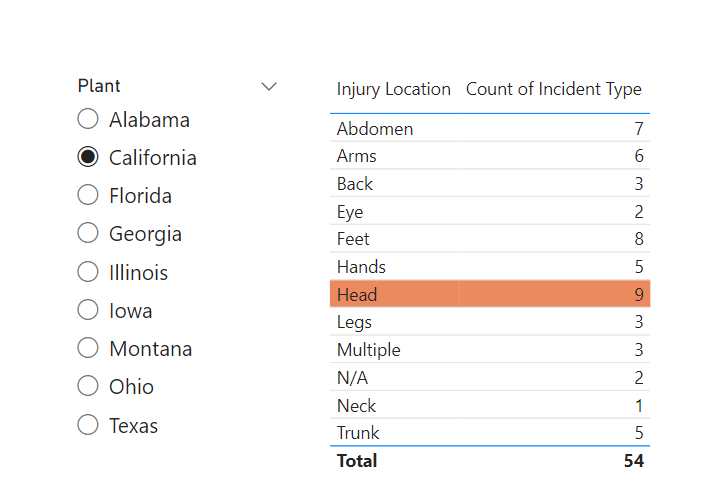
Option 2
Left, the slicer and on the right a table with a Top N (Top 1) filter by Count of Incident Type.
Was it kinda this what you meant?
/Tom
https://www.tackytech.blog/
https://www.instagram.com/tackytechtom/
| Did I answer your question❓➡️ Please, mark my post as a solution ✔️ |
| Also happily accepting Kudos 🙂 |
| Feel free to connect with me on LinkedIn! | |
| #proudtobeasuperuser |  |
- Mark as New
- Bookmark
- Subscribe
- Mute
- Subscribe to RSS Feed
- Permalink
- Report Inappropriate Content
Thank you so much for the DAX. I will study it carfully. Can not thank you enough. Sorry for bothering you once again, about the color coding the max (without using DAX), how did you do that? I tried conditional formatting that column but I did not get the same result as yours? Thank you once again.
- Mark as New
- Bookmark
- Subscribe
- Mute
- Subscribe to RSS Feed
- Permalink
- Report Inappropriate Content
Hi @lastnn30 ,
Here the settings for the background color conditional formatting:
Do not forget to mark one or multiple answers as a solution so people have it easier to find it in the future. Also, @Ashish_Mathur 's solution is very neat! His approach returns even multiple incident types if there are more than one maximum!
/Tom
https://www.tackytech.blog/
https://www.instagram.com/tackytechtom/
| Did I answer your question❓➡️ Please, mark my post as a solution ✔️ |
| Also happily accepting Kudos 🙂 |
| Feel free to connect with me on LinkedIn! | |
| #proudtobeasuperuser |  |
- Mark as New
- Bookmark
- Subscribe
- Mute
- Subscribe to RSS Feed
- Permalink
- Report Inappropriate Content
Thank you for your kind words @tackytechtom
Regards,
Ashish Mathur
http://www.ashishmathur.com
https://www.linkedin.com/in/excelenthusiasts/
- Mark as New
- Bookmark
- Subscribe
- Mute
- Subscribe to RSS Feed
- Permalink
- Report Inappropriate Content
Thank you very much Tom for the help. The reason is that I am not familiar with DAX and now I am trying to understand it. So, if you do not mind, I would appreciate if you can show me the code (measure) so I can learn from it. I am trying to learn DAX by examples. Again thanks for you help. I appreciate it. Thanks
Helpful resources

Microsoft Fabric Learn Together
Covering the world! 9:00-10:30 AM Sydney, 4:00-5:30 PM CET (Paris/Berlin), 7:00-8:30 PM Mexico City

Power BI Monthly Update - April 2024
Check out the April 2024 Power BI update to learn about new features.

| User | Count |
|---|---|
| 109 | |
| 98 | |
| 77 | |
| 66 | |
| 54 |
| User | Count |
|---|---|
| 144 | |
| 104 | |
| 100 | |
| 86 | |
| 64 |