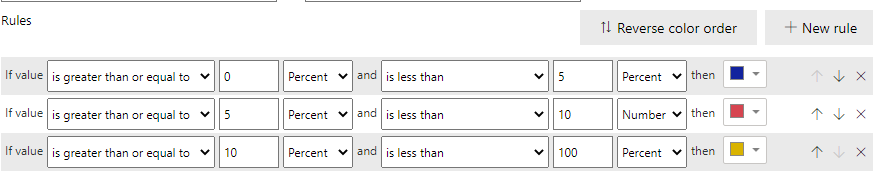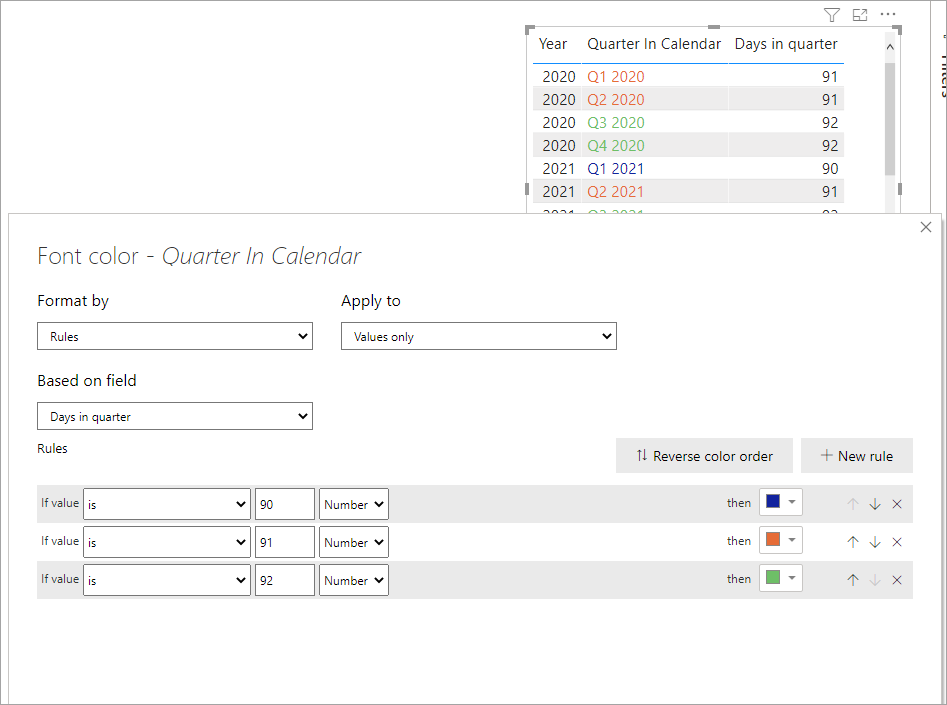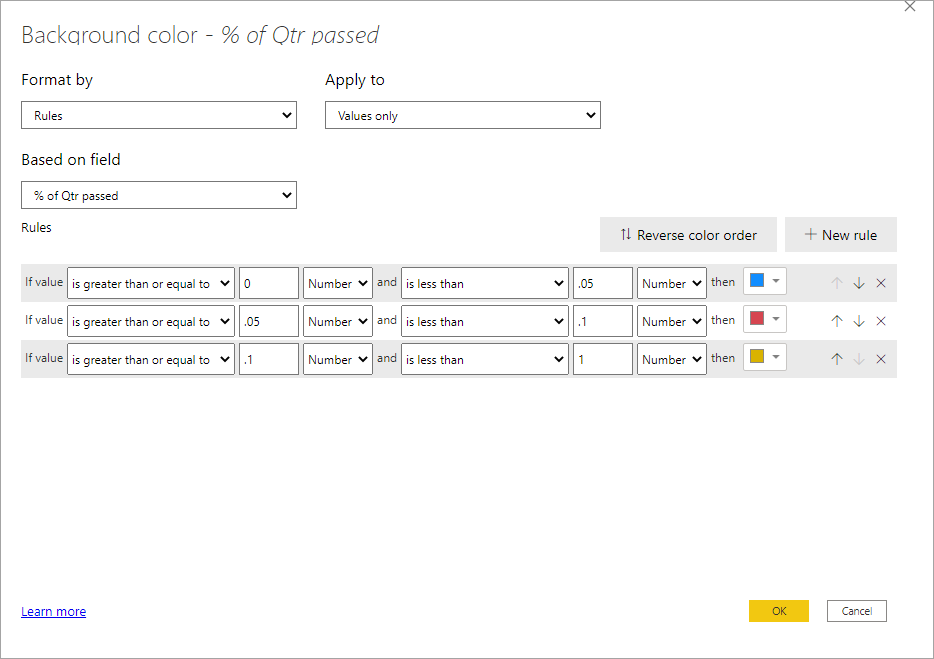- Power BI forums
- Updates
- News & Announcements
- Get Help with Power BI
- Desktop
- Service
- Report Server
- Power Query
- Mobile Apps
- Developer
- DAX Commands and Tips
- Custom Visuals Development Discussion
- Health and Life Sciences
- Power BI Spanish forums
- Translated Spanish Desktop
- Power Platform Integration - Better Together!
- Power Platform Integrations (Read-only)
- Power Platform and Dynamics 365 Integrations (Read-only)
- Training and Consulting
- Instructor Led Training
- Dashboard in a Day for Women, by Women
- Galleries
- Community Connections & How-To Videos
- COVID-19 Data Stories Gallery
- Themes Gallery
- Data Stories Gallery
- R Script Showcase
- Webinars and Video Gallery
- Quick Measures Gallery
- 2021 MSBizAppsSummit Gallery
- 2020 MSBizAppsSummit Gallery
- 2019 MSBizAppsSummit Gallery
- Events
- Ideas
- Custom Visuals Ideas
- Issues
- Issues
- Events
- Upcoming Events
- Community Blog
- Power BI Community Blog
- Custom Visuals Community Blog
- Community Support
- Community Accounts & Registration
- Using the Community
- Community Feedback
Register now to learn Fabric in free live sessions led by the best Microsoft experts. From Apr 16 to May 9, in English and Spanish.
- Power BI forums
- Forums
- Get Help with Power BI
- Desktop
- help regarding specific desired conditional format...
- Subscribe to RSS Feed
- Mark Topic as New
- Mark Topic as Read
- Float this Topic for Current User
- Bookmark
- Subscribe
- Printer Friendly Page
- Mark as New
- Bookmark
- Subscribe
- Mute
- Subscribe to RSS Feed
- Permalink
- Report Inappropriate Content
help regarding specific desired conditional formatting
Hi Everyone!!
I have set up conditional formatting to a value which a target. so I wanted the pictured below conditional formatting with the corresponding colours below but an error keeps popping up so I can't save my preferences. any work around or help understanding why would be amazing!!
goal of what I would like:
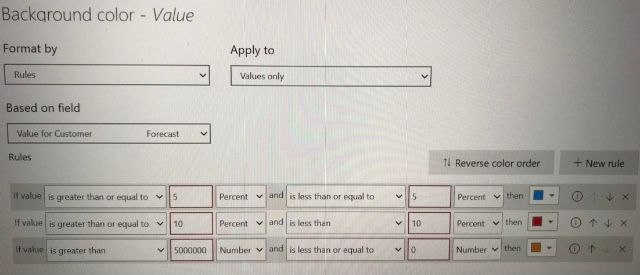
with the greatest thanks!!
Solved! Go to Solution.
- Mark as New
- Bookmark
- Subscribe
- Mute
- Subscribe to RSS Feed
- Permalink
- Report Inappropriate Content
Hi @GX_1
I join @jdbuchanan71 to his question but if the format is % then you need to settel it like this
Regards
Amine Jerbi
If I answered your question, please mark this thread as accepted
and you can follow me on
My Website, LinkedIn and Facebook
- Mark as New
- Bookmark
- Subscribe
- Mute
- Subscribe to RSS Feed
- Permalink
- Report Inappropriate Content
For basic conditional formatting you are correct. You can format a column based on another measure so you could format your sales $ based on margin %. Here for example I have formatted the text color of [Quarter in Calendar] based on the value of the measure [Days in Quarter]
- Mark as New
- Bookmark
- Subscribe
- Mute
- Subscribe to RSS Feed
- Permalink
- Report Inappropriate Content
Hi @GX_1
I join @jdbuchanan71 to his question but if the format is % then you need to settel it like this
Regards
Amine Jerbi
If I answered your question, please mark this thread as accepted
and you can follow me on
My Website, LinkedIn and Facebook
- Mark as New
- Bookmark
- Subscribe
- Mute
- Subscribe to RSS Feed
- Permalink
- Report Inappropriate Content
Even if it is a % field you will still want to use the Number selection. I have had problems with PowerBI and the percent selection in conditional formatting.
- Mark as New
- Bookmark
- Subscribe
- Mute
- Subscribe to RSS Feed
- Permalink
- Report Inappropriate Content
Your 3rd line doesn't make sense. No number is > 5000000 AND <= 0. Also, why are you mixing Percent and Number in your selection. What is the data type of the field you are trying to format? Is it a % like attainment or $ like Budget?
- Mark as New
- Bookmark
- Subscribe
- Mute
- Subscribe to RSS Feed
- Permalink
- Report Inappropriate Content
so from the 'based on field' column there are a bunch of values and I just want to understand when the values go above 5% or drop below 5% similarly when the values are less than 0 or >5k on a monthly or yearly basis etc
is there anyway to take away 'AND' in the conditional formatting pictured? it just automatically pops up
- Mark as New
- Bookmark
- Subscribe
- Mute
- Subscribe to RSS Feed
- Permalink
- Report Inappropriate Content
Please show us the report visual you are trying to format and hightlight the columns you are wanting to format. A single field that has both 5% or $5000 doesn't make sense to me.
- Mark as New
- Bookmark
- Subscribe
- Mute
- Subscribe to RSS Feed
- Permalink
- Report Inappropriate Content
I think i understand the confusion!
So this column that I am conditionally formatting is based on another column called 'customer forecast' that has a bunch of values.
i assumed that the column since its based on another column (customer forecast) which is a target - that I could just apply the rule to see if its variating above 5% or below 5% of the target... but I think that isn't the case. conditional formatting just buckets values and colours them accordingly right?
- Mark as New
- Bookmark
- Subscribe
- Mute
- Subscribe to RSS Feed
- Permalink
- Report Inappropriate Content
For basic conditional formatting you are correct. You can format a column based on another measure so you could format your sales $ based on margin %. Here for example I have formatted the text color of [Quarter in Calendar] based on the value of the measure [Days in Quarter]
Helpful resources

Microsoft Fabric Learn Together
Covering the world! 9:00-10:30 AM Sydney, 4:00-5:30 PM CET (Paris/Berlin), 7:00-8:30 PM Mexico City

Power BI Monthly Update - April 2024
Check out the April 2024 Power BI update to learn about new features.

| User | Count |
|---|---|
| 114 | |
| 97 | |
| 86 | |
| 70 | |
| 62 |
| User | Count |
|---|---|
| 151 | |
| 120 | |
| 103 | |
| 87 | |
| 68 |