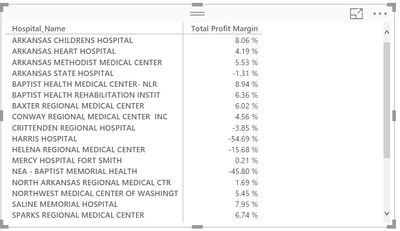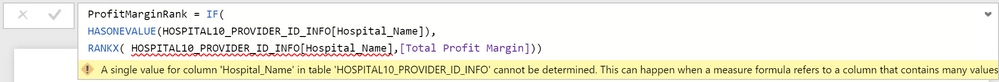- Power BI forums
- Updates
- News & Announcements
- Get Help with Power BI
- Desktop
- Service
- Report Server
- Power Query
- Mobile Apps
- Developer
- DAX Commands and Tips
- Custom Visuals Development Discussion
- Health and Life Sciences
- Power BI Spanish forums
- Translated Spanish Desktop
- Power Platform Integration - Better Together!
- Power Platform Integrations (Read-only)
- Power Platform and Dynamics 365 Integrations (Read-only)
- Training and Consulting
- Instructor Led Training
- Dashboard in a Day for Women, by Women
- Galleries
- Community Connections & How-To Videos
- COVID-19 Data Stories Gallery
- Themes Gallery
- Data Stories Gallery
- R Script Showcase
- Webinars and Video Gallery
- Quick Measures Gallery
- 2021 MSBizAppsSummit Gallery
- 2020 MSBizAppsSummit Gallery
- 2019 MSBizAppsSummit Gallery
- Events
- Ideas
- Custom Visuals Ideas
- Issues
- Issues
- Events
- Upcoming Events
- Community Blog
- Power BI Community Blog
- Custom Visuals Community Blog
- Community Support
- Community Accounts & Registration
- Using the Community
- Community Feedback
Register now to learn Fabric in free live sessions led by the best Microsoft experts. From Apr 16 to May 9, in English and Spanish.
- Power BI forums
- Forums
- Get Help with Power BI
- Desktop
- Re: hasonevalue--looking to build a ranking pivot ...
- Subscribe to RSS Feed
- Mark Topic as New
- Mark Topic as Read
- Float this Topic for Current User
- Bookmark
- Subscribe
- Printer Friendly Page
- Mark as New
- Bookmark
- Subscribe
- Mute
- Subscribe to RSS Feed
- Permalink
- Report Inappropriate Content
hasonevalue--looking to build a ranking pivot table
Good afternoon,
I am looking to build a simple ranking pivot table. It will have rows that have a single hospital name, a column of a measure which is the total margin of the facility, and then I want a ranking of that margin for the selected hospitals.
Here's the pivot table and my stab at the DAX formula for Ranking. The parts I had difficulty figuring were--does the HasOneValue Need to be from the same table as the Margin...The hospital name is the one side of a many-to-one of the file with the Total Profit Margin measure in it....so I think that works.
S
- So the formula is attempting to define a ProfitMarginRank variable IF the context has one value (ie one hospital name)...and rank the row on the basis of Total Profit Margin.
- The error message says there isn't only one value for the hospital Name...well, not until it's in the table, right?
- Perhaps there is a AllSelected or All required, but that part seems a little mysterious right now--would just like to get it to show something and then try to debug.
Any ideas? Many thanks,
Tom
Thanks in advance,
Tom
- Mark as New
- Bookmark
- Subscribe
- Mute
- Subscribe to RSS Feed
- Permalink
- Report Inappropriate Content
I might be trying to over simply this, but, does this help?
ProfitMarginRank = Rankx(All(HOSPITAL10_PROVIDER_ID_INFO[Hospital_Name]),[Total Profit Margin])
- Mark as New
- Bookmark
- Subscribe
- Mute
- Subscribe to RSS Feed
- Permalink
- Report Inappropriate Content
Will try right after dinner and a beer (!) Thanks...Tom
- Mark as New
- Bookmark
- Subscribe
- Mute
- Subscribe to RSS Feed
- Permalink
- Report Inappropriate Content
Yeah--that got me on the right track all right! Thanks. Here's the formula I got to work..
ProfitMarginRank = Rankx(ALLSELECTED(HOSPITAL10_PROVIDER_ID_INFO[Hospital_Name]),[Total Profit Margin]) .
It's important that the Total Profit Margin is calculated at all--I filtered out blanks and will have to figure out how to handle them better. Some don't report all data needed to compute.
Anyway, that was a big help. Thank you ,
Tom
Helpful resources

Microsoft Fabric Learn Together
Covering the world! 9:00-10:30 AM Sydney, 4:00-5:30 PM CET (Paris/Berlin), 7:00-8:30 PM Mexico City

Power BI Monthly Update - April 2024
Check out the April 2024 Power BI update to learn about new features.

| User | Count |
|---|---|
| 112 | |
| 99 | |
| 73 | |
| 72 | |
| 49 |
| User | Count |
|---|---|
| 145 | |
| 109 | |
| 109 | |
| 90 | |
| 64 |