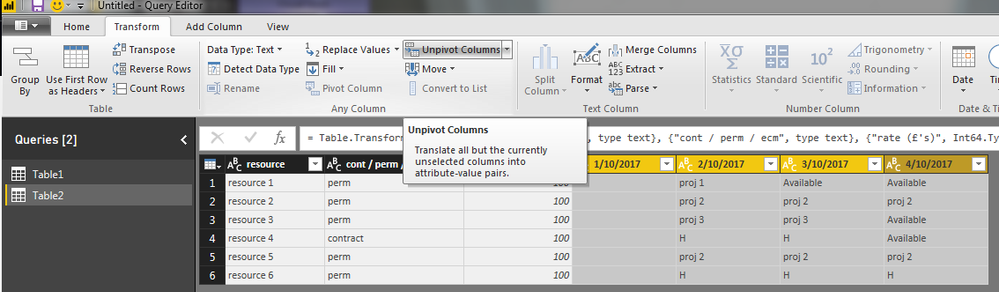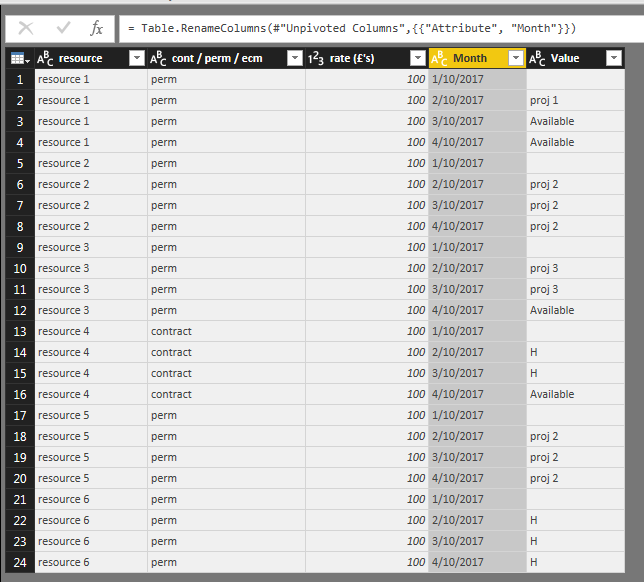- Power BI forums
- Updates
- News & Announcements
- Get Help with Power BI
- Desktop
- Service
- Report Server
- Power Query
- Mobile Apps
- Developer
- DAX Commands and Tips
- Custom Visuals Development Discussion
- Health and Life Sciences
- Power BI Spanish forums
- Translated Spanish Desktop
- Power Platform Integration - Better Together!
- Power Platform Integrations (Read-only)
- Power Platform and Dynamics 365 Integrations (Read-only)
- Training and Consulting
- Instructor Led Training
- Dashboard in a Day for Women, by Women
- Galleries
- Community Connections & How-To Videos
- COVID-19 Data Stories Gallery
- Themes Gallery
- Data Stories Gallery
- R Script Showcase
- Webinars and Video Gallery
- Quick Measures Gallery
- 2021 MSBizAppsSummit Gallery
- 2020 MSBizAppsSummit Gallery
- 2019 MSBizAppsSummit Gallery
- Events
- Ideas
- Custom Visuals Ideas
- Issues
- Issues
- Events
- Upcoming Events
- Community Blog
- Power BI Community Blog
- Custom Visuals Community Blog
- Community Support
- Community Accounts & Registration
- Using the Community
- Community Feedback
Register now to learn Fabric in free live sessions led by the best Microsoft experts. From Apr 16 to May 9, in English and Spanish.
- Power BI forums
- Forums
- Get Help with Power BI
- Desktop
- Re: grouping date columns in to months then groupi...
- Subscribe to RSS Feed
- Mark Topic as New
- Mark Topic as Read
- Float this Topic for Current User
- Bookmark
- Subscribe
- Printer Friendly Page
- Mark as New
- Bookmark
- Subscribe
- Mute
- Subscribe to RSS Feed
- Permalink
- Report Inappropriate Content
grouping date columns in to months then grouping row data
Hi,
I'm new to Power BI and was hoping someone may be able to help. I have a resource utilisation / capacity table showing me, by day (over a 1 year period), who is working on what project / on leave / available to work etc. I would like to group the column by month and then breakdown how mnay days have ben spent on each project / leva etc p[er month. In excel I would create a named range and then do a countif based on the row value, but how do I do this in power Bi to give me a report and can drill donw on?
I have the following:
| resource | cont / perm / ecm | rate (£'s) | 01/10/2017 | 02/10/2017 | 03/10/2017 | 04/10/2017 |
| resource 1 | perm | 100 | proj 1 | Available | Available | |
| resource 2 | perm | 100 | proj 2 | proj 2 | proj 2 | |
| resource 3 | perm | 100 | proj 3 | proj 3 | Available | |
| resource 4 | contract | 100 | H | H | Available | |
| resource 5 | perm | 100 | proj 2 | proj 2 | proj 2 | |
| resource 6 | perm | 100 | H | H | H |
and would like to see:
Oct 2017 1 day spent on proj 1, 6 days on proj2, 4 days showing as available (so I can then calculate cost implcations etc)
Nov 2017 5 days on proj 1, 2 days on proj 2 etc
Thank you
Solved! Go to Solution.
- Mark as New
- Bookmark
- Subscribe
- Mute
- Subscribe to RSS Feed
- Permalink
- Report Inappropriate Content
Data as your posted is technically 'pivoted' to have a data element "Month" horizontal on a table. Power BI has a great 'Un-Piviot Columns' Feature to convert you data horizontal again. (Only select the Date columns, or use the advanced options in drop down.)
Once you've un-piviotred the data, you can rename your Month column, and now you can easily create a table by Month and Value (Resource?) and then add the column again in Count form.
FOrrest
Please give Kudos or Mark as a Solution!
https://www.linkedin.com/in/forrest-hill-04480730/
Proud to give back to the community!
Thank You!
- Mark as New
- Bookmark
- Subscribe
- Mute
- Subscribe to RSS Feed
- Permalink
- Report Inappropriate Content
Data as your posted is technically 'pivoted' to have a data element "Month" horizontal on a table. Power BI has a great 'Un-Piviot Columns' Feature to convert you data horizontal again. (Only select the Date columns, or use the advanced options in drop down.)
Once you've un-piviotred the data, you can rename your Month column, and now you can easily create a table by Month and Value (Resource?) and then add the column again in Count form.
FOrrest
Please give Kudos or Mark as a Solution!
https://www.linkedin.com/in/forrest-hill-04480730/
Proud to give back to the community!
Thank You!
- Mark as New
- Bookmark
- Subscribe
- Mute
- Subscribe to RSS Feed
- Permalink
- Report Inappropriate Content
Thank you so much!
Helpful resources

Microsoft Fabric Learn Together
Covering the world! 9:00-10:30 AM Sydney, 4:00-5:30 PM CET (Paris/Berlin), 7:00-8:30 PM Mexico City

Power BI Monthly Update - April 2024
Check out the April 2024 Power BI update to learn about new features.

| User | Count |
|---|---|
| 109 | |
| 98 | |
| 80 | |
| 64 | |
| 57 |
| User | Count |
|---|---|
| 145 | |
| 110 | |
| 91 | |
| 84 | |
| 66 |