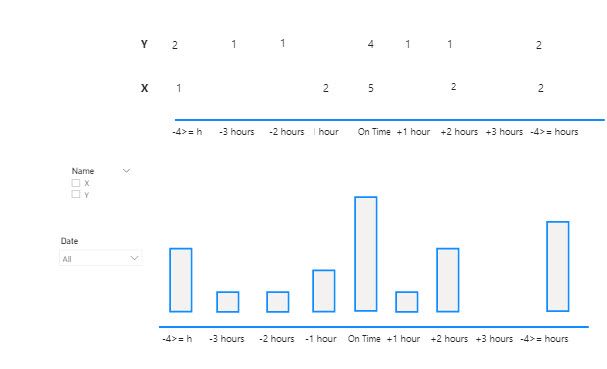- Power BI forums
- Updates
- News & Announcements
- Get Help with Power BI
- Desktop
- Service
- Report Server
- Power Query
- Mobile Apps
- Developer
- DAX Commands and Tips
- Custom Visuals Development Discussion
- Health and Life Sciences
- Power BI Spanish forums
- Translated Spanish Desktop
- Power Platform Integration - Better Together!
- Power Platform Integrations (Read-only)
- Power Platform and Dynamics 365 Integrations (Read-only)
- Training and Consulting
- Instructor Led Training
- Dashboard in a Day for Women, by Women
- Galleries
- Community Connections & How-To Videos
- COVID-19 Data Stories Gallery
- Themes Gallery
- Data Stories Gallery
- R Script Showcase
- Webinars and Video Gallery
- Quick Measures Gallery
- 2021 MSBizAppsSummit Gallery
- 2020 MSBizAppsSummit Gallery
- 2019 MSBizAppsSummit Gallery
- Events
- Ideas
- Custom Visuals Ideas
- Issues
- Issues
- Events
- Upcoming Events
- Community Blog
- Power BI Community Blog
- Custom Visuals Community Blog
- Community Support
- Community Accounts & Registration
- Using the Community
- Community Feedback
Register now to learn Fabric in free live sessions led by the best Microsoft experts. From Apr 16 to May 9, in English and Spanish.
- Power BI forums
- Forums
- Get Help with Power BI
- Desktop
- grouping data and visualization
- Subscribe to RSS Feed
- Mark Topic as New
- Mark Topic as Read
- Float this Topic for Current User
- Bookmark
- Subscribe
- Printer Friendly Page
- Mark as New
- Bookmark
- Subscribe
- Mute
- Subscribe to RSS Feed
- Permalink
- Report Inappropriate Content
grouping data and visualization
Hi,
I have an interesting scenario for grouping . I want to group my data in the following way:
I have two different columns. One of them is for "On time", late, early. The other column gives details such as:
| On time | 2 |
| On time | 1 |
| On time | 0 |
| On time | 0 |
| Late | 1 |
| Early | 2 |
| Late | 1 |
| Early | 2 |
| Early | 5 |
| Early | 6 |
| Late | 5 |
I want to group them: if it is on time it is 0 regardless of On time is 0, 1 or 2. Late is -, early is +. I will count values for early and late. If it is late for 1 hour, it is -1, if it is late for 4 hours more than 4 hours, it will be in the same category. Similar for the early, but it is with + value.
When I select date and name from the slicers, I want to see the data and graph in a similar way that I showed above.
Here is my example data, you can just select and copy-paste to the power bi. Also I have the file available at:https://gofile.io/d/9bSfA2
NameStatusHoursDate
| X | On time | 1 | 12/2/2020 |
| X | On time | 2 | 12/2/2020 |
| X | On time | 0 | 12/2/2020 |
| X | On time | 0 | 12/2/2020 |
| X | On time | 0 | 12/2/2020 |
| X | Late | 1 | 12/2/2020 |
| X | Early | 2 | 12/2/2020 |
| X | Late | 1 | 12/2/2020 |
| X | Early | 2 | 12/2/2020 |
| X | Early | 5 | 12/2/2020 |
| X | Early | 6 | 12/2/2020 |
| X | Late | 5 | 12/2/2020 |
| Y | On time | 1 | 12/2/2020 |
| Y | On time | 0 | 12/2/2020 |
| Y | On time | 0 | 12/2/2020 |
| Y | On time | 0 | 12/2/2020 |
| Y | Late | 8 | 12/2/2020 |
| Y | Late | 5 | 12/2/2020 |
| Y | Early | 5 | 12/2/2020 |
| Y | Late | 2 | 12/2/2020 |
| Y | Early | 4 | 12/2/2020 |
| Y | Early | 2 | 12/2/2020 |
| Y | Early | 1 | 12/2/2020 |
| Y | Late | 3 | 12/2/2020 |
All the best
Solved! Go to Solution.
- Mark as New
- Bookmark
- Subscribe
- Mute
- Subscribe to RSS Feed
- Permalink
- Report Inappropriate Content
if i understand you correctly you need to create a column like this; (you will need to fill in all your scenarios i have only done a few)
if you want them sorted in a certains sequence you can create 2 switch statements with the sequence and order by the sequence
SWITCH (
TRUE (),
'Table'[Status] = "On time", "On Time",
'Table'[Status] = "Early"
&& 'Table'[Hours] = 1, "+1 Hour",
'Table'[Status] = "Early"
&& 'Table'[Hours] = 2, "+2 Hour",
'Table'[Status] = "Late"
&& 'Table'[Hours] = 1, "-1 Hour",
'Table'[Status] = "Late"
&& 'Table'[Hours] = 2, "-2 Hour",
"Unknown"
)
SWITCH (
TRUE (),
'Table'[Status] = "On time", 3,
'Table'[Status] = "Early"
&& 'Table'[Hours] = 1, 4,
'Table'[Status] = "Early"
&& 'Table'[Hours] = 2, 5,
'Table'[Status] = "Late"
&& 'Table'[Hours] = 1, 2,
'Table'[Status] = "Late"
&& 'Table'[Hours] = 2, 1,
0
)
If I took the time to answer your question and I came up with a solution, please mark my post as a solution and /or give kudos freely for the effort 🙂 Thank you!
Proud to be a Super User!
- Mark as New
- Bookmark
- Subscribe
- Mute
- Subscribe to RSS Feed
- Permalink
- Report Inappropriate Content
if i understand you correctly you need to create a column like this; (you will need to fill in all your scenarios i have only done a few)
if you want them sorted in a certains sequence you can create 2 switch statements with the sequence and order by the sequence
SWITCH (
TRUE (),
'Table'[Status] = "On time", "On Time",
'Table'[Status] = "Early"
&& 'Table'[Hours] = 1, "+1 Hour",
'Table'[Status] = "Early"
&& 'Table'[Hours] = 2, "+2 Hour",
'Table'[Status] = "Late"
&& 'Table'[Hours] = 1, "-1 Hour",
'Table'[Status] = "Late"
&& 'Table'[Hours] = 2, "-2 Hour",
"Unknown"
)
SWITCH (
TRUE (),
'Table'[Status] = "On time", 3,
'Table'[Status] = "Early"
&& 'Table'[Hours] = 1, 4,
'Table'[Status] = "Early"
&& 'Table'[Hours] = 2, 5,
'Table'[Status] = "Late"
&& 'Table'[Hours] = 1, 2,
'Table'[Status] = "Late"
&& 'Table'[Hours] = 2, 1,
0
)
If I took the time to answer your question and I came up with a solution, please mark my post as a solution and /or give kudos freely for the effort 🙂 Thank you!
Proud to be a Super User!
Helpful resources

Microsoft Fabric Learn Together
Covering the world! 9:00-10:30 AM Sydney, 4:00-5:30 PM CET (Paris/Berlin), 7:00-8:30 PM Mexico City

Power BI Monthly Update - April 2024
Check out the April 2024 Power BI update to learn about new features.

| User | Count |
|---|---|
| 114 | |
| 100 | |
| 81 | |
| 70 | |
| 62 |
| User | Count |
|---|---|
| 148 | |
| 116 | |
| 104 | |
| 90 | |
| 65 |