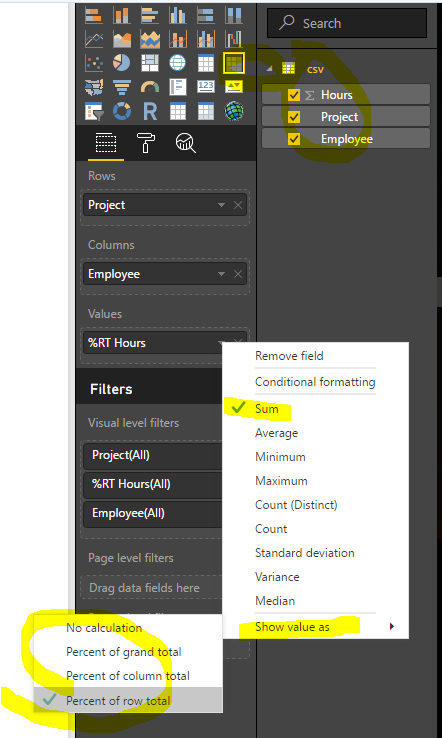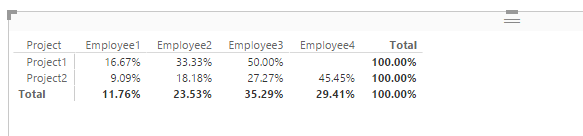- Power BI forums
- Updates
- News & Announcements
- Get Help with Power BI
- Desktop
- Service
- Report Server
- Power Query
- Mobile Apps
- Developer
- DAX Commands and Tips
- Custom Visuals Development Discussion
- Health and Life Sciences
- Power BI Spanish forums
- Translated Spanish Desktop
- Power Platform Integration - Better Together!
- Power Platform Integrations (Read-only)
- Power Platform and Dynamics 365 Integrations (Read-only)
- Training and Consulting
- Instructor Led Training
- Dashboard in a Day for Women, by Women
- Galleries
- Community Connections & How-To Videos
- COVID-19 Data Stories Gallery
- Themes Gallery
- Data Stories Gallery
- R Script Showcase
- Webinars and Video Gallery
- Quick Measures Gallery
- 2021 MSBizAppsSummit Gallery
- 2020 MSBizAppsSummit Gallery
- 2019 MSBizAppsSummit Gallery
- Events
- Ideas
- Custom Visuals Ideas
- Issues
- Issues
- Events
- Upcoming Events
- Community Blog
- Power BI Community Blog
- Custom Visuals Community Blog
- Community Support
- Community Accounts & Registration
- Using the Community
- Community Feedback
Register now to learn Fabric in free live sessions led by the best Microsoft experts. From Apr 16 to May 9, in English and Spanish.
- Power BI forums
- Forums
- Get Help with Power BI
- Desktop
- group by total in the same row in Power Query
- Subscribe to RSS Feed
- Mark Topic as New
- Mark Topic as Read
- Float this Topic for Current User
- Bookmark
- Subscribe
- Printer Friendly Page
- Mark as New
- Bookmark
- Subscribe
- Mute
- Subscribe to RSS Feed
- Permalink
- Report Inappropriate Content
group by total in the same row in Power Query
Hello friends,
I have a table with three columns:
Employee, Project, Hours
showing hours spent by employees on different projects
I would like to add a column of TotalHours, summarizing total hours spent on all the projects for each employee.
I need this to calculate the percentage for each row.
Currently I am creating a new query grouped by empoyee with Sum of Hours and then Merge this query back into the detailed query.
It works fine but maybe there is a trick to do this without creating a separate query?
Thank you
Michael
Solved! Go to Solution.
- Mark as New
- Bookmark
- Subscribe
- Mute
- Subscribe to RSS Feed
- Permalink
- Report Inappropriate Content
You can embed your grouping in the main query:
let
Source = HoursSpentTable,
Grouped = Table.Group(Source, {"Employee"}, {{"TotalHours", each List.Sum([Hours]), type number}}),
Merged = Table.NestedJoin(Source,{"Employee"},Grouped,{"Employee"},"NewColumn",JoinKind.LeftOuter),
Expanded = Table.ExpandTableColumn(Merged, "NewColumn", {"TotalHours"}, {"TotalHours"})
in
Expanded
Alternative:
let
Source = HoursSpentTable,
#"Added Custom" = Table.AddColumn(Source, "TotalHours", (This) => List.Sum(Table.SelectRows(Source,each [Employee] = This[Employee])[Hours]))
in
#"Added Custom"
The alternative looks nicer, but it might well be that the first solution is faster, which would only be relevant for a rather large dataset.
- Mark as New
- Bookmark
- Subscribe
- Mute
- Subscribe to RSS Feed
- Permalink
- Report Inappropriate Content
@Anonymous wrote:
Hello friends,
I have a table with three columns:
Employee, Project, Hours
showing hours spent by employees on different projects
I would like to add a column of TotalHours, summarizing total hours spent on all the projects for each employee.
I need this to calculate the percentage for each row.
Currently I am creating a new query grouped by empoyee with Sum of Hours and then Merge this query back into the detailed query.
It works fine but maybe there is a trick to do this without creating a separate query?
Thank you
Michael
@Anonymous
You may not have to calculate the precentage in advance. Try to use a Matrix visual as below.
- Mark as New
- Bookmark
- Subscribe
- Mute
- Subscribe to RSS Feed
- Permalink
- Report Inappropriate Content
Nevertheless I am looking for Power Query solution
I will use this calculation for further Power Query calculations and manipulations so DAX/visual level solutions do not apply.
Thanks
Michael
- Mark as New
- Bookmark
- Subscribe
- Mute
- Subscribe to RSS Feed
- Permalink
- Report Inappropriate Content
You can embed your grouping in the main query:
let
Source = HoursSpentTable,
Grouped = Table.Group(Source, {"Employee"}, {{"TotalHours", each List.Sum([Hours]), type number}}),
Merged = Table.NestedJoin(Source,{"Employee"},Grouped,{"Employee"},"NewColumn",JoinKind.LeftOuter),
Expanded = Table.ExpandTableColumn(Merged, "NewColumn", {"TotalHours"}, {"TotalHours"})
in
Expanded
Alternative:
let
Source = HoursSpentTable,
#"Added Custom" = Table.AddColumn(Source, "TotalHours", (This) => List.Sum(Table.SelectRows(Source,each [Employee] = This[Employee])[Hours]))
in
#"Added Custom"
The alternative looks nicer, but it might well be that the first solution is faster, which would only be relevant for a rather large dataset.
- Mark as New
- Bookmark
- Subscribe
- Mute
- Subscribe to RSS Feed
- Permalink
- Report Inappropriate Content
Hi @MarcelBeug
Would you care to elaborate how this embedding into main query works to a Power Query novice ?
I have an existing DataLoad stage and then referenced that stage as the source in a modelling query, where I basically want to perform the same exercise as the original problem in this post?
From testing I can't seem to figure out how to apply the "embed" the code into the existing query.
- Mark as New
- Bookmark
- Subscribe
- Mute
- Subscribe to RSS Feed
- Permalink
- Report Inappropriate Content
If you share the (relevant part of the) code from your efforts so far, I can probably point you to the required adjustments.
- Mark as New
- Bookmark
- Subscribe
- Mute
- Subscribe to RSS Feed
- Permalink
- Report Inappropriate Content
Awesome, thanks @MarcelBeug!
I thought you can only Merge/Join different Queries, not "steps/tables" inside one Query.
I only had a "feeling" it is possible....
Would you recommend some source with more advanced tricks like this for me to learn from?
Thanks a lot!
Michael
Helpful resources

Microsoft Fabric Learn Together
Covering the world! 9:00-10:30 AM Sydney, 4:00-5:30 PM CET (Paris/Berlin), 7:00-8:30 PM Mexico City

Power BI Monthly Update - April 2024
Check out the April 2024 Power BI update to learn about new features.

| User | Count |
|---|---|
| 109 | |
| 99 | |
| 77 | |
| 66 | |
| 54 |
| User | Count |
|---|---|
| 144 | |
| 104 | |
| 102 | |
| 87 | |
| 64 |