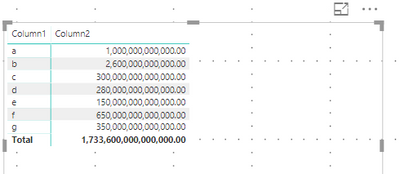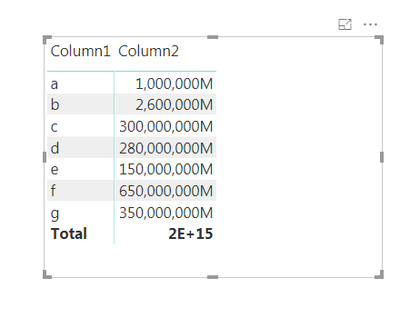- Power BI forums
- Updates
- News & Announcements
- Get Help with Power BI
- Desktop
- Service
- Report Server
- Power Query
- Mobile Apps
- Developer
- DAX Commands and Tips
- Custom Visuals Development Discussion
- Health and Life Sciences
- Power BI Spanish forums
- Translated Spanish Desktop
- Power Platform Integration - Better Together!
- Power Platform Integrations (Read-only)
- Power Platform and Dynamics 365 Integrations (Read-only)
- Training and Consulting
- Instructor Led Training
- Dashboard in a Day for Women, by Women
- Galleries
- Community Connections & How-To Videos
- COVID-19 Data Stories Gallery
- Themes Gallery
- Data Stories Gallery
- R Script Showcase
- Webinars and Video Gallery
- Quick Measures Gallery
- 2021 MSBizAppsSummit Gallery
- 2020 MSBizAppsSummit Gallery
- 2019 MSBizAppsSummit Gallery
- Events
- Ideas
- Custom Visuals Ideas
- Issues
- Issues
- Events
- Upcoming Events
- Community Blog
- Power BI Community Blog
- Custom Visuals Community Blog
- Community Support
- Community Accounts & Registration
- Using the Community
- Community Feedback
Register now to learn Fabric in free live sessions led by the best Microsoft experts. From Apr 16 to May 9, in English and Spanish.
- Power BI forums
- Forums
- Get Help with Power BI
- Desktop
- grand total in matrix table show 1E+15
- Subscribe to RSS Feed
- Mark Topic as New
- Mark Topic as Read
- Float this Topic for Current User
- Bookmark
- Subscribe
- Printer Friendly Page
- Mark as New
- Bookmark
- Subscribe
- Mute
- Subscribe to RSS Feed
- Permalink
- Report Inappropriate Content
grand total in matrix table show 1E+15
hi guys, need help,
when i try to create matrix table, the grandtotal is not showing the number. Its showing 1E+15. How can i fix this?
Any hints?
any help would be great.
thanks
Solved! Go to Solution.
- Mark as New
- Bookmark
- Subscribe
- Mute
- Subscribe to RSS Feed
- Permalink
- Report Inappropriate Content
Hi @ddtblar,
As per Power BI DataType documentation the Decimal Number datatype supports only 15 Digit long numbers. As the grand total is more than 15 digits it is getting converted to binary when you are changing the "Display Units" setting to "Millions". If you keep the "Display Units" as None you will see the actual number.
Number types
Power BI Desktop supports three number types:
Decimal Number – Represents a 64 bit (eight-byte) floating point number. It’s the most common number type and corresponds to numbers as you usually think of them. Although designed to handle numbers with fractional values, it also handles whole numbers. The Decimal Number type can handle negative values from -1.79E +308 through -2.23E -308, 0, and positive values from 2.23E -308 through 1.79E + 308. For example, numbers like 34, 34.01, and 34.000367063 are valid decimal numbers. The largest value that can be represented in a Decimal Number type is 15 digits long. The decimal separator can occur anywhere in the number. The Decimal Number type corresponds to how Excel stores its numbers.
Thanks,
Rahul
- Mark as New
- Bookmark
- Subscribe
- Mute
- Subscribe to RSS Feed
- Permalink
- Report Inappropriate Content
Hi @ddtblar,
As per Power BI DataType documentation the Decimal Number datatype supports only 15 Digit long numbers. As the grand total is more than 15 digits it is getting converted to binary when you are changing the "Display Units" setting to "Millions". If you keep the "Display Units" as None you will see the actual number.
Number types
Power BI Desktop supports three number types:
Decimal Number – Represents a 64 bit (eight-byte) floating point number. It’s the most common number type and corresponds to numbers as you usually think of them. Although designed to handle numbers with fractional values, it also handles whole numbers. The Decimal Number type can handle negative values from -1.79E +308 through -2.23E -308, 0, and positive values from 2.23E -308 through 1.79E + 308. For example, numbers like 34, 34.01, and 34.000367063 are valid decimal numbers. The largest value that can be represented in a Decimal Number type is 15 digits long. The decimal separator can occur anywhere in the number. The Decimal Number type corresponds to how Excel stores its numbers.
Thanks,
Rahul
- Mark as New
- Bookmark
- Subscribe
- Mute
- Subscribe to RSS Feed
- Permalink
- Report Inappropriate Content
Thanks for your explanation Rahul,
After i changed the format type to currency, the grand total shows the number again, even with the display units is set to million.
thanks,
ddtblar
- Mark as New
- Bookmark
- Subscribe
- Mute
- Subscribe to RSS Feed
- Permalink
- Report Inappropriate Content
Hello ddtblar,
Can you show a picture of your data or matrix ?
So we can provide a solution ?
- Mark as New
- Bookmark
- Subscribe
- Mute
- Subscribe to RSS Feed
- Permalink
- Report Inappropriate Content
so this is screenshot of the matrix table
the grand total not showing the number.
- Mark as New
- Bookmark
- Subscribe
- Mute
- Subscribe to RSS Feed
- Permalink
- Report Inappropriate Content
Hi Again,
I am not entirely sure on the units you are using. Can you please share your PBIX file with me or your sample data so i can recreate the issue ? Thanks
Helpful resources

Microsoft Fabric Learn Together
Covering the world! 9:00-10:30 AM Sydney, 4:00-5:30 PM CET (Paris/Berlin), 7:00-8:30 PM Mexico City

Power BI Monthly Update - April 2024
Check out the April 2024 Power BI update to learn about new features.

| User | Count |
|---|---|
| 109 | |
| 98 | |
| 77 | |
| 66 | |
| 54 |
| User | Count |
|---|---|
| 144 | |
| 104 | |
| 102 | |
| 88 | |
| 63 |