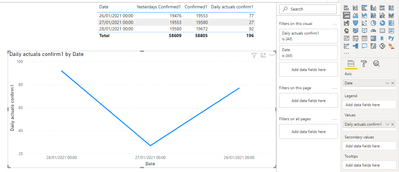- Power BI forums
- Updates
- News & Announcements
- Get Help with Power BI
- Desktop
- Service
- Report Server
- Power Query
- Mobile Apps
- Developer
- DAX Commands and Tips
- Custom Visuals Development Discussion
- Health and Life Sciences
- Power BI Spanish forums
- Translated Spanish Desktop
- Power Platform Integration - Better Together!
- Power Platform Integrations (Read-only)
- Power Platform and Dynamics 365 Integrations (Read-only)
- Training and Consulting
- Instructor Led Training
- Dashboard in a Day for Women, by Women
- Galleries
- Community Connections & How-To Videos
- COVID-19 Data Stories Gallery
- Themes Gallery
- Data Stories Gallery
- R Script Showcase
- Webinars and Video Gallery
- Quick Measures Gallery
- 2021 MSBizAppsSummit Gallery
- 2020 MSBizAppsSummit Gallery
- 2019 MSBizAppsSummit Gallery
- Events
- Ideas
- Custom Visuals Ideas
- Issues
- Issues
- Events
- Upcoming Events
- Community Blog
- Power BI Community Blog
- Custom Visuals Community Blog
- Community Support
- Community Accounts & Registration
- Using the Community
- Community Feedback
Register now to learn Fabric in free live sessions led by the best Microsoft experts. From Apr 16 to May 9, in English and Spanish.
- Power BI forums
- Forums
- Get Help with Power BI
- Desktop
- getting daily actuals from cumulative figures
- Subscribe to RSS Feed
- Mark Topic as New
- Mark Topic as Read
- Float this Topic for Current User
- Bookmark
- Subscribe
- Printer Friendly Page
- Mark as New
- Bookmark
- Subscribe
- Mute
- Subscribe to RSS Feed
- Permalink
- Report Inappropriate Content
getting daily actuals from cumulative figures
HI all,
if i have a table which comprises of a date field and a cumulative column field, is there a measure i can use to calculate the actual daily figures on a day by day basis.
need this to work on both a table and a graph.
Got this working for a table but line graph just showed the cumulative figure when i used the daily actual confirm measure. so the graph showed values in the 20000 range instead of the 0-100 range
| Country/Region | Date | Yesterdays Confirmed | Confirmed | Daily actuals confirm |
| Angola | 28/01/2021 00:00 | 19580 | 19672 | 92 |
| Angola | 27/01/2021 00:00 | 19553 | 19580 | 27 |
| Angola | 26/01/2021 00:00 | 19476 | 19553 | 77 |
Solved! Go to Solution.
- Mark as New
- Bookmark
- Subscribe
- Mute
- Subscribe to RSS Feed
- Permalink
- Report Inappropriate Content
Hi, @lewil
According to your description, you said that the measure [daily actuals confirm] can display the correct value when it’s placed in a table chart, but incorrect in the line chart. Right? In my opinion, if you have created the measure [Confirmed] and [Yesterdays Confirmed], you can just calculate the [daily actuals confirm] like this:
Daily actuals confirm =
[Confirmed1]-[Yesterdays Confirmed1]Then I created a column chart and place like this, the measure can display the correct value, like this:
And you can get what you want.
If you still have a problem, you can post some sample data(without sensitive data) and your expected result.
How to Get Your Question Answered Quickly
Best Regards,
Community Support Team _Robert Qin
If this post helps, then please consider Accept it as the solution to help the other members find it more quickly.
- Mark as New
- Bookmark
- Subscribe
- Mute
- Subscribe to RSS Feed
- Permalink
- Report Inappropriate Content
Hi, @lewil
According to your description, you said that the measure [daily actuals confirm] can display the correct value when it’s placed in a table chart, but incorrect in the line chart. Right? In my opinion, if you have created the measure [Confirmed] and [Yesterdays Confirmed], you can just calculate the [daily actuals confirm] like this:
Daily actuals confirm =
[Confirmed1]-[Yesterdays Confirmed1]Then I created a column chart and place like this, the measure can display the correct value, like this:
And you can get what you want.
If you still have a problem, you can post some sample data(without sensitive data) and your expected result.
How to Get Your Question Answered Quickly
Best Regards,
Community Support Team _Robert Qin
If this post helps, then please consider Accept it as the solution to help the other members find it more quickly.
- Mark as New
- Bookmark
- Subscribe
- Mute
- Subscribe to RSS Feed
- Permalink
- Report Inappropriate Content
@lewil add a new column using the following DAX expression and it will get your daily value from the cumulative total.
Sales =
VAR __currentDate = Sales[Date]
VAR __previousDate =
CALCULATE (
LASTDATE ( Sales[Date] ),
Sales[Date] < __currentDate
)
VAR __previousSales =
CALCULATE (
MAX ( Sales[Cumulative Sales] ),
Sales[Date] = __previousDate
)
RETURN
Sales[Cumulative Sales] - __previousSales
Change table and column name as per your model.
Check my latest blog post Compare Budgeted Scenarios vs. Actuals I would ❤ Kudos if my solution helped. 👉 If you can spend time posting the question, you can also make efforts to give Kudos to whoever helped to solve your problem. It is a token of appreciation!
⚡Visit us at https://perytus.com, your one-stop-shop for Power BI-related projects/training/consultancy.⚡
Subscribe to the @PowerBIHowTo YT channel for an upcoming video on List and Record functions in Power Query!!
Learn Power BI and Fabric - subscribe to our YT channel - Click here: @PowerBIHowTo
If my solution proved useful, I'd be delighted to receive Kudos. When you put effort into asking a question, it's equally thoughtful to acknowledge and give Kudos to the individual who helped you solve the problem. It's a small gesture that shows appreciation and encouragement! ❤
Did I answer your question? Mark my post as a solution. Proud to be a Super User! Appreciate your Kudos 🙂
Feel free to email me with any of your BI needs.
- Mark as New
- Bookmark
- Subscribe
- Mute
- Subscribe to RSS Feed
- Permalink
- Report Inappropriate Content
@lewil , You can try a measure like
sum(Table[Confirmed]) - sumx(filter(Table, [Country/Region] = max([Country/Region]) && [Date] =max([Date]) -1),[Confirmed])
or try time intelligence
Day Intelligence - Last day, last non continous day
https://medium.com/@amitchandak.1978/power-bi-day-intelligence-questions-time-intelligence-5-5-5c324...
Microsoft Power BI Learning Resources, 2023 !!
Learn Power BI - Full Course with Dec-2022, with Window, Index, Offset, 100+ Topics !!
Did I answer your question? Mark my post as a solution! Appreciate your Kudos !! Proud to be a Super User! !!
Helpful resources

Microsoft Fabric Learn Together
Covering the world! 9:00-10:30 AM Sydney, 4:00-5:30 PM CET (Paris/Berlin), 7:00-8:30 PM Mexico City

Power BI Monthly Update - April 2024
Check out the April 2024 Power BI update to learn about new features.

| User | Count |
|---|---|
| 110 | |
| 99 | |
| 80 | |
| 64 | |
| 58 |
| User | Count |
|---|---|
| 148 | |
| 111 | |
| 93 | |
| 84 | |
| 66 |