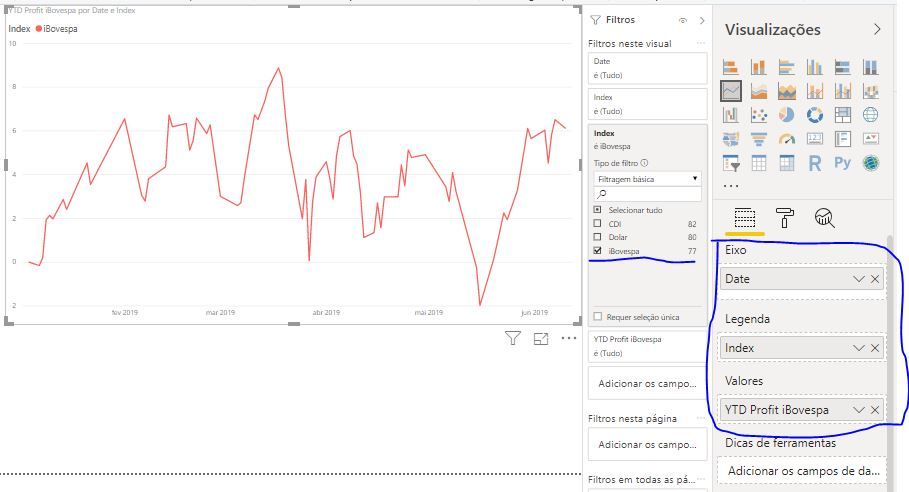- Power BI forums
- Updates
- News & Announcements
- Get Help with Power BI
- Desktop
- Service
- Report Server
- Power Query
- Mobile Apps
- Developer
- DAX Commands and Tips
- Custom Visuals Development Discussion
- Health and Life Sciences
- Power BI Spanish forums
- Translated Spanish Desktop
- Power Platform Integration - Better Together!
- Power Platform Integrations (Read-only)
- Power Platform and Dynamics 365 Integrations (Read-only)
- Training and Consulting
- Instructor Led Training
- Dashboard in a Day for Women, by Women
- Galleries
- Community Connections & How-To Videos
- COVID-19 Data Stories Gallery
- Themes Gallery
- Data Stories Gallery
- R Script Showcase
- Webinars and Video Gallery
- Quick Measures Gallery
- 2021 MSBizAppsSummit Gallery
- 2020 MSBizAppsSummit Gallery
- 2019 MSBizAppsSummit Gallery
- Events
- Ideas
- Custom Visuals Ideas
- Issues
- Issues
- Events
- Upcoming Events
- Community Blog
- Power BI Community Blog
- Custom Visuals Community Blog
- Community Support
- Community Accounts & Registration
- Using the Community
- Community Feedback
Register now to learn Fabric in free live sessions led by the best Microsoft experts. From Apr 16 to May 9, in English and Spanish.
- Power BI forums
- Forums
- Get Help with Power BI
- Desktop
- Re: get value by Category using STARTOFYEAR
- Subscribe to RSS Feed
- Mark Topic as New
- Mark Topic as Read
- Float this Topic for Current User
- Bookmark
- Subscribe
- Printer Friendly Page
- Mark as New
- Bookmark
- Subscribe
- Mute
- Subscribe to RSS Feed
- Permalink
- Report Inappropriate Content
get value by Category using STARTOFYEAR
Dear,
I'm trying to calculate the annual profitability of IndexKey 2, using the most recent value and the first value of the year. But the variable StartValue is ignoring the filter (FatIndexHistoricalData[IndexKey]=2) and returning the value of index 1 (DateKey 20190102). Can someone help me please?
Table:
Column:
Date = DATE(LEFT(FatIndexHistoricalData[DateKey],4),MID(FatIndexHistoricalData[DateKey],5,2),RIGHT(FatIndexHistoricalData[DateKey],2))
Measure:
YTD Profit Index 2 =
VAR LastValue =
CALCULATE(
MAX(FatIndexHistoricalData[Value]),
FILTER(FatIndexHistoricalData,FatIndexHistoricalData[Date]=MAX(FatIndexHistoricalData[Date])&&FatIndexHistoricalData[IndexKey]=2)
)
VAR StartValue = //91840.8
CALCULATE(
MAX(FatIndexHistoricalData[Value]),
FILTER(FatIndexHistoricalData,FatIndexHistoricalData[Date]=STARTOFYEAR(FatIndexHistoricalData[Date])&&FatIndexHistoricalData[IndexKey]=2) // 2 - IBOVESPA
)
RETURN (LastValue / StartValue) - 1) * 100)thank you,
Portes, Leo
- Mark as New
- Bookmark
- Subscribe
- Mute
- Subscribe to RSS Feed
- Permalink
- Report Inappropriate Content
Hi,
So for IndexKey 2, you are expecting the answers to be 92031.86 and 91840.8. Am i correct? Share the link from where i can downlod your PBI file.
Regards,
Ashish Mathur
http://www.ashishmathur.com
https://www.linkedin.com/in/excelenthusiasts/
- Mark as New
- Bookmark
- Subscribe
- Mute
- Subscribe to RSS Feed
- Permalink
- Report Inappropriate Content
@Ashish_Mathur wrote:Hi,
So for IndexKey 2, you are expecting the answers to be 92031.86 and 91840.8. Am i correct? Share the link from where i can downlod your PBI file.
@Ashish_Mathur ,
You are right, see the link below:
Index.pbix
Thank you for aswering.
- Mark as New
- Bookmark
- Subscribe
- Mute
- Subscribe to RSS Feed
- Permalink
- Report Inappropriate Content
Hi,
You may download my PBI file from here.
Hope this helps.
Regards,
Ashish Mathur
http://www.ashishmathur.com
https://www.linkedin.com/in/excelenthusiasts/
- Mark as New
- Bookmark
- Subscribe
- Mute
- Subscribe to RSS Feed
- Permalink
- Report Inappropriate Content
@Ashish_Mathur ,
Thank you for your help! I've tried a similar solution using FIRSTNONBLANK and LASTNONBLANK, but didn't work because I'm having to calculate the cumulative return always referencing the first value of the year (in this case 91840.8).
I set the value in the variable in the example below to show what I wish to do.
YTD Profit iBovespa =
VAR LastValue =
CALCULATE(
MAX(FatIndexHistoricalData[Value]),
FILTER(FatIndexHistoricalData,FatIndexHistoricalData[Date]=MAX(FatIndexHistoricalData[Date])&&FatIndexHistoricalData[IndexKey]=2)
)
VAR StartValue = 91840.8
// CALCULATE(
// MAX(FatIndexHistoricalData[Value]),
// FILTER(ALL(FatIndexHistoricalData),FatIndexHistoricalData[Date]=STARTOFYEAR(FatIndexHistoricalData[Date])&&FatIndexHistoricalData[IndexKey]=2)
// )
RETURN (((LastValue / StartValue) - 1) * 100)
- Mark as New
- Bookmark
- Subscribe
- Mute
- Subscribe to RSS Feed
- Permalink
- Report Inappropriate Content
You are welcome. So did my post solve your question or not?
Regards,
Ashish Mathur
http://www.ashishmathur.com
https://www.linkedin.com/in/excelenthusiasts/
- Mark as New
- Bookmark
- Subscribe
- Mute
- Subscribe to RSS Feed
- Permalink
- Report Inappropriate Content
Quick question. For your data, do you have multiple values per date per index, or just the one? If so, you may be able to get rid of the MAX expression.
StartValue = CALCULATE(MAX(FatIndexHistoricalData[Value]),
CALCULATETABLE(FIRSTDATE(FatIndexHistoricalData[Date]),
FILTER(ALL(FatIndexHistoricalData), FatIndexHistoricalData[IndexKey]=SELECTEDVALUE(FatIndexHistoricalData[IndexKey]) && YEAR(FatIndexHistoricalData[Date])=YEAR(SELECTEDVALUE(FatIndexHistoricalData[Date])))))So I think the reason your version isn't working is because STARTOFYEAR (and STARTOFMONTH, etc) have a super fun property I found out about here: https://dax.guide/startofyear/
The dates argument can be any of the following:
- A reference to a date/time column. Only in this case a context transition applies because the column reference is replaced by
- CALCULATETABLE ( DISTINCT ( <Dates> ) )
It turns out that they are actually calculate a table of values at the current context, but because you're applying the IndexKey=2 at the same time, it finds the start of year, but that no longer is linked to an IndexKey. So I've gone and changed the first date calculation to filter on matching year and matching IndexKey so that you can get the StartValue of any index. The expression is more complicated, but it gets the value you want.
- Mark as New
- Bookmark
- Subscribe
- Mute
- Subscribe to RSS Feed
- Permalink
- Report Inappropriate Content
Ah, this is tricky but I figured it out.
You don't have a value for Jan 1, 2019 for index =2. STARTOFYEAR gets a date, and returns Jan 1 with the same year.
You're trying to check what the [Value] is when [Date]=1/1/2019, which is null.
Instead of using STARTOFYEAR, use FIRSTDATE and another filter constraint to make sure the year is the same.
- Mark as New
- Bookmark
- Subscribe
- Mute
- Subscribe to RSS Feed
- Permalink
- Report Inappropriate Content
@Cmcmahan wrote:Ah, this is tricky but I figured it out.
You don't have a value for Jan 1, 2019 for index =2. STARTOFYEAR gets a date, and returns Jan 1 with the same year.
You're trying to check what the [Value] is when [Date]=1/1/2019, which is null.
Instead of using STARTOFYEAR, use FIRSTDATE and another filter constraint to make sure the year is the same.
@Cmcmahan ,
Well noted, I thought the function returned the first value of the year and not the first date. I'll try to resolve using FIRSTDATE.
Thank you for aswering.
Helpful resources

Microsoft Fabric Learn Together
Covering the world! 9:00-10:30 AM Sydney, 4:00-5:30 PM CET (Paris/Berlin), 7:00-8:30 PM Mexico City

Power BI Monthly Update - April 2024
Check out the April 2024 Power BI update to learn about new features.

| User | Count |
|---|---|
| 114 | |
| 100 | |
| 75 | |
| 73 | |
| 49 |
| User | Count |
|---|---|
| 145 | |
| 109 | |
| 109 | |
| 90 | |
| 64 |